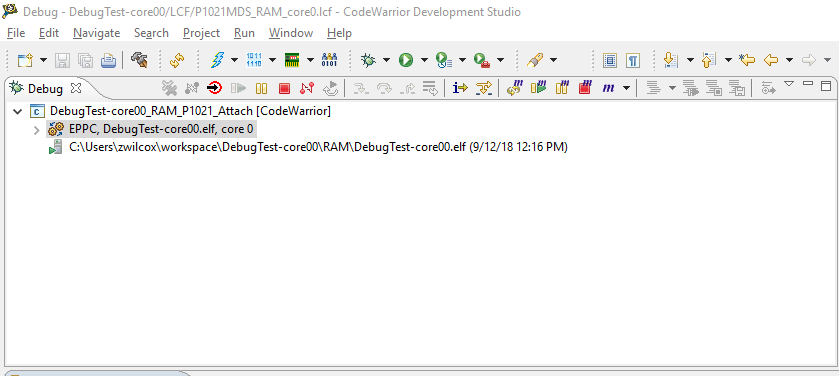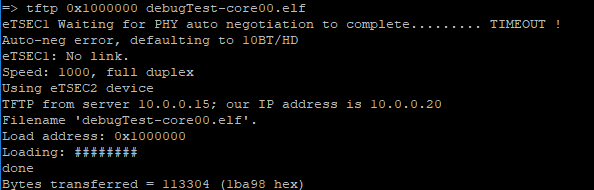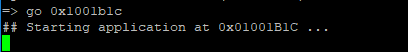- Forums
- Product Forums
- General Purpose MicrocontrollersGeneral Purpose Microcontrollers
- i.MX Forumsi.MX Forums
- QorIQ Processing PlatformsQorIQ Processing Platforms
- Identification and SecurityIdentification and Security
- Power ManagementPower Management
- MCX Microcontrollers
- S32G
- S32K
- S32V
- MPC5xxx
- Other NXP Products
- Wireless Connectivity
- S12 / MagniV Microcontrollers
- Powertrain and Electrification Analog Drivers
- Sensors
- Vybrid Processors
- Digital Signal Controllers
- 8-bit Microcontrollers
- ColdFire/68K Microcontrollers and Processors
- PowerQUICC Processors
- OSBDM and TBDML
-
- Solution Forums
- Software Forums
- MCUXpresso Software and ToolsMCUXpresso Software and Tools
- CodeWarriorCodeWarrior
- MQX Software SolutionsMQX Software Solutions
- Model-Based Design Toolbox (MBDT)Model-Based Design Toolbox (MBDT)
- FreeMASTER
- eIQ Machine Learning Software
- Embedded Software and Tools Clinic
- S32 SDK
- S32 Design Studio
- GUI Guider
- Zephyr Project
- Voice Technology
- Application Software Packs
- Secure Provisioning SDK (SPSDK)
- Processor Expert Software
- MCUXpresso Training Hub
-
- Topics
- Mobile Robotics - Drones and RoversMobile Robotics - Drones and Rovers
- NXP Training ContentNXP Training Content
- University ProgramsUniversity Programs
- Rapid IoT
- NXP Designs
- SafeAssure-Community
- OSS Security & Maintenance
- Using Our Community
-
- Cloud Lab Forums
-
- Knowledge Bases
I'm trying to attach the CodeWarrior debugger to an elf file loaded into RAM through u-boot on a P1021.
First I have the debugger attached using the CodeWarrior TAP JTAG:
Next I load the elf in uboot over TFTP:
go 0x1001b1c (where my __start is located at)
My program runs but the debugger never breaks :smileysad:
How can get the attached debugger to break upon entering the execution?
Thanks
Zach
已解决! 转到解答。
Hello Zachary Wilcox,
You could refer to the procedure of debugging Linux Kernel, please refer to the section "3.1 Debugging Linux Kernel at the entry point" in Debugging Linux Kernel with CodeWarrior for PA to set breakpoint at the entry point, boot your program and stop it at the entry point, then continue to debug your program before and after the MMU is enabled.
Have a great day,
TIC
-----------------------------------------------------------------------------------------------------------------------
Note: If this post answers your question, please click the Correct Answer button. Thank you!
-----------------------------------------------------------------------------------------------------------------------
Hello Zachary Wilcox,
You could refer to the procedure of debugging Linux Kernel, please refer to the section "3.1 Debugging Linux Kernel at the entry point" in Debugging Linux Kernel with CodeWarrior for PA to set breakpoint at the entry point, boot your program and stop it at the entry point, then continue to debug your program before and after the MMU is enabled.
Have a great day,
TIC
-----------------------------------------------------------------------------------------------------------------------
Note: If this post answers your question, please click the Correct Answer button. Thank you!
-----------------------------------------------------------------------------------------------------------------------