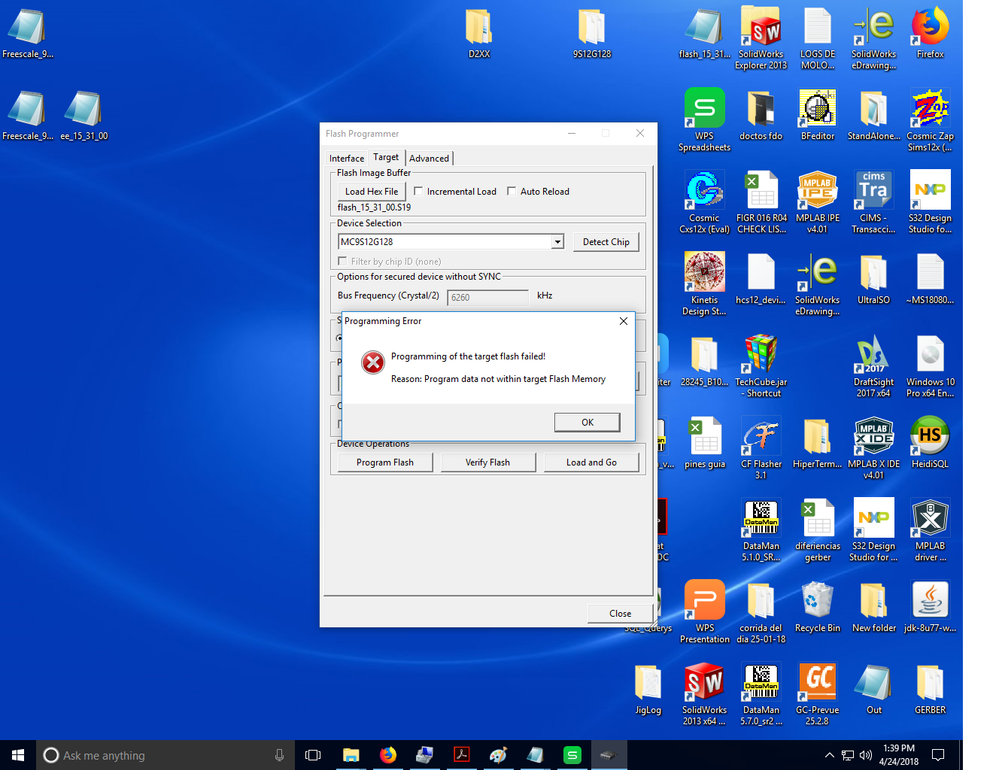- Forums
- Product Forums
- General Purpose MicrocontrollersGeneral Purpose Microcontrollers
- i.MX Forumsi.MX Forums
- QorIQ Processing PlatformsQorIQ Processing Platforms
- Identification and SecurityIdentification and Security
- Power ManagementPower Management
- MCX Microcontrollers
- S32G
- S32K
- S32V
- MPC5xxx
- Other NXP Products
- Wireless Connectivity
- S12 / MagniV Microcontrollers
- Powertrain and Electrification Analog Drivers
- Sensors
- Vybrid Processors
- Digital Signal Controllers
- 8-bit Microcontrollers
- ColdFire/68K Microcontrollers and Processors
- PowerQUICC Processors
- OSBDM and TBDML
-
- Solution Forums
- Software Forums
- MCUXpresso Software and ToolsMCUXpresso Software and Tools
- CodeWarriorCodeWarrior
- MQX Software SolutionsMQX Software Solutions
- Model-Based Design Toolbox (MBDT)Model-Based Design Toolbox (MBDT)
- FreeMASTER
- eIQ Machine Learning Software
- Embedded Software and Tools Clinic
- S32 SDK
- S32 Design Studio
- GUI Guider
- Zephyr Project
- Voice Technology
- Application Software Packs
- Secure Provisioning SDK (SPSDK)
- Processor Expert Software
- MCUXpresso Training Hub
-
- Topics
- Mobile Robotics - Drones and RoversMobile Robotics - Drones and Rovers
- NXP Training ContentNXP Training Content
- University ProgramsUniversity Programs
- Rapid IoT
- NXP Designs
- SafeAssure-Community
- OSS Security & Maintenance
- Using Our Community
-
- Cloud Lab Forums
-
- Knowledge Bases
- Home
- :
- Product Forums
- :
- OSBDM and TBDML
- :
- Re: USBDM - Version 4.9.4 (JS16/JMxx Hardware Versions)
USBDM - Version 4.9.4 (JS16/JMxx Hardware Versions)
- Subscribe to RSS Feed
- Mark Topic as New
- Mark Topic as Read
- Float this Topic for Current User
- Bookmark
- Subscribe
- Mute
- Printer Friendly Page
USBDM - Version 4.9.4 (JS16/JMxx Hardware Versions)
- Mark as New
- Bookmark
- Subscribe
- Mute
- Subscribe to RSS Feed
- Permalink
- Report Inappropriate Content
Dear All,
USBDM has been updated to V4.9.4.
Please post any queries on this version in this thread,
Information available at: SourceForge
bye
Note
- Please note that these design are different from the Freescale OSBDM-JM60 design which was proceeding independently while I was doing the above designs.
BDM History4.9.4 (April 2012) -
- More bug fixes
- HCS08 programming in Codewarrior 10.1 may fail without warning
- CFVx command line programming failed
- Codewarrior 10.x Plugin had obscure bug (hard to describe its effect!)
- Extended reset & power options added to GDI & Programmers
- Programmers
- Load & Go option added
- Added check for disk file change and Auto Reload option.
- Added Smart security option.
- Deleted Prompt to cycle power option - This was being ignored in most cases anyway :smileyhappy:
- Added several command line options corresponding to above.
- Updated documentation
- Mark as New
- Bookmark
- Subscribe
- Mute
- Subscribe to RSS Feed
- Permalink
- Report Inappropriate Content
Hello PGO, I tried it and failed:
http://img594.imageshack.us/img594/4425/fm1v.png
http://img826.imageshack.us/img826/295/fm2v.png
That was in a WinXP 32-bit virtual machine, my main OS is Win7 64-bit
However I unistalled FreeMaster, deleted extra files in its program files, reinstalled it with "stock" USBDM 4 drivers (v4.4) and now it's working !
http://img716.imageshack.us/img716/8867/fm3t.png
Here's the comms config dialog:

I wonder is there any performance or feature extra in v4.9 plugin ?
- Mark as New
- Bookmark
- Subscribe
- Mute
- Subscribe to RSS Feed
- Permalink
- Report Inappropriate Content
Hi PGO ! Any chance to get the new S08P support in next version?
Thanks !
- Mark as New
- Bookmark
- Subscribe
- Mute
- Subscribe to RSS Feed
- Permalink
- Report Inappropriate Content
hello PGO
I use MC13233(HCS08QE) and can Detect it (4028)
but I can not write image file to it .
error message as attach file.
Programming of the target flash failed!
Reason: Program data not within target Flash Memory
can you give me some idea.
Thank you.
- Mark as New
- Bookmark
- Subscribe
- Mute
- Subscribe to RSS Feed
- Permalink
- Report Inappropriate Content
I found out what's the problem & fix it.
USBDM 4.9.4b can work with MC13233(HCS08QE).
Thank you.
- Mark as New
- Bookmark
- Subscribe
- Mute
- Subscribe to RSS Feed
- Permalink
- Report Inappropriate Content
Hi,
I'm unable to get the driver to recognize a USBDMLT. My OS is Windows Vista Business SP 2.
The Device Manager shows
libusb (WinUSB) devices
! USBDM BDM Interface
This device cannot start. (Code 10)
The BDM Firmware Update application does not see the USBDMLT nor does Zadig.exe
Any suggestions on how to get the USBDMLT recognized by the driver?
Thanks
- Mark as New
- Bookmark
- Subscribe
- Mute
- Subscribe to RSS Feed
- Permalink
- Report Inappropriate Content
Dear Swood,
Things to try (rather obvious):
- Try it on another machine to see if the BDM is faulty.
- Uninstall the BDM from device manager.
Not much help really. I have used similar BDMs on Vista (briefly) and they seemed to work OK.
bye
- Mark as New
- Bookmark
- Subscribe
- Mute
- Subscribe to RSS Feed
- Permalink
- Report Inappropriate Content
Hi Peter,
First of all, I want to thank you for your excellent work in implementing the new features of v4.9-- it is a huge improvement to a very useful tool!
We have been testing it with multiple targets, with great success, but have been unable to program 9S12E256 devices. The E256 is not recognized by the standalone programmer, so we tried adding the parameters to the XML file, without any success. I'm guessing there is another file that needs to be updated? The chip ID for E256 is 5002, but the programmer reports "Programming of the target flash failed! Reason: Execution of TCL script returned an error".
If you could point me in the right direction to resolve this, I would be grateful!
Carl
- Mark as New
- Bookmark
- Subscribe
- Mute
- Subscribe to RSS Feed
- Permalink
- Report Inappropriate Content
Dear Carl,
The difficulty of adding a device depends upon how similar to an existing device the new device is.
A device requires the following:
- A binary file to download to the target to provide the programming routines. This is a S19 file.These vary a little bit between devices but one file will usually be usable with several devices. Example HCS12-MMCV4-FTS_2-flash-program.s19
- A TCL script that provides some routines for setting up the device and doing basic operations such as mass erasing. Again there may be several variants of this. Examle: HCS12-XFTMRK-flash-scripts.tcl
- The XLM file entry that describes the device and also selects which of the above files are used with a particular device. In some cases the options are determined by the default device (1st entry in the XML file).
The first two of the above are located in the HCS12 directory under the Device_data Directory.
I believe that the E256 is very similar to the E128 so should be able to use the same binary and TCL scripts and only require the XML to be changed - With one problem - There is a bug in the existing binary file that prevents programming if the flash block size is large. This bug would apply to the E256 device. There is a fix posted on Sourceforge. After applying this fix I believe the following device entry would work.
Please advise if it does.
Note: I am suprised by the particular error you are seeing since I would expect the 'standard' TCL script to work with this device. There may be something I am overlooking.
<device family="HCS12" name="MC9S12E256"> <clock type="External" /> <memory type="ram"> <memoryRange end="0x3FFF" start="0x0400" /> </memory> <memory pageAddress="0x0030" registerAddress="0x0100" type="flash" securityAddress="0xFF00" sectorSize="1024"> <securityInfoRef ref="HCS12-default-security-off" /> <securityInfoRef ref="HCS12-default-security-on" /> <memoryRange end= "0xBFFF" start= "0x8000" pageNo="0x30" /> <!-- Reset default 0x30? --> <memoryRange end="0x30BFFF" start="0x308000" /> <memoryRange end="0x31BFFF" start="0x318000" /> <memoryRange end="0x32BFFF" start="0x328000" /> <memoryRange end="0x33BFFF" start="0x338000" /> <memoryRange end="0x34BFFF" start="0x348000" /> <memoryRange end="0x35BFFF" start="0x358000" /> <memoryRange end="0x36BFFF" start="0x368000" /> <memoryRange end="0x37BFFF" start="0x378000" /> <memoryRange end="0x38BFFF" start="0x388000" /> <memoryRange end="0x39BFFF" start="0x398000" /> <memoryRange end="0x3ABFFF" start="0x3A8000" /> <memoryRange end="0x3BBFFF" start="0x3B8000" /> <memoryRange end="0x3CBFFF" start="0x3C8000" /> <memoryRange end="0x3DBFFF" start="0x3D8000" /> <memoryRange end="0x3EBFFF" start="0x3E8000" /> <memoryRange end="0x3FBFFF" start="0x3F8000" /> <memoryRange end= "0xFFFF" start= "0xC000" /><!-- Fixed 0x3F --> </memory> <sdid value="0x5000" /> <flashProgramRef ref="HCS12-MMCV4-FTS_2-flash-program" /> <note>Untested</note> </device>
bye
- Mark as New
- Bookmark
- Subscribe
- Mute
- Subscribe to RSS Feed
- Permalink
- Report Inappropriate Content
Thanks for your help!
I downloaded and applied your HCS12_Fixes of 5/21 and here's what happened:
It refused to erase flash, producing the error message: "Selected target device does not agree with detected device. (Unable to read/confirm CHIP_ID)".
I edited the devices XML file to use 5002 for the sdid value (instead of 5000). After that, erase worked fine, but I was unable to program any files into the chip ("Programming of the target flash failed! Reason: Program data not within target Flash Memory").
I added this line to the XML file:
<memoryRange end= "0x7FFF" start= "0x4000" /> <!-- Fixed 0x3E -->
and it now works.
Carl
- Mark as New
- Bookmark
- Subscribe
- Mute
- Subscribe to RSS Feed
- Permalink
- Report Inappropriate Content
Hi there.
I have some issue with the program, for example when I start to program the memory flash appears a message "Program data not within targe flash memory" but looking in to the file hcs12_devices.xml it is correct and the file it is correct because we use it with PE micro without any problem.
Although it see PE micro use Algorithm to program the device so my question is: could be algorithm problem or a memory issue
Regargs
- Mark as New
- Bookmark
- Subscribe
- Mute
- Subscribe to RSS Feed
- Permalink
- Report Inappropriate Content
Thanks for letting me know Carl.
I'm sorry I overlooked that you had indicated a partid of 0x5002 in your earlier posting. The data sheet only has 0x5000.
The memory regions were from the memory map in the data sheet but in the fine print it indicates it's a "useful" map rather than the one out of reset nor the one used by Codewarrior.
I've updated the update on Sourceforge.
bye
- Mark as New
- Bookmark
- Subscribe
- Mute
- Subscribe to RSS Feed
- Permalink
- Report Inappropriate Content
Hi there, I'm really pleased with the USBDM. Previously I used TBDML (also terrific) but had trouble on a new Netbook. The new USBDM works very well, however the netbook i need it for only has a 1024x600 screen and thus the bottom part of the standalone flasher program is not visible !! ( ie the bit that erases and flashes the device !!)
With an external (normal) monitor it's no problem, but I can't use it on site with the netbook's screen.
Would there be any chance of a build of the HC12 programmer application with, say , a wide layout rather than a tall layout?
I know it's a lame request but i would be grateful if there's a chance of it...
regards.
- Mark as New
- Bookmark
- Subscribe
- Mute
- Subscribe to RSS Feed
- Permalink
- Report Inappropriate Content
duaneM wrote:Hi there, I'm really pleased with the USBDM. Previously I used TBDML (also terrific) but had trouble on a new Netbook. The new USBDM works very well, however the netbook i need it for only has a 1024x600 screen and thus the bottom part of the standalone flasher program is not visible !! ( ie the bit that erases and flashes the device !!)
With an external (normal) monitor it's no problem, but I can't use it on site with the netbook's screen.
Would there be any chance of a build of the HC12 programmer application with, say , a wide layout rather than a tall layout?
I know it's a lame request but i would be grateful if there's a chance of it...
regards.
I've had this problem too ![]() would be nice to have it in a wide version for this small screen netbooks.
would be nice to have it in a wide version for this small screen netbooks.
- Mark as New
- Bookmark
- Subscribe
- Mute
- Subscribe to RSS Feed
- Permalink
- Report Inappropriate Content
Dear All,
The next version with have a "shrink" which should make it fit <600 high.
I prefer the current layout as the progress from top to bottom reflect the usage pattern.
bye
- Mark as New
- Bookmark
- Subscribe
- Mute
- Subscribe to RSS Feed
- Permalink
- Report Inappropriate Content
Hello PGO, I've still been having problems with Freemaster, as there's no visualization tools on CW v10.2 yet There's the most feasible way to do something similar. I use Win7 64-bit but have tried in WinXP 32-bit with same results:
- Mark as New
- Bookmark
- Subscribe
- Mute
- Subscribe to RSS Feed
- Permalink
- Report Inappropriate Content
Dear carloscuev,
I have not used Fremaster apart from doing a basic test.
I have just done a quick test and the BDM is detected etc with the current version of software and firmware but I have not tested it further.
I cannot open the image posted so I'm unsure if you are geting past the above stage.
bye
- Mark as New
- Bookmark
- Subscribe
- Mute
- Subscribe to RSS Feed
- Permalink
- Report Inappropriate Content
Thaks PGO, image is here:
http://img444.imageshack.us/img444/2239/58466333.png
I hope it's a minor setting I'm missing.
- Mark as New
- Bookmark
- Subscribe
- Mute
- Subscribe to RSS Feed
- Permalink
- Report Inappropriate Content
Dear carloscuev,
The error appears to be that it can't load the interface DLL (or something that the DLL depends on).
Can you check the Freemaster diretcory:
C:\Program Files\Freescale\FreeMASTER 1.3\plugins\bdm
and see if the following files are present:
usbdm.4.dll
libusb-1.0.dll
libstdc++-6.dll
libgcc_s_dw2-1.dll
If not please re-install the software and check the installation path being used to see if it is correct. It should detect FreeMaster automatically.
If that doesn't fix it you can copy the required files from the USBDM install directory and I will check the installer script.
bye
- Mark as New
- Bookmark
- Subscribe
- Mute
- Subscribe to RSS Feed
- Permalink
- Report Inappropriate Content
Dear PGO,
Is there any hope of being able to use your USBDM-CF design with other DSCs than the MC56F80xx devices, such as a MC56F8365, or do the MC56F83xx use entirely different programming algorithms?
With a MC56F8013 it works fine, but for a MC56F8365 with CW 10.2 it gives the attached error message ...
Many thanks!
Robert
- Mark as New
- Bookmark
- Subscribe
- Mute
- Subscribe to RSS Feed
- Permalink
- Report Inappropriate Content
Dear Jonca,
I'm sorry but it is unlikely that the MC56F8365 will be added in the near future. There are a couple of reasons. Firstly the chip is a bit different to the ones done and secondly I don't have acces to a chip to test so it would be a bit impractical to debug.
bye