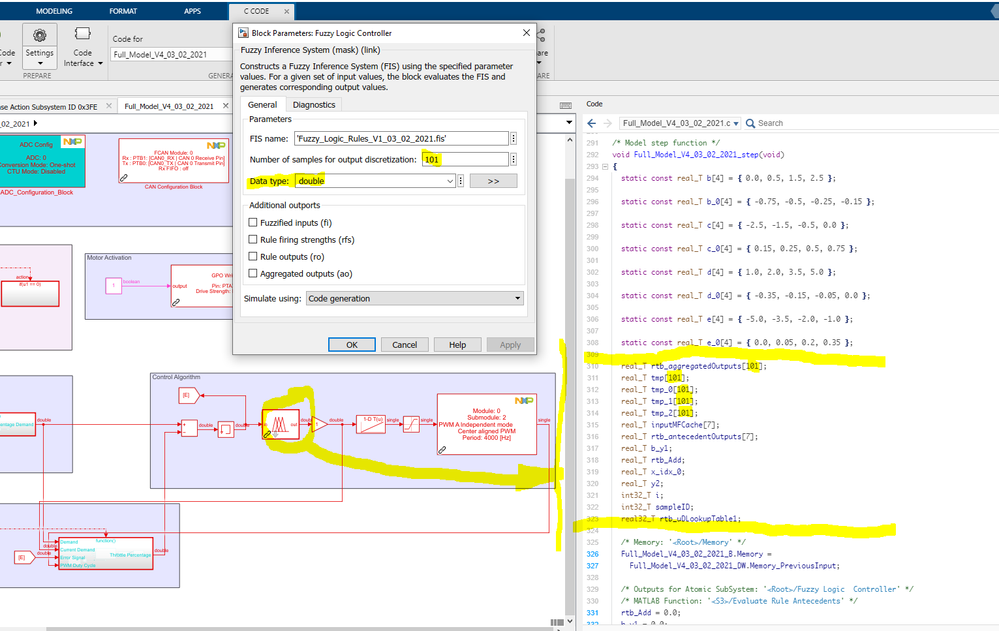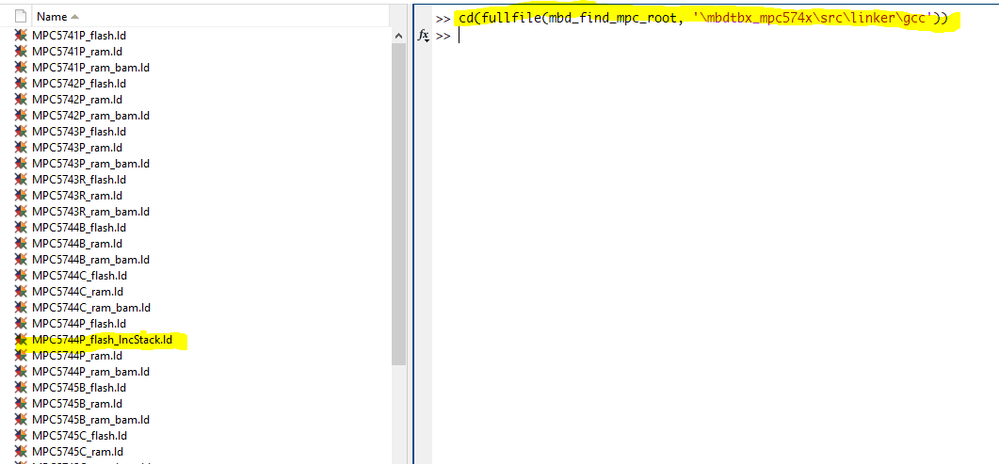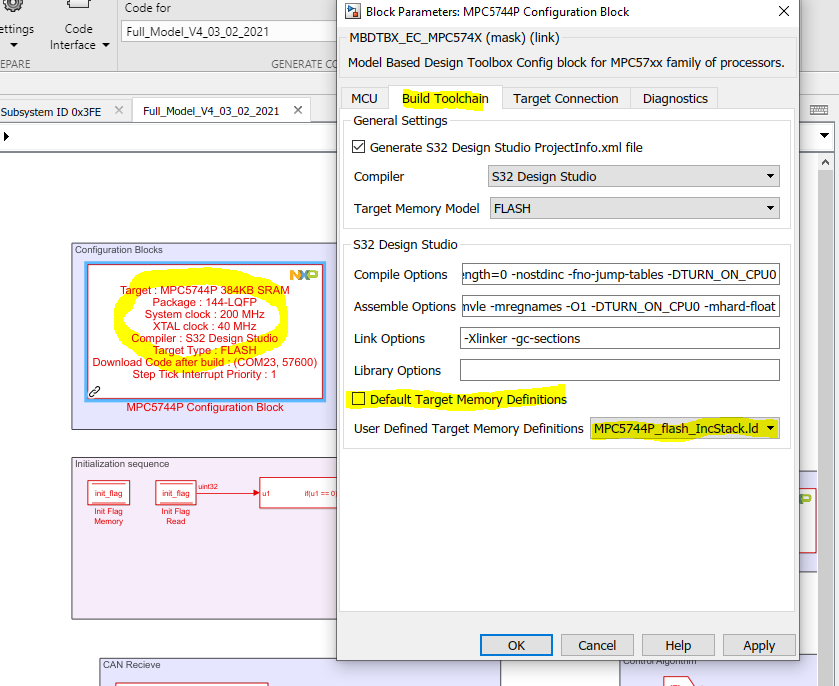- Forums
- Product Forums
- General Purpose MicrocontrollersGeneral Purpose Microcontrollers
- i.MX Forumsi.MX Forums
- QorIQ Processing PlatformsQorIQ Processing Platforms
- Identification and SecurityIdentification and Security
- Power ManagementPower Management
- MCX Microcontrollers
- S32G
- S32K
- S32V
- MPC5xxx
- Other NXP Products
- Wireless Connectivity
- S12 / MagniV Microcontrollers
- Powertrain and Electrification Analog Drivers
- Sensors
- Vybrid Processors
- Digital Signal Controllers
- 8-bit Microcontrollers
- ColdFire/68K Microcontrollers and Processors
- PowerQUICC Processors
- OSBDM and TBDML
-
- Solution Forums
- Software Forums
- MCUXpresso Software and ToolsMCUXpresso Software and Tools
- CodeWarriorCodeWarrior
- MQX Software SolutionsMQX Software Solutions
- Model-Based Design Toolbox (MBDT)Model-Based Design Toolbox (MBDT)
- FreeMASTER
- eIQ Machine Learning Software
- Embedded Software and Tools Clinic
- S32 SDK
- S32 Design Studio
- GUI Guider
- Zephyr Project
- Voice Technology
- Application Software Packs
- Secure Provisioning SDK (SPSDK)
- Processor Expert Software
- MCUXpresso Training Hub
-
- Topics
- Mobile Robotics - Drones and RoversMobile Robotics - Drones and Rovers
- NXP Training ContentNXP Training Content
- University ProgramsUniversity Programs
- Rapid IoT
- NXP Designs
- SafeAssure-Community
- OSS Security & Maintenance
- Using Our Community
-
- Cloud Lab Forums
-
- Knowledge Bases
- ARM Microcontrollers
- i.MX Processors
- Identification and Security
- Model-Based Design Toolbox (MBDT)
- QorIQ Processing Platforms
-
- Home
- :
- Model-Based Design Toolbox (MBDT)
- :
- Model-Based Design Toolbox (MBDT)
- :
- MBDT Fuzzzy Logic Controller
MBDT Fuzzzy Logic Controller
- Subscribe to RSS Feed
- Mark Topic as New
- Mark Topic as Read
- Float this Topic for Current User
- Bookmark
- Subscribe
- Mute
- Printer Friendly Page
- Mark as New
- Bookmark
- Subscribe
- Mute
- Subscribe to RSS Feed
- Permalink
- Report Inappropriate Content
Hi,
I'm having some issues with deploying code onto the MPC5744P DEVKIT Board when using the Simulink Fuzzy Logic Control block.
When I comment through the Fuzzy Logic Control block, the code deploys perfectly fine and works as expected. However, when I leave the block in (as attached), the code deploys however there's no activity on the CAN Bus (as ascertained through PCAN-View) and the PWM Output remains at the initial value set in the PWM Config block.
Can anyone help with this?
Thanks in advance.
Attached are:
- Simulink Model
- DBC File
- FIS File (for Fuzzy logic System)
Solved! Go to Solution.
- Mark as New
- Bookmark
- Subscribe
- Mute
- Subscribe to RSS Feed
- Permalink
- Report Inappropriate Content
Hello @C_Zuercher_APR ,
The problem is caused by the Fuzzy block which inserts the variable declaration code inside our step function. The variables' sizes are so large that it causes a stack overflow.
There are two ways of solving this.
1. One of them is to try forcing the block to declare the variables from lines 310 to 323 as global so as they do not end up on the stack, on each step function execution. I've tried that but I was not successful so you should consider contacting MathWorks Support. I am sure that they can help you with this.
2. You can use a custom linker file that contains an increased stack size. This is the faster workaround for your scenario. I have attached the linker file with a higher stack size.
Let me show you how to install and use this linker file.
a. in Matlab, type the following command:
cd(fullfile(mbd_find_mpc_root, '\mbdtbx_mpc574x\src\linker\gcc'))
This will change the directory to where the linker files are stored. In this folder, you should copy the attached MPC5744P_flash_IncStack.ld file.
b. In your model, Open the main config block. Go to "Build Toolchain", uncheck the "Default linker..." and select the newly added file.
If the added linker is not displayed there, just replace the 'MPC5744P_flash.ld' with the one attached.
Hope this helps,
Marius
- Mark as New
- Bookmark
- Subscribe
- Mute
- Subscribe to RSS Feed
- Permalink
- Report Inappropriate Content
Hi Marius, that's great thank you!
Appears to work great now.
Thanks,
Crispin
- Mark as New
- Bookmark
- Subscribe
- Mute
- Subscribe to RSS Feed
- Permalink
- Report Inappropriate Content
Hello @C_Zuercher_APR ,
The problem is caused by the Fuzzy block which inserts the variable declaration code inside our step function. The variables' sizes are so large that it causes a stack overflow.
There are two ways of solving this.
1. One of them is to try forcing the block to declare the variables from lines 310 to 323 as global so as they do not end up on the stack, on each step function execution. I've tried that but I was not successful so you should consider contacting MathWorks Support. I am sure that they can help you with this.
2. You can use a custom linker file that contains an increased stack size. This is the faster workaround for your scenario. I have attached the linker file with a higher stack size.
Let me show you how to install and use this linker file.
a. in Matlab, type the following command:
cd(fullfile(mbd_find_mpc_root, '\mbdtbx_mpc574x\src\linker\gcc'))
This will change the directory to where the linker files are stored. In this folder, you should copy the attached MPC5744P_flash_IncStack.ld file.
b. In your model, Open the main config block. Go to "Build Toolchain", uncheck the "Default linker..." and select the newly added file.
If the added linker is not displayed there, just replace the 'MPC5744P_flash.ld' with the one attached.
Hope this helps,
Marius