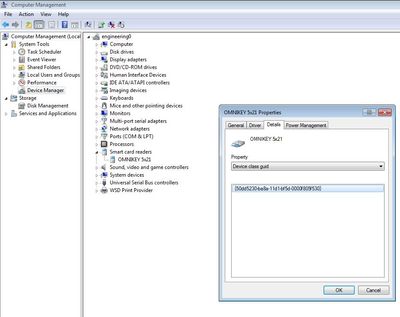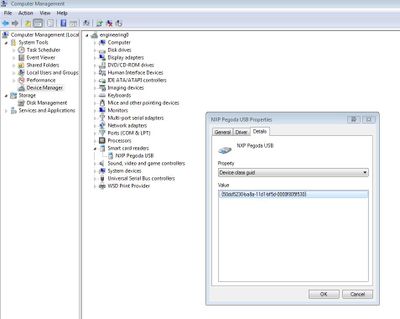- Forums
- Product Forums
- General Purpose MicrocontrollersGeneral Purpose Microcontrollers
- i.MX Forumsi.MX Forums
- QorIQ Processing PlatformsQorIQ Processing Platforms
- Identification and SecurityIdentification and Security
- Power ManagementPower Management
- MCX Microcontrollers
- S32G
- S32K
- S32V
- MPC5xxx
- Other NXP Products
- Wireless Connectivity
- S12 / MagniV Microcontrollers
- Powertrain and Electrification Analog Drivers
- Sensors
- Vybrid Processors
- Digital Signal Controllers
- 8-bit Microcontrollers
- ColdFire/68K Microcontrollers and Processors
- PowerQUICC Processors
- OSBDM and TBDML
-
- Solution Forums
- Software Forums
- MCUXpresso Software and ToolsMCUXpresso Software and Tools
- CodeWarriorCodeWarrior
- MQX Software SolutionsMQX Software Solutions
- Model-Based Design Toolbox (MBDT)Model-Based Design Toolbox (MBDT)
- FreeMASTER
- eIQ Machine Learning Software
- Embedded Software and Tools Clinic
- S32 SDK
- S32 Design Studio
- GUI Guider
- Zephyr Project
- Voice Technology
- Application Software Packs
- Secure Provisioning SDK (SPSDK)
- Processor Expert Software
- MCUXpresso Training Hub
-
- Topics
- Mobile Robotics - Drones and RoversMobile Robotics - Drones and Rovers
- NXP Training ContentNXP Training Content
- University ProgramsUniversity Programs
- Rapid IoT
- NXP Designs
- SafeAssure-Community
- OSS Security & Maintenance
- Using Our Community
-
- Cloud Lab Forums
-
- Knowledge Bases
- Home
- :
- Identification and Security
- :
- NFC
- :
- Re: issue connecting to pegoda RD710 & Omnikey5321
issue connecting to pegoda RD710 & Omnikey5321
- Subscribe to RSS Feed
- Mark Topic as New
- Mark Topic as Read
- Float this Topic for Current User
- Bookmark
- Subscribe
- Mute
- Printer Friendly Page
issue connecting to pegoda RD710 & Omnikey5321
- Mark as New
- Bookmark
- Subscribe
- Mute
- Subscribe to RSS Feed
- Permalink
- Report Inappropriate Content
i'm trying to connect either a pegoda RD710 or OK5321 to use with the latest NXP reader library, NxpRdLib_v15.2.0.2020
both devices return the same GUID -- {50dd5230-ba8a-11d1-bf5d-0000f805f530}. seems the pegoda has an Omnikey controller internally, so they're reacting the same way.
using this from the code:
DEFINE_GUID(GUID_CLASS_DEVICE_USBIO, 0x50dd5230, 0xba8a, 0x11d1, 0xbf, 0x5d, 0x00, 0x00, 0xf8, 0x05, 0xf5, 0x30); /* PRQA S 3408 */
the code in phbalReg_Rd70xUsbWin_Int.c gets through SetupDiEnumDeviceInterfaces() with that GUID without error but the Flags variable in the SP_DEVICE_INTERFACE_DATA struct returns '0' zero, which return isn't defined in the MS docs.
the code then calls:
if ((status == TRUE) && (sDevIfData.Flags == SPINT_ACTIVE))
that obviously fails because Flags == 0.
not sure where to go from here.
any help is appreciated!!
- Mark as New
- Bookmark
- Subscribe
- Mute
- Subscribe to RSS Feed
- Permalink
- Report Inappropriate Content
Hello Alextx,
My apologies for the delay in answering back.
I´m actually using the NXP Reader Library v15.3.0.2039.
Although It is strange that both devices are retuning the same GUID, I´ve connected 2 different Pegodas and I had different GUID values for each.
Are you getting the GUID by consulting them from the Device Manager?
Please let me know If the same issue happens with the newest version, we might have been experiencing some issues with the library recalls and this will have to be reported.
Could you please share the portion of the code when you are recalling the device name? This is in order to consult with the second line of support.
My apologies for the time that is taking for fixing this issue.
Fabian
- Mark as New
- Bookmark
- Subscribe
- Mute
- Subscribe to RSS Feed
- Permalink
- Report Inappropriate Content
> I´m actually using the NXP Reader Library v15.3.0.2039
i'm using the same from both downloads on 2021.09.23 and 2012.09.30.
> Are you getting the GUID by consulting them from the Device Manager?
Yes. See below.
is there a more appropriate way to retrieve the GUID, possibly from the NXP API?
the code seemingly calls that GUID in the code as referenced in my initial support request.
> DEFINE_GUID(GUID_CLASS_DEVICE_USBIO, 0x50dd5230, 0xba8a, 0x11d1, 0xbf, 0x5d, 0x00, 0x00, 0xf8, 0x05, 0xf5, 0x30); /* PRQA S 3408 */
i'm simply trying to connect to the reader. i can likely take it from there. i've been working with Mifare Classic, DESFire and ULC for 15 years. i'm just trying try to understand why i can't talk to the pegoda with NXP's API.
- Mark as New
- Bookmark
- Subscribe
- Mute
- Subscribe to RSS Feed
- Permalink
- Report Inappropriate Content
Hello Alex,
My apologies for the delay in my answers, we have been struggling with the amount of workload for a few weeks.
About the GUID, as I found in this windows document. All the readers will have the same GUID. That´s why every reader that you connected regardeless the manufacturer showed the same GUID, the same for every mouse or keyboard.
A different approach that you could take is by using the Bus Abstraction Layer, Component: PCSC(Win) mode reader.
This is a pseudo-code that you could use for finding the device you want to work with:
- phbalReg_PcscWin_Init()
- phbalReg_GetPortList()
- Select a reader by port
- phbalReg_SetPort()
- phbalReg_OpenPort()
- phhalHw_Rd70x_Init() || phhalHw_Rd710_Init()
Fabian