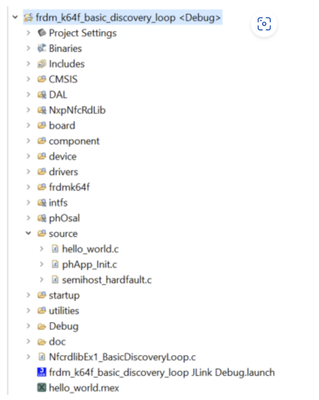- Forums
- Product Forums
- General Purpose MicrocontrollersGeneral Purpose Microcontrollers
- i.MX Forumsi.MX Forums
- QorIQ Processing PlatformsQorIQ Processing Platforms
- Identification and SecurityIdentification and Security
- Power ManagementPower Management
- Wireless ConnectivityWireless Connectivity
- RFID / NFCRFID / NFC
- Advanced AnalogAdvanced Analog
- MCX Microcontrollers
- S32G
- S32K
- S32V
- MPC5xxx
- Other NXP Products
- S12 / MagniV Microcontrollers
- Powertrain and Electrification Analog Drivers
- Sensors
- Vybrid Processors
- Digital Signal Controllers
- 8-bit Microcontrollers
- ColdFire/68K Microcontrollers and Processors
- PowerQUICC Processors
- OSBDM and TBDML
- S32M
- S32Z/E
-
- Solution Forums
- Software Forums
- MCUXpresso Software and ToolsMCUXpresso Software and Tools
- CodeWarriorCodeWarrior
- MQX Software SolutionsMQX Software Solutions
- Model-Based Design Toolbox (MBDT)Model-Based Design Toolbox (MBDT)
- FreeMASTER
- eIQ Machine Learning Software
- Embedded Software and Tools Clinic
- S32 SDK
- S32 Design Studio
- GUI Guider
- Zephyr Project
- Voice Technology
- Application Software Packs
- Secure Provisioning SDK (SPSDK)
- Processor Expert Software
- Generative AI & LLMs
-
- Topics
- Mobile Robotics - Drones and RoversMobile Robotics - Drones and Rovers
- NXP Training ContentNXP Training Content
- University ProgramsUniversity Programs
- Rapid IoT
- NXP Designs
- SafeAssure-Community
- OSS Security & Maintenance
- Using Our Community
-
- Cloud Lab Forums
-
- Knowledge Bases
- ARM Microcontrollers
- i.MX Processors
- Identification and Security
- Model-Based Design Toolbox (MBDT)
- QorIQ Processing Platforms
- S32 Automotive Processing Platform
- Wireless Connectivity
- CodeWarrior
- MCUXpresso Suite of Software and Tools
- MQX Software Solutions
- RFID / NFC
- Advanced Analog
-
- NXP Tech Blogs
- Home
- :
- RFID / NFC
- :
- NFC
- :
- Re: Problems porting NFC Library into FRDM_K64F
Problems porting NFC Library into FRDM_K64F
- Subscribe to RSS Feed
- Mark Topic as New
- Mark Topic as Read
- Float this Topic for Current User
- Bookmark
- Subscribe
- Mute
- Printer Friendly Page
- Mark as New
- Bookmark
- Subscribe
- Mute
- Subscribe to RSS Feed
- Permalink
- Report Inappropriate Content
I am trying to port the NFC reader library to K64F based on webinar and document NFC-READER-K64.pdf.
There were a few discrepancies between the expected screen shots and actual which I put down to the new versions of software (it looks like the webinar was done a number of years ago) but all was pretty straight forward until I tried to import the SDK for the K64F board into the project. It looks from the document and webinar that the SDK file should appear in the main project folder and the example project (NfcrdlibEx1_BasicDiscoveryLoop). It doesn't.
When I examin the boards in the DAL folder, the one for the K64RC633 is not there either
Not sure how to proceed here. Is there a newer document available that reflects the current software build..?
Solved! Go to Solution.
- Mark as New
- Bookmark
- Subscribe
- Mute
- Subscribe to RSS Feed
- Permalink
- Report Inappropriate Content
Hi Daniel
Thanks for the very prompt reply. I don't think I am describing my problem/issue well enough.
I have imported the SDK for the FRDM64 board.
The issue I am confused about is the location of the DAL directory after the linking process.
The process described in the NFC Reader Library Porting FRDM_K64F, describes that after linking the DAL, phOsal and infs directories, they should appear in the project folder like this..
but they don't. My project folder looks like this..
The infs directory is there, but the DAL, NxpNfcRdLib and phOsal do not appear to be there. BUT I know they are there - they are just "hidden".
Is there a way to display the hidden folders..?
- Mark as New
- Bookmark
- Subscribe
- Mute
- Subscribe to RSS Feed
- Permalink
- Report Inappropriate Content
Hi @MWMinor
I would suggest you refer to below link: NFC Reader Library Porting FRDM_K64F, I hope it helps
https://community.nxp.com/t5/NFC-Knowledge-Base/NFC-Reader-Library-Porting-FRDM-K64F/ta-p/1117798
Regards
Daniel
- Mark as New
- Bookmark
- Subscribe
- Mute
- Subscribe to RSS Feed
- Permalink
- Report Inappropriate Content
Hi Daniel
Thanks for this, and working through this guide this morning, all was well until I tried linking the various NFC reader libraries. I followed the procedure for the NxpNfsRdLib, DAL, phOsal and intfs folders. The procedure appeared to work but the folders do not appear in the frdmk64f_basic_loop_discovery project folder.
This becomes an issue when attempting to edit the source files starting with phDriver_KinetisSDK.c
This file isn't under the project folder.
Your assistance would be appreciated,
MWM
- Mark as New
- Bookmark
- Subscribe
- Mute
- Subscribe to RSS Feed
- Permalink
- Report Inappropriate Content
Hi @MWMinor
This package is based on LPC1769 by default. Maybe you need to select your own board. (boardselection.h)
Regards
Daniel
- Mark as New
- Bookmark
- Subscribe
- Mute
- Subscribe to RSS Feed
- Permalink
- Report Inappropriate Content
Hi Daniel
The issue is more of the DAL directory seems to be in the correct place (after linking) but when looking at the project explorer, is only displayed in the workspace and not under the project itself.
It is as though it is "hidden"...
Is there a way to display "hidden" directories.
Thanks
MWM
- Mark as New
- Bookmark
- Subscribe
- Mute
- Subscribe to RSS Feed
- Permalink
- Report Inappropriate Content
Hi @MWMinor :
This file is in Frdm_k64 SDK.
You can download this SDK and drag it into your IDE - "installed SDK", as below picture shows.
You can download the SDK for FRDMK64F from below link
https://mcuxpresso.nxp.com/en/select
Regards
Daniel
- Mark as New
- Bookmark
- Subscribe
- Mute
- Subscribe to RSS Feed
- Permalink
- Report Inappropriate Content
Hi Daniel
Thanks for the very prompt reply. I don't think I am describing my problem/issue well enough.
I have imported the SDK for the FRDM64 board.
The issue I am confused about is the location of the DAL directory after the linking process.
The process described in the NFC Reader Library Porting FRDM_K64F, describes that after linking the DAL, phOsal and infs directories, they should appear in the project folder like this..
but they don't. My project folder looks like this..
The infs directory is there, but the DAL, NxpNfcRdLib and phOsal do not appear to be there. BUT I know they are there - they are just "hidden".
Is there a way to display the hidden folders..?