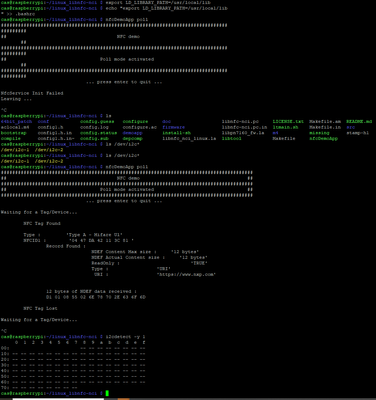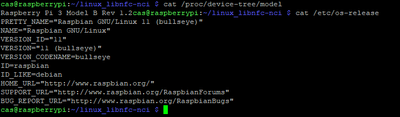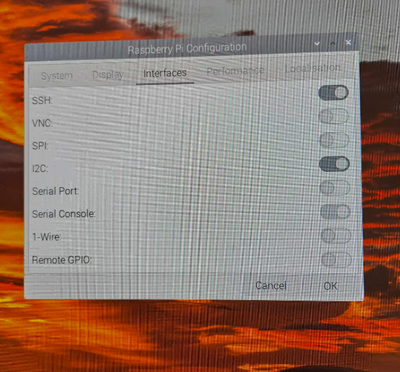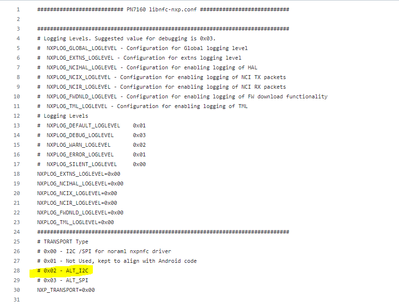- NXP Forums
- Product Forums
- General Purpose MicrocontrollersGeneral Purpose Microcontrollers
- i.MX Forumsi.MX Forums
- QorIQ Processing PlatformsQorIQ Processing Platforms
- Identification and SecurityIdentification and Security
- Power ManagementPower Management
- MCX Microcontrollers
- S32G
- S32K
- S32V
- MPC5xxx
- Other NXP Products
- Wireless Connectivity
- S12 / MagniV Microcontrollers
- Powertrain and Electrification Analog Drivers
- Sensors
- Vybrid Processors
- Digital Signal Controllers
- 8-bit Microcontrollers
- ColdFire/68K Microcontrollers and Processors
- PowerQUICC Processors
- OSBDM and TBDML
-
- Solution Forums
- Software Forums
- MCUXpresso Software and ToolsMCUXpresso Software and Tools
- CodeWarriorCodeWarrior
- MQX Software SolutionsMQX Software Solutions
- Model-Based Design Toolbox (MBDT)Model-Based Design Toolbox (MBDT)
- FreeMASTER
- eIQ Machine Learning Software
- Embedded Software and Tools Clinic
- S32 SDK
- S32 Design Studio
- GUI Guider
- Zephyr Project
- Voice Technology
- Application Software Packs
- Secure Provisioning SDK (SPSDK)
- Processor Expert Software
-
- Topics
- Mobile Robotics - Drones and RoversMobile Robotics - Drones and Rovers
- NXP Training ContentNXP Training Content
- University ProgramsUniversity Programs
- Rapid IoT
- NXP Designs
- SafeAssure-Community
- OSS Security & Maintenance
- Using Our Community
-
- Cloud Lab Forums
-
I have a OM27160A1HN connected to raspberry pi.
I have followed the instructions for i2c from https://www.nxp.com/docs/en/application-note/AN12991.pdf
When I run "nfcDemoApp poll", I get the "NfcService Init Failed".
What I tried so far:
I have double checked the board and it is i2c and not spi.
Scanning of the i2c with "i2cdetect -y 1" does not show anything.
I have tried with 2 different raspberries, which are knows to work with other i2c devices.
I have enabled debug, log is attached.
Any idea what should I check now?
已解决! 转到解答。
Hello Pawel,
I just tested with the Raspberry Pi on my side
I exactly followed the instructions listed in the App. Note you have mentioned.
Here is the result:
You can see that for the first time, I also got the "NfcService Init Failed" error message as you.
So I removed the PN7160 from the socket and put it back + I checked if the I2C was enabled.
Then the NFC application started to work as you can see in the picture.
Here is the information about HW that I am using:
Also, one more thing I did at the beginning. I enabled the I2C in preferences:
BR
Tomas
At the same time what is marked as solution, does not solve anything. If you read my description, I have no problem talking to different devices using I2C. So the marked solution solves only the problem it created itself by disabling I2C.
here is the relevant snipped from the config. The config was changed before building.
NXP_TRANSPORT=0x02
###############################################################################
# Nfc Device Node name
NXP_NFC_DEV_NODE="/dev/i2c-1"
The strace file shows that the correct file is open. I have selected only the log from interesting thread.
The command was: "strace -ff -o strace.log nfcDemoApp poll"
Hello Pawel,
I just tested with the Raspberry Pi on my side
I exactly followed the instructions listed in the App. Note you have mentioned.
Here is the result:
You can see that for the first time, I also got the "NfcService Init Failed" error message as you.
So I removed the PN7160 from the socket and put it back + I checked if the I2C was enabled.
Then the NFC application started to work as you can see in the picture.
Here is the information about HW that I am using:
Also, one more thing I did at the beginning. I enabled the I2C in preferences:
BR
Tomas
Hello @paweljasinski,
Hope you are doing well.
Could you please refer to the PN7160 Linux porting guide? This document describes in detail how to add support for a PN7160 controller to a generic GNU/Linux system.
Regards.
Eduardo.