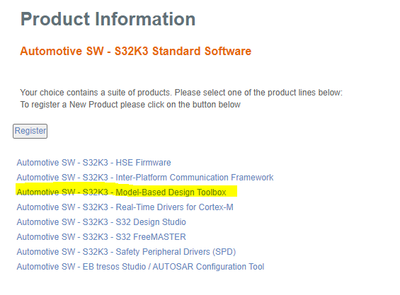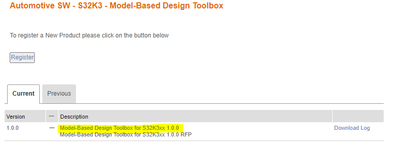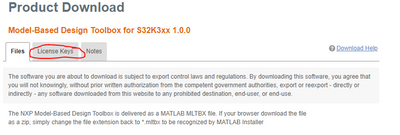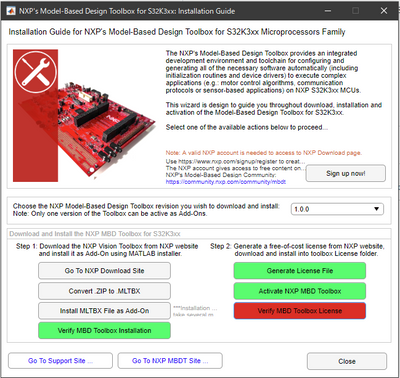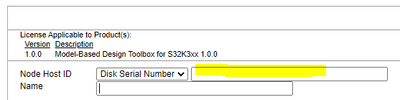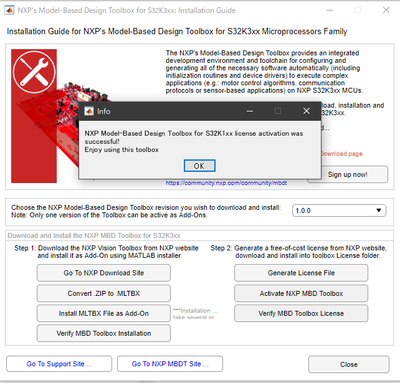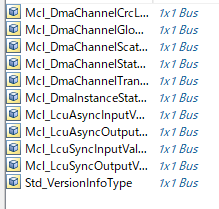- Forums
- Product Forums
- General Purpose MicrocontrollersGeneral Purpose Microcontrollers
- i.MX Forumsi.MX Forums
- QorIQ Processing PlatformsQorIQ Processing Platforms
- Identification and SecurityIdentification and Security
- Power ManagementPower Management
- Wireless ConnectivityWireless Connectivity
- RFID / NFCRFID / NFC
- Advanced AnalogAdvanced Analog
- MCX Microcontrollers
- S32G
- S32K
- S32V
- MPC5xxx
- Other NXP Products
- S12 / MagniV Microcontrollers
- Powertrain and Electrification Analog Drivers
- Sensors
- Vybrid Processors
- Digital Signal Controllers
- 8-bit Microcontrollers
- ColdFire/68K Microcontrollers and Processors
- PowerQUICC Processors
- OSBDM and TBDML
- S32M
- S32Z/E
-
- Solution Forums
- Software Forums
- MCUXpresso Software and ToolsMCUXpresso Software and Tools
- CodeWarriorCodeWarrior
- MQX Software SolutionsMQX Software Solutions
- Model-Based Design Toolbox (MBDT)Model-Based Design Toolbox (MBDT)
- FreeMASTER
- eIQ Machine Learning Software
- Embedded Software and Tools Clinic
- S32 SDK
- S32 Design Studio
- GUI Guider
- Zephyr Project
- Voice Technology
- Application Software Packs
- Secure Provisioning SDK (SPSDK)
- Processor Expert Software
- Generative AI & LLMs
-
- Topics
- Mobile Robotics - Drones and RoversMobile Robotics - Drones and Rovers
- NXP Training ContentNXP Training Content
- University ProgramsUniversity Programs
- Rapid IoT
- NXP Designs
- SafeAssure-Community
- OSS Security & Maintenance
- Using Our Community
-
- Cloud Lab Forums
-
- Knowledge Bases
- ARM Microcontrollers
- i.MX Processors
- Identification and Security
- Model-Based Design Toolbox (MBDT)
- QorIQ Processing Platforms
- S32 Automotive Processing Platform
- Wireless Connectivity
- CodeWarrior
- MCUXpresso Suite of Software and Tools
- MQX Software Solutions
- RFID / NFC
- Advanced Analog
-
- NXP Tech Blogs
- Home
- :
- モデルベース・デザイン・ツールボックス(MBDT)
- :
- モデルベース・デザイン・ツールボックス(MBDT)
- :
- S32K34 build error
S32K34 build error
- RSS フィードを購読する
- トピックを新着としてマーク
- トピックを既読としてマーク
- このトピックを現在のユーザーにフロートします
- ブックマーク
- 購読
- ミュート
- 印刷用ページ
- 新着としてマーク
- ブックマーク
- 購読
- ミュート
- RSS フィードを購読する
- ハイライト
- 印刷
- 不適切なコンテンツを報告
Hello, everyone
I downloaded the MBD of S32K34 and built the PMSM model, but there was a license error and the build could not be performed.
I tried to download the license file, but I can't.
Please tell me how to resolve.
Best regards, Hayaoki7
解決済! 解決策の投稿を見る。
- 新着としてマーク
- ブックマーク
- 購読
- ミュート
- RSS フィードを購読する
- ハイライト
- 印刷
- 不適切なコンテンツを報告
Hello @hayaoki7
We are working to remove the busses data type loaded in the workspace that you have attached in the picture. Hopefully, this will be added in the next release.
1: I tried to generate code for the PMSM model. It takes longer than the S32K14. Will this code generation time be improved in the release version?
The S32K3 Toolbox is way different than the S32K1. First, we have introduced the usage of an external configuration tool, so instead of having configuration blocks, like in K1 ewe now let our customers use either EB Tresos or S32CT to generate the configuration files. And this comes with a huge advantage: our customers have access to all the settings for the MCU: pins, clocks, peripherals. The second difference is that the K1 generates code on top of NXP S32SDK while the K3 generates code on top of the NXP RTD. So there are some more files there. This explains why the code generation time alongside the building process time got increased. Of course, the code is not generated every time for the external configuration tool, but only when the project has been changed.
2: Release of a compatible model of MCSPTE1AK344
Of course, our plan is to support this MCSPTE1AK344 board, but I cannot provide a timeframe yet. The actual PMSM model delivered with the current release uses the S32K3X4EVB-Q257 + GD3000 so I guess that for the hardware connection, you have to check the pinout compatibility and most likely the motor type.
3: Does it support MCB?
I see no reason why the MathWorks' Motor Control Toolbox shall not be compatible with our toolbox, so I think you can use both. Let us know if you encounter any issues.
4: Is there a plan to support R2021B with the release version of S32K3_MBD?
You can already install our toolbox in R2021b. I've tried some models in R2021b and they work just fine.
Hope this helps,
Marius
- 新着としてマーク
- ブックマーク
- 購読
- ミュート
- RSS フィードを購読する
- ハイライト
- 印刷
- 不適切なコンテンツを報告
Hello @hayaoki7 ,
Can you give me more details, please? You cannot access the licensing website or you've copied the lic file to another location?
Regards,
marius
- 新着としてマーク
- ブックマーク
- 購読
- ミュート
- RSS フィードを購読する
- ハイライト
- 印刷
- 不適切なコンテンツを報告
Hello marius,
There is no checkbox for license selection. Therefore, a warning will be displayed if it cannot be generated.
Best regards hayaoki7
- 新着としてマーク
- ブックマーク
- 購読
- ミュート
- RSS フィードを購読する
- ハイライト
- 印刷
- 不適切なコンテンツを報告
That's strange. Let's follow the steps below.
1. Go to this link: https://www.nxp.com/webapp/swlicensing/sso/downloadSoftware.sp?catid=SW32K3-STDSW-D
2. Select the Automotive SW - S32K3 - Model-Based Design Toolbox
3. Select this one
4. Select the License Keys tab
5. The following options should appear
Now, you have most likely followed the steps above, but wanted to check the source from step 1 if it is working or not.
Otherwise, please send me a screenshot from step 5 from your side, and I will try to contact the licensing administrator.
Hope this helps,
Marius
- 新着としてマーク
- ブックマーク
- 購読
- ミュート
- RSS フィードを購読する
- ハイライト
- 印刷
- 不適切なコンテンツを報告
Hello Marius,
Looking at the license tab, there was a checkbox for S32K3. I have generated a license. However, it cannot be built yet.
It is an error display.
License Error: -5, Model-Based Design Toolbox License Invalid, please go to The Model-Based Design Development Toolbox Web Site and include error number.
The MBD installation is successful.
>> mbd_s32k3_path
Treating 'C:\Users\H\Documents\MATLAB\Add-Ons\Toolboxes\NXP_MBDToolbox_S32K3xx' as MBD Toolbox installation root.
MBD Toolbox path prepended.
Registering the toolchain ...
Successful.
Best regards Hayaoki7
- 新着としてマーク
- ブックマーク
- 購読
- ミュート
- RSS フィードを購読する
- ハイライト
- 印刷
- 不適切なコンテンツを報告
It looks like the license file is invalid.
When you generate the license, you have to type the Disk Number in the yellow area.
To find the disk number you have to type in a Windows Command Prompt the vol command.
Hope this helps,
Marius
- 新着としてマーク
- ブックマーク
- 購読
- ミュート
- RSS フィードを購読する
- ハイライト
- 印刷
- 不適切なコンテンツを報告
Hello Marius,
You are entering what is displayed in VOL. I generated the license several times and tried it with that file, but I couldn't build it.Is it because it is a pre-release version?
Best regards Hayaoki7
- 新着としてマーク
- ブックマーク
- 購読
- ミュート
- RSS フィードを購読する
- ハイライト
- 印刷
- 不適切なコンテンツを報告
Hello Marius,
In addition, I've generated license files several times since then. Succeeded. Thank you very much.
How do I re-register the information that is registered in the workspace when I start Simulink? Also, I want to register in the workspace at my favorite timing rather than being executed when Simulinik starts, so is this change possible?
1: I tried to generate code for the PMSM model. It takes longer than the S32K14. Will this code generation time be improved in the release version?
2: Release of compatible model of MCSPTE1AK344
3: Does it support MCB?
4: Is there a plan to support R2021B with the release version of S32K3_MBD?
Until the release version comes out, we will check the PMSM model until we can get the MCSPTE1AK344.
Thank you very much.
Best regards hayaoki7
- 新着としてマーク
- ブックマーク
- 購読
- ミュート
- RSS フィードを購読する
- ハイライト
- 印刷
- 不適切なコンテンツを報告
Hello @hayaoki7
We are working to remove the busses data type loaded in the workspace that you have attached in the picture. Hopefully, this will be added in the next release.
1: I tried to generate code for the PMSM model. It takes longer than the S32K14. Will this code generation time be improved in the release version?
The S32K3 Toolbox is way different than the S32K1. First, we have introduced the usage of an external configuration tool, so instead of having configuration blocks, like in K1 ewe now let our customers use either EB Tresos or S32CT to generate the configuration files. And this comes with a huge advantage: our customers have access to all the settings for the MCU: pins, clocks, peripherals. The second difference is that the K1 generates code on top of NXP S32SDK while the K3 generates code on top of the NXP RTD. So there are some more files there. This explains why the code generation time alongside the building process time got increased. Of course, the code is not generated every time for the external configuration tool, but only when the project has been changed.
2: Release of a compatible model of MCSPTE1AK344
Of course, our plan is to support this MCSPTE1AK344 board, but I cannot provide a timeframe yet. The actual PMSM model delivered with the current release uses the S32K3X4EVB-Q257 + GD3000 so I guess that for the hardware connection, you have to check the pinout compatibility and most likely the motor type.
3: Does it support MCB?
I see no reason why the MathWorks' Motor Control Toolbox shall not be compatible with our toolbox, so I think you can use both. Let us know if you encounter any issues.
4: Is there a plan to support R2021B with the release version of S32K3_MBD?
You can already install our toolbox in R2021b. I've tried some models in R2021b and they work just fine.
Hope this helps,
Marius