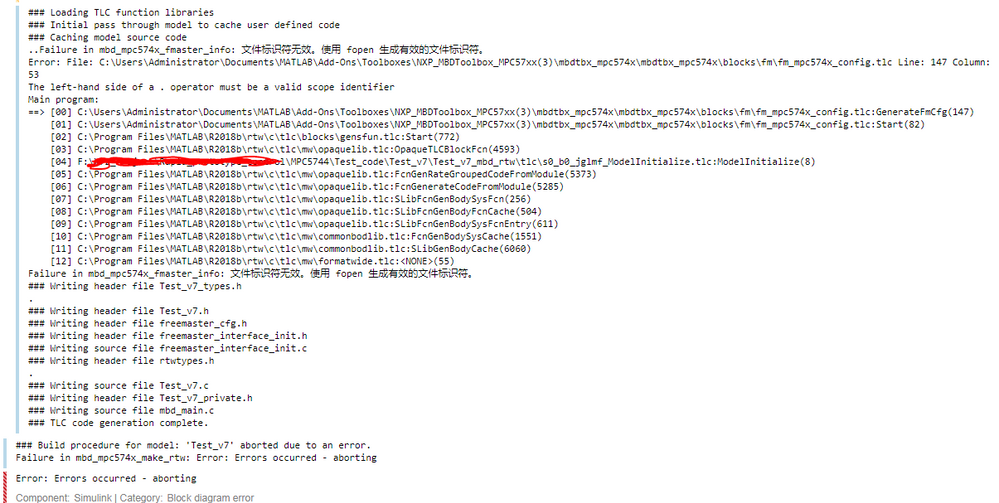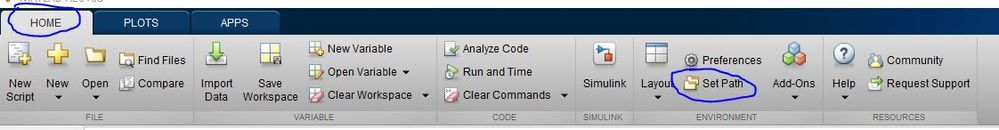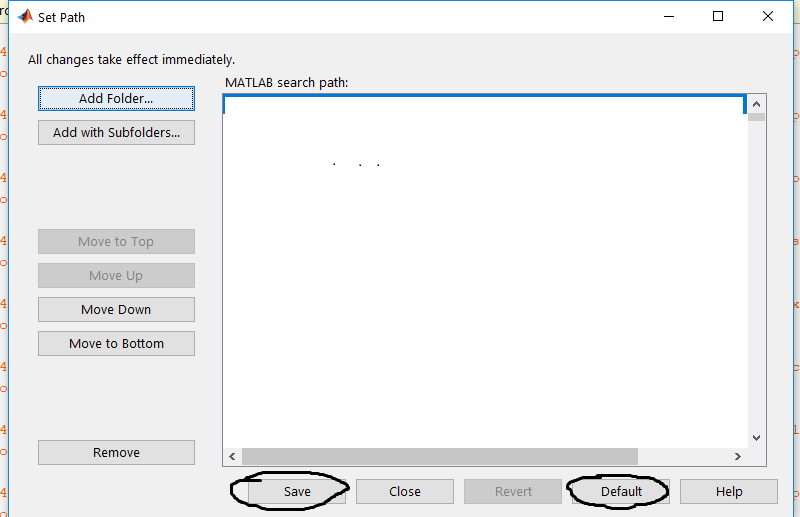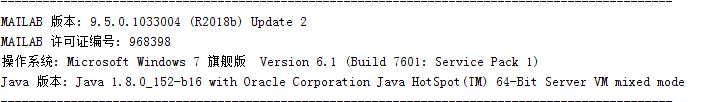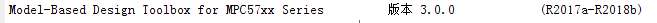- NXP Forums
- Product Forums
- General Purpose MicrocontrollersGeneral Purpose Microcontrollers
- i.MX Forumsi.MX Forums
- QorIQ Processing PlatformsQorIQ Processing Platforms
- Identification and SecurityIdentification and Security
- Power ManagementPower Management
- MCX Microcontrollers
- S32G
- S32K
- S32V
- MPC5xxx
- Other NXP Products
- Wireless Connectivity
- S12 / MagniV Microcontrollers
- Powertrain and Electrification Analog Drivers
- Sensors
- Vybrid Processors
- Digital Signal Controllers
- 8-bit Microcontrollers
- ColdFire/68K Microcontrollers and Processors
- PowerQUICC Processors
- OSBDM and TBDML
-
- Solution Forums
- Software Forums
- MCUXpresso Software and ToolsMCUXpresso Software and Tools
- CodeWarriorCodeWarrior
- MQX Software SolutionsMQX Software Solutions
- Model-Based Design Toolbox (MBDT)Model-Based Design Toolbox (MBDT)
- FreeMASTER
- eIQ Machine Learning Software
- Embedded Software and Tools Clinic
- S32 SDK
- S32 Design Studio
- Vigiles
- GUI Guider
- Zephyr Project
- Voice Technology
- Application Software Packs
- Secure Provisioning SDK (SPSDK)
- Processor Expert Software
-
- Topics
- Mobile Robotics - Drones and RoversMobile Robotics - Drones and Rovers
- NXP Training ContentNXP Training Content
- University ProgramsUniversity Programs
- Rapid IoT
- NXP Designs
- SafeAssure-Community
- OSS Security & Maintenance
- Using Our Community
-
- Cloud Lab Forums
-
- Home
- :
- 基于模型的设计工具箱(MBDT)
- :
- 基于模型的设计工具箱(MBDT)
- :
- MPC5744P FreeMASTER Error
MPC5744P FreeMASTER Error
Hello,
I refer to the FreeMASTER Interface in Chapter 8 of the MPC5744P document "Model-Based Design Toolbox User Manual" for FreeMASTER testing. However, after I finished those steps, I am getting an error when compiling. The error message is as shown below. What is the problem? What? The engineering documentation is in the attachment, thank you for your answers.
已解决! 转到解答。
Hello 260068845@qq.com,
Did you have an earlier version of the toolbox installed? To be sure, can you try and reset the MATLAB path? For that you should go to MATLAB Home tab -> Set Path -> Click on Default -> Then click on Save.
and then run the mbd_mpc_path script so you install the path for the toolbox over a fresh, default MATLAB path.
Note: you will lose other paths other than the default + MPC toolbox paths by doing this. Consider saving the current contents of your MATLAB path (you can get it by typing matlabpath in the MATLAB terminal for instance).
Note: this file is located in {INSTALL_ROOT}/src.
I'm asking this because I cannot replicate the issue you are having - but I can get an error using some older tlc files in conjunction with the new toolbox (the one that you have installed). This is the reason why I assume this to be the problem. Please let me know if this does the trick.
Kind regards,
Razvan.
Hello 260068845@qq.com,
Could you confirm that you are using version 3.0.0 of our MPC toolbox? And also could you run the following command in MATLAB terminal and share the output with me?
ver
I could not reproduce your error, thus I'm thinking maybe you have files from previous version of the MPC toolbox shadowing the ones from v3.0.0.
Kind regards,
Razvan.
Hello 260068845@qq.com,
Did you have an earlier version of the toolbox installed? To be sure, can you try and reset the MATLAB path? For that you should go to MATLAB Home tab -> Set Path -> Click on Default -> Then click on Save.
and then run the mbd_mpc_path script so you install the path for the toolbox over a fresh, default MATLAB path.
Note: you will lose other paths other than the default + MPC toolbox paths by doing this. Consider saving the current contents of your MATLAB path (you can get it by typing matlabpath in the MATLAB terminal for instance).
Note: this file is located in {INSTALL_ROOT}/src.
I'm asking this because I cannot replicate the issue you are having - but I can get an error using some older tlc files in conjunction with the new toolbox (the one that you have installed). This is the reason why I assume this to be the problem. Please let me know if this does the trick.
Kind regards,
Razvan.