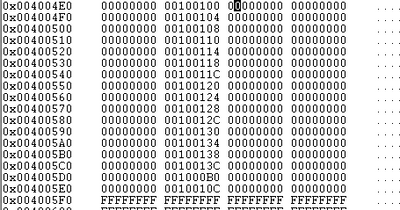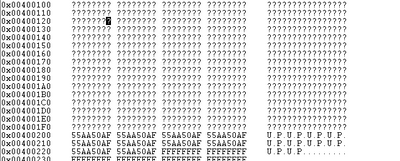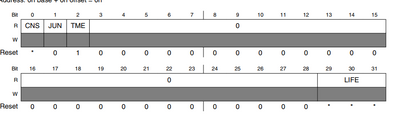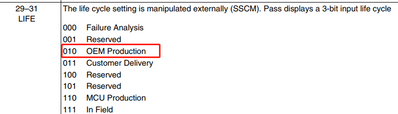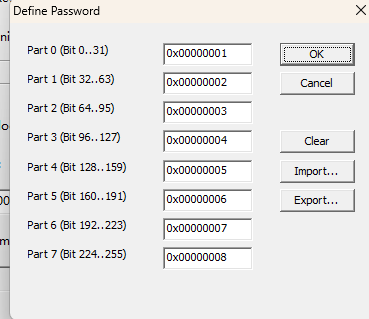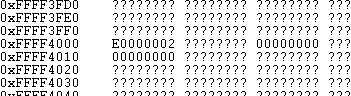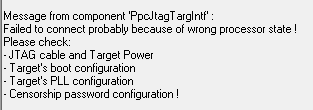- Forums
- Product Forums
- General Purpose MicrocontrollersGeneral Purpose Microcontrollers
- i.MX Forumsi.MX Forums
- QorIQ Processing PlatformsQorIQ Processing Platforms
- Identification and SecurityIdentification and Security
- Power ManagementPower Management
- MCX Microcontrollers
- S32G
- S32K
- S32V
- MPC5xxx
- Other NXP Products
- Wireless Connectivity
- S12 / MagniV Microcontrollers
- Powertrain and Electrification Analog Drivers
- Sensors
- Vybrid Processors
- Digital Signal Controllers
- 8-bit Microcontrollers
- ColdFire/68K Microcontrollers and Processors
- PowerQUICC Processors
- OSBDM and TBDML
-
- Solution Forums
- Software Forums
- MCUXpresso Software and ToolsMCUXpresso Software and Tools
- CodeWarriorCodeWarrior
- MQX Software SolutionsMQX Software Solutions
- Model-Based Design Toolbox (MBDT)Model-Based Design Toolbox (MBDT)
- FreeMASTER
- eIQ Machine Learning Software
- Embedded Software and Tools Clinic
- S32 SDK
- S32 Design Studio
- GUI Guider
- Zephyr Project
- Voice Technology
- Application Software Packs
- Secure Provisioning SDK (SPSDK)
- Processor Expert Software
- MCUXpresso Training Hub
-
- Topics
- Mobile Robotics - Drones and RoversMobile Robotics - Drones and Rovers
- NXP Training ContentNXP Training Content
- University ProgramsUniversity Programs
- Rapid IoT
- NXP Designs
- SafeAssure-Community
- OSS Security & Maintenance
- Using Our Community
-
- Cloud Lab Forums
-
- Knowledge Bases
- Home
- :
- Product Forums
- :
- MPC5xxx
- :
- SPC5744C JTAG PASSWORD&Life Cycle
SPC5744C JTAG PASSWORD&Life Cycle
- Subscribe to RSS Feed
- Mark Topic as New
- Mark Topic as Read
- Float this Topic for Current User
- Bookmark
- Subscribe
- Mute
- Printer Friendly Page
- Mark as New
- Bookmark
- Subscribe
- Mute
- Subscribe to RSS Feed
- Permalink
- Report Inappropriate Content
HI:
I referred to MPC5748G to modify the JTAG password and lifecycle of SPC5744C, but I cannot connect to the chip. (UDE STK5.2--------SPC5746C)
1.program password
2.program dcf
3.program Life Cycle to OEM
4.use UDE connect chip to read 78.3.1 Life Cycle Status Register (PASS_LCSTAT)
0xFFFF4000=0xE0000002
cns=1 Censorship!=0x55AA
jun=1 Successful transmission of the JTAG password sets this bit to '1'
life=2 OEM Production
5 after Write DCF -addr 0x0010010c -value 0x40000000
UDE can't connect chip
May I know whether there was any misconfiguration?
Solved! Go to Solution.
- Mark as New
- Bookmark
- Subscribe
- Mute
- Subscribe to RSS Feed
- Permalink
- Report Inappropriate Content
Hello,
OK, then it is clear.
You locked out the chip and there is no way to recover from this state.
Once you use a new chip, make sure that SWT is handled or disabled before you program Life cycle and set censorship of device.
1.Does changing the lifecycle to "OEM" make the "swt_0" effective?
No, SWT_0 is by default set to 20ms and it is active. These are factory settings.
2.disable swt_0 write dcf "SWT_0_WDG_DIS =1"?
You can disable SWT_0 during reset phase via DCF records. Please refer to reference manual for details.
Best regards,
Peter
- Mark as New
- Bookmark
- Subscribe
- Mute
- Subscribe to RSS Feed
- Permalink
- Report Inappropriate Content
Hello,
Your procedure looks correct. Please have a look at attached script to see how it is done correctly maybe you will find some issues.
Let me ask few questions:
1. was the chip blank or any program was already on it?
2. How do you handle SWT_0?
Because if you do not handle SWT_0 it will cause reset before you are even able to connect via JTAG and execute censorship handshake routine.
So your device will be in endless SWT reset loop.
Best regards,
Peter
- Mark as New
- Bookmark
- Subscribe
- Mute
- Subscribe to RSS Feed
- Permalink
- Report Inappropriate Content
Thanks for the reply.
The comparison script should be the same, except for LOCK0_PGx which I set to 0x00000000 instead of 0x0F000000.
1. was the chip blank or any program was already on it?
chip is blank.
password and dcf program by jtag.
2. How do you handle SWT_0?
no.
1.Does changing the lifecycle to "OEM" make the "swt_0" effective?
2.disable swt_0 write dcf "SWT_0_WDG_DIS =1"?
Are there any other settings that need to be configured?
- Mark as New
- Bookmark
- Subscribe
- Mute
- Subscribe to RSS Feed
- Permalink
- Report Inappropriate Content
Hello,
OK, then it is clear.
You locked out the chip and there is no way to recover from this state.
Once you use a new chip, make sure that SWT is handled or disabled before you program Life cycle and set censorship of device.
1.Does changing the lifecycle to "OEM" make the "swt_0" effective?
No, SWT_0 is by default set to 20ms and it is active. These are factory settings.
2.disable swt_0 write dcf "SWT_0_WDG_DIS =1"?
You can disable SWT_0 during reset phase via DCF records. Please refer to reference manual for details.
Best regards,
Peter