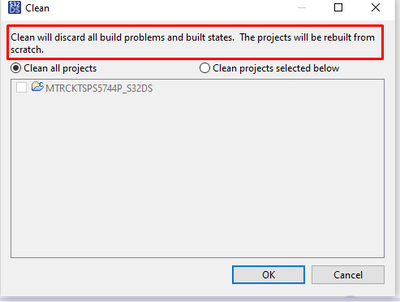- NXP Forums
- Product Forums
- General Purpose MicrocontrollersGeneral Purpose Microcontrollers
- i.MX Forumsi.MX Forums
- QorIQ Processing PlatformsQorIQ Processing Platforms
- Identification and SecurityIdentification and Security
- Power ManagementPower Management
- MCX Microcontrollers
- S32G
- S32K
- S32V
- MPC5xxx
- Other NXP Products
- Wireless Connectivity
- S12 / MagniV Microcontrollers
- Powertrain and Electrification Analog Drivers
- Sensors
- Vybrid Processors
- Digital Signal Controllers
- 8-bit Microcontrollers
- ColdFire/68K Microcontrollers and Processors
- PowerQUICC Processors
- OSBDM and TBDML
-
- Solution Forums
- Software Forums
- MCUXpresso Software and ToolsMCUXpresso Software and Tools
- CodeWarriorCodeWarrior
- MQX Software SolutionsMQX Software Solutions
- Model-Based Design Toolbox (MBDT)Model-Based Design Toolbox (MBDT)
- FreeMASTER
- eIQ Machine Learning Software
- Embedded Software and Tools Clinic
- S32 SDK
- S32 Design Studio
- GUI Guider
- Zephyr Project
- Voice Technology
- Application Software Packs
- Secure Provisioning SDK (SPSDK)
- Processor Expert Software
-
- Topics
- Mobile Robotics - Drones and RoversMobile Robotics - Drones and Rovers
- NXP Training ContentNXP Training Content
- University ProgramsUniversity Programs
- Rapid IoT
- NXP Designs
- SafeAssure-Community
- OSS Security & Maintenance
- Using Our Community
-
- Cloud Lab Forums
-
- RSS フィードを購読する
- トピックを新着としてマーク
- トピックを既読としてマーク
- このトピックを現在のユーザーにフロートします
- ブックマーク
- 購読
- ミュート
- 印刷用ページ
S32DS how to add and delete files
- 新着としてマーク
- ブックマーク
- 購読
- ミュート
- RSS フィードを購読する
- ハイライト
- 印刷
- 不適切なコンテンツを報告
Hi ,I am new to S32DS and meet some problems i can 't solve.
S32DS_ARM_Win32_v2018.R1_b180326
SKeaz128
PE Multilink
SWD
Problem 1:how to add files?
It seems like there are two ways.
1: accroding to "CodeWarrior to S32 Design Studio Migration Guide" 4.4 Include Paths。
2: See picture "add files"
which way is better? Do you have a better idea?
Problem 2:how to delete files?
I delete the TestFolder file ,then click "project"->"clean",no useful,corresponding file is still under the Debug file.
Could you help me? Project attached.
- 新着としてマーク
- ブックマーク
- 購読
- ミュート
- RSS フィードを購読する
- ハイライト
- 印刷
- 不適切なコンテンツを報告
Hello,
I had check description on clean.
So the files are deleted, but then project files are rebuild imediatelly.
Best regards,
Peter
- 新着としてマーク
- ブックマーク
- 購読
- ミュート
- RSS フィードを購読する
- ハイライト
- 印刷
- 不適切なコンテンツを報告
Thanks for your help! But i don't understand what you mean.
Could you see the "DeletePicture1" picture? I delete the TestFolder in my project,but after i used the clean function, the TestFolder is till in debug folder(output files).
- 新着としてマーク
- ブックマーク
- 購読
- ミュート
- RSS フィードを購読する
- ハイライト
- 印刷
- 不適切なコンテンツを報告
Hello,
I mean, once you use clear function, the project generated files will be regenerated.
This is usually used in case there are major changes in project and you need to regenerate it from scratch.
Best regards,
Peter
- 新着としてマーク
- ブックマーク
- 購読
- ミュート
- RSS フィードを購読する
- ハイライト
- 印刷
- 不適切なコンテンツを報告
Thanks!
My colleague do the same thing in S32DS for arm,the TestFolder will not be still in debug file after use clean function.I'll try it myself later.
- 新着としてマーク
- ブックマーク
- 購読
- ミュート
- RSS フィードを購読する
- ハイライト
- 印刷
- 不適切なコンテンツを報告
Hello,
Simply follow the guide:
Therefore every subfolder that contains header files must be added to
the list of include paths. Go to project properties. In the properties window, go to C/C++ Build>Settings>Settings>Standard
S32DS C Compiler>Includes>Include paths. The directories specified in the Include Paths window are the locations that the
linker searches when the #include macro is implemented.
I delete the TestFolder file ,then click "project"->"clean",no useful,corresponding file is still under the Debug file.
This will clean your generated files, like objects, binaries, etc...
Simply do as follow:
Best regards,
Peter
- 新着としてマーク
- ブックマーク
- 購読
- ミュート
- RSS フィードを購読する
- ハイライト
- 印刷
- 不適切なコンテンツを報告
Thanks for your help!
I use clean function,but the generated files are still there.Is that a bug in the IDE?
S32 Design Studio for ARM Version 2018.R1
For some reason,I must use the Version 2018.Is there a solution?