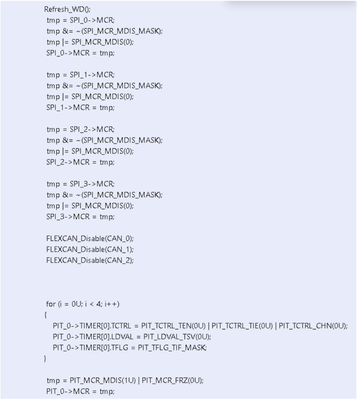- Forums
- Product Forums
- General Purpose MicrocontrollersGeneral Purpose Microcontrollers
- i.MX Forumsi.MX Forums
- QorIQ Processing PlatformsQorIQ Processing Platforms
- Identification and SecurityIdentification and Security
- Power ManagementPower Management
- Wireless ConnectivityWireless Connectivity
- RFID / NFCRFID / NFC
- Advanced AnalogAdvanced Analog
- MCX Microcontrollers
- S32G
- S32K
- S32V
- MPC5xxx
- Other NXP Products
- S12 / MagniV Microcontrollers
- Powertrain and Electrification Analog Drivers
- Sensors
- Vybrid Processors
- Digital Signal Controllers
- 8-bit Microcontrollers
- ColdFire/68K Microcontrollers and Processors
- PowerQUICC Processors
- OSBDM and TBDML
- S32M
- S32Z/E
-
- Solution Forums
- Software Forums
- MCUXpresso Software and ToolsMCUXpresso Software and Tools
- CodeWarriorCodeWarrior
- MQX Software SolutionsMQX Software Solutions
- Model-Based Design Toolbox (MBDT)Model-Based Design Toolbox (MBDT)
- FreeMASTER
- eIQ Machine Learning Software
- Embedded Software and Tools Clinic
- S32 SDK
- S32 Design Studio
- GUI Guider
- Zephyr Project
- Voice Technology
- Application Software Packs
- Secure Provisioning SDK (SPSDK)
- Processor Expert Software
- Generative AI & LLMs
-
- Topics
- Mobile Robotics - Drones and RoversMobile Robotics - Drones and Rovers
- NXP Training ContentNXP Training Content
- University ProgramsUniversity Programs
- Rapid IoT
- NXP Designs
- SafeAssure-Community
- OSS Security & Maintenance
- Using Our Community
-
- Cloud Lab Forums
-
- Knowledge Bases
- ARM Microcontrollers
- i.MX Processors
- Identification and Security
- Model-Based Design Toolbox (MBDT)
- QorIQ Processing Platforms
- S32 Automotive Processing Platform
- Wireless Connectivity
- CodeWarrior
- MCUXpresso Suite of Software and Tools
- MQX Software Solutions
- RFID / NFC
- Advanced Analog
-
- NXP Tech Blogs
MPC5744P Clock DeInit Process
Hi Dear Colleagues,
Now I have a problem, my customer wants to jump from application code to bootloader code, this is how he did it,
But it seemed not to work.
Then we suggested the customer to disable the clock of the peripherals which were enabled,
After disabling the peripheral clock, it was OK to jump from the app to the bootloader. Then the customer tried to jump from bootloader to app, by setting a flag, the customer could know that it was successful, but then it was found that the MCU was stuck in the initialization of the clock. To my understanding, only setting MDIS bit to 1 may not be enough to deInit the clock, are there any other solutions?
Hello,
Not sure if you also changing the device mode entry modes like DRUN, RUNx, etc...
Usually you disable clocks on peripherals. If the peripherals are still using the clock then mode transition will fail.
Then the customer tried to jump from bootloader to app, by setting a flag, the customer could know that it was successful
I expect that code jumps from bootloader to app, but then application get stuck in mode transition. Most probably because clock used by peripherals in bootloader are still active.
You can see if the peripheral is still clocked in Peripheral Status Register x (MC_ME_PSx).
Best regards,
Peter