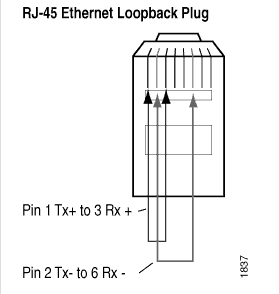- Forums
- Product Forums
- General Purpose MicrocontrollersGeneral Purpose Microcontrollers
- i.MX Forumsi.MX Forums
- QorIQ Processing PlatformsQorIQ Processing Platforms
- Identification and SecurityIdentification and Security
- Power ManagementPower Management
- MCX Microcontrollers
- S32G
- S32K
- S32V
- MPC5xxx
- Other NXP Products
- Wireless Connectivity
- S12 / MagniV Microcontrollers
- Powertrain and Electrification Analog Drivers
- Sensors
- Vybrid Processors
- Digital Signal Controllers
- 8-bit Microcontrollers
- ColdFire/68K Microcontrollers and Processors
- PowerQUICC Processors
- OSBDM and TBDML
-
- Solution Forums
- Software Forums
- MCUXpresso Software and ToolsMCUXpresso Software and Tools
- CodeWarriorCodeWarrior
- MQX Software SolutionsMQX Software Solutions
- Model-Based Design Toolbox (MBDT)Model-Based Design Toolbox (MBDT)
- FreeMASTER
- eIQ Machine Learning Software
- Embedded Software and Tools Clinic
- S32 SDK
- S32 Design Studio
- GUI Guider
- Zephyr Project
- Voice Technology
- Application Software Packs
- Secure Provisioning SDK (SPSDK)
- Processor Expert Software
- MCUXpresso Training Hub
-
- Topics
- Mobile Robotics - Drones and RoversMobile Robotics - Drones and Rovers
- NXP Training ContentNXP Training Content
- University ProgramsUniversity Programs
- Rapid IoT
- NXP Designs
- SafeAssure-Community
- OSS Security & Maintenance
- Using Our Community
-
- Cloud Lab Forums
-
- Knowledge Bases
- Home
- :
- Product Forums
- :
- MPC5xxx
- :
- Ethernet bring up with RMII
Ethernet bring up with RMII
- Subscribe to RSS Feed
- Mark Topic as New
- Mark Topic as Read
- Float this Topic for Current User
- Bookmark
- Subscribe
- Mute
- Printer Friendly Page
Ethernet bring up with RMII
- Mark as New
- Bookmark
- Subscribe
- Mute
- Subscribe to RSS Feed
- Permalink
- Report Inappropriate Content
Hello,
I am using X-MPC574XG-MB development board together with MPC5748G
and am trying to bring up the Ethernet module
I was able to send and receive data using the MII interface but when I try to do so via RMII I have no success.
Differences in my configuration between RMII and MII are as follows:
- On mother board: Jumper J7 is switched to position 2-3 so RMII Clock (50MHz) is enabled
- On mother board: Jumper J5 is switched to position 2-3 for RMII as initial configuration.
- Configuration for PHY device DP83848-EP: Register RBR (RMII and Bypass Register) is set to RMII_MODE = 1 (Reduced MII Mode)
(It seems that point 2 already covers 3, found during debugging) - Configuration of MPC5748G: Register Receive Control Register (ENET0_RCR) is configured as: RMII_MODE = 1 (MAC configured for RMII operation.) this goes together with
MII_MODE = 1 (MII or RMII mode, as indicated by the RMII_MODE field)
(MII_MODE = 1 is also set for the MII configuration)
Configuration of all RMII ports is kept the same as it was inside the MII configuration.
I am able to access data from PHY registers and they report that link status is OK,
but I am not able to see any data received or sent by the PHY device.
Do you have any ideas what else I have to configure?
- Mark as New
- Bookmark
- Subscribe
- Mute
- Subscribe to RSS Feed
- Permalink
- Report Inappropriate Content
Hello,
I'm having the same Issue with RMII Mode, i work with MPC5746C and MPC5748G-MB EVB, i configured the PHY and the ENET controller for RMII mode as indicated in this question which looks correct. is there any other configuration to do?
To test the Communication i use Wireshark and the PC. i think this is not a good way to test the communication.
Peter, by "I uses external loop-back Ethernet cable" do you mean this ?
Regards,
- Mark as New
- Bookmark
- Subscribe
- Mute
- Subscribe to RSS Feed
- Permalink
- Report Inappropriate Content
Hi,
I tested simple external loop-back and I was able to send/receive frames. I have the same jumper setting. Moreover J6 should be removed, but works with jumper placed too.
Do you have PG1 pin still configured for TXD_CLK/RMII_CLK in RMII mode too?
BR, Petr
- Mark as New
- Bookmark
- Subscribe
- Mute
- Subscribe to RSS Feed
- Permalink
- Report Inappropriate Content
Hello Petr,
Thank you for your reply!
Yes I do have PG1 pin still configured for TXD_CLK/RMII in RMII mode.
Do you see an issue in that? Unfortunately this week I am not in the office and I cannot try your hint (without PG1 - if get it right)
Best regards,
Yulian
- Mark as New
- Bookmark
- Subscribe
- Mute
- Subscribe to RSS Feed
- Permalink
- Report Inappropriate Content
- Mark as New
- Bookmark
- Subscribe
- Mute
- Subscribe to RSS Feed
- Permalink
- Report Inappropriate Content
I was able to compile above ghs project in both cases:
1. For RMII mode: #define MII_MODE 0 (inside "main.c")
2. For MII mode: #define MII_MODE 1 (inside "main.c")
When I run produced .elf files on target I am able to see that MII configuration produces a frame (source_mac: 00:cf:52:82:c3:01 dest_mac: Dell_3b:33:d0) on Ethernet, but the RMII configuration does not produce any frames.
(Instead of loop-back Ethernet cable I am using normal cable and Wireshark on PC)
Do I need to do some additional confifuration for RMII mode (other than jumper configuration and MII_MODE in "main.c") ?
Could you please compile for RMII mode and attach produced .elf file?
This is my jumpers configuration:
Best regards,
Yulian