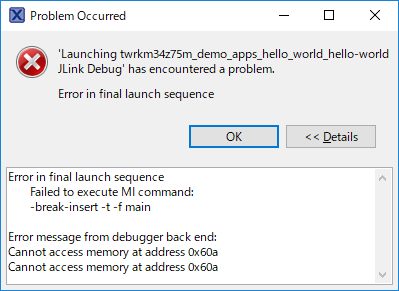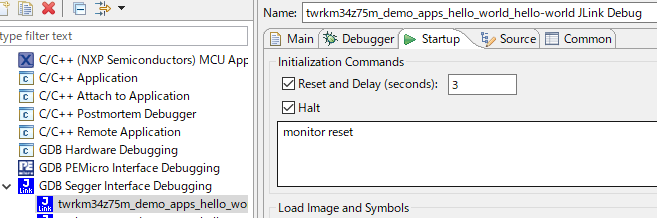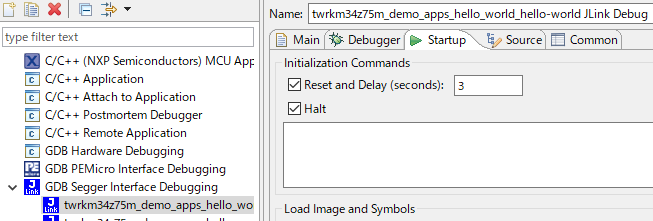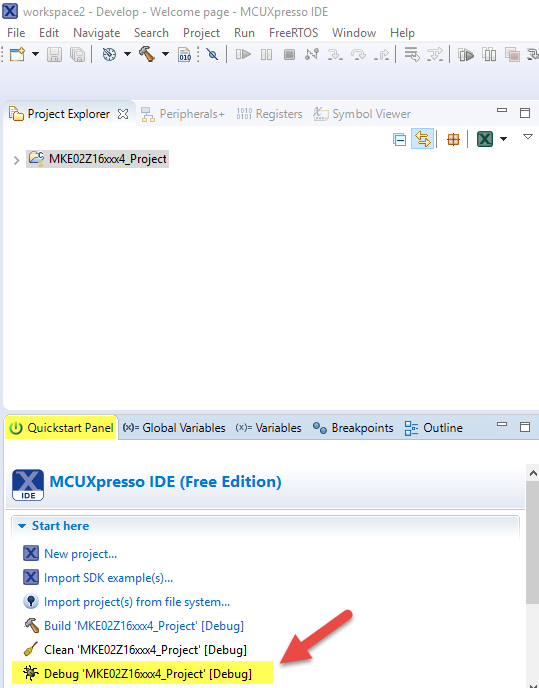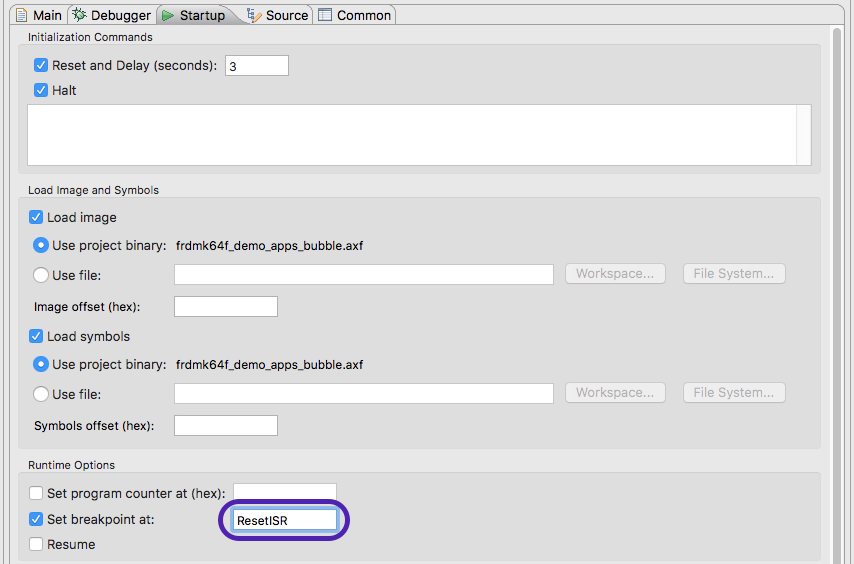- Forums
- Product Forums
- General Purpose MicrocontrollersGeneral Purpose Microcontrollers
- i.MX Forumsi.MX Forums
- QorIQ Processing PlatformsQorIQ Processing Platforms
- Identification and SecurityIdentification and Security
- Power ManagementPower Management
- MCX Microcontrollers
- S32G
- S32K
- S32V
- MPC5xxx
- Other NXP Products
- Wireless Connectivity
- S12 / MagniV Microcontrollers
- Powertrain and Electrification Analog Drivers
- Sensors
- Vybrid Processors
- Digital Signal Controllers
- 8-bit Microcontrollers
- ColdFire/68K Microcontrollers and Processors
- PowerQUICC Processors
- OSBDM and TBDML
-
- Solution Forums
- Software Forums
- MCUXpresso Software and ToolsMCUXpresso Software and Tools
- CodeWarriorCodeWarrior
- MQX Software SolutionsMQX Software Solutions
- Model-Based Design Toolbox (MBDT)Model-Based Design Toolbox (MBDT)
- FreeMASTER
- eIQ Machine Learning Software
- Embedded Software and Tools Clinic
- S32 SDK
- S32 Design Studio
- GUI Guider
- Zephyr Project
- Voice Technology
- Application Software Packs
- Secure Provisioning SDK (SPSDK)
- Processor Expert Software
- MCUXpresso Training Hub
-
- Topics
- Mobile Robotics - Drones and RoversMobile Robotics - Drones and Rovers
- NXP Training ContentNXP Training Content
- University ProgramsUniversity Programs
- Rapid IoT
- NXP Designs
- SafeAssure-Community
- OSS Security & Maintenance
- Using Our Community
-
- Cloud Lab Forums
-
- Knowledge Bases
- Home
- :
- MCUXpressoソフトウェアとツール
- :
- MCUXpresso IDE
- :
- TWR-KM34Z75M cannot debug using J-Link
TWR-KM34Z75M cannot debug using J-Link
- RSS フィードを購読する
- トピックを新着としてマーク
- トピックを既読としてマーク
- このトピックを現在のユーザーにフロートします
- ブックマーク
- 購読
- ミュート
- 印刷用ページ
TWR-KM34Z75M cannot debug using J-Link
- 新着としてマーク
- ブックマーク
- 購読
- ミュート
- RSS フィードを購読する
- ハイライト
- 印刷
- 不適切なコンテンツを報告
I started develop the new project for MKM34Z256VLL7 using TWR-KM34Z75M and J-Link JTAG ICE.
I used MCUXpresso IDE v10.1.1 [Build 606] [2018-01-02], I believe that it is latest version.
But I have the following error, then I cannot debug using J-Link.
The Initialization Commands of Startup tab has "monitor reset" command as below.
I can debug using J-Link after remove "monitor reset" command as below.
Here is my questions.
Can we remove "monitor reset" command from Initialization Commands of Startup tab to get proper operarion?
Why the default settings of Initialization Commands of Startup tab?
Please reply as soon as possible.
Best regards,
Takashima
- 新着としてマーク
- ブックマーク
- 購読
- ミュート
- RSS フィードを購読する
- ハイライト
- 印刷
- 不適切なコンテンツを報告
The "monitor reset" command is included because generally it is needed for a successful connection. See SEGGER's J-Link documentation for more details of this command. But if you have found a particularly situation where removing it allows your debug connection to work, then simply remove it and resave the launch configuration. The modified version will then be used by your project for future debug sessions.
You will find more information on what is going on during a debug connection in the Console view, in particular the JLinkServer console. This may give you some clues as to what is actually happening in your setup.
Regards,
MCUXpresso IDE Support
- 新着としてマーク
- ブックマーク
- 購読
- ミュート
- RSS フィードを購読する
- ハイライト
- 印刷
- 不適切なコンテンツを報告
Hello Isao Takashima ,
Please use the "Quickstart Panel" -> Debug [project ] to debug your project :
About the detail steps you can also refert to "MCUXpresso_IDE_User_Guide" -> 10. Debugging a Project
Hope it helps
Have a great day,
TIC
-----------------------------------------------------------------------------------------------------------------------
Note: If this post answers your question, please click the Correct Answer button. Thank you!
-----------------------------------------------------------------------------------------------------------------------
- 新着としてマーク
- ブックマーク
- 購読
- ミュート
- RSS フィードを購読する
- ハイライト
- 印刷
- 不適切なコンテンツを報告
Dear Alice Yang,
Thank you for your reply.
I find out the below screen shot, no "monitor reset" command.
Then I can remove "monitor reset" command from window of Initialization Commands.
There is no other information, I cannot find a clear answer to my questions.
Again, I asked.
Can we remove "monitor reset" command from Initialization Commands of Startup tab to get proper operarion?
Why the default settings of Initialization Commands of Startup tab has "monitor reset"?
Please reply as soon as possible.
Best regards,
Takashima