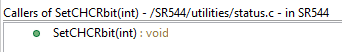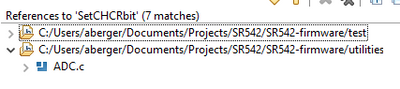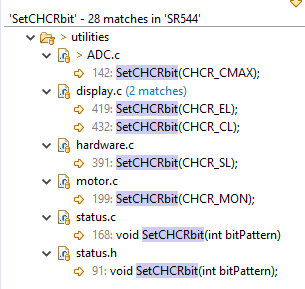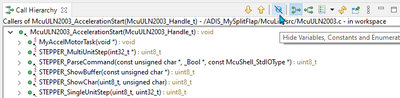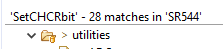- NXP Forums
- Product Forums
- General Purpose MicrocontrollersGeneral Purpose Microcontrollers
- i.MX Forumsi.MX Forums
- QorIQ Processing PlatformsQorIQ Processing Platforms
- Identification and SecurityIdentification and Security
- Power ManagementPower Management
- MCX Microcontrollers
- S32G
- S32K
- S32V
- MPC5xxx
- Other NXP Products
- Wireless Connectivity
- S12 / MagniV Microcontrollers
- Powertrain and Electrification Analog Drivers
- Sensors
- Vybrid Processors
- Digital Signal Controllers
- 8-bit Microcontrollers
- ColdFire/68K Microcontrollers and Processors
- PowerQUICC Processors
- OSBDM and TBDML
-
- Solution Forums
- Software Forums
- MCUXpresso Software and ToolsMCUXpresso Software and Tools
- CodeWarriorCodeWarrior
- MQX Software SolutionsMQX Software Solutions
- Model-Based Design Toolbox (MBDT)Model-Based Design Toolbox (MBDT)
- FreeMASTER
- eIQ Machine Learning Software
- Embedded Software and Tools Clinic
- S32 SDK
- S32 Design Studio
- GUI Guider
- Zephyr Project
- Voice Technology
- Application Software Packs
- Secure Provisioning SDK (SPSDK)
- Processor Expert Software
-
- Topics
- Mobile Robotics - Drones and RoversMobile Robotics - Drones and Rovers
- NXP Training ContentNXP Training Content
- University ProgramsUniversity Programs
- Rapid IoT
- NXP Designs
- SafeAssure-Community
- OSS Security & Maintenance
- Using Our Community
-
- Cloud Lab Forums
-
- Home
- :
- MCUXpresso软件和工具
- :
- MCUXpresso IDE
- :
- Re: Open Call Hierarchy not working
Open Call Hierarchy not working
There are several ways to search for instances of a function:
1. Open Call Hierarchy
2. Find References
3. Search Text
I am unable to get "Open Call Hierarchy" to work. The resulting list of callers is empty. By contrast "Search Text" reveals many hits for the function I am searching for. Compare the results from the different methods below.
Open Call Hierarchy (Ctrl + Alt + H)
References (Ctrl + Shift + G)
Search Text (Ctrl + Alt + G)
Is there a way to get Open Call Hierarchy to work? I have tried rebuilding the project Index, but that doesn't make a difference.
已解决! 转到解答。
Yes, my first advice would have been to rebuild the index too.
As this does not help: is it only not working for that function, or for other callers/callees too?
Make sure have not the 'hide' turned on:
Plus I see that you have the utilities in the VCS, but your icon decorator indicates that it is not included in the build?
See https://mcuoneclipse.com/2012/07/30/icon-and-label-decorators-in-eclipse/ for the decorators and https://mcuoneclipse.com/2014/07/22/exclude-source-files-from-build-in-eclipse/ for how to include/exclude from build. Your folder icon shall look like this:
I hope this helps,
Erich
Thank you. Having folders marked as "Exclude resource from build" was indeed the problem (although the project built just fine, so I'm confused about that). I'm also not sure when the "Exclude resource from build" checkbox would have been checked.
As long as your application does not use the utilities, you will be able to compile and link without problems. I have seen that adding/removing SDK components marking folders as excluded, not sure why.
Yes, my first advice would have been to rebuild the index too.
As this does not help: is it only not working for that function, or for other callers/callees too?
Make sure have not the 'hide' turned on:
Plus I see that you have the utilities in the VCS, but your icon decorator indicates that it is not included in the build?
See https://mcuoneclipse.com/2012/07/30/icon-and-label-decorators-in-eclipse/ for the decorators and https://mcuoneclipse.com/2014/07/22/exclude-source-files-from-build-in-eclipse/ for how to include/exclude from build. Your folder icon shall look like this:
I hope this helps,
Erich