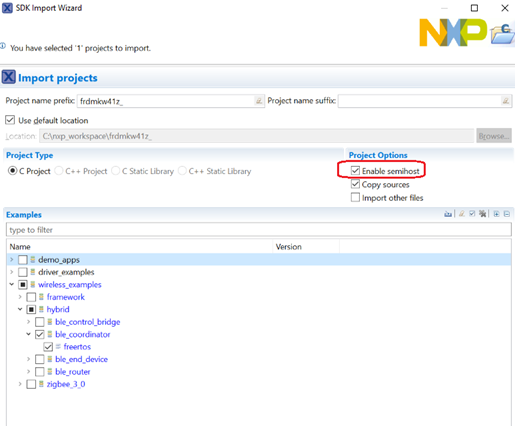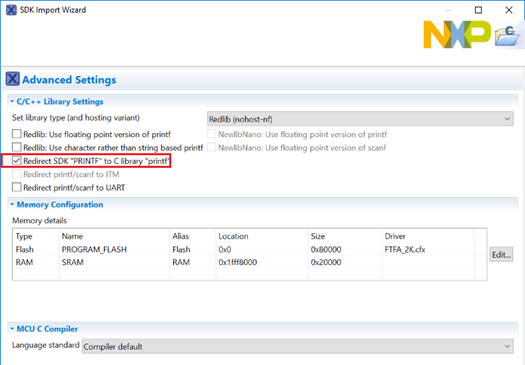- Forums
- Product Forums
- General Purpose MicrocontrollersGeneral Purpose Microcontrollers
- i.MX Forumsi.MX Forums
- QorIQ Processing PlatformsQorIQ Processing Platforms
- Identification and SecurityIdentification and Security
- Power ManagementPower Management
- Wireless ConnectivityWireless Connectivity
- RFID / NFCRFID / NFC
- Advanced AnalogAdvanced Analog
- MCX Microcontrollers
- S32G
- S32K
- S32V
- MPC5xxx
- Other NXP Products
- S12 / MagniV Microcontrollers
- Powertrain and Electrification Analog Drivers
- Sensors
- Vybrid Processors
- Digital Signal Controllers
- 8-bit Microcontrollers
- ColdFire/68K Microcontrollers and Processors
- PowerQUICC Processors
- OSBDM and TBDML
- S32M
- S32Z/E
-
- Solution Forums
- Software Forums
- MCUXpresso Software and ToolsMCUXpresso Software and Tools
- CodeWarriorCodeWarrior
- MQX Software SolutionsMQX Software Solutions
- Model-Based Design Toolbox (MBDT)Model-Based Design Toolbox (MBDT)
- FreeMASTER
- eIQ Machine Learning Software
- Embedded Software and Tools Clinic
- S32 SDK
- S32 Design Studio
- GUI Guider
- Zephyr Project
- Voice Technology
- Application Software Packs
- Secure Provisioning SDK (SPSDK)
- Processor Expert Software
- Generative AI & LLMs
-
- Topics
- Mobile Robotics - Drones and RoversMobile Robotics - Drones and Rovers
- NXP Training ContentNXP Training Content
- University ProgramsUniversity Programs
- Rapid IoT
- NXP Designs
- SafeAssure-Community
- OSS Security & Maintenance
- Using Our Community
-
- Cloud Lab Forums
-
- Knowledge Bases
- ARM Microcontrollers
- i.MX Processors
- Identification and Security
- Model-Based Design Toolbox (MBDT)
- QorIQ Processing Platforms
- S32 Automotive Processing Platform
- Wireless Connectivity
- CodeWarrior
- MCUXpresso Suite of Software and Tools
- MQX Software Solutions
- RFID / NFC
- Advanced Analog
-
- NXP Tech Blogs
- Home
- :
- MCUXpresso软件和工具
- :
- MCUXpresso IDE
- :
- Re: NXP IDE check/uncheck settings issue
NXP IDE check/uncheck settings issue
Hello,
I am importing examples using “Import SDK examples…” option. Issue I am facing is once import by selecting the options highlighted and then if I want to un-select the option how to do so.
Currently I am deleting the project and creating new project and during that I am unselecting. I want to avoid this tedious job.
Thanks & Regards
Vishnu Beema
已解决! 转到解答。
At the simplest level you can change whether an SDK project sends output via semihosting or UART by modifying the values of the defines SDK_DEBUGCONSOLE and SDK_DEBUGCONSOLE_UART. See the MCUXpresso IDE v10.1 User Guide, section 13.5.5, "Printf when using SDK", for more details.
But the easiest way to change UART / Semihosting is to select your project in the Project Explorer view, then go to
- QuickStart Panel -> Quick Settings -> SDK Debug Console
and select "Semihost console" or "UART console" as required. (See section 16.1, "Quick Settings" of the User Guide for more details).
Regards,
MCUXpresso IDE Support
At the simplest level you can change whether an SDK project sends output via semihosting or UART by modifying the values of the defines SDK_DEBUGCONSOLE and SDK_DEBUGCONSOLE_UART. See the MCUXpresso IDE v10.1 User Guide, section 13.5.5, "Printf when using SDK", for more details.
But the easiest way to change UART / Semihosting is to select your project in the Project Explorer view, then go to
- QuickStart Panel -> Quick Settings -> SDK Debug Console
and select "Semihost console" or "UART console" as required. (See section 16.1, "Quick Settings" of the User Guide for more details).
Regards,
MCUXpresso IDE Support