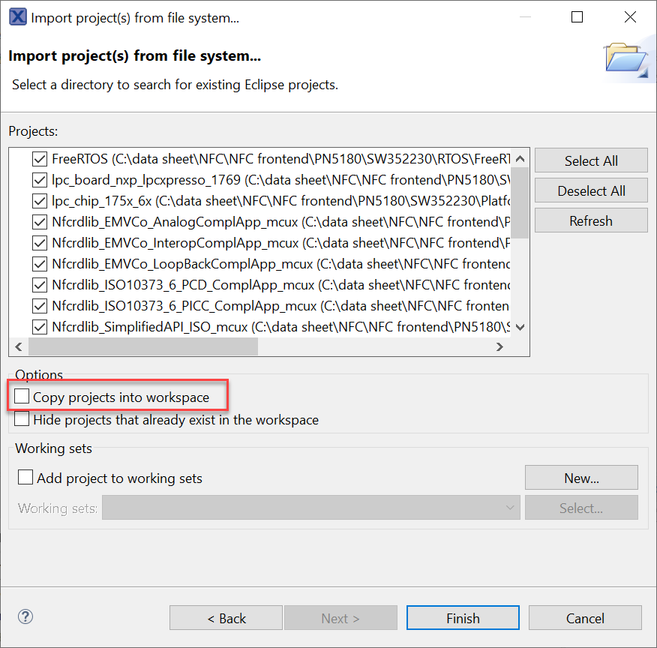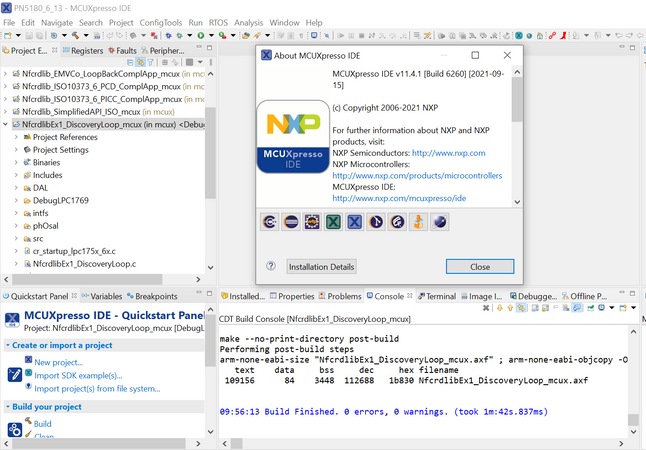- NXP Forums
- Product Forums
- General Purpose MicrocontrollersGeneral Purpose Microcontrollers
- i.MX Forumsi.MX Forums
- QorIQ Processing PlatformsQorIQ Processing Platforms
- Identification and SecurityIdentification and Security
- Power ManagementPower Management
- MCX Microcontrollers
- S32G
- S32K
- S32V
- MPC5xxx
- Other NXP Products
- Wireless Connectivity
- S12 / MagniV Microcontrollers
- Powertrain and Electrification Analog Drivers
- Sensors
- Vybrid Processors
- Digital Signal Controllers
- 8-bit Microcontrollers
- ColdFire/68K Microcontrollers and Processors
- PowerQUICC Processors
- OSBDM and TBDML
-
- Solution Forums
- Software Forums
- MCUXpresso Software and ToolsMCUXpresso Software and Tools
- CodeWarriorCodeWarrior
- MQX Software SolutionsMQX Software Solutions
- Model-Based Design Toolbox (MBDT)Model-Based Design Toolbox (MBDT)
- FreeMASTER
- eIQ Machine Learning Software
- Embedded Software and Tools Clinic
- S32 SDK
- S32 Design Studio
- GUI Guider
- Zephyr Project
- Voice Technology
- Application Software Packs
- Secure Provisioning SDK (SPSDK)
- Processor Expert Software
-
- Topics
- Mobile Robotics - Drones and RoversMobile Robotics - Drones and Rovers
- NXP Training ContentNXP Training Content
- University ProgramsUniversity Programs
- Rapid IoT
- NXP Designs
- SafeAssure-Community
- OSS Security & Maintenance
- Using Our Community
-
- Cloud Lab Forums
-
- Home
- :
- MCUXpresso软件和工具
- :
- MCUXpresso IDE
- :
- Re: NFC reader library (6.13) - Import example failure
NFC reader library (6.13) - Import example failure
I am starting a new project based on the NFC reader library.
Using the PNEV5180 hardware for the moment.
To start "fresh" i installed a new copy of the the latest MCUXpresso IDE v11.4.1_6260.
I downloaded the latest SW352230 (NFC Reader Library v06.13.00 for PN5180).
When i follow the PN5180 SW Quick start guide (UM10954) and import all examples (as .zip) the examples don't compile because not all files are copied and examples get an _mcux extension.
A forum suggestion was to un-zip the file and import the whole package as directory. This method gives the same results.
Simple importing file for file also doesn't do the trick).
However when importing an older (5.21) version of this library everything works as it did in the past. All examples compile and run as expected.
(it looks like the main reason of not working is the placement of *project files in the new mcux directorys)
What is the right method to import the latest version of this library?
Will NXP change the documentation so it's up to date?
已解决! 转到解答。
Hi @bwinter ,
The unzip method still works, just note not select the copy option before importing the projects.
I tried with the same environment and the result turned out to be ok as expected.
I will check with the expert team regarding this topic later.
Have a great day,
Kan
-------------------------------------------------------------------------------
Note:
- If this post answers your question, please click the "Mark Correct" button. Thank you!
- We are following threads for 7 weeks after the last post, later replies are ignored
Please open a new thread and refer to the closed one, if you have a related question at a later point in time.
-------------------------------------------------------------------------------
Hi @bwinter ,
The unzip method still works, just note not select the copy option before importing the projects.
I tried with the same environment and the result turned out to be ok as expected.
I will check with the expert team regarding this topic later.
Have a great day,
Kan
-------------------------------------------------------------------------------
Note:
- If this post answers your question, please click the "Mark Correct" button. Thank you!
- We are following threads for 7 weeks after the last post, later replies are ignored
Please open a new thread and refer to the closed one, if you have a related question at a later point in time.
-------------------------------------------------------------------------------
Kan_Li, your method indeed works. "copy option" must be turned off.
I thought i had tried it without the copy option but apparently not.
So the fasted way for the moment is just to unzip the files to your project directory, start MCUXpresso with that directory and "import project(s) from file system...", select "Project directory (unpacked)" and deselect the copy option as the files are already in your project directory.