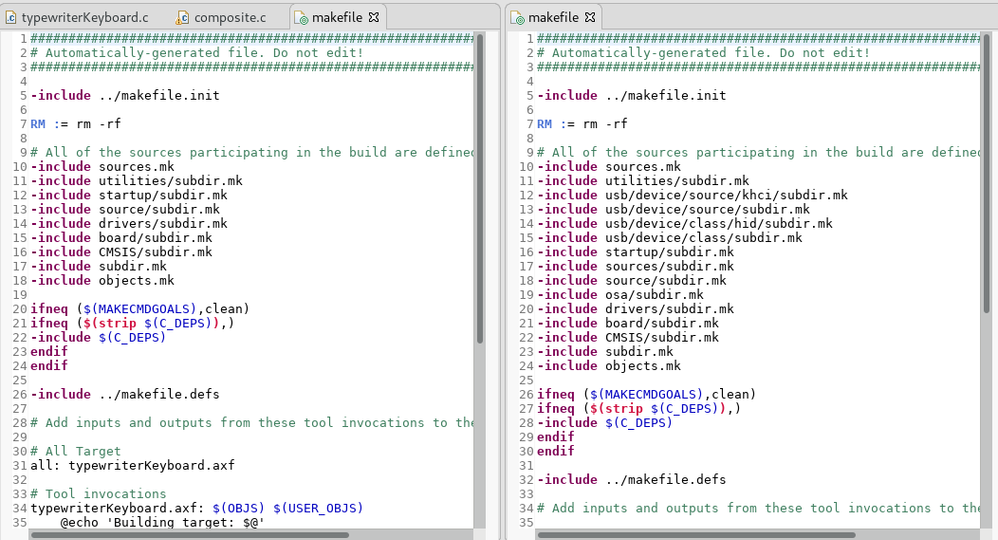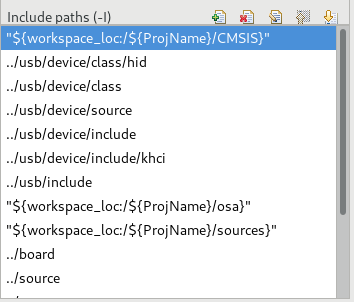- NXP Forums
- Product Forums
- General Purpose MicrocontrollersGeneral Purpose Microcontrollers
- i.MX Forumsi.MX Forums
- QorIQ Processing PlatformsQorIQ Processing Platforms
- Identification and SecurityIdentification and Security
- Power ManagementPower Management
- MCX Microcontrollers
- S32G
- S32K
- S32V
- MPC5xxx
- Other NXP Products
- Wireless Connectivity
- S12 / MagniV Microcontrollers
- Powertrain and Electrification Analog Drivers
- Sensors
- Vybrid Processors
- Digital Signal Controllers
- 8-bit Microcontrollers
- ColdFire/68K Microcontrollers and Processors
- PowerQUICC Processors
- OSBDM and TBDML
-
- Solution Forums
- Software Forums
- MCUXpresso Software and ToolsMCUXpresso Software and Tools
- CodeWarriorCodeWarrior
- MQX Software SolutionsMQX Software Solutions
- Model-Based Design Toolbox (MBDT)Model-Based Design Toolbox (MBDT)
- FreeMASTER
- eIQ Machine Learning Software
- Embedded Software and Tools Clinic
- S32 SDK
- S32 Design Studio
- Vigiles
- GUI Guider
- Zephyr Project
- Voice Technology
- Application Software Packs
- Secure Provisioning SDK (SPSDK)
- Processor Expert Software
-
- Topics
- Mobile Robotics - Drones and RoversMobile Robotics - Drones and Rovers
- NXP Training ContentNXP Training Content
- University ProgramsUniversity Programs
- Rapid IoT
- NXP Designs
- SafeAssure-Community
- OSS Security & Maintenance
- Using Our Community
-
- Cloud Lab Forums
-
- Home
- :
- MCUXpressoソフトウェアとツール
- :
- MCUXpresso IDE
- :
- Makefile not updating with project include settings
Makefile not updating with project include settings
- RSS フィードを購読する
- トピックを新着としてマーク
- トピックを既読としてマーク
- このトピックを現在のユーザーにフロートします
- ブックマーク
- 購読
- ミュート
- 印刷用ページ
- 新着としてマーク
- ブックマーク
- 購読
- ミュート
- RSS フィードを購読する
- ハイライト
- 印刷
- 不適切なコンテンツを報告
Hello,
I am working on a project in which I am using a FDRM KL25z development board to drive an HID keyboard device. In order to create this device, I am adapting the KL25z SDK HID example code to my own project.
I started out by reading over and understanding the code, then I copied over all the components from the example that was needed in as similar of a directory hierarchy as I could. In the project settings, I made sure to add the USB source includes in the same manner as the example project. When I try to build, it fails on undefined references to several functions in the USB source.
In trying to debug, I found that the generated makefile lacks the USB directories I specified in the include, in the same method I used for other source files that needed to be located. In the image below, the left hand side is my new project, and the right hand side is the example project.
I have tried to configure the MCU C compiler includes in the same manner as the example as well, with these two screenshots from the MCU C compiler includes settings in the same order as above. Note I originally tried with the workspace referenced include similar to the CMSIS, osa, and sources include, but then tried the direct path similar to the example.
The "/#includes" in the source are correct, with the only difference being that the "main" entrypoint is in source/typewriterKeyboard.c rather that /sources/composite.c like in the example. I'm not sure what difference that would make as the Makefile is not including the usb directories regardless.
This problem has been confusing me for several hours. I usually write C in plain text editors so I'm not used to these automatic build and configuration tools, and I only think I'm doing this correct.
Any help would be greatly appreciated.
--Matt
解決済! 解決策の投稿を見る。
- 新着としてマーク
- ブックマーク
- 購読
- ミュート
- RSS フィードを購読する
- ハイライト
- 印刷
- 不適切なコンテンツを報告
I would guess that you have created your USB directories a a 'folder' rather than 'source folder' - the IDE will ignore anything placed in 'folders'. You can check this by looking at the icon for the folder if it has a small 'c' overplayed on the picture, it is a source folder - if not, it is s folder. You can convert it to a source folder by right-clicking on the project, selecting New->Source Folder and type the name of the folder that you want to change.
- 新着としてマーク
- ブックマーク
- 購読
- ミュート
- RSS フィードを購読する
- ハイライト
- 印刷
- 不適切なコンテンツを報告
That did it for me. Thanks a lot!
- 新着としてマーク
- ブックマーク
- 購読
- ミュート
- RSS フィードを購読する
- ハイライト
- 印刷
- 不適切なコンテンツを報告
I would guess that you have created your USB directories a a 'folder' rather than 'source folder' - the IDE will ignore anything placed in 'folders'. You can check this by looking at the icon for the folder if it has a small 'c' overplayed on the picture, it is a source folder - if not, it is s folder. You can convert it to a source folder by right-clicking on the project, selecting New->Source Folder and type the name of the folder that you want to change.
- 新着としてマーク
- ブックマーク
- 購読
- ミュート
- RSS フィードを購読する
- ハイライト
- 印刷
- 不適切なコンテンツを報告
That seemed to do the trick, but now it's just getting hung up on a file in a sub-directory, it should be recursive correct? I wonder what could be going wrong. Could it be a build order? It cannot find usb_device_khci.h but then builds the source file for usb_device_khci.c