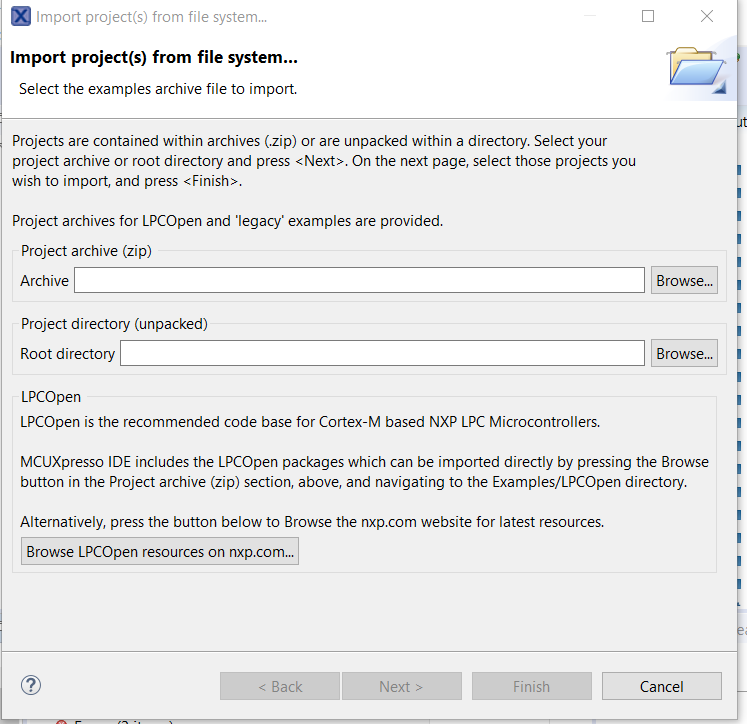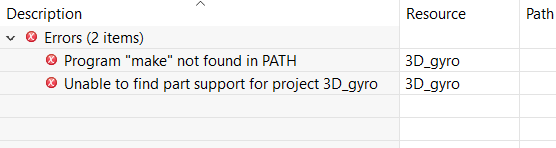- NXP Forums
- Product Forums
- General Purpose MicrocontrollersGeneral Purpose Microcontrollers
- i.MX Forumsi.MX Forums
- QorIQ Processing PlatformsQorIQ Processing Platforms
- Identification and SecurityIdentification and Security
- Power ManagementPower Management
- MCX Microcontrollers
- S32G
- S32K
- S32V
- MPC5xxx
- Other NXP Products
- Wireless Connectivity
- S12 / MagniV Microcontrollers
- Powertrain and Electrification Analog Drivers
- Sensors
- Vybrid Processors
- Digital Signal Controllers
- 8-bit Microcontrollers
- ColdFire/68K Microcontrollers and Processors
- PowerQUICC Processors
- OSBDM and TBDML
-
- Solution Forums
- Software Forums
- MCUXpresso Software and ToolsMCUXpresso Software and Tools
- CodeWarriorCodeWarrior
- MQX Software SolutionsMQX Software Solutions
- Model-Based Design Toolbox (MBDT)Model-Based Design Toolbox (MBDT)
- FreeMASTER
- eIQ Machine Learning Software
- Embedded Software and Tools Clinic
- S32 SDK
- S32 Design Studio
- Vigiles
- GUI Guider
- Zephyr Project
- Voice Technology
- Application Software Packs
- Secure Provisioning SDK (SPSDK)
- Processor Expert Software
-
- Topics
- Mobile Robotics - Drones and RoversMobile Robotics - Drones and Rovers
- NXP Training ContentNXP Training Content
- University ProgramsUniversity Programs
- Rapid IoT
- NXP Designs
- SafeAssure-Community
- OSS Security & Maintenance
- Using Our Community
-
- Cloud Lab Forums
-
- Home
- :
- MCUXpressoソフトウェアとツール
- :
- MCUXpresso IDE
- :
- MCUXpresso update ?
MCUXpresso update ?
- RSS フィードを購読する
- トピックを新着としてマーク
- トピックを既読としてマーク
- このトピックを現在のユーザーにフロートします
- ブックマーク
- 購読
- ミュート
- 印刷用ページ
MCUXpresso update ?
- 新着としてマーク
- ブックマーク
- 購読
- ミュート
- RSS フィードを購読する
- ハイライト
- 印刷
- 不適切なコンテンツを報告
Hello, ı download mcuxpresso 11.1.0 and tried to import my project.
select root directory and find my project in workspace for 10.3.1.
then try to build it and fail.
How to fix this ?
- 新着としてマーク
- ブックマーク
- 購読
- ミュート
- RSS フィードを購読する
- ハイライト
- 印刷
- 不適切なコンテンツを報告
There is no problem of open a 10.0.3 problem with 11.1.0. there is some points we need pay attention.
1. the two IDEs don't share workspace
2. to open a MCUXpresso IDE 10.0.3 project with 11.1.0, export 10.0.3 project, export 10.0.2 project with File, Export... then import it to 11.1.0 with "File", "import..."
3. we can set path variables in project properties, "Resource", "Linked Resources"
Have a great day,
Jun Zhang
-------------------------------------------------------------------------------
Note:
- If this post answers your question, please click the "Mark Correct" button. Thank you!
- We are following threads for 7 weeks after the last post, later replies are ignored
Please open a new thread and refer to the closed one, if you have a related question at a later point in time.
-------------------------------------------------------------------------------
- 新着としてマーク
- ブックマーク
- 購読
- ミュート
- RSS フィードを購読する
- ハイライト
- 印刷
- 不適切なコンテンツを報告
ZhangJennie wrote:
...
2. to open a MCUXpresso IDE 10.0.3 project with 11.1.0, export 10.0.3 project, export 10.0.2 project with File, Export... then import it to 11.1.0 with "File", "import..."
Hi ZhangJennie,
Are you saying that I cannot open MCUXpresso IDE 10.x workspace/projects with MCUXpresso IDE 11.1 directly?
Up to now (10.3) I always updated MCUXpresso and used the new release to open and work on my project (that resides in the old workspace). Has this changed with the new major release?
Best regards,
Dan
- 新着としてマーク
- ブックマーク
- 購読
- ミュート
- RSS フィードを購読する
- ハイライト
- 印刷
- 不適切なコンテンツを報告
Dan,
If sharing workspace doesn't cause side effect. it's ok.
For me, I never share workspace for different IDE, in order to avoid potential IDE compatible issue.
Have a nice day,
Jun Zhang
- 新着としてマーク
- ブックマーク
- 購読
- ミュート
- RSS フィードを購読する
- ハイライト
- 印刷
- 不適切なコンテンツを報告
ZhangJennie wrote:
Dan,
If sharing workspace doesn't cause side effect. it's ok.
For me, I never share workspace for different IDE, in order to avoid potential IDE compatible issue.
Have a nice day,
Jun Zhang
Hi Jun Zhang,
Thanks for the clarification.
I try to avoid side effects by sticking to a version once I've upgraded.
Usually, newer versions of a software or program can read older configurations or projects. Sometimes, changes introduce incompatibilities so that once the configuration or project data has been edited with the newer version of a software, the older version can not read the data any more. Thus when a new software version is released, I try this version with a copy of my project data and if all is cool, I upgrade to it and use it on the original project.
Best regards,
Dan
- 新着としてマーク
- ブックマーク
- 購読
- ミュート
- RSS フィードを購読する
- ハイライト
- 印刷
- 不適切なコンテンツを報告
I exported the project from 10.3.1 version and import to 11.1 version. I dont know what to do in the linked resources section so I didnt touch it. The error not resolved and now version10.3.1 give same error. " Program "make" not found in PATH ".
- 新着としてマーク
- ブックマーク
- 購読
- ミュート
- RSS フィードを購読する
- ハイライト
- 印刷
- 不適切なコンテンツを報告
Please export your 10.0.3 project in zip format and send it to me. I will check the issue directly.
Thanks
Jun Zhang
- 新着としてマーク
- ブックマーク
- 購読
- ミュート
- RSS フィードを購読する
- ハイライト
- 印刷
- 不適切なコンテンツを報告