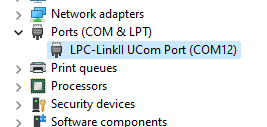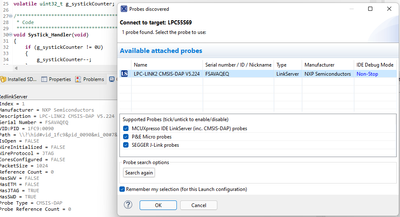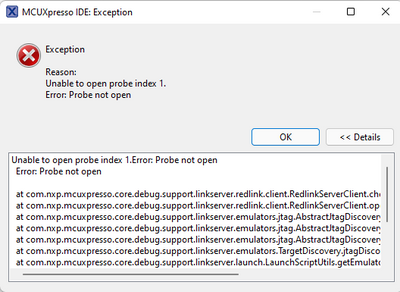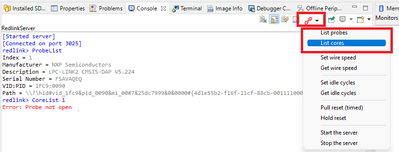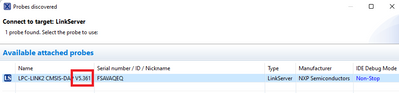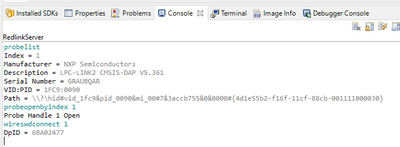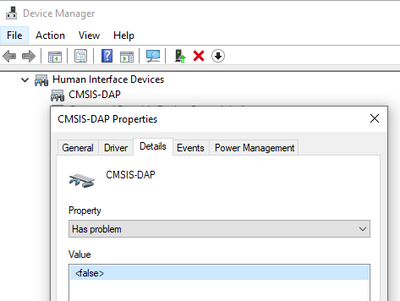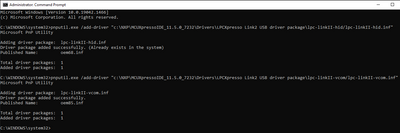- NXP Forums
- Product Forums
- General Purpose MicrocontrollersGeneral Purpose Microcontrollers
- i.MX Forumsi.MX Forums
- QorIQ Processing PlatformsQorIQ Processing Platforms
- Identification and SecurityIdentification and Security
- Power ManagementPower Management
- MCX Microcontrollers
- S32G
- S32K
- S32V
- MPC5xxx
- Other NXP Products
- Wireless Connectivity
- S12 / MagniV Microcontrollers
- Powertrain and Electrification Analog Drivers
- Sensors
- Vybrid Processors
- Digital Signal Controllers
- 8-bit Microcontrollers
- ColdFire/68K Microcontrollers and Processors
- PowerQUICC Processors
- OSBDM and TBDML
-
- Solution Forums
- Software Forums
- MCUXpresso Software and ToolsMCUXpresso Software and Tools
- CodeWarriorCodeWarrior
- MQX Software SolutionsMQX Software Solutions
- Model-Based Design Toolbox (MBDT)Model-Based Design Toolbox (MBDT)
- FreeMASTER
- eIQ Machine Learning Software
- Embedded Software and Tools Clinic
- S32 SDK
- S32 Design Studio
- Vigiles
- GUI Guider
- Zephyr Project
- Voice Technology
- Application Software Packs
- Secure Provisioning SDK (SPSDK)
- Processor Expert Software
-
- Topics
- Mobile Robotics - Drones and RoversMobile Robotics - Drones and Rovers
- NXP Training ContentNXP Training Content
- University ProgramsUniversity Programs
- Rapid IoT
- NXP Designs
- SafeAssure-Community
- OSS Security & Maintenance
- Using Our Community
-
- Cloud Lab Forums
-
- Home
- :
- MCUXpresso Software and Tools
- :
- MCUXpresso IDE
- :
- LPCXpresso55S69 debugger not open in Windows11 (MCUXpresso 11.4)
LPCXpresso55S69 debugger not open in Windows11 (MCUXpresso 11.4)
- Subscribe to RSS Feed
- Mark Topic as New
- Mark Topic as Read
- Float this Topic for Current User
- Bookmark
- Subscribe
- Mute
- Printer Friendly Page
LPCXpresso55S69 debugger not open in Windows11 (MCUXpresso 11.4)
- Mark as New
- Bookmark
- Subscribe
- Mute
- Subscribe to RSS Feed
- Permalink
- Report Inappropriate Content
My LPCXpresso board fails to debug on Windows 11.
The typical error: Ee(42). Could not connect to core. No connection to chip's debug port
The board enumerates, and shows up in the Windows Device manager. When starting the debug session, it appears as an available debug option.
Same board works on a Windows 10 PC with MCUXpresso 11.4
- Mark as New
- Bookmark
- Subscribe
- Mute
- Subscribe to RSS Feed
- Permalink
- Report Inappropriate Content
I tried different solutions and faced different kinds of errors. I finally resolved all those issues by updating the SDK to at least version 2.6.3 and installing the latest version of MCUXpress IDE. I recommend trying the SDK examples first to verify if the issue has been successfully resolved....
- Mark as New
- Bookmark
- Subscribe
- Mute
- Subscribe to RSS Feed
- Permalink
- Report Inappropriate Content
Kindly follow My answer in that thread https://community.nxp.com/t5/LPC-Microcontrollers/quot-Ef-34-Timed-out-initializing-flash-quot-when-......
- Mark as New
- Bookmark
- Subscribe
- Mute
- Subscribe to RSS Feed
- Permalink
- Report Inappropriate Content
Hi,
Windows 11 support was officially added in MCUXpresso IDE 11.5.0. Could you please upgrade to this version?
Regards,
MCUXpresso IDE Support
- Mark as New
- Bookmark
- Subscribe
- Mute
- Subscribe to RSS Feed
- Permalink
- Report Inappropriate Content
I did this with 11.5 and have the same symptom: it fails
Uninstalled 11.4, and installed 11.5.0_7232
To be sure, I created a fresh Workspace and imported the led_blinky example.
Active configuration: Debug
Built project,
Plugged the LPCXpresso55S69 into the PC and it enumerates:
Then ran debug, selected the probe, and continued
The first error message:
Unable to open probe index 1.
Error: Probe not open
Unable to open probe index 1.
Error: Probe not open
Error: Probe not open
at com.nxp.mcuxpresso.core.debug.support.linkserver.redlink.client.RedlinkServerClient.checkServerReply(RedlinkServerClient.java:224)
at com.nxp.mcuxpresso.core.debug.support.linkserver.redlink.client.RedlinkServerClient.openByIndex(RedlinkServerClient.java:777)
at com.nxp.mcuxpresso.core.debug.support.linkserver.emulators.jtag.AbstractJtagDiscovery.ideConnect(AbstractJtagDiscovery.java:205)
at com.nxp.mcuxpresso.core.debug.support.linkserver.emulators.jtag.AbstractJtagDiscovery.connect(AbstractJtagDiscovery.java:187)
at com.nxp.mcuxpresso.core.debug.support.linkserver.emulators.jtag.AbstractJtagDiscovery.discover(AbstractJtagDiscovery.java:146)
at com.nxp.mcuxpresso.core.debug.support.linkserver.emulators.TargetDiscovery.jtagDiscovery(TargetDiscovery.java:445)
at com.nxp.mcuxpresso.core.debug.support.linkserver.launch.LaunchScriptUtils.getEmulatorInfo(LaunchScriptUtils.java:248)
at com.nxp.mcuxpresso.core.debug.support.linkserver.launch.LaunchScriptUtils.init(LaunchScriptUtils.java:488)
at com.nxp.mcuxpresso.core.debug.support.linkserver.launch.LaunchScriptUtils.<init>(LaunchScriptUtils.java:156)
at com.nxp.mcuxpresso.core.debug.support.linkserver.launch.LaunchScriptUtils.<init>(LaunchScriptUtils.java:143)
at com.nxp.mcuxpresso.core.debug.support.linkserver.services.TargetDiscoveryService.getTargetDiscovery(TargetDiscoveryService.java:138)
at com.nxp.mcuxpresso.core.debug.support.linkserver.override.LSFinalLaunchSequence$TargetDiscoveryJob.run(LSFinalLaunchSequence.java:124)
at org.eclipse.core.internal.jobs.Worker.run(Worker.java:63)
2nd pupup:
02: Failed on connect
02: Failed on connect
Could not connect to core.
31: No connection to chip's debug port
Debugging context: lpcxpresso55s69_led_blinky LinkServer Debug
3rd error popup:
Error in final launch sequence:
Failed to execute MI command:
-target-select extended-remote localhost:10989
Error message from debugger back end:
Remote communication error. Target disconnected.: (undocumented errno 10061).
Failed to execute MI command:
-target-select extended-remote localhost:10989
Error message from debugger back end:
Remote communication error. Target disconnected.: (undocumented errno 10061).
Console output:
MCUXpresso IDE RedlinkMulti Driver v11.5 (Dec 16 2021 12:38:31 - crt_emu_cm_redlink build 2)
Found chip XML file in C:/Users/jancu/Documents/MCUXpressoIDE_11.5.0_7232/lpcxpresso55s69_led_blinky/Debug\LPC55S69.xml
( 5) Remote configuration complete
Reconnected to existing LinkServer process.
Connecting to probe 1 core 0 (using server started externally) reports:
'Ee(42). Could not connect to core.'
Retrying...
Reconnected to existing LinkServer process.
Server OK but no connection to probe 1 core 0 (after 3 attempts) - Ee(42). Could not connect to core.
Failed on connect: Ee(42). Could not connect to core.
No connection to chip's debug port
Additional info: when using the manual boot option (the red boot at the top of the screen),
I can list the probe but it gives the same error when trying to list the cores:
I retested on my Windows 10 PC, same physical device, and the debugger starts there.
- Mark as New
- Bookmark
- Subscribe
- Mute
- Subscribe to RSS Feed
- Permalink
- Report Inappropriate Content
Hi,
Your first encountered error might indicate that somehow a redlinkserver process has hanged. Try the "Clean Up Debug" option (button from toolbar) first.
Second issue: you have an older firmware version. Ensure that the DFULink jumper is fitted then try a debug in order to allow the firmware update. Check your firmware version is now 5.361.
Regards,
MCUXpresso IDE Support
- Mark as New
- Bookmark
- Subscribe
- Mute
- Subscribe to RSS Feed
- Permalink
- Report Inappropriate Content
I tried both:
"Clean Up Debug" :
this did not solve. Same error: Error: Probe not open
Update debugger firmware:
this did not solve. Same error: Error: Probe not open
I used the LPC-Link2 Debug Probe Firmware Programming instructions
Installed LCPScrypt v2.1.2, and replaced the Segger firmware with the latest [2021-08-23] as described on that page (this requires renaming the two BIN files.
Executed the upgrade.
C:\nxp\LPCScrypt_2.1.2_57\scripts>program_JLINK
...
LPCXpresso V2/V3 programmed successfully:
- To use: remove DFU link and reboot.
Removed the DFU jumper, restarted board. MCUXpresso reports the firmware version you advised: 5.361
Confirmed: Index = 1
Manufacturer = NXP Semiconductors
Description = LPC-LINK2 CMSIS-DAP V5.361
It does not change the behaviour - the errors are the same as initially posted.
No connection to chip's debug port
- Mark as New
- Bookmark
- Subscribe
- Mute
- Subscribe to RSS Feed
- Permalink
- Report Inappropriate Content
Hi,
Can you go please to Window->Preferences->MCUXpresso IDE->DebugOptions->LinkServer Options->Miscellaneous and:
1. On extended debug trace use: 0xFFFFFFFF
2. check "Stream all stub messages to Console"
Apply and Close, Debug
Can you then:
a) attach the log shown on " ... Debug message" console
b) attach the log shown on "RedlinkServer" console
c) Send the next commands in the RedlinkServer console and send us the results:
probelist
probeopenbyindex 1
wireswdconnect 1
it should look like:
Regards,
MCUXpresso IDE Support
- Mark as New
- Bookmark
- Subscribe
- Mute
- Subscribe to RSS Feed
- Permalink
- Report Inappropriate Content
a) attach the log shown on " ... Debug message" console
00000.000 MCUXpresso IDE RedlinkMulti Driver v11.5 (Dec 16 2021 12:38:31 - crt_emu_cm_redlink build 2)
( 0) Reading remote configuration
Wc(03). No cache support.
00002.389 Found chip XML file in C:/Users/jancu/Documents/MCUXpressoIDE_11.5.0_7232/lpcxpresso55s69_led_blinky/Debug\LPC55S69.xml
( 5) Remote configuration complete
00002.389 emu ConnectToServer
00002.390 Reconnected to existing LinkServer process.
00002.390 emu ConnectProbeCore 1 0 0 0x8000
00002.391 emu ProbeCore failed 0xA2
00002.391 Connecting to probe 1 core 0 (using server started externally) reports:
'Ee(42). Could not connect to core.'
00002.391 Retrying...
00002.894 emu ConnectProbeCore 1 0 0 0x8000
00002.894 emu ProbeCore failed 0xA2
00003.410 emu ConnectProbeCore 1 0 0 0x8000
00003.411 emu ProbeCore failed 0xA2
00003.925 emu ConnectToServer
00003.926 Reconnected to existing LinkServer process.
00003.926 emu ConnectProbeCore 1 0 0 0x8000
00003.927 emu ProbeCore failed 0xA2
00004.436 Server OK but no connection to probe 1 core 0 (after 3 attempts) - Ee(42). Could not connect to core.
Failed on connect: Ee(42). Could not connect to core.
No connection to chip's debug port
(100) Target Connection Failed
b) attach the log shown on "RedlinkServer" console
[Started server]
[Connected on port 3025]
redlink> ProbeList
Index = 1
Manufacturer = NXP Semiconductors
Description = LPC-LINK2 CMSIS-DAP V5.361
Serial Number = FSAVAQEQ
VID:PID = 1FC9:0090
Path = \\?\hid#vid_1fc9&pid_0090&mi_00#7&25dc7999&0&0000#{4d1e55b2-f16f-11cf-88cb-001111000030}
redlink> ProbeStatus
Index = 1
Manufacturer = NXP Semiconductors
Description = LPC-LINK2 CMSIS-DAP V5.361
Serial Number = FSAVAQEQ
VID:PID = 1FC9:0090
Path = \\?\hid#vid_1fc9&pid_0090&mi_00#7&25dc7999&0&0000#{4d1e55b2-f16f-11cf-88cb-001111000030}
IsOpen = FALSE
WireInitialized = FALSE
WireProtocol = JTAG
CoresConfigured = FALSE
PacketSize = 1024
Reference Count = 0
HasSWV = FALSE
HasETM = FALSE
HasJTAG = TRUE
HasSWD = TRUE
Probe Type = CMSIS-DAP
Probe Reference Count = 0
redlink> ProbeList
Index = 1
Manufacturer = NXP Semiconductors
Description = LPC-LINK2 CMSIS-DAP V5.361
Serial Number = FSAVAQEQ
VID:PID = 1FC9:0090
Path = \\?\hid#vid_1fc9&pid_0090&mi_00#7&25dc7999&0&0000#{4d1e55b2-f16f-11cf-88cb-001111000030}
redlink> ProbeStatus
Index = 1
Manufacturer = NXP Semiconductors
Description = LPC-LINK2 CMSIS-DAP V5.361
Serial Number = FSAVAQEQ
VID:PID = 1FC9:0090
Path = \\?\hid#vid_1fc9&pid_0090&mi_00#7&25dc7999&0&0000#{4d1e55b2-f16f-11cf-88cb-001111000030}
IsOpen = FALSE
WireInitialized = FALSE
WireProtocol = JTAG
CoresConfigured = FALSE
PacketSize = 1024
Reference Count = 0
HasSWV = FALSE
HasETM = FALSE
HasJTAG = TRUE
HasSWD = TRUE
Probe Type = CMSIS-DAP
Probe Reference Count = 0
redlink> ProbeIsOpen 1
FALSE
redlink> ProbeOpenByIndex 1
Error: Probe not open
redlink> ProbeStatus
Index = 1
Manufacturer = NXP Semiconductors
Description = LPC-LINK2 CMSIS-DAP V5.361
Serial Number = FSAVAQEQ
VID:PID = 1FC9:0090
Path = \\?\hid#vid_1fc9&pid_0090&mi_00#7&25dc7999&0&0000#{4d1e55b2-f16f-11cf-88cb-001111000030}
IsOpen = FALSE
WireInitialized = FALSE
WireProtocol = JTAG
CoresConfigured = FALSE
PacketSize = 1024
Reference Count = 0
HasSWV = FALSE
HasETM = FALSE
HasJTAG = TRUE
HasSWD = TRUE
Probe Type = CMSIS-DAP
Probe Reference Count = 0
redlink> ProbeStatus
Index = 1
Manufacturer = NXP Semiconductors
Description = LPC-LINK2 CMSIS-DAP V5.361
Serial Number = FSAVAQEQ
VID:PID = 1FC9:0090
Path = \\?\hid#vid_1fc9&pid_0090&mi_00#7&25dc7999&0&0000#{4d1e55b2-f16f-11cf-88cb-001111000030}
IsOpen = FALSE
WireInitialized = FALSE
WireProtocol = JTAG
CoresConfigured = FALSE
PacketSize = 1024
Reference Count = 0
HasSWV = FALSE
HasETM = FALSE
HasJTAG = TRUE
HasSWD = TRUE
Probe Type = CMSIS-DAP
Probe Reference Count = 0
redlink> quit
[Closed]
[Started server]
[Connected on port 3025]
c) Send the next commands in the RedlinkServer console and send us the results:
probelist
probelist
Index = 1
Manufacturer = NXP Semiconductors
Description = LPC-LINK2 CMSIS-DAP V5.361
Serial Number = FSAVAQEQ
VID:PID = 1FC9:0090
Path = \\?\hid#vid_1fc9&pid_0090&mi_00#7&25dc7999&0&0000#{4d1e55b2-f16f-11cf-88cb-001111000030}probeopenbyindex 1
probeopenbyindex 1
Error: Probe not openwireswdconnect 1
wireswdconnect 1
Error: Probe not open
- Mark as New
- Bookmark
- Subscribe
- Mute
- Subscribe to RSS Feed
- Permalink
- Report Inappropriate Content
Did the logs help to give clarity?
- Mark as New
- Bookmark
- Subscribe
- Mute
- Subscribe to RSS Feed
- Permalink
- Report Inappropriate Content
Hi,
We couldn't reproduce the issue so no obvious solution for it, but what you can try:
1. check the device status in Device Manager (Details/Events)
2. re-install the driver and/or use other USB port (if it is available):
Regards,
MCUXpresso IDE Support