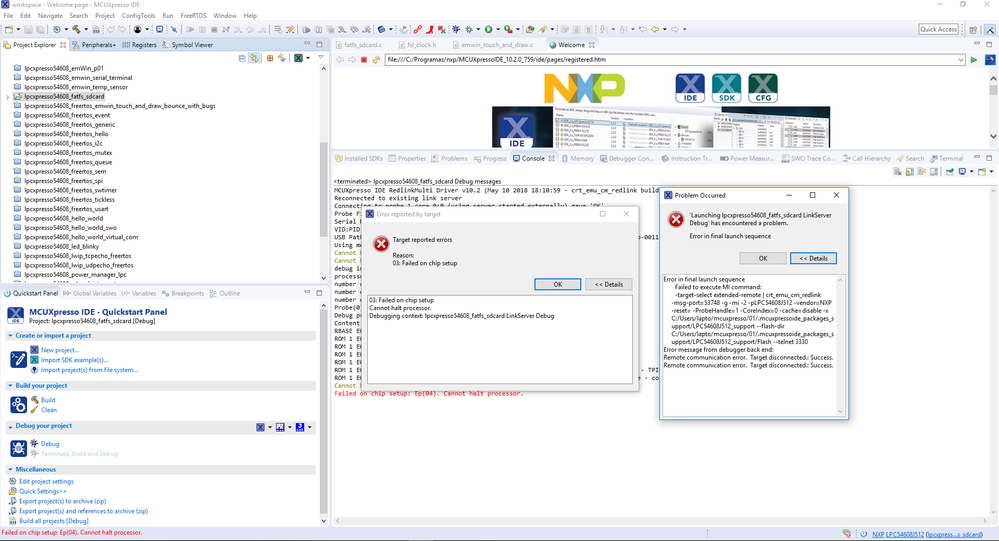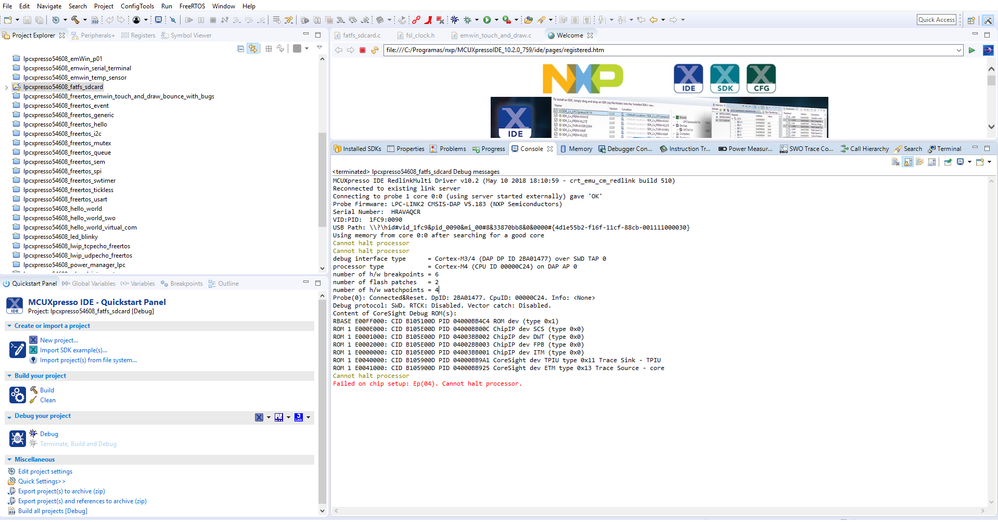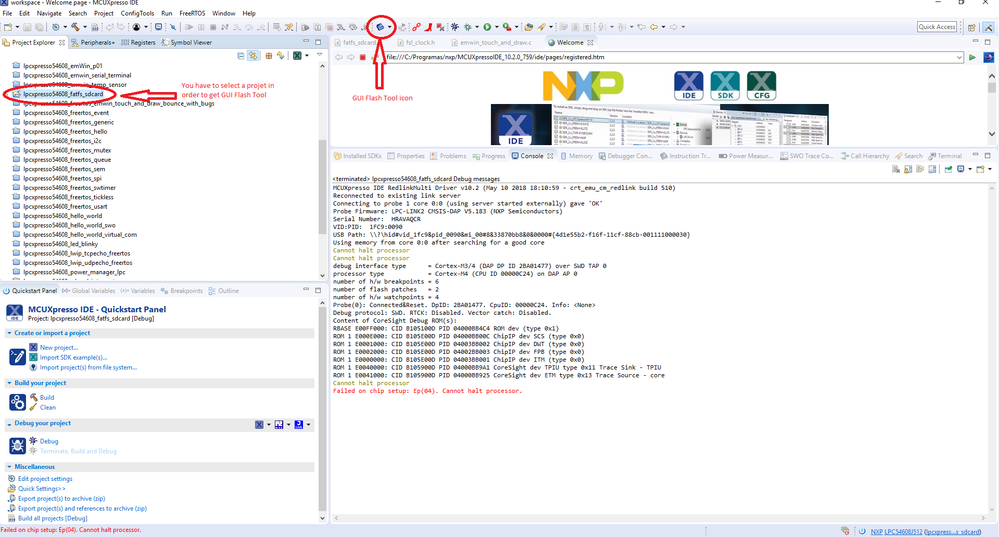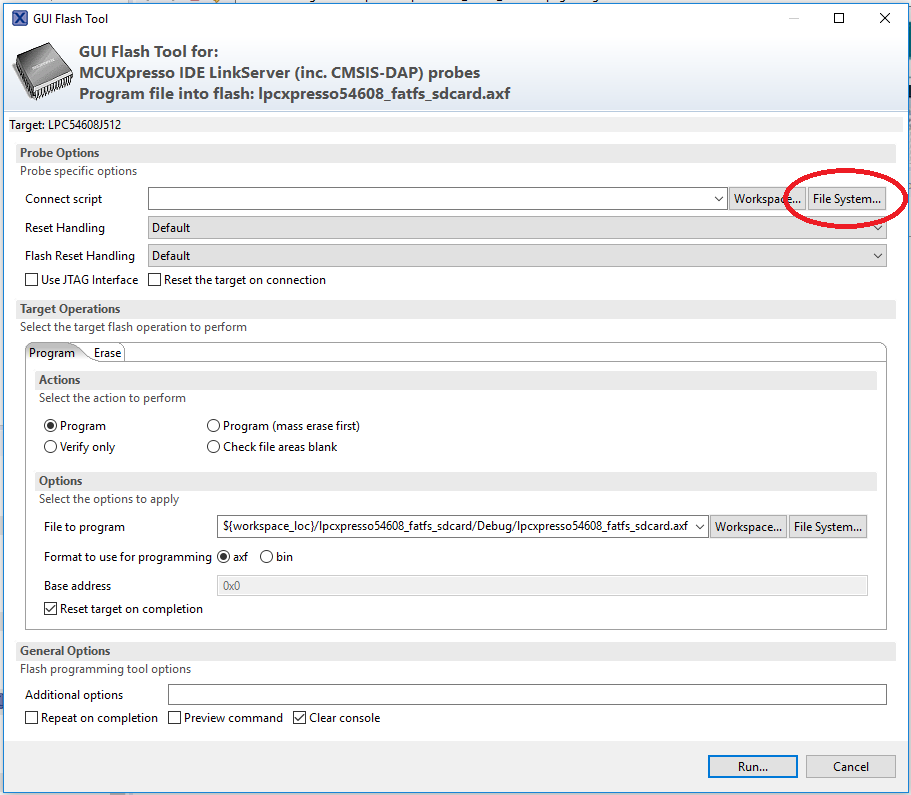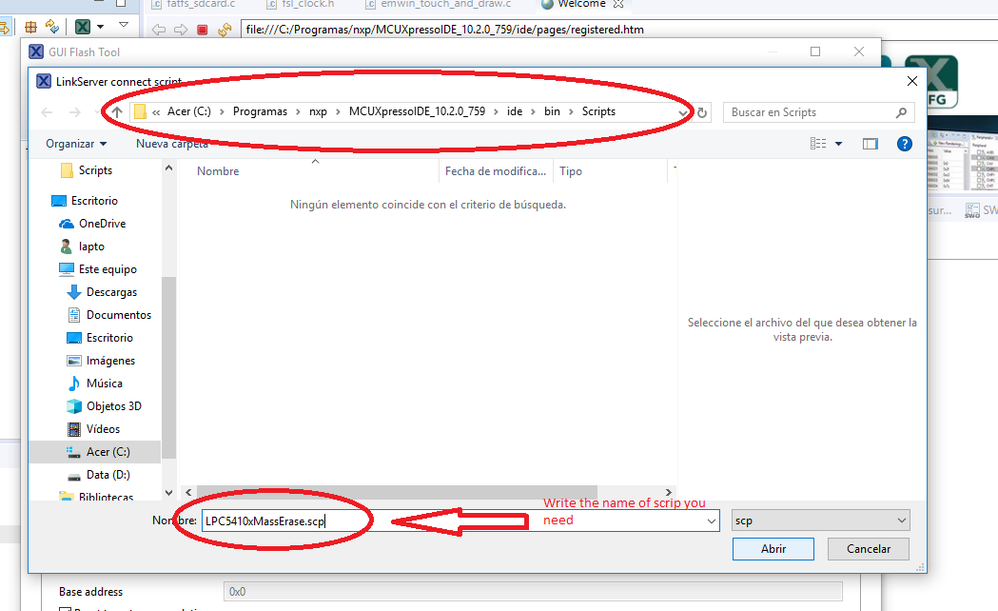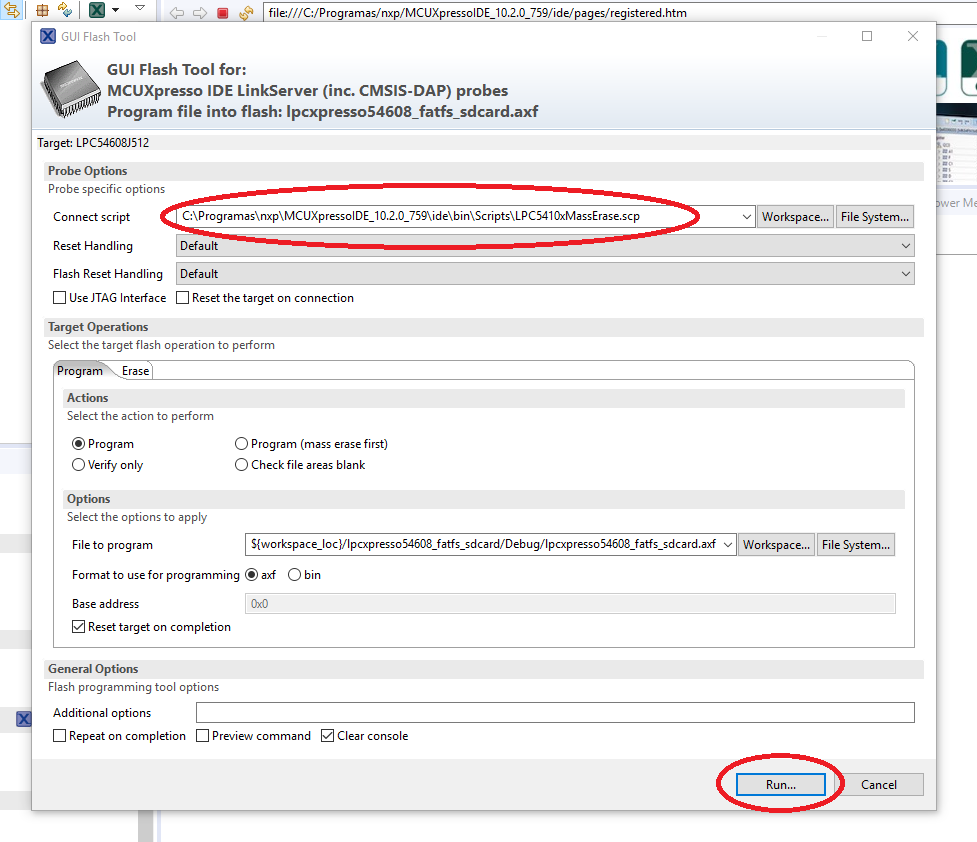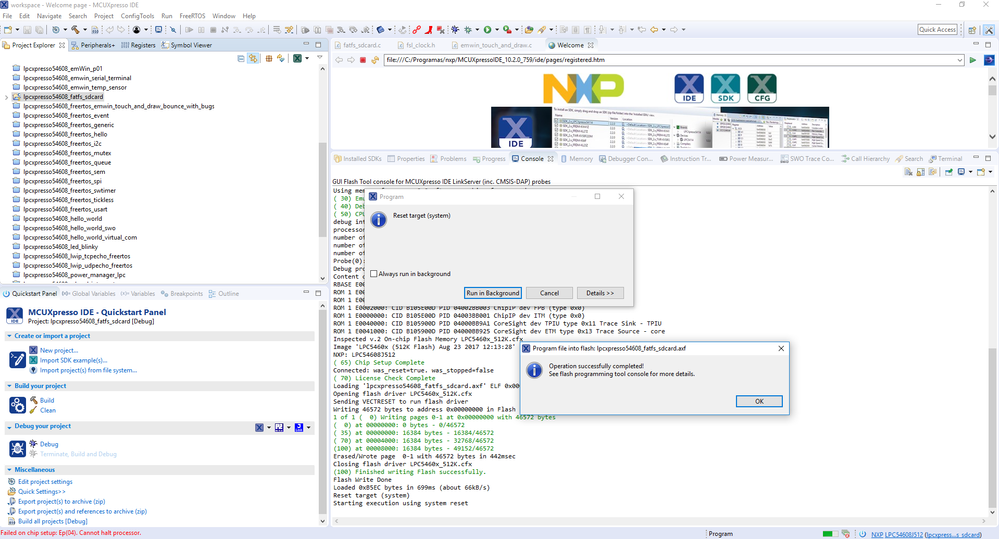- NXP Forums
- Product Forums
- General Purpose MicrocontrollersGeneral Purpose Microcontrollers
- i.MX Forumsi.MX Forums
- QorIQ Processing PlatformsQorIQ Processing Platforms
- Identification and SecurityIdentification and Security
- Power ManagementPower Management
- MCX Microcontrollers
- S32G
- S32K
- S32V
- MPC5xxx
- Other NXP Products
- Wireless Connectivity
- S12 / MagniV Microcontrollers
- Powertrain and Electrification Analog Drivers
- Sensors
- Vybrid Processors
- Digital Signal Controllers
- 8-bit Microcontrollers
- ColdFire/68K Microcontrollers and Processors
- PowerQUICC Processors
- OSBDM and TBDML
-
- Solution Forums
- Software Forums
- MCUXpresso Software and ToolsMCUXpresso Software and Tools
- CodeWarriorCodeWarrior
- MQX Software SolutionsMQX Software Solutions
- Model-Based Design Toolbox (MBDT)Model-Based Design Toolbox (MBDT)
- FreeMASTER
- eIQ Machine Learning Software
- Embedded Software and Tools Clinic
- S32 SDK
- S32 Design Studio
- Vigiles
- GUI Guider
- Zephyr Project
- Voice Technology
- Application Software Packs
- Secure Provisioning SDK (SPSDK)
- Processor Expert Software
-
- Topics
- Mobile Robotics - Drones and RoversMobile Robotics - Drones and Rovers
- NXP Training ContentNXP Training Content
- University ProgramsUniversity Programs
- Rapid IoT
- NXP Designs
- SafeAssure-Community
- OSS Security & Maintenance
- Using Our Community
-
- Cloud Lab Forums
-
- Home
- :
- MCUXpressoソフトウェアとツール
- :
- MCUXpresso IDE
- :
- Re: How to recover debug MCUXpresso IDE, LPCXpresso54608, GUI Flash Tool
How to recover debug MCUXpresso IDE, LPCXpresso54608, GUI Flash Tool
オプション
- RSS フィードを購読する
- トピックを新着としてマーク
- トピックを既読としてマーク
- このトピックを現在のユーザーにフロートします
- ブックマーク
- 購読
- ミュート
- 印刷用ページ
How to recover debug MCUXpresso IDE, LPCXpresso54608, GUI Flash Tool
09-18-2018
11:30 AM
1,023件の閲覧回数
oscarniño
Contributor III
- 新着としてマーク
- ブックマーク
- 購読
- ミュート
- RSS フィードを購読する
- ハイライト
- 印刷
- 不適切なコンテンツを報告
Hi everybody
Well this is just a detailed way to get back debug. The original post is https://community.nxp.com/message/959969?commentID=959969#comment-960109.
This is my error shown:
So after this you cannot debug any project. You can get it back erasing flash. The way to do it is using an script in this address:
MCUXpressoIDE_10.2.0_759\ide\bin\Scripts
First you have to select a project in MCUXpresso IDE in order to get active GUI Flash Tool icon and then click in it.
In the next window, click on File System button and select LPC5410xMassErase.scp file.
After this click on Run button and wait to end process, and ready you can debug your project again.
Best Regards
2 返答(返信)
09-18-2018
08:28 PM
850件の閲覧回数
NXP TechSupport
- 新着としてマーク
- ブックマーク
- 購読
- ミュート
- RSS フィードを購読する
- ハイライト
- 印刷
- 不適切なコンテンツを報告
09-19-2018
02:57 PM
850件の閲覧回数
oscarniño
Contributor III
- 新着としてマーク
- ブックマーク
- 購読
- ミュート
- RSS フィードを購読する
- ハイライト
- 印刷
- 不適切なコンテンツを報告
Your welcome, I hope this could be helpfully!