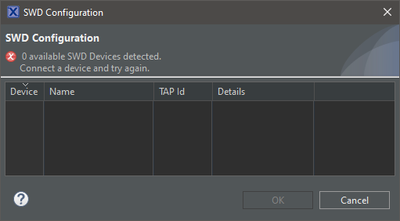- Forums
- Product Forums
- General Purpose MicrocontrollersGeneral Purpose Microcontrollers
- i.MX Forumsi.MX Forums
- QorIQ Processing PlatformsQorIQ Processing Platforms
- Identification and SecurityIdentification and Security
- Power ManagementPower Management
- Wireless ConnectivityWireless Connectivity
- RFID / NFCRFID / NFC
- Advanced AnalogAdvanced Analog
- MCX Microcontrollers
- S32G
- S32K
- S32V
- MPC5xxx
- Other NXP Products
- S12 / MagniV Microcontrollers
- Powertrain and Electrification Analog Drivers
- Sensors
- Vybrid Processors
- Digital Signal Controllers
- 8-bit Microcontrollers
- ColdFire/68K Microcontrollers and Processors
- PowerQUICC Processors
- OSBDM and TBDML
- S32M
- S32Z/E
-
- Solution Forums
- Software Forums
- MCUXpresso Software and ToolsMCUXpresso Software and Tools
- CodeWarriorCodeWarrior
- MQX Software SolutionsMQX Software Solutions
- Model-Based Design Toolbox (MBDT)Model-Based Design Toolbox (MBDT)
- FreeMASTER
- eIQ Machine Learning Software
- Embedded Software and Tools Clinic
- S32 SDK
- S32 Design Studio
- GUI Guider
- Zephyr Project
- Voice Technology
- Application Software Packs
- Secure Provisioning SDK (SPSDK)
- Processor Expert Software
- Generative AI & LLMs
-
- Topics
- Mobile Robotics - Drones and RoversMobile Robotics - Drones and Rovers
- NXP Training ContentNXP Training Content
- University ProgramsUniversity Programs
- Rapid IoT
- NXP Designs
- SafeAssure-Community
- OSS Security & Maintenance
- Using Our Community
-
- Cloud Lab Forums
-
- Knowledge Bases
- ARM Microcontrollers
- i.MX Processors
- Identification and Security
- Model-Based Design Toolbox (MBDT)
- QorIQ Processing Platforms
- S32 Automotive Processing Platform
- Wireless Connectivity
- CodeWarrior
- MCUXpresso Suite of Software and Tools
- MQX Software Solutions
- RFID / NFC
- Advanced Analog
-
- NXP Tech Blogs
- Home
- :
- MCUXpressoソフトウェアとツール
- :
- MCUXpresso IDE
- :
- Debugger problem, exit debugging session, SWD Configuration
Debugger problem, exit debugging session, SWD Configuration
- RSS フィードを購読する
- トピックを新着としてマーク
- トピックを既読としてマーク
- このトピックを現在のユーザーにフロートします
- ブックマーク
- 購読
- ミュート
- 印刷用ページ
Debugger problem, exit debugging session, SWD Configuration
- 新着としてマーク
- ブックマーク
- 購読
- ミュート
- RSS フィードを購読する
- ハイライト
- 印刷
- 不適切なコンテンツを報告
Hello,
the MCU-link debugger keeps having multiple issues and debug is never smooth as it may be, working is very tiring anmd tedious.
In the present case, when starting a debugging session with CMSIS-DAP adapter and LinkServer debug, the first time ever the debugging session is launched the debugging session starts ok.
Then, the debug session stops and exits without any error message prompted in any eclipse view, tipically when the MCU seem freezed from the serial debug port and I press the pause button on the debugger trying to see where the program stopped.
After this, re-launching a debugging session always popup the window "SWD Configuration"
Closing this windows both with the x and with the "cancel" do not start the debugging session.
No solution rather than power off and on again the board and disconnecting and reconnecting back the debugger.
only other solution found is the one in this thread https://community.nxp.com/t5/i-MX-RT/RT1170-EVK-MCUXpresso-quot-SWD-Configuration-quot-0-available/m... but is not feasible on custom boards and is also long to be executed each and every debug session.
What can I do to have a repeatable debug session?
- 新着としてマーク
- ブックマーク
- 購読
- ミュート
- RSS フィードを購読する
- ハイライト
- 印刷
- 不適切なコンテンツを報告
I just opened the MIMXRT1170-EVK.
Tried running the SDK Multicore demo and finally got it to work after many attempts. Then realized the issue was the board was disconnecting every 12 seconds. I could see it drop from the Mac finder device list. The red LED next to the USB connector on the board also goes off and I get a "Disk Not Ejected Properly" message from Mac OS.
MacBook Pro, Apple M1 Max, Sonoma 14.5
MCUXpresso IDE v11.9.1 [Build 2170] [2024-04-19]
SDK 2.15.100 (831 2024-04-26), Manifest version 3.14.0
- 新着としてマーク
- ブックマーク
- 購読
- ミュート
- RSS フィードを購読する
- ハイライト
- 印刷
- 不適切なコンテンツを報告
Hello Pavel,
The target is a custom board mounting MIMXRT1062DVJ6A, the problem is related to the debugger and not only on the hardware since I saw this also many times in the past on the MIMXRT1060-EVK.
Debugger is the MCU-Link as said, now with fw v3.133 but I moved from MCUXpresso 11.5 to the 11.8 and also the version of debugger firmware, this continue to happen with all the versions of IDE/DebuggerFw.
- 新着としてマーク
- ブックマーク
- 購読
- ミュート
- RSS フィードを購読する
- ハイライト
- 印刷
- 不適切なコンテンツを報告
Hello, this issue seems like the debugger has something wrong with the firmware maybe, but could you review if the jumpers are in the default position? another way could be to reinstall the driver on the PC, could you reproduce the same behavior on a different PC?
Getting Started with the MCU-Link | NXP Semiconductors
MCU-Link Pro User Manual (nxp.com)
Best regards,
Pavel
- 新着としてマーク
- ブックマーク
- 購読
- ミュート
- RSS フィードを購読する
- ハイライト
- 印刷
- 不適切なコンテンツを報告
Hello Paul,
mcu-link is updated
Manufacturer = NXP Semiconductors
Description = MCU-LINK (r0FF) CMSIS-DAP V3.133
also reinstalled the firmware with the "Program MCU-Link CMSIS-DAP" nothing changes.
Default jumper positions so no jumpers at all.
Yes problem appear also in other PC with same setup.
Any other clues?
Thank you!
- 新着としてマーク
- ブックマーク
- 購読
- ミュート
- RSS フィードを購読する
- ハイライト
- 印刷
- 不適切なコンテンツを報告
Hello, sorry for the late response, maybe this problem is on the hardware, I recommend consult with your distributor to open the warranty channel.
Best regards,
Pavel
- 新着としてマーク
- ブックマーク
- 購読
- ミュート
- RSS フィードを購読する
- ハイライト
- 印刷
- 不適切なコンテンツを報告
Hi,
the problem clearly is not an hardware problem or it will happen all the time also in the first run.
Can you please propose some other NXP software try on the mcuxpresso and mcu-link combination
Thanks
- 新着としてマーク
- ブックマーク
- 購読
- ミュート
- RSS フィードを購読する
- ハイライト
- 印刷
- 不適切なコンテンツを報告
Hello, I have more questions about it, could you let me know if the device is enumerated? could you share an image for double check? could you try with another USB cable?
Let me know about this test.
Best regards,
Pavel
- 新着としてマーク
- ブックマーク
- 購読
- ミュート
- RSS フィードを購読する
- ハイライト
- 印刷
- 不適切なコンテンツを報告
Hello, my name is Pavel, and I will be supporting your case, could you let me know about your target? What kind of EVK do you have?
Best regards,
Pavel