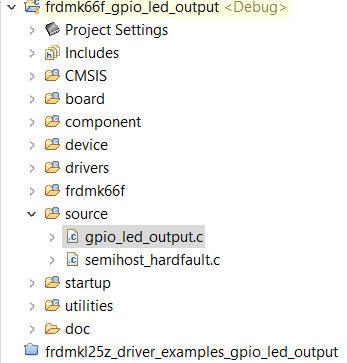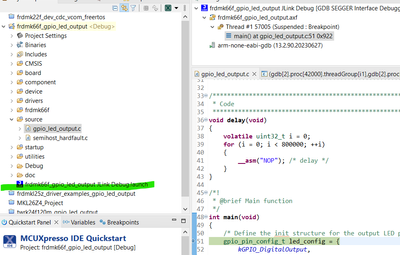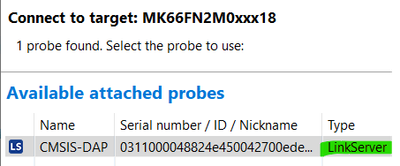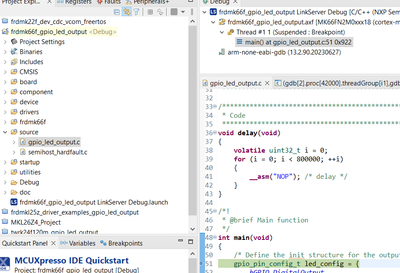- Forums
- Product Forums
- General Purpose MicrocontrollersGeneral Purpose Microcontrollers
- i.MX Forumsi.MX Forums
- QorIQ Processing PlatformsQorIQ Processing Platforms
- Identification and SecurityIdentification and Security
- Power ManagementPower Management
- Wireless ConnectivityWireless Connectivity
- RFID / NFCRFID / NFC
- Advanced AnalogAdvanced Analog
- MCX Microcontrollers
- S32G
- S32K
- S32V
- MPC5xxx
- Other NXP Products
- S12 / MagniV Microcontrollers
- Powertrain and Electrification Analog Drivers
- Sensors
- Vybrid Processors
- Digital Signal Controllers
- 8-bit Microcontrollers
- ColdFire/68K Microcontrollers and Processors
- PowerQUICC Processors
- OSBDM and TBDML
- S32M
- S32Z/E
-
- Solution Forums
- Software Forums
- MCUXpresso Software and ToolsMCUXpresso Software and Tools
- CodeWarriorCodeWarrior
- MQX Software SolutionsMQX Software Solutions
- Model-Based Design Toolbox (MBDT)Model-Based Design Toolbox (MBDT)
- FreeMASTER
- eIQ Machine Learning Software
- Embedded Software and Tools Clinic
- S32 SDK
- S32 Design Studio
- GUI Guider
- Zephyr Project
- Voice Technology
- Application Software Packs
- Secure Provisioning SDK (SPSDK)
- Processor Expert Software
- Generative AI & LLMs
-
- Topics
- Mobile Robotics - Drones and RoversMobile Robotics - Drones and Rovers
- NXP Training ContentNXP Training Content
- University ProgramsUniversity Programs
- Rapid IoT
- NXP Designs
- SafeAssure-Community
- OSS Security & Maintenance
- Using Our Community
-
- Cloud Lab Forums
-
- Knowledge Bases
- ARM Microcontrollers
- i.MX Processors
- Identification and Security
- Model-Based Design Toolbox (MBDT)
- QorIQ Processing Platforms
- S32 Automotive Processing Platform
- Wireless Connectivity
- CodeWarrior
- MCUXpresso Suite of Software and Tools
- MQX Software Solutions
- RFID / NFC
- Advanced Analog
-
- NXP Tech Blogs
- Home
- :
- MCUXpressoソフトウェアとツール
- :
- MCUXpresso IDE
- :
- Re: Debugger issue(open SDA)
Debugger issue(open SDA)
- RSS フィードを購読する
- トピックを新着としてマーク
- トピックを既読としてマーク
- このトピックを現在のユーザーにフロートします
- ブックマーク
- 購読
- ミュート
- 印刷用ページ
Debugger issue(open SDA)
- 新着としてマーク
- ブックマーク
- 購読
- ミュート
- RSS フィードを購読する
- ハイライト
- 印刷
- 不適切なコンテンツを報告
Hi
We are using kv31 evaluation board when i program flash retry to connect or abort notification showing.
bellow attached the screenshot if any additional power enabled or any other configuration missing you have to guide me
BR
PANDI
- 新着としてマーク
- ブックマーク
- 購読
- ミュート
- RSS フィードを購読する
- ハイライト
- 印刷
- 不適切なコンテンツを報告
Hello, may name is Pavel and I will be supporting your case, could you share an image of your environment, about your connections.
The issue is presenting when the debugger does not find the power on the board, could you review you SWD or what kind of debugger are you using the debugger on the board or an external?
Best regards,
Pavel
- 新着としてマーク
- ブックマーク
- 購読
- ミュート
- RSS フィードを購読する
- ハイライト
- 印刷
- 不適切なコンテンツを報告
Hi
@Pavel_Hernandez Thank you for your reply
We are using MKV31F512VLL12 evaluation board in onboard debugger when i try to flash the code without any other connections it is showing connect or abort notification as displayed in the figure.
Thankyou
BR
PANDI
- 新着としてマーク
- ブックマーク
- 購読
- ミュート
- RSS フィードを購読する
- ハイライト
- 印刷
- 不適切なコンテンツを報告
Hello, let me show you something, when you have a project without a debug launcher seems like this.
When a debug session is started, a popup window appears with all sondes available.
In this case the board has a J-Link firmware.
If I change for an external debugger or debugger firmware, I need to remove de launcher in order to the IDE stared again the Probe Discovery.
I change the OpenSDA from J-Link to LinkServer, but I need to delete the launcher to change the interface between the IDE and debugger.
Let me know if you have more questions.
Best regards,
Pavel
- 新着としてマーク
- ブックマーク
- 購読
- ミュート
- RSS フィードを購読する
- ハイライト
- 印刷
- 不適切なコンテンツを報告
Hi
@Pavel_Hernandez Thank you for your reply.
We tried download the code as steps give by you, we also deleted the launch file but error not get resolved.
Due to issue of onboard debugger Now we are using Segger mini EDU for downloading the code we are facing the different issue as mentioned below
l
with segger also we are unable to download the code,we are facing the error as mentioned in the image.
Thank you
BR
PANDI
- 新着としてマーク
- ブックマーク
- 購読
- ミュート
- RSS フィードを購読する
- ハイライト
- 印刷
- 不適切なコンテンツを報告
Hello, in order to use the external debugger in the board need to use it directly to the target.
The J24 is exclusive to communicate with the MK20 (the debugger).
To communicate directly to the MCU use this J19.
If the error still there, could you please do a mass erase?
Best regards,
Pavel
- 新着としてマーク
- ブックマーク
- 購読
- ミュート
- RSS フィードを購読する
- ハイライト
- 印刷
- 不適切なコンテンツを報告
Hi
We are getting still facing below error and when I erase the program , please tell me the procedure for mass erase.
This is correct or not if not means give correct method of erase the program.
BR
PANDI
- 新着としてマーク
- ブックマーク
- 購読
- ミュート
- RSS フィードを購読する
- ハイライト
- 印刷
- 不適切なコンテンツを報告
Hello, yes that is a good way to do the mass erase, I saw something on your board.
Could you put the J25 in the default position?
Best regards,
Pavel
- 新着としてマーク
- ブックマーク
- 購読
- ミュート
- RSS フィードを購読する
- ハイライト
- 印刷
- 不適切なコンテンツを報告
Hi
@Pavel_Hernandez hope you are doing good. Thank you for consistent replies.
The Kv31 evaluation board has issues with the on-board debugger that we are using. When I flash the firmware inti target(); error displaying,
when using external debugger Segger J-link EDU mini is also not functioning. You mentioned that you were still having problems with the initial mass erase program, but when I tried for mass erase in the debug module, the terminal output indicated that it was not powering up.
Both Onboard debugger and with external debugger Segger J-link it detects IC name MKV31F512VLL12 and also detects the debugger name .
From this we are unable to find where the error but still we can`t flash the code.
Thank you
BR
PANDI
- 新着としてマーク
- ブックマーク
- 購読
- ミュート
- RSS フィードを購読する
- ハイライト
- 印刷
- 不適切なコンテンツを報告
Hello, I tested it on my side, and this works as expected with the recommendation that I mentioned. Are you sure that the board was working in the past?
I erased the MCU with the J-Link mini-EDU because this has the LED blinky demo.
Then I start a debug session with the J-Link external debugger.
Work as expected.
Then I tried with the debugger on the board has P&E firmware.
Best regards,
Pavel
- 新着としてマーク
- ブックマーク
- 購読
- ミュート
- RSS フィードを購読する
- ハイライト
- 印刷
- 不適切なコンテンツを報告
Hi
@Pavel_Hernandez Thank you for your reply.
Our evaluation board was initially working well, but now debugging is not working as mentioned in previous posts. We are unable to find the issue either in the hardware or software.
please tell me possible cases this may occur.
Thank you
BR
PANDI
- 新着としてマーク
- ブックマーク
- 購読
- ミュート
- RSS フィードを購読する
- ハイライト
- 印刷
- 不適切なコンテンツを報告
Hello, what was the result with the J-Link EDU on the right spot SWD? Did you change your flat cable to the J9?
Could you try changing the debugger firmware to discard if the MK20 works well?
OpenSDA Serial and Debug Adapter | NXP Semiconductors
If the new firmware does not work well, I recommend unsoldering the MK20, to discard any malfunction from this.
Best regards,
Pavel
- 新着としてマーク
- ブックマーク
- 購読
- ミュート
- RSS フィードを購読する
- ハイライト
- 印刷
- 不適切なコンテンツを報告