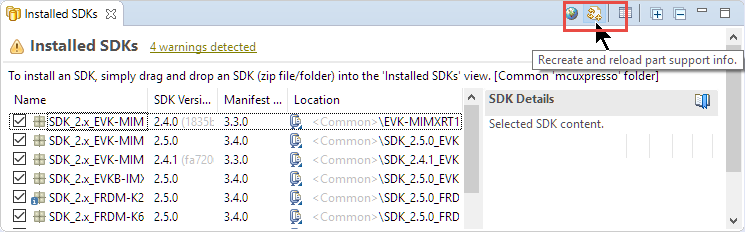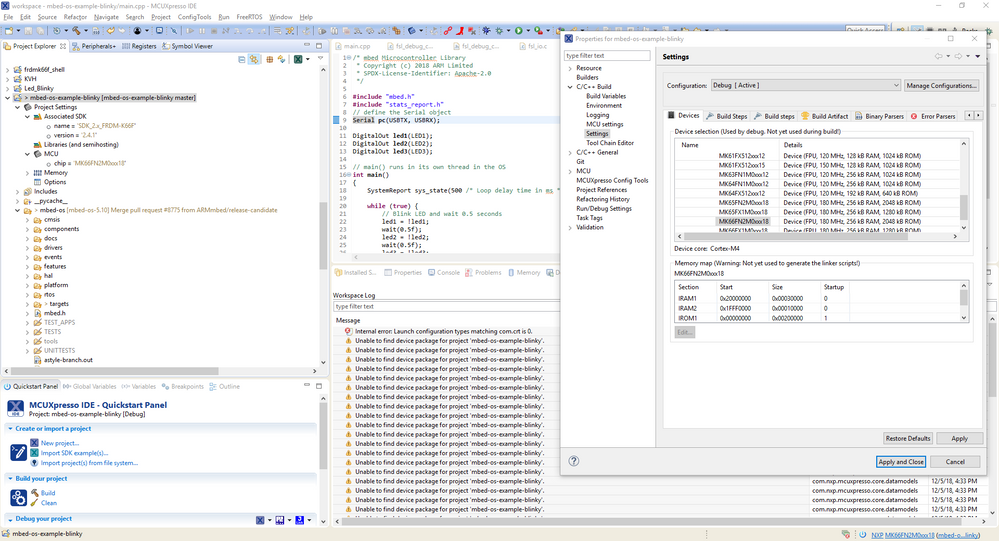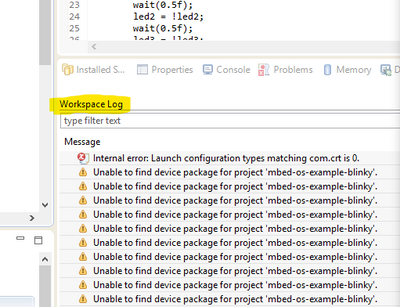- NXP Forums
- Product Forums
- General Purpose MicrocontrollersGeneral Purpose Microcontrollers
- i.MX Forumsi.MX Forums
- QorIQ Processing PlatformsQorIQ Processing Platforms
- Identification and SecurityIdentification and Security
- Power ManagementPower Management
- MCX Microcontrollers
- S32G
- S32K
- S32V
- MPC5xxx
- Other NXP Products
- Wireless Connectivity
- S12 / MagniV Microcontrollers
- Powertrain and Electrification Analog Drivers
- Sensors
- Vybrid Processors
- Digital Signal Controllers
- 8-bit Microcontrollers
- ColdFire/68K Microcontrollers and Processors
- PowerQUICC Processors
- OSBDM and TBDML
-
- Solution Forums
- Software Forums
- MCUXpresso Software and ToolsMCUXpresso Software and Tools
- CodeWarriorCodeWarrior
- MQX Software SolutionsMQX Software Solutions
- Model-Based Design Toolbox (MBDT)Model-Based Design Toolbox (MBDT)
- FreeMASTER
- eIQ Machine Learning Software
- Embedded Software and Tools Clinic
- S32 SDK
- S32 Design Studio
- GUI Guider
- Zephyr Project
- Voice Technology
- Application Software Packs
- Secure Provisioning SDK (SPSDK)
- Processor Expert Software
-
- Topics
- Mobile Robotics - Drones and RoversMobile Robotics - Drones and Rovers
- NXP Training ContentNXP Training Content
- University ProgramsUniversity Programs
- Rapid IoT
- NXP Designs
- SafeAssure-Community
- OSS Security & Maintenance
- Using Our Community
-
- Cloud Lab Forums
-
- Home
- :
- MCUXpresso软件和工具
- :
- MCUXpresso通用功能
- :
- Re: MCUxpresso warning - how to resolve
MCUxpresso warning - how to resolve
MCUxpresso warning - how to resolve
MCUxpresso is giving this warning:
"Unable to find device package for project ..."
I'm not sure what exactly it means or how to fix it. I've been working on this project for quite some time and this message came up only within the last little while. I am still able to load and run the project on the target.
Does anyone have any advice or guidance on how to resolve this?
Jeff
I figured out the issue.
My .cproject file did not have the "package" field. It was also missing "boardID", "core", and "coreID", so I added those to match was I was using (e.g. "MK22FN512VMP12").
<storageModule moduleId="com.nxp.mcuxpresso.core.datamodels">
<sdkName>SDK_2.x_FRDM-K22F-OM13588</sdkName>
<sdkExample>frdmk22f_dev_composite_hid_mouse_hid_keyboard_lite_bm</sdkExample>
<sdkVersion>2.6.0</sdkVersion>
<sdkComponents>middleware.usb.device_controller_khci.MK22F51212;middleware.usb.device.MK22F51212;platform.drivers.smc.MK22F51212;device.MK22F51212_CMSIS.MK22F51212;platform.Include_common.MK22F51212;platform.Include_core_cm4.MK22F51212;platform.drivers.clock.MK22F51212;platform.drivers.common.MK22F51212;device.MK22F51212_startup.MK22F51212;platform.drivers.lpuart.MK22F51212;platform.drivers.uart.MK22F51212;platform.drivers.gpio.MK22F51212;platform.utilities.assert.MK22F51212;component.lists.MK22F51212;component.serial_manager.MK22F51212;utility.debug_console.MK22F51212;component.uart_adapter.MK22F51212;component.serial_manager_uart.MK22F51212;platform.drivers.port.MK22F51212;middleware.baremetal.MK22F51212;frdmk22f_dev_composite_hid_mouse_hid_keyboard_lite_bm;</sdkComponents>
<boardId>frdmk22f</boardId>
<package>MK22FN512VLH12</package>
<core>cm4</core>
<coreId>core0_MK22FN512xxx12</coreId>
</storageModule>It is a bug that these are not added to the .cproject file by the new IDE when upgrading the project files. They are present in the SDK example projects.
Having the same problem after upgrading SDK to 2.6.0. I did not encounter this issue after upgrading to MCUXpresso 11.0 with my 2.4.1 SDK (using a FRDM-K22F).
eclipse.buildId=unknown
java.version=1.8.0_201
java.vendor=Oracle Corporation
BootLoader constants: OS=linux, ARCH=x86_64, WS=gtk, NL=en_US
Command-line arguments: -os linux -ws gtk -arch x86_64 -data /home/vagrant/workspacecom.nxp.mcuxpresso.core.datamodels
Warning
Thu Jun 20 15:03:59 GMT+02:00 2019
Unable to find device package for project 'frdmk22f_om13588_project'.
Hi Jeff,
At what point do you see this warning? Could you post a screenshot of it?
Does this only happen with that specific project?
Thanks in advance!
Best Regards,
Carlos Mendoza
Technical Support Engineer
Carlos,
I get the same error. If I click on any tab other than "errors", I get brought back to the errors tab with about five new entries about not having the device package for the project. I have the SDK installed as you can see in my project explorer. I've selected the MCU under the MCU page of the project settings and also under the devices tab of the c/c++ settings. I believe the latter is the one the actually starts it off throwing the error. Also, MCUXpresso config tools, despite all these setups, still starts off with the wrong board selected.
-Eric
Just came across this 5 year old posting that shows a "Workspace Log":
I wondered how you open this "Workspace Log".
The answer is: you have to open the aptly named "Error Log" in Window > Show View > Other dialog.
Hope that helps anybody who has the same question.