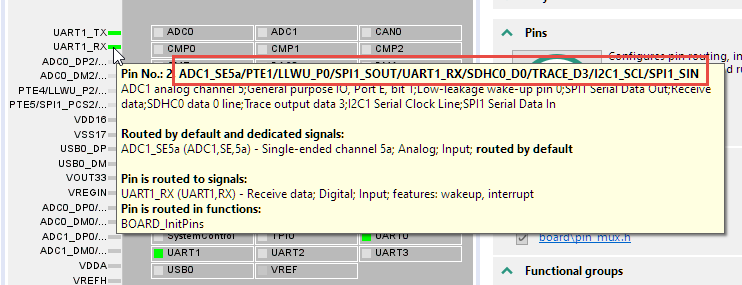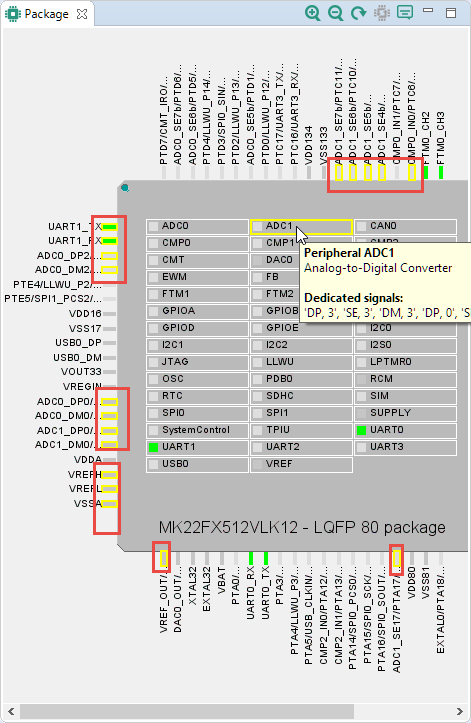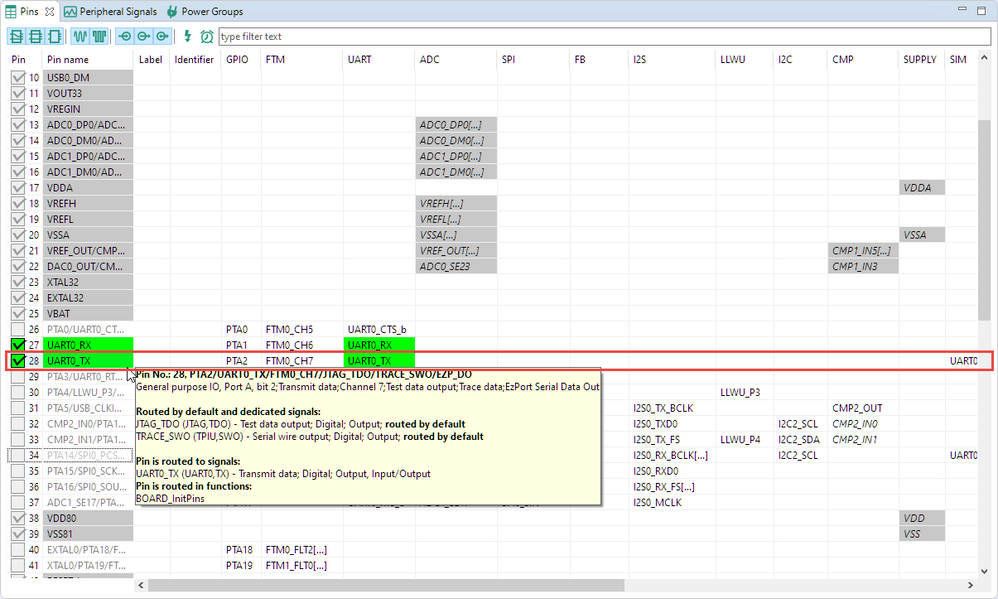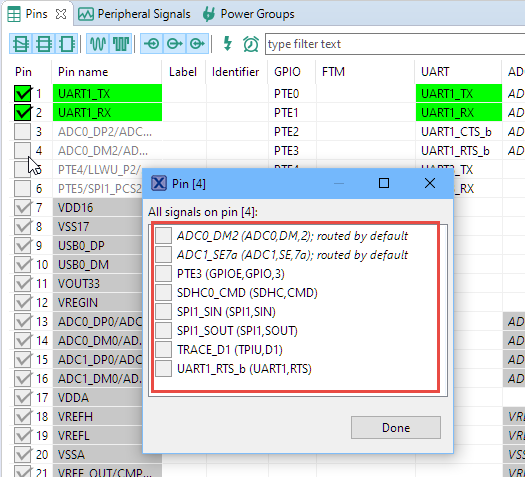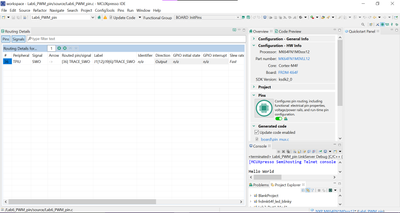- NXP Forums
- Product Forums
- General Purpose MicrocontrollersGeneral Purpose Microcontrollers
- i.MX Forumsi.MX Forums
- QorIQ Processing PlatformsQorIQ Processing Platforms
- Identification and SecurityIdentification and Security
- Power ManagementPower Management
- MCX Microcontrollers
- S32G
- S32K
- S32V
- MPC5xxx
- Other NXP Products
- Wireless Connectivity
- S12 / MagniV Microcontrollers
- Powertrain and Electrification Analog Drivers
- Sensors
- Vybrid Processors
- Digital Signal Controllers
- 8-bit Microcontrollers
- ColdFire/68K Microcontrollers and Processors
- PowerQUICC Processors
- OSBDM and TBDML
-
- Solution Forums
- Software Forums
- MCUXpresso Software and ToolsMCUXpresso Software and Tools
- CodeWarriorCodeWarrior
- MQX Software SolutionsMQX Software Solutions
- Model-Based Design Toolbox (MBDT)Model-Based Design Toolbox (MBDT)
- FreeMASTER
- eIQ Machine Learning Software
- Embedded Software and Tools Clinic
- S32 SDK
- S32 Design Studio
- Vigiles
- GUI Guider
- Zephyr Project
- Voice Technology
- Application Software Packs
- Secure Provisioning SDK (SPSDK)
- Processor Expert Software
-
- Topics
- Mobile Robotics - Drones and RoversMobile Robotics - Drones and Rovers
- NXP Training ContentNXP Training Content
- University ProgramsUniversity Programs
- Rapid IoT
- NXP Designs
- SafeAssure-Community
- OSS Security & Maintenance
- Using Our Community
-
- Cloud Lab Forums
-
- Home
- :
- MCUXpressoソフトウェアとツール
- :
- MCUXpresso 一般
- :
- MCUXpresso Pins Config Tool - View Pin Functions
MCUXpresso Pins Config Tool - View Pin Functions
- RSS フィードを購読する
- トピックを新着としてマーク
- トピックを既読としてマーク
- このトピックを現在のユーザーにフロートします
- ブックマーク
- 購読
- ミュート
- 印刷用ページ
- 新着としてマーク
- ブックマーク
- 購読
- ミュート
- RSS フィードを購読する
- ハイライト
- 印刷
- 不適切なコンテンツを報告
In MCUXpresso Pins Config Tool, or in some other tool, can I view the functions available for a given pin? A configurator for a competing MCU supplier lets me look at the pin grid array and see the available functions for each each pin, but the NXP tool does not appear to have that capability, unless I'm missing something.
解決済! 解決策の投稿を見る。
- 新着としてマーク
- ブックマーク
- 購読
- ミュート
- RSS フィードを購読する
- ハイライト
- 印刷
- 不適切なコンテンツを報告
Hi Jeff,
there are several options, showing hiere for a Kinetis device.
First if you move the mouse over a pin it shows the pin name which includes the functions:
If you click on a peripheral it shows which pins can be used for that function:
In the table view you get all the possible assignments for a pin. For example pin 28 can be GPIO, FTM Timer, UART, ....:
That's what you see in ohter tools as 'grid array', not sure if you have missed that one?
If you click on the checkbox, you get a list of possible assignments:
I hope this helps,
Erich
- 新着としてマーク
- ブックマーク
- 購読
- ミュート
- RSS フィードを購読する
- ハイライト
- 印刷
- 不適切なコンテンツを報告
Hi Jeff,
there are several options, showing hiere for a Kinetis device.
First if you move the mouse over a pin it shows the pin name which includes the functions:
If you click on a peripheral it shows which pins can be used for that function:
In the table view you get all the possible assignments for a pin. For example pin 28 can be GPIO, FTM Timer, UART, ....:
That's what you see in ohter tools as 'grid array', not sure if you have missed that one?
If you click on the checkbox, you get a list of possible assignments:
I hope this helps,
Erich
- 新着としてマーク
- ブックマーク
- 購読
- ミュート
- RSS フィードを購読する
- ハイライト
- 印刷
- 不適切なコンテンツを報告
Thanks, Erich. This really does help.
Jeff Thompson | Senior Electrical Engineer-Firmware
+1 704 752 6513 x1394
- 新着としてマーク
- ブックマーク
- 購読
- ミュート
- RSS フィードを購読する
- ハイライト
- 印刷
- 不適切なコンテンツを報告
Hi! When I open the pins tool, I get this but I can't select new pins. I had the window before but don't know how to access it. Please help!