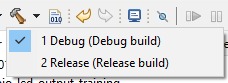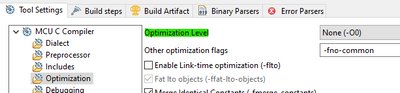- Forums
- Product Forums
- General Purpose MicrocontrollersGeneral Purpose Microcontrollers
- i.MX Forumsi.MX Forums
- QorIQ Processing PlatformsQorIQ Processing Platforms
- Identification and SecurityIdentification and Security
- Power ManagementPower Management
- MCX Microcontrollers
- S32G
- S32K
- S32V
- MPC5xxx
- Other NXP Products
- Wireless Connectivity
- S12 / MagniV Microcontrollers
- Powertrain and Electrification Analog Drivers
- Sensors
- Vybrid Processors
- Digital Signal Controllers
- 8-bit Microcontrollers
- ColdFire/68K Microcontrollers and Processors
- PowerQUICC Processors
- OSBDM and TBDML
-
- Solution Forums
- Software Forums
- MCUXpresso Software and ToolsMCUXpresso Software and Tools
- CodeWarriorCodeWarrior
- MQX Software SolutionsMQX Software Solutions
- Model-Based Design Toolbox (MBDT)Model-Based Design Toolbox (MBDT)
- FreeMASTER
- eIQ Machine Learning Software
- Embedded Software and Tools Clinic
- S32 SDK
- S32 Design Studio
- GUI Guider
- Zephyr Project
- Voice Technology
- Application Software Packs
- Secure Provisioning SDK (SPSDK)
- Processor Expert Software
- MCUXpresso Training Hub
-
- Topics
- Mobile Robotics - Drones and RoversMobile Robotics - Drones and Rovers
- NXP Training ContentNXP Training Content
- University ProgramsUniversity Programs
- Rapid IoT
- NXP Designs
- SafeAssure-Community
- OSS Security & Maintenance
- Using Our Community
-
- Cloud Lab Forums
-
- Knowledge Bases
- Home
- :
- MCUXpresso Software and Tools
- :
- MCUXpresso General
- :
- Is it possible to use MCUXpresso with MKL03Z8?An "empty" project almost fills 8K Flash
Is it possible to use MCUXpresso with MKL03Z8?An "empty" project almost fills 8K Flash
- Subscribe to RSS Feed
- Mark Topic as New
- Mark Topic as Read
- Float this Topic for Current User
- Bookmark
- Subscribe
- Mute
- Printer Friendly Page
Is it possible to use MCUXpresso with MKL03Z8?An "empty" project almost fills 8K Flash
- Mark as New
- Bookmark
- Subscribe
- Mute
- Subscribe to RSS Feed
- Permalink
- Report Inappropriate Content
Hello
I'm very new about MCUXpresso,i spent years with Kinetis Design Studio,and ,working with very small-entry level microcontrollers, I was discouraged to use MCUXpresso anytime I tried.
For example,a new C project,with no semihosting,no peripherals enabled( I mean ,no ADC,no LPTMR..),no rows of code added by me ,Redlib(nohost-nf) occupies 6736 bytes,82,3% of available Flash(and I still need a 1024 bytes sector for saving some data)
If I select necessary peripherals using SDK Manage Components (ADC,GPIO,PORT,LPTMR,TPM and SPI)
I got PROGRAM_FLASH: 7532 B 8 KB 91.94%.
I could configure peripherals by hand at register level,but i could find that space will miss, writing my own code.
Is there any way to save some space?
Thanks,
Diego
- Mark as New
- Bookmark
- Subscribe
- Mute
- Subscribe to RSS Feed
- Permalink
- Report Inappropriate Content
Hi @diegocolombo ,
I suggest you check out an article I wrote on that topic: https://mcuoneclipse.com/2019/08/17/tutorial-how-to-optimize-code-and-ram-size/
It is for a different board/MCU, but the same principles apply. I quickly tried this with the KL03Z, and that way you get easily the code size down to 1.5 kByte. This is kind of the base size without too much limitations, because it includes the necessary clock settings, system and startup code.
That way I even have FreeRTOS running on my KL03Z projects: there is not much legroom on it, but does the job and makes it easy to use.
I hope this helps,
Erich
- Mark as New
- Bookmark
- Subscribe
- Mute
- Subscribe to RSS Feed
- Permalink
- Report Inappropriate Content
Hello diegocolombo
I replayed your case and if you want to save more space use the -Release build- to optimize your code for better result.
Or I suggest try this option too. Click right in your Project/Properties/C-C++Build/Settings/Tool Settings/Optimization/ and try the different level of optimization.
I suggest use "volatile" for the IRQ.
Regards.
Pavel_Hernandez