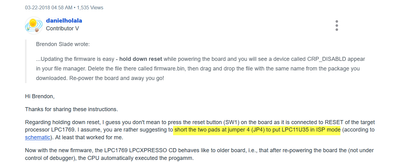- NXP Forums
- Product Forums
- General Purpose MicrocontrollersGeneral Purpose Microcontrollers
- i.MX Forumsi.MX Forums
- QorIQ Processing PlatformsQorIQ Processing Platforms
- Identification and SecurityIdentification and Security
- Power ManagementPower Management
- MCX Microcontrollers
- S32G
- S32K
- S32V
- MPC5xxx
- Other NXP Products
- Wireless Connectivity
- S12 / MagniV Microcontrollers
- Powertrain and Electrification Analog Drivers
- Sensors
- Vybrid Processors
- Digital Signal Controllers
- 8-bit Microcontrollers
- ColdFire/68K Microcontrollers and Processors
- PowerQUICC Processors
- OSBDM and TBDML
-
- Solution Forums
- Software Forums
- MCUXpresso Software and ToolsMCUXpresso Software and Tools
- CodeWarriorCodeWarrior
- MQX Software SolutionsMQX Software Solutions
- Model-Based Design Toolbox (MBDT)Model-Based Design Toolbox (MBDT)
- FreeMASTER
- eIQ Machine Learning Software
- Embedded Software and Tools Clinic
- S32 SDK
- S32 Design Studio
- Vigiles
- GUI Guider
- Zephyr Project
- Voice Technology
- Application Software Packs
- Secure Provisioning SDK (SPSDK)
- Processor Expert Software
-
- Topics
- Mobile Robotics - Drones and RoversMobile Robotics - Drones and Rovers
- NXP Training ContentNXP Training Content
- University ProgramsUniversity Programs
- Rapid IoT
- NXP Designs
- SafeAssure-Community
- OSS Security & Maintenance
- Using Our Community
-
- Cloud Lab Forums
-
- Home
- :
- MCUXpresso Software and Tools
- :
- MCUXpresso General
- :
- No compatible probes available LPC1769
No compatible probes available LPC1769
- Subscribe to RSS Feed
- Mark Topic as New
- Mark Topic as Read
- Float this Topic for Current User
- Bookmark
- Subscribe
- Mute
- Printer Friendly Page
No compatible probes available LPC1769
- Mark as New
- Bookmark
- Subscribe
- Mute
- Subscribe to RSS Feed
- Permalink
- Report Inappropriate Content
Hello everyone, I am super new to MCUXpresso. I have recently purchased LPC1769 and cannot get a basic program to run. I am getting "No compatible probes available" error when trying to debug.
I have seen a similar question asked here I tried doing every step but I still couldnt get the program to work.
I am using Windows 10.
The device, when connected starts to blink the on-board LEDs (which gives me hope that nothing is actually wrong with the board itself).
In Control Panel > Devices and Printers it shows up as MBED CMSIS-DAP.
I tried running LPCScrypt, but it gives me Nothing to boot message. I also tried these steps with both shorted and un-shorted JP3.
I have indicated "MCU Linker Script" to be Redlib (semihost) (not entirely sure if this has anything to do with it)
I am really confused. Any help would be appreciated.
- Mark as New
- Bookmark
- Subscribe
- Mute
- Subscribe to RSS Feed
- Permalink
- Report Inappropriate Content
Hello ,
Please refer to the thread the below thread to update firmware:
Pay attention, when update debug probe firmware, not to press press reset button, it should "short the two pads at jumper 4 (JP4) to put LPC11U35 in ISP mode", detail please check that thread.
BTW, there is lpcopen support this board, it includes drivers and demos, download from:
BR
Alice