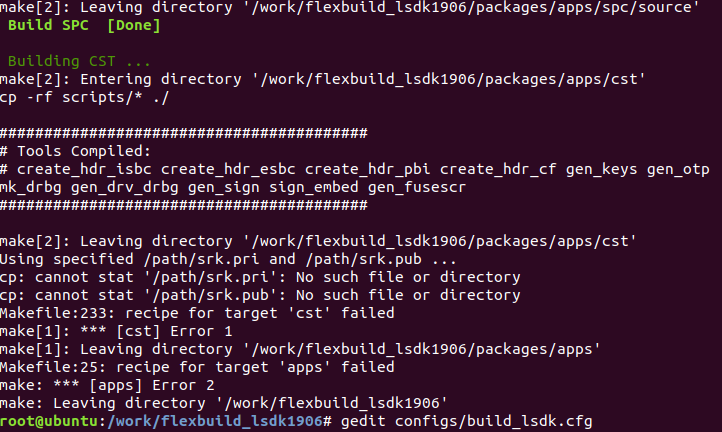- NXP Forums
- Product Forums
- General Purpose MicrocontrollersGeneral Purpose Microcontrollers
- i.MX Forumsi.MX Forums
- QorIQ Processing PlatformsQorIQ Processing Platforms
- Identification and SecurityIdentification and Security
- Power ManagementPower Management
- MCX Microcontrollers
- S32G
- S32K
- S32V
- MPC5xxx
- Other NXP Products
- Wireless Connectivity
- S12 / MagniV Microcontrollers
- Powertrain and Electrification Analog Drivers
- Sensors
- Vybrid Processors
- Digital Signal Controllers
- 8-bit Microcontrollers
- ColdFire/68K Microcontrollers and Processors
- PowerQUICC Processors
- OSBDM and TBDML
-
- Solution Forums
- Software Forums
- MCUXpresso Software and ToolsMCUXpresso Software and Tools
- CodeWarriorCodeWarrior
- MQX Software SolutionsMQX Software Solutions
- Model-Based Design Toolbox (MBDT)Model-Based Design Toolbox (MBDT)
- FreeMASTER
- eIQ Machine Learning Software
- Embedded Software and Tools Clinic
- S32 SDK
- S32 Design Studio
- Vigiles
- GUI Guider
- Zephyr Project
- Voice Technology
- Application Software Packs
- Secure Provisioning SDK (SPSDK)
- Processor Expert Software
-
- Topics
- Mobile Robotics - Drones and RoversMobile Robotics - Drones and Rovers
- NXP Training ContentNXP Training Content
- University ProgramsUniversity Programs
- Rapid IoT
- NXP Designs
- SafeAssure-Community
- OSS Security & Maintenance
- Using Our Community
-
- Cloud Lab Forums
-
- Home
- :
- QorIQ处理平台
- :
- Layerscape
- :
- LSDK1906 has problems with compiling Edgescale firmware
LSDK1906 has problems with compiling Edgescale firmware
Hello
I am getting an error when compiling Edgescale firmware using LSDK1906. Executing ‘flex-builder -m ls1046ardb -a arm64’ can be done before opening Edgescale.
However, after opening Edgescale, the operation of ‘flex-builder -m ls1046ardb -a arm64’ will cause an error. The specific operations are as follows:
1,gedit configs/build_lsdk.cfg :
CONFIG_APP_EDGESCALE=n ------> CONFIG_APP_EDGESCALE=y
#SECURE_PRI_KEY=/path/srk.pri -------> SECURE_PRI_KEY=/path/srk.pri
#SECURE_PUB_KEY=/path/srk.pub -------> SECURE_PUB_KEY=/path/srk.pub
2,flex-builder clean
3,flex-builder -m ls1046ardb -a arm64
.......
error:
Building SPC ...
make[2]: Entering directory '/work/flexbuild_lsdk1906/packages/apps/spc/source'
make[2]: Nothing to be done for 'default'.
make[2]: Leaving directory '/work/flexbuild_lsdk1906/packages/apps/spc/source'
Build SPC [Done]
Building CST ...
make[2]: Entering directory '/work/flexbuild_lsdk1906/packages/apps/cst'
cp -rf scripts/* ./
#########################################
# Tools Compiled:
# create_hdr_isbc create_hdr_esbc create_hdr_pbi create_hdr_cf gen_keys gen_otpmk_drbg gen_drv_drbg gen_sign sign_embed gen_fusescr
#########################################
make[2]: Leaving directory '/work/flexbuild_lsdk1906/packages/apps/cst'
Using specified /path/srk.pri and /path/srk.pub ...
cp: cannot stat '/path/srk.pri': No such file or directory
cp: cannot stat '/path/srk.pub': No such file or directory
Makefile:233: recipe for target 'cst' failed
make[1]: *** [cst] Error 1
make[1]: Leaving directory '/work/flexbuild_lsdk1906/packages/apps'
Makefile:25: recipe for target 'apps' failed
make: *** [apps] Error 2
make: Leaving directory '/work/flexbuild_lsdk1906'
root@ubuntu:/work/flexbuild_lsdk1906#
Can you advise me what to do next?
已解决! 转到解答。
Hello Peng Luo,
There is no valid srk.pri and srk.pub key pairs in /path folder.
You could go to cst folder, then generate srk.pri and srk.pub key pairs, then copy them to a specified path.
Please refer to the following example.
$ cd ~/flexbuild_lsdk1906/packages/apps/cst
$ ./gen_keys 1024
$ cp /home/yiping/flexbuild_lsdk1906/packages/apps/cst/srk.pri ~/flexbuild_lsdk1906
$ cp /home/yiping/flexbuild_lsdk1906/packages/apps/cst/srk.pub ~/flexbuild_lsdk1906
Then modify configs/build_lsdk.cfg as the following
SECURE_PRI_KEY=//home/yiping/flexbuild_lsdk1906/srk.pri
SECURE_PUB_KEY=//home/yiping/flexbuild_lsdk1906/srk.pub
Then execute flex-builder command
$ flex-builder -c cst -m ls1046ardb
$ flex-builder -m ls1046ardb -a arm64
Thanks,
Yiping
Hello Peng Luo,
There is no valid srk.pri and srk.pub key pairs in /path folder.
You could go to cst folder, then generate srk.pri and srk.pub key pairs, then copy them to a specified path.
Please refer to the following example.
$ cd ~/flexbuild_lsdk1906/packages/apps/cst
$ ./gen_keys 1024
$ cp /home/yiping/flexbuild_lsdk1906/packages/apps/cst/srk.pri ~/flexbuild_lsdk1906
$ cp /home/yiping/flexbuild_lsdk1906/packages/apps/cst/srk.pub ~/flexbuild_lsdk1906
Then modify configs/build_lsdk.cfg as the following
SECURE_PRI_KEY=//home/yiping/flexbuild_lsdk1906/srk.pri
SECURE_PUB_KEY=//home/yiping/flexbuild_lsdk1906/srk.pub
Then execute flex-builder command
$ flex-builder -c cst -m ls1046ardb
$ flex-builder -m ls1046ardb -a arm64
Thanks,
Yiping