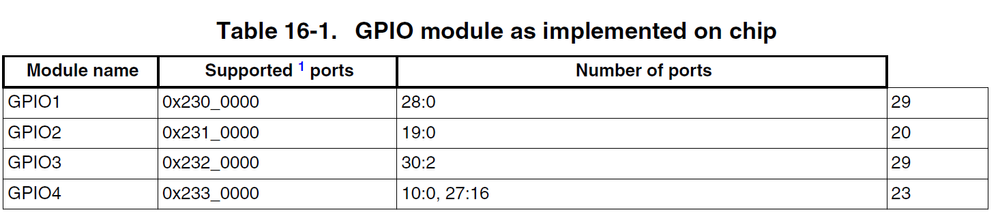- Forums
- Product Forums
- General Purpose MicrocontrollersGeneral Purpose Microcontrollers
- i.MX Forumsi.MX Forums
- QorIQ Processing PlatformsQorIQ Processing Platforms
- Identification and SecurityIdentification and Security
- Power ManagementPower Management
- Wireless ConnectivityWireless Connectivity
- RFID / NFCRFID / NFC
- Advanced AnalogAdvanced Analog
- MCX Microcontrollers
- S32G
- S32K
- S32V
- MPC5xxx
- Other NXP Products
- S12 / MagniV Microcontrollers
- Powertrain and Electrification Analog Drivers
- Sensors
- Vybrid Processors
- Digital Signal Controllers
- 8-bit Microcontrollers
- ColdFire/68K Microcontrollers and Processors
- PowerQUICC Processors
- OSBDM and TBDML
- S32M
- S32Z/E
-
- Solution Forums
- Software Forums
- MCUXpresso Software and ToolsMCUXpresso Software and Tools
- CodeWarriorCodeWarrior
- MQX Software SolutionsMQX Software Solutions
- Model-Based Design Toolbox (MBDT)Model-Based Design Toolbox (MBDT)
- FreeMASTER
- eIQ Machine Learning Software
- Embedded Software and Tools Clinic
- S32 SDK
- S32 Design Studio
- GUI Guider
- Zephyr Project
- Voice Technology
- Application Software Packs
- Secure Provisioning SDK (SPSDK)
- Processor Expert Software
- Generative AI & LLMs
-
- Topics
- Mobile Robotics - Drones and RoversMobile Robotics - Drones and Rovers
- NXP Training ContentNXP Training Content
- University ProgramsUniversity Programs
- Rapid IoT
- NXP Designs
- SafeAssure-Community
- OSS Security & Maintenance
- Using Our Community
-
- Cloud Lab Forums
-
- Knowledge Bases
- ARM Microcontrollers
- i.MX Processors
- Identification and Security
- Model-Based Design Toolbox (MBDT)
- QorIQ Processing Platforms
- S32 Automotive Processing Platform
- Wireless Connectivity
- CodeWarrior
- MCUXpresso Suite of Software and Tools
- MQX Software Solutions
- RFID / NFC
- Advanced Analog
-
- NXP Tech Blogs
- Home
- :
- QorIQ Processing Platforms
- :
- Layerscape
- :
- Re: GPIO enable and disable in ls2088a
GPIO enable and disable in ls2088a
- Subscribe to RSS Feed
- Mark Topic as New
- Mark Topic as Read
- Float this Topic for Current User
- Bookmark
- Subscribe
- Mute
- Printer Friendly Page
GPIO enable and disable in ls2088a
- Mark as New
- Bookmark
- Subscribe
- Mute
- Subscribe to RSS Feed
- Permalink
- Report Inappropriate Content
Hi Team,
We are using LSDK 18.09 for LS2088A custom board,
How we can add gpio in uboot dts and kernel dts to make gpio high and low. can we get example for this
- Mark as New
- Bookmark
- Subscribe
- Mute
- Subscribe to RSS Feed
- Permalink
- Report Inappropriate Content
Hello pradeep TG,
LS2088 platform could use GPIO driver for PowerPC architecture. In Linux Kernel, please configure "CONFIG_ARCH_LAYERSCAPE=y" then configure "CONFIG_GPIO_MPC8XXX=y" in Linux Kernel configuration file and rebuild Kernel image.
GPIO has already been defined in Linux Kernel dts file as the following.
gpio0: gpio@2300000 {
compatible = "fsl,ls2080a-gpio", "fsl,qoriq-gpio";
reg = <0x0 0x2300000 0x0 0x10000>;
interrupts = <0 36 0x4>; /* Level high type */
gpio-controller;
little-endian;
#gpio-cells = <2>;
interrupt-controller;
#interrupt-cells = <2>;
};
gpio1: gpio@2310000 {
compatible = "fsl,ls2080a-gpio", "fsl,qoriq-gpio";
reg = <0x0 0x2310000 0x0 0x10000>;
interrupts = <0 36 0x4>; /* Level high type */
gpio-controller;
little-endian;
#gpio-cells = <2>;
interrupt-controller;
#interrupt-cells = <2>;
};
gpio2: gpio@2320000 {
compatible = "fsl,ls2080a-gpio", "fsl,qoriq-gpio";
reg = <0x0 0x2320000 0x0 0x10000>;
interrupts = <0 37 0x4>; /* Level high type */
gpio-controller;
little-endian;
#gpio-cells = <2>;
interrupt-controller;
#interrupt-cells = <2>;
};
gpio3: gpio@2330000 {
compatible = "fsl,ls2080a-gpio", "fsl,qoriq-gpio";
reg = <0x0 0x2330000 0x0 0x10000>;
interrupts = <0 37 0x4>; /* Level high type */
gpio-controller;
little-endian;
#gpio-cells = <2>;
interrupt-controller;
#interrupt-cells = <2>;
};
After boot up Linux system, you will get similar information as the following.
root@localhost:~# ls /sys/class/gpio/
export gpiochip384 gpiochip416 gpiochip448 gpiochip480 unexport
root@localhost:~# cat /sys/kernel/debug/gpio
GPIOs 384-415, parent: platform/2330000.gpio, 2330000.gpio:
GPIOs 416-447, parent: platform/2320000.gpio, 2320000.gpio:
GPIOs 448-479, parent: platform/2310000.gpio, 2310000.gpio:
GPIOs 480-511, parent: platform/2300000.gpio, 2300000.gpio:
GPIO424(416+8) corresponds with GPIO3_8, GPIO426(416+10) corresponds with GPIO3_10.
root@localhost:~# cd /sys/class/gpio/
root@localhost:/sys/class/gpio# echo 424 > export
root@localhost:/sys/class/gpio# echo 426 > export
root@localhost:/sys/class/gpio# ls
export gpio424 gpio426 gpiochip384 gpiochip416 gpiochip448 gpiochip480 unexport
root@localhost:/sys/class/gpio#
root@localhost:/sys/class/gpio# echo "out" > gpio424/direction
root@localhost:/sys/class/gpio# echo 1 > gpio424/value
root@localhost:/sys/class/gpio# ls gpio424/
active_low device direction edge subsystem uevent value
For more detailed information about GPIO on ARMv8 platforms, please refer to LS1043 GPIO support in Linux SDK .
Thanks,
Yiping