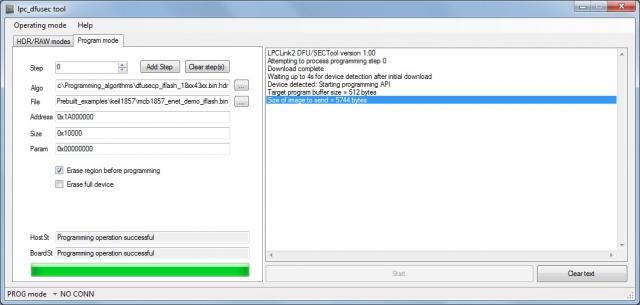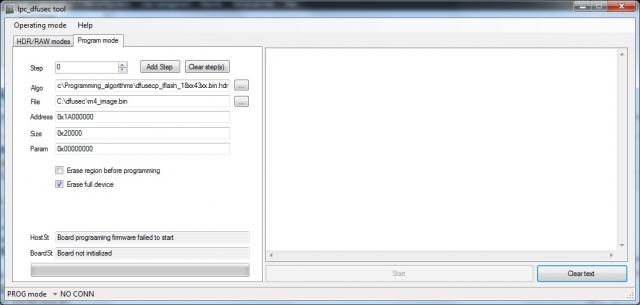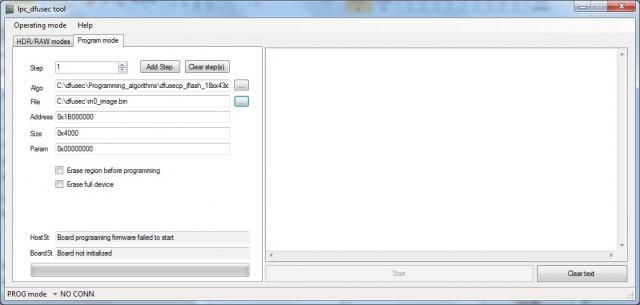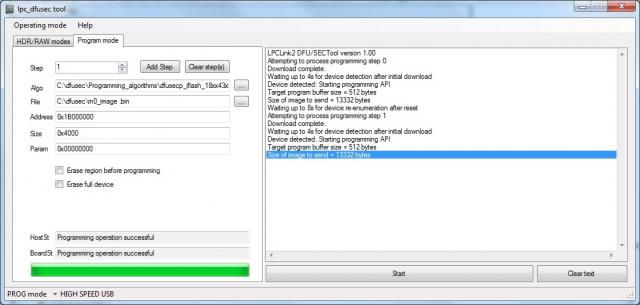- Forums
- Product Forums
- General Purpose MicrocontrollersGeneral Purpose Microcontrollers
- i.MX Forumsi.MX Forums
- QorIQ Processing PlatformsQorIQ Processing Platforms
- Identification and SecurityIdentification and Security
- Power ManagementPower Management
- Wireless ConnectivityWireless Connectivity
- RFID / NFCRFID / NFC
- Advanced AnalogAdvanced Analog
- MCX Microcontrollers
- S32G
- S32K
- S32V
- MPC5xxx
- Other NXP Products
- S12 / MagniV Microcontrollers
- Powertrain and Electrification Analog Drivers
- Sensors
- Vybrid Processors
- Digital Signal Controllers
- 8-bit Microcontrollers
- ColdFire/68K Microcontrollers and Processors
- PowerQUICC Processors
- OSBDM and TBDML
- S32M
- S32Z/E
-
- Solution Forums
- Software Forums
- MCUXpresso Software and ToolsMCUXpresso Software and Tools
- CodeWarriorCodeWarrior
- MQX Software SolutionsMQX Software Solutions
- Model-Based Design Toolbox (MBDT)Model-Based Design Toolbox (MBDT)
- FreeMASTER
- eIQ Machine Learning Software
- Embedded Software and Tools Clinic
- S32 SDK
- S32 Design Studio
- GUI Guider
- Zephyr Project
- Voice Technology
- Application Software Packs
- Secure Provisioning SDK (SPSDK)
- Processor Expert Software
- Generative AI & LLMs
-
- Topics
- Mobile Robotics - Drones and RoversMobile Robotics - Drones and Rovers
- NXP Training ContentNXP Training Content
- University ProgramsUniversity Programs
- Rapid IoT
- NXP Designs
- SafeAssure-Community
- OSS Security & Maintenance
- Using Our Community
-
- Cloud Lab Forums
-
- Knowledge Bases
- ARM Microcontrollers
- i.MX Processors
- Identification and Security
- Model-Based Design Toolbox (MBDT)
- QorIQ Processing Platforms
- S32 Automotive Processing Platform
- Wireless Connectivity
- CodeWarrior
- MCUXpresso Suite of Software and Tools
- MQX Software Solutions
- RFID / NFC
- Advanced Analog
-
- NXP Tech Blogs
- Home
- :
- ARM Microcontrollers
- :
- LPCwareアーカイブコンテンツ
- :
- DFUSec programming examples
DFUSec programming examples
- RSS フィードを購読する
- 新着としてマーク
- 既読としてマーク
- ブックマーク
- 購読
- 印刷用ページ
- 不適切なコンテンツを報告
DFUSec programming examples
DFUSec programming examples
These examples show several possible uses for the DFUSec programming feature of the tool.
LPC1857 single bootable image programmed in internal FLASH
This example shows how to burn a snigle bootanle image into internal FLASH.
When booting from internal FLASH, the boot address is 0x1A000000. The image has been linked for this address with data in IRAM.
This operation requires a simple 1-step programming sequence. The operation will do the following:
- Erase just the area of internal FLASH dedicated to the bootable image (we'll use 64K starting at address 0x1A000000)
- Program the image (up to 64K) into address 0x1A000000
DFUSec configuration
The image below shows the DFUSec configuration and a successful program cycle.
This uses the LPC18xx/43xx internal FLASH programming algorithm.
The 2nd file box contains the path/filename to the image file to program. The image file already includes the checksum and CRP.
The address (0x1A000000) and size (0x10000) designate the erase region, program address, and maximum program size. Since the 'Erase region before programming' option is selected, the FLASH at address 0x1A000000-0x1A00FFFF will be erased prior to programming. After rease completes, the image will be sent to the board (in small chunks) and programmed into FLASH. If the image exceeds 64K (specified by the same size parameter used for region erase), an error will be generated, even if FLASH extended beyond the 64K limit specified.
LPC1857 multiple images in internal FLASH
This example shows how to burn multiple images into different location in internal FLASH. Although this example is shown using the Keil MCB1857 board, the example can easily be used to separately program (or update) M0 and M4 images into different location in internal FLASH for the LPC4350 dual core device! Either image can be updated later without erasing the entire device or the other image.
This operation requires a 2-step programming sequence. Step 1 will erase the entire device and program image_1 into bank A. Step 2 will program image_2 into bank B. Optionally, with step 2, we can program image_2 into another area of bank A if needed.
Step 1 DFUSec configuration
The internal FLASH programming algorithm is used with the image_1.bin program file. Step 1 will erase the entire device (both bank A and B) before programming. Then image_1 will be placed at the bootup address (0x1A000000). We'll limit the image size to a maximum of 128K for programming. The configuration is show below:
Step 2 DFUSec configuration
The internal FLASH programming algorithm is used with the image_2.bin program file. Step 2 will place image_2 at the 2nd bank address (0x1B000000). We'll limit the image size to a maximum of 16K for programming. The configuration is show below: