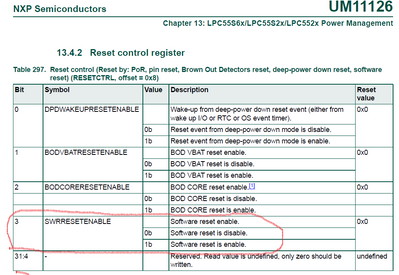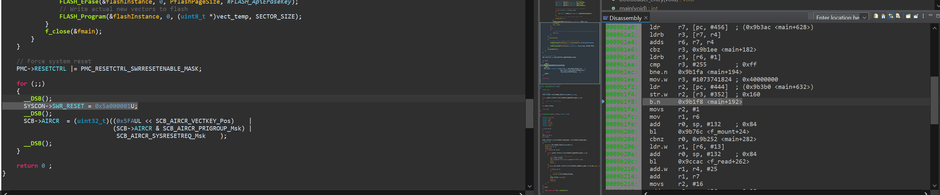- Forums
- Product Forums
- General Purpose MicrocontrollersGeneral Purpose Microcontrollers
- i.MX Forumsi.MX Forums
- QorIQ Processing PlatformsQorIQ Processing Platforms
- Identification and SecurityIdentification and Security
- Power ManagementPower Management
- Wireless ConnectivityWireless Connectivity
- RFID / NFCRFID / NFC
- Advanced AnalogAdvanced Analog
- MCX Microcontrollers
- S32G
- S32K
- S32V
- MPC5xxx
- Other NXP Products
- S12 / MagniV Microcontrollers
- Powertrain and Electrification Analog Drivers
- Sensors
- Vybrid Processors
- Digital Signal Controllers
- 8-bit Microcontrollers
- ColdFire/68K Microcontrollers and Processors
- PowerQUICC Processors
- OSBDM and TBDML
- S32M
- S32Z/E
-
- Solution Forums
- Software Forums
- MCUXpresso Software and ToolsMCUXpresso Software and Tools
- CodeWarriorCodeWarrior
- MQX Software SolutionsMQX Software Solutions
- Model-Based Design Toolbox (MBDT)Model-Based Design Toolbox (MBDT)
- FreeMASTER
- eIQ Machine Learning Software
- Embedded Software and Tools Clinic
- S32 SDK
- S32 Design Studio
- GUI Guider
- Zephyr Project
- Voice Technology
- Application Software Packs
- Secure Provisioning SDK (SPSDK)
- Processor Expert Software
- Generative AI & LLMs
-
- Topics
- Mobile Robotics - Drones and RoversMobile Robotics - Drones and Rovers
- NXP Training ContentNXP Training Content
- University ProgramsUniversity Programs
- Rapid IoT
- NXP Designs
- SafeAssure-Community
- OSS Security & Maintenance
- Using Our Community
-
- Cloud Lab Forums
-
- Knowledge Bases
- ARM Microcontrollers
- i.MX Processors
- Identification and Security
- Model-Based Design Toolbox (MBDT)
- QorIQ Processing Platforms
- S32 Automotive Processing Platform
- Wireless Connectivity
- CodeWarrior
- MCUXpresso Suite of Software and Tools
- MQX Software Solutions
- RFID / NFC
- Advanced Analog
-
- NXP Tech Blogs
- Home
- :
- 汎用マイクロコントローラ
- :
- LPCマイクロコントローラ
- :
- LPC55S69 - Forcing system reset in software
LPC55S69 - Forcing system reset in software
- RSS フィードを購読する
- トピックを新着としてマーク
- トピックを既読としてマーク
- このトピックを現在のユーザーにフロートします
- ブックマーク
- 購読
- ミュート
- 印刷用ページ
LPC55S69 - Forcing system reset in software
- 新着としてマーク
- ブックマーク
- 購読
- ミュート
- RSS フィードを購読する
- ハイライト
- 印刷
- 不適切なコンテンツを報告
What's the accepted way to force a system reset in software for the LPC55S69? The manual says setting SYSCON->SWR_RESET to 0x5a00_0001 will do it, but I can't get it to do anything - my code does it in a perpetual loop, in fact, and the system never resets.
Also, is there a way to do it from the MCUX SDK? The "Reset Driver" documentation says it handles both peripheral resets and system resets but there's no other mention of a system reset.
Scott
- 新着としてマーク
- ブックマーク
- 購読
- ミュート
- RSS フィードを購読する
- ハイライト
- 印刷
- 不適切なコンテンツを報告
Hi,
As the following Figure, Pls set the SWRRESETENABLE bit in RESETCTRL register and have a try.
When you set the SWRRESETENABLE bit in RESETCTRL register to enable the software control, then write SYSCON->SWR_RESET to 0x5a00_0001, the software reset will be enabled.
BR
XiangJun Rong
- 新着としてマーク
- ブックマーク
- 購読
- ミュート
- RSS フィードを購読する
- ハイライト
- 印刷
- 不適切なコンテンツを報告
Maybe you can help me understand what's going on here. I've set the SWRRESETENABLE bit and it executes the write to SWR_RESET. I've confirmed that r2 does hold the correct value of 0x5a000001. It doesn't reset, though, and continues to the next instruction - which for some reason is an infinite loop. I can't see why it would compile that way.
Edit: It looks like my immediate problem is actually on the P&E side. I've been generating an image of the bootloader for the Cyclone to load standalone, and then the debugger is set to preserve the bootloader range. Only the standalone programming algorithm is broken and isn't actually programming the bootloader area, and doesn't throw a verification error, so I've been repeatedly testing against an old version of the bootloader that was still in memory, probably loaded by an LPC-Link2 days ago.
Now the P&E burner crashes if I try to load multiple object files and the interactive programmer won't work, so I guess I'm back to the LPC-Link2 until P&E comes up with a fix. I'll try Erich's suggestion of using the gdb load command.
- 新着としてマーク
- ブックマーク
- 購読
- ミュート
- RSS フィードを購読する
- ハイライト
- 印刷
- 不適切なコンテンツを報告
Thanks, I'll give that a try in the morning. Does it have any functional difference compared to the SCB AIRCR register? SYSCON is an NXP module, right? And the SCB is an ARM component?
I'd attempted to use both in my bootloader and in both cases the system seemed to be just freezing there. The application code has a shell command that performs a reset using the SCB (carried over from the Kinetis version of the project) and that does seem to function as expected. There may be something else going on.
Is there are software reset provided in the MCUX SDK? The reset driver documentation says it supports system resets but doesn't provide any other documentation.
Scott
- 新着としてマーク
- ブックマーク
- 購読
- ミュート
- RSS フィードを購読する
- ハイライト
- 印刷
- 不適切なコンテンツを報告
Hi,
I have modified the LED_Blinky project with inserting the software reset code, I suppose that the software reset functions, because the LED dies not toggle after inserting the software reset.
BR
XiangJun Rong
int main(void)
{
/* Init output LED GPIO. */
GPIO_PortInit(GPIO, BOARD_LED_PORT);
/* Board pin init */
/* set BOD VBAT level to 1.65V */
POWER_SetBodVbatLevel(kPOWER_BodVbatLevel1650mv, kPOWER_BodHystLevel50mv, false);
BOARD_InitBootPins();
SystemCoreClockUpdate();
asm("nop");
asm("nop");
asm("nop");
asm("nop");
PMC->RESETCTRL|=1<<3;
SYSCON->SWR_RESET= 0x5a000001;
asm("nop");
asm("nop");
asm("nop");
asm("nop");
asm("nop");
/* Set systick reload value to generate 1ms interrupt */
if (SysTick_Config(SystemCoreClock / 1000U))
{
while (1)
{
}
}
while (1)
{
/* Delay 1000 ms */
SysTick_DelayTicks(1000U);
GPIO_PortToggle(GPIO, BOARD_LED_PORT, 1u << BOARD_LED_PIN);
}
}
- 新着としてマーク
- ブックマーク
- 購読
- ミュート
- RSS フィードを購読する
- ハイライト
- 印刷
- 不適切なコンテンツを報告
Thanks for checking. The main problem with my case was that the P&E algorithm was defective and the bootloader wasn't actually getting updated when I recompiled it.
Is there no MCUX SDK system reset function? The docs say there is but it's not documented and I can't find it.
Scott
- 新着としてマーク
- ブックマーク
- 購読
- ミュート
- RSS フィードを購読する
- ハイライト
- 印刷
- 不適切なコンテンツを報告
Hi @scottm ,
I'm using the SCB register for the LPC55S69 as for all the other ARM Cortex-M cores, see https://mcuoneclipse.com/2015/07/01/how-to-reset-an-arm-cortex-m-with-software/
You can find the SoftwareReset function here too:
https://github.com/ErichStyger/McuOnEclipseLibrary/blob/master/lib/src/McuArmTools.c
Alternatively, you can use the CMSIS function (pasted below):
/**
\brief System Reset
\details Initiates a system reset request to reset the MCU.
*/
__STATIC_INLINE void __NVIC_SystemReset(void)
{
__DSB(); /* Ensure all outstanding memory accesses included
buffered write are completed before reset */
SCB->AIRCR = (uint32_t)((0x5FAUL << SCB_AIRCR_VECTKEY_Pos) |
(SCB->AIRCR & SCB_AIRCR_PRIGROUP_Msk) |
SCB_AIRCR_SYSRESETREQ_Msk ); /* Keep priority group unchanged */
__DSB(); /* Ensure completion of memory access */
for(;;) /* wait until reset */
{
__NOP();
}
}Erich