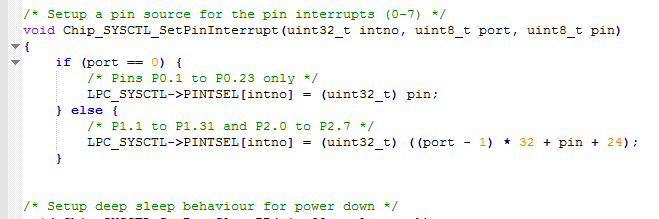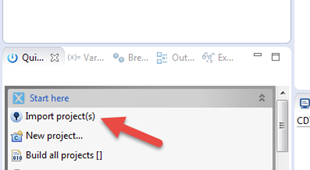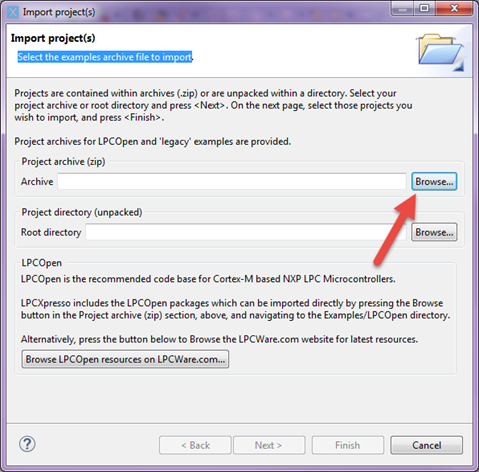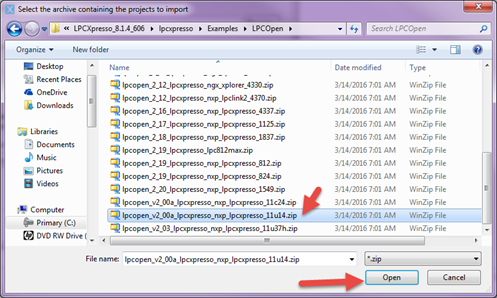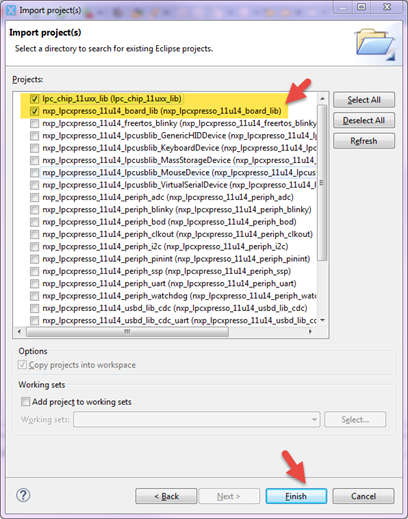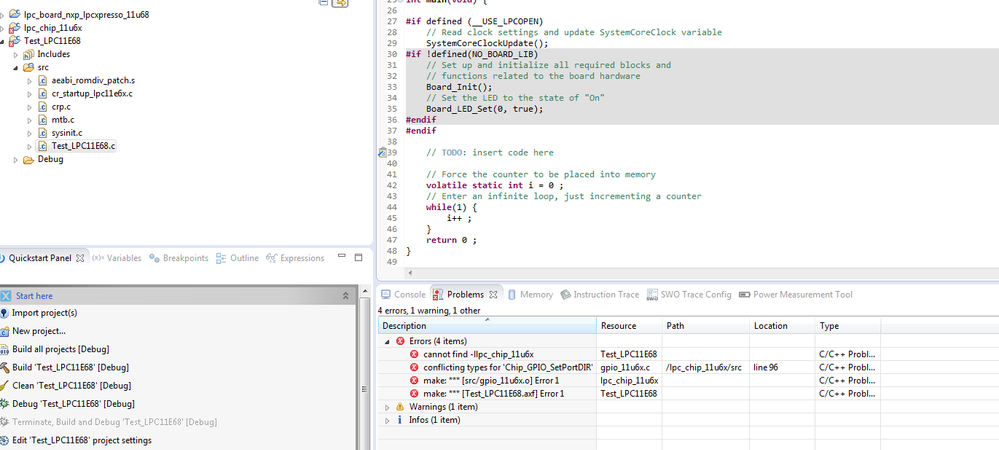- Forums
- Product Forums
- General Purpose MicrocontrollersGeneral Purpose Microcontrollers
- i.MX Forumsi.MX Forums
- QorIQ Processing PlatformsQorIQ Processing Platforms
- Identification and SecurityIdentification and Security
- Power ManagementPower Management
- MCX Microcontrollers
- S32G
- S32K
- S32V
- MPC5xxx
- Other NXP Products
- Wireless Connectivity
- S12 / MagniV Microcontrollers
- Powertrain and Electrification Analog Drivers
- Sensors
- Vybrid Processors
- Digital Signal Controllers
- 8-bit Microcontrollers
- ColdFire/68K Microcontrollers and Processors
- PowerQUICC Processors
- OSBDM and TBDML
-
- Solution Forums
- Software Forums
- MCUXpresso Software and ToolsMCUXpresso Software and Tools
- CodeWarriorCodeWarrior
- MQX Software SolutionsMQX Software Solutions
- Model-Based Design Toolbox (MBDT)Model-Based Design Toolbox (MBDT)
- FreeMASTER
- eIQ Machine Learning Software
- Embedded Software and Tools Clinic
- S32 SDK
- S32 Design Studio
- GUI Guider
- Zephyr Project
- Voice Technology
- Application Software Packs
- Secure Provisioning SDK (SPSDK)
- Processor Expert Software
- MCUXpresso Training Hub
-
- Topics
- Mobile Robotics - Drones and RoversMobile Robotics - Drones and Rovers
- NXP Training ContentNXP Training Content
- University ProgramsUniversity Programs
- Rapid IoT
- NXP Designs
- SafeAssure-Community
- OSS Security & Maintenance
- Using Our Community
-
- Cloud Lab Forums
-
- Knowledge Bases
- Home
- :
- 汎用マイクロコントローラ
- :
- LPCマイクロコントローラ
- :
- Re: LPC11E68 build error
LPC11E68 build error
- RSS フィードを購読する
- トピックを新着としてマーク
- トピックを既読としてマーク
- このトピックを現在のユーザーにフロートします
- ブックマーク
- 購読
- ミュート
- 印刷用ページ
- 新着としてマーク
- ブックマーク
- 購読
- ミュート
- RSS フィードを購読する
- ハイライト
- 印刷
- 不適切なコンテンツを報告
Hi,
I am using LPCXpresso IDE and LPCopen 2.12 11E68 example projects.
I have met build errors with all projects.
I am seeking help for what is the reason of this errors?
解決済! 解決策の投稿を見る。
- 新着としてマーク
- ブックマーク
- 購読
- ミュート
- RSS フィードを購読する
- ハイライト
- 印刷
- 不適切なコンテンツを報告
For LPC11E68 you should use the LPC116Ex wizard from the "Quickstart Panel - New project" option and select LPC11E68 explicitly. For more details please read the LPCXpresso IDE User Guide supplied built into the product.
You will need to import the LPC11U68 LPCOpen package though (the LPC11E6x family is basically the same as LPC11U6x but without USB support).
With regards to the error message, I suggest you look at: Linker Error "cannot find -l<lib_name>"
Regards,
LPCXpresso Support
- 新着としてマーク
- ブックマーク
- 購読
- ミュート
- RSS フィードを購読する
- ハイライト
- 印刷
- 不適切なコンテンツを報告
Hi!
There are some problems in both the 11U68 2.12 LPCOpen library and the 11E68.
There is type conflict error with pinMask function arguments in the gpio_11u6x c and h files.
I think it should be uint32_t pinMask.
-Missing closing brace for function in syscon_11U6x.c file:
Best regards
- 新着としてマーク
- ブックマーク
- 購読
- ミュート
- RSS フィードを購読する
- ハイライト
- 印刷
- 不適切なコンテンツを報告
For LPC11E68 you should use the LPC116Ex wizard from the "Quickstart Panel - New project" option and select LPC11E68 explicitly. For more details please read the LPCXpresso IDE User Guide supplied built into the product.
You will need to import the LPC11U68 LPCOpen package though (the LPC11E6x family is basically the same as LPC11U6x but without USB support).
With regards to the error message, I suggest you look at: Linker Error "cannot find -l<lib_name>"
Regards,
LPCXpresso Support
- 新着としてマーク
- ブックマーク
- 購読
- ミュート
- RSS フィードを購読する
- ハイライト
- 印刷
- 不適切なコンテンツを報告
Hi,
It is necessary to import the LPCOpen Chip Library for the device used and optionally the LPCOpen Board Library Project. For do that it is necessary to follow these steps:
1. Click on Import project(s).
2. Select the examples archive file to import. In this case, the projects imported are contained within archives .zip.
3. For this example the LPC11U14 LPCXpresso board is selected. Click Open. Then click Next
4. Select only the LPCOpen Chip Library and LPCOpen Board Library Project. Click Finish.
The same steps are required for any LPC device and board you are used.
Have a great day,
Sol
-----------------------------------------------------------------------------------------------------------------------
Note: If this post answers your question, please click the Correct Answer button. Thank you!
-----------------------------------------------------------------------------------------------------------------------
- 新着としてマーク
- ブックマーク
- 購読
- ミュート
- RSS フィードを購読する
- ハイライト
- 印刷
- 不適切なコンテンツを報告
Thanks for help!
I followed these steps based on tutorial:
https://community.nxp.com/docs/DOC-333169
but I used 11e68 library.
I get the same result with initial source code.