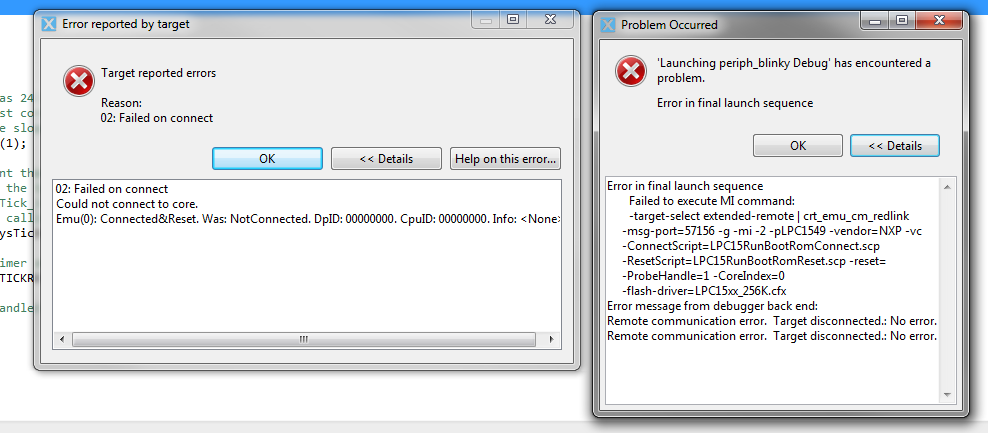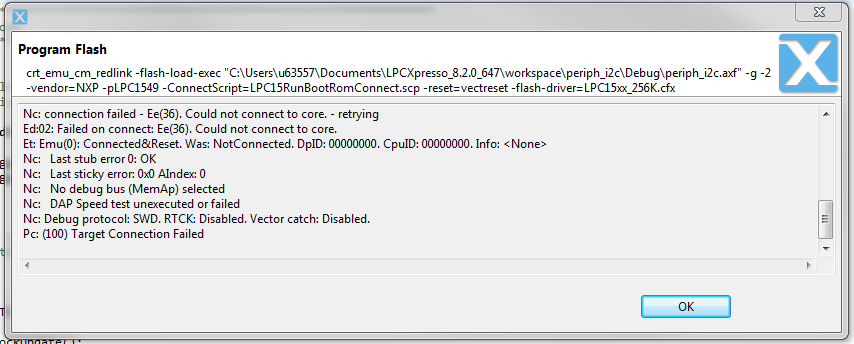- NXP Forums
- Product Forums
- General Purpose MicrocontrollersGeneral Purpose Microcontrollers
- i.MX Forumsi.MX Forums
- QorIQ Processing PlatformsQorIQ Processing Platforms
- Identification and SecurityIdentification and Security
- Power ManagementPower Management
- MCX Microcontrollers
- S32G
- S32K
- S32V
- MPC5xxx
- Other NXP Products
- Wireless Connectivity
- S12 / MagniV Microcontrollers
- Powertrain and Electrification Analog Drivers
- Sensors
- Vybrid Processors
- Digital Signal Controllers
- 8-bit Microcontrollers
- ColdFire/68K Microcontrollers and Processors
- PowerQUICC Processors
- OSBDM and TBDML
-
- Solution Forums
- Software Forums
- MCUXpresso Software and ToolsMCUXpresso Software and Tools
- CodeWarriorCodeWarrior
- MQX Software SolutionsMQX Software Solutions
- Model-Based Design Toolbox (MBDT)Model-Based Design Toolbox (MBDT)
- FreeMASTER
- eIQ Machine Learning Software
- Embedded Software and Tools Clinic
- S32 SDK
- S32 Design Studio
- GUI Guider
- Zephyr Project
- Voice Technology
- Application Software Packs
- Secure Provisioning SDK (SPSDK)
- Processor Expert Software
-
- Topics
- Mobile Robotics - Drones and RoversMobile Robotics - Drones and Rovers
- NXP Training ContentNXP Training Content
- University ProgramsUniversity Programs
- Rapid IoT
- NXP Designs
- SafeAssure-Community
- OSS Security & Maintenance
- Using Our Community
-
- Cloud Lab Forums
-
Help with ISP mode flash
Hello, I am trying to regain access to target MCU. I've read this:
Regaining debug access to target MCU & ISP Reset over debug.
I know that the 1549 is in ISP mode because I'm monitoring the signal activity on the pins and everything goes quiet after pressing and releasing Reset while holding ISP0 & 1. So I get that far. But while entering a debug or flash session I still don't get anywhere.
Debug error:
Flash Error:
Any help with regaining access would be appreciated. There's 3 boards that are locked up from this same error and I've really been spinning my wheels on this for some time now.
When keeping ISP0/1 both low, the LPC1549 uses the uart for programming. You should use flashmagic (Flash Magic - Welcome ) to download you hex file over the uart using an usb-serial convertor.
Hi,
Could you please try the following steps?
- Power off first
2. Connect ISP pin to GND
3. Connect RST pin to GND
4. Power ON
5. Wait 5~10 sec
6. Disconnect ISP pin to GND ----> Keep power ON
7. Disconnect RST pin to GND ----> Keep power ON
8. Programming ----> Still power ON
Please let me know if this helps!
Have a great day,
Sol
-----------------------------------------------------------------------------------------------------------------------
Note: If this post answers your question, please click the Correct Answer button. Thank you!
-----------------------------------------------------------------------------------------------------------------------