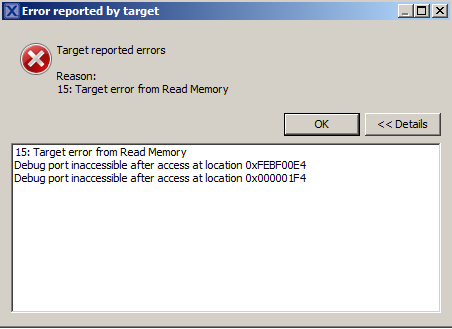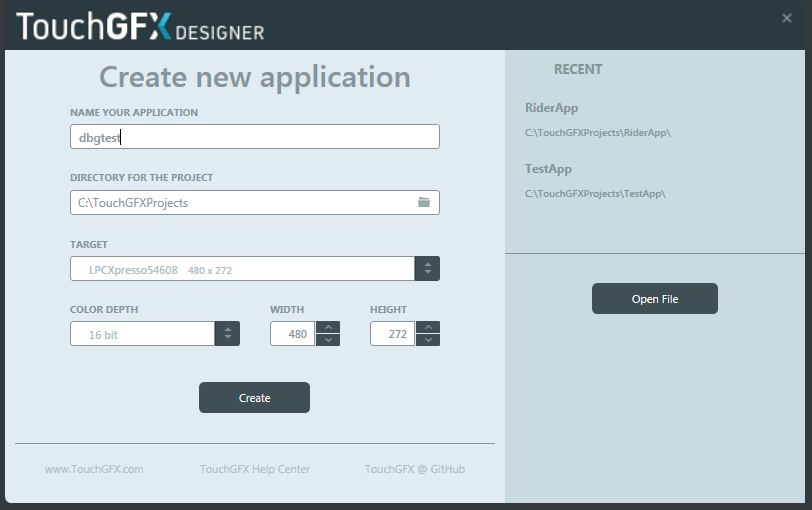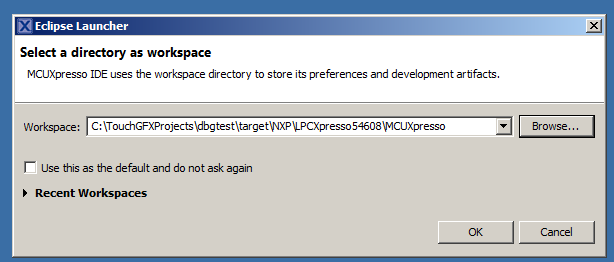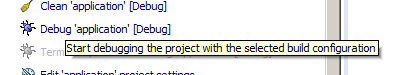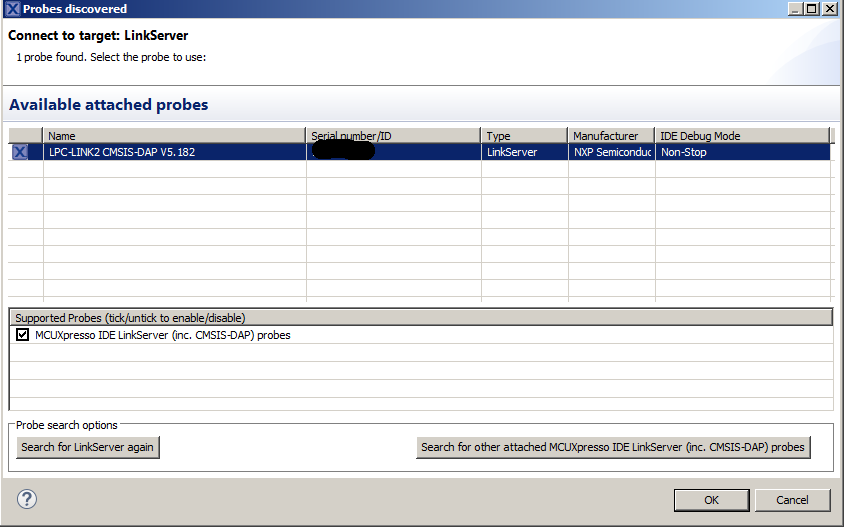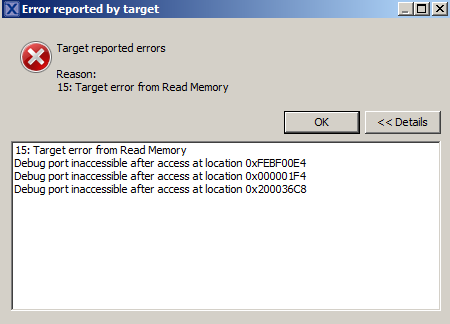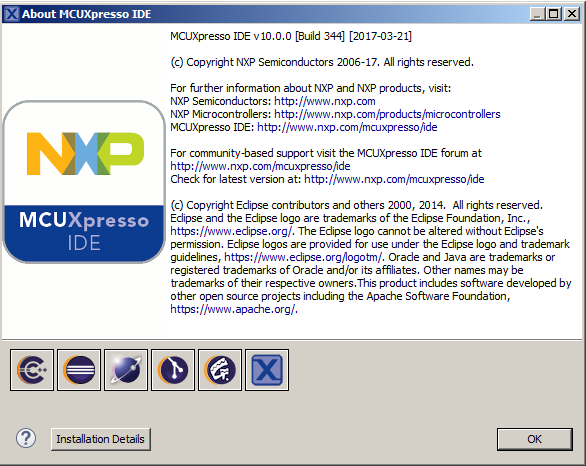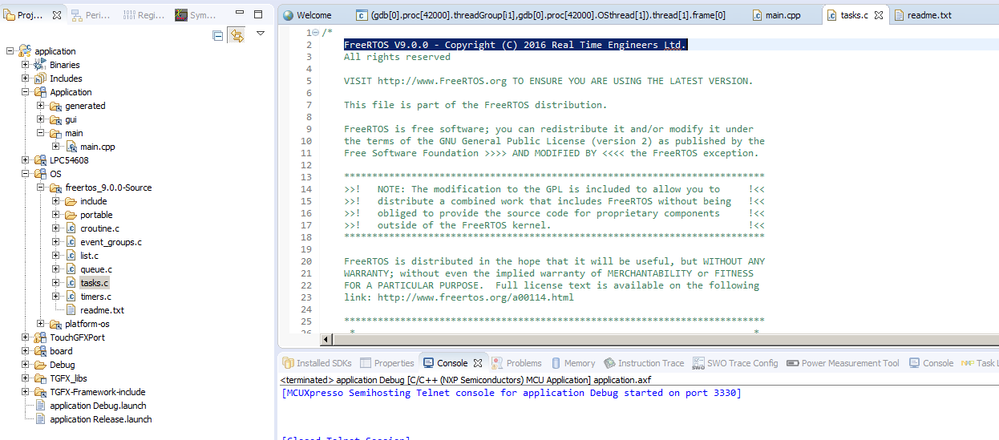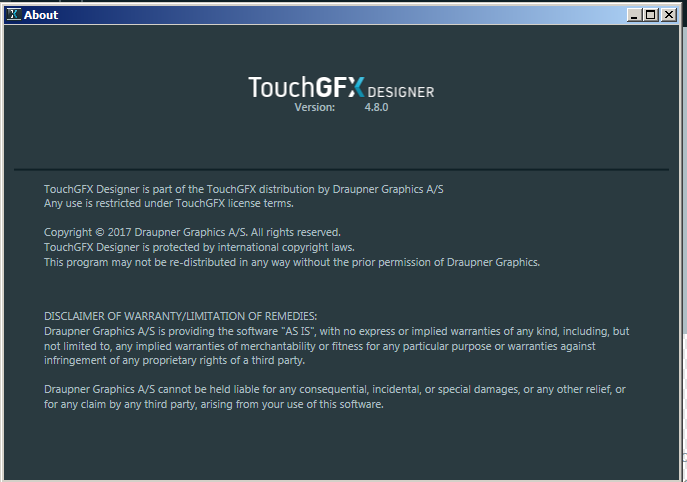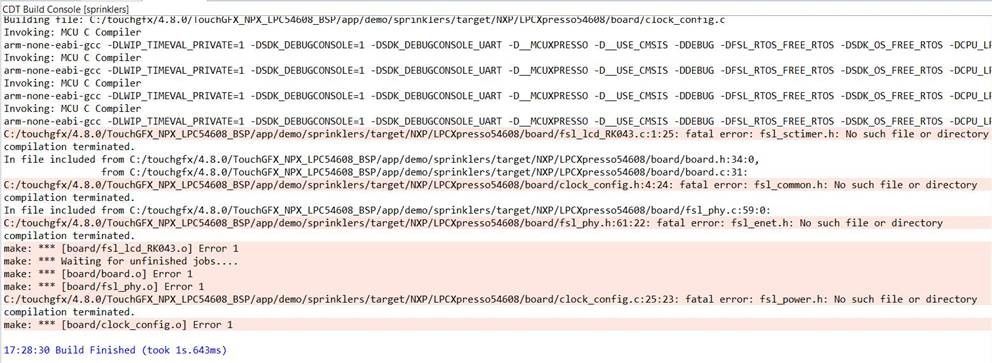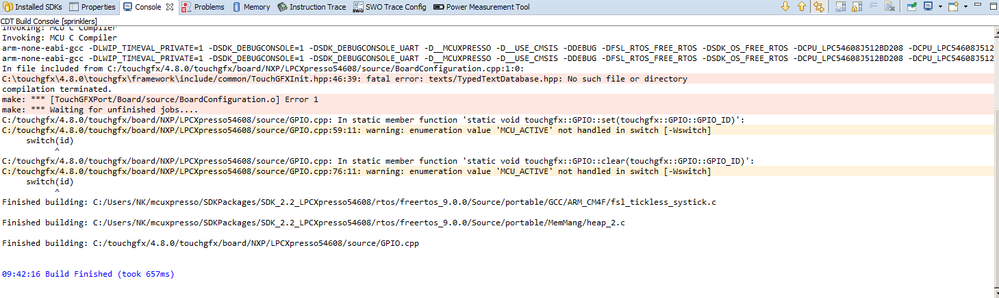- Forums
- Product Forums
- General Purpose MicrocontrollersGeneral Purpose Microcontrollers
- i.MX Forumsi.MX Forums
- QorIQ Processing PlatformsQorIQ Processing Platforms
- Identification and SecurityIdentification and Security
- Power ManagementPower Management
- Wireless ConnectivityWireless Connectivity
- RFID / NFCRFID / NFC
- Advanced AnalogAdvanced Analog
- MCX Microcontrollers
- S32G
- S32K
- S32V
- MPC5xxx
- Other NXP Products
- S12 / MagniV Microcontrollers
- Powertrain and Electrification Analog Drivers
- Sensors
- Vybrid Processors
- Digital Signal Controllers
- 8-bit Microcontrollers
- ColdFire/68K Microcontrollers and Processors
- PowerQUICC Processors
- OSBDM and TBDML
- S32M
- S32Z/E
-
- Solution Forums
- Software Forums
- MCUXpresso Software and ToolsMCUXpresso Software and Tools
- CodeWarriorCodeWarrior
- MQX Software SolutionsMQX Software Solutions
- Model-Based Design Toolbox (MBDT)Model-Based Design Toolbox (MBDT)
- FreeMASTER
- eIQ Machine Learning Software
- Embedded Software and Tools Clinic
- S32 SDK
- S32 Design Studio
- GUI Guider
- Zephyr Project
- Voice Technology
- Application Software Packs
- Secure Provisioning SDK (SPSDK)
- Processor Expert Software
- Generative AI & LLMs
-
- Topics
- Mobile Robotics - Drones and RoversMobile Robotics - Drones and Rovers
- NXP Training ContentNXP Training Content
- University ProgramsUniversity Programs
- Rapid IoT
- NXP Designs
- SafeAssure-Community
- OSS Security & Maintenance
- Using Our Community
-
- Cloud Lab Forums
-
- Knowledge Bases
- ARM Microcontrollers
- i.MX Processors
- Identification and Security
- Model-Based Design Toolbox (MBDT)
- QorIQ Processing Platforms
- S32 Automotive Processing Platform
- Wireless Connectivity
- CodeWarrior
- MCUXpresso Suite of Software and Tools
- MQX Software Solutions
- RFID / NFC
- Advanced Analog
-
- NXP Tech Blogs
- Home
- :
- General Purpose Microcontrollers
- :
- LPC Microcontrollers
- :
- FreeRTOS Task List Debug Crash on EvBoard LPC54608
FreeRTOS Task List Debug Crash on EvBoard LPC54608
- Subscribe to RSS Feed
- Mark Topic as New
- Mark Topic as Read
- Float this Topic for Current User
- Bookmark
- Subscribe
- Mute
- Printer Friendly Page
FreeRTOS Task List Debug Crash on EvBoard LPC54608
- Mark as New
- Bookmark
- Subscribe
- Mute
- Subscribe to RSS Feed
- Permalink
- Report Inappropriate Content
I get this error while debugging a freertos project. Breakpoints are working well, but when I go to the FreeRTOS menu and click on any button (task list, queue list, timer list or heap usage) the debugger crashes as follows:
I read this could be a power issue, but same happens when powered with a 1.5A supply.
I am using the LPC54608 evaluation board om13092 and the on board debugger on MCUXpresso.
Thank you for ideas!
- Mark as New
- Bookmark
- Subscribe
- Mute
- Subscribe to RSS Feed
- Permalink
- Report Inappropriate Content
Hi nicolaskorten,
Thank you for your interest in NXP Semiconductor products and the opportunity to serve you.
I was wondering if you can demonstrate the steps, then I can replicate the issue on my site.
It will help me to figure out the root cause of this issue.
Have a great day,
TIC
-----------------------------------------------------------------------------------------------------------------------
Note: If this post answers your question, please click the Correct Answer button. Thank you!
-----------------------------------------------------------------------------------------------------------------------
- Mark as New
- Bookmark
- Subscribe
- Mute
- Subscribe to RSS Feed
- Permalink
- Report Inappropriate Content
Hi jeremyzhou, thank you for your reply!
I made a step by step guide to reproduce:
1- Create new TouchGFX project - leave it empty and generate code
2- Open the Touchgfx project in Mcuxpresso:
3- Run Debug 'application' from quick access menu:
4- Select the debug probe and click ok
5- Click run to jump over the first breakpoint and start the freertos tasks. Then suspend and goto FreeRTOS -> Task List. Get this error:
Versions Used:
MCUXpresso:
Freertos:
TouchGFX:
Thank you very much for your help!
- Mark as New
- Bookmark
- Subscribe
- Mute
- Subscribe to RSS Feed
- Permalink
- Report Inappropriate Content
Hi nicolaskorten,
Thanks for your reply.
I will test on my board later and I'd highly recommend you to seek the help from the TouchGFX Help Center too.
Have a great day,
TIC
-----------------------------------------------------------------------------------------------------------------------
Note: If this post answers your question, please click the Correct Answer button. Thank you!
-----------------------------------------------------------------------------------------------------------------------
- Mark as New
- Bookmark
- Subscribe
- Mute
- Subscribe to RSS Feed
- Permalink
- Report Inappropriate Content
Thank you for your quick reply jeremyzhou! I posted the Issue on the TouchGFX Help Center too and will post an answer here if it is resolved overthere :smileyhappy: I'll wait for your comments too when you test it. Thank you very much!
- Mark as New
- Bookmark
- Subscribe
- Mute
- Subscribe to RSS Feed
- Permalink
- Report Inappropriate Content
Hi nicolaskorten,
I'd already contacted with the AE team from TouchGFX, and they doesn't replicate the issue on the IAR IDE.
However I can't setup the NXP MCUXpresso by following the TouchGFX NXP LPC54608 Board Support Package - Installation V1.5.
After I edited the NXP_SDK_PATH and the TGFX_PATH, I compiled the application demo later, however some errors had been raised.
So I was wondering if you can share the sequence of setup the MCUXpresso.
I'm looking forward to your reply.
Have a great day,
TIC
-----------------------------------------------------------------------------------------------------------------------
Note: If this post answers your question, please click the Correct Answer button. Thank you!
-----------------------------------------------------------------------------------------------------------------------
- Mark as New
- Bookmark
- Subscribe
- Mute
- Subscribe to RSS Feed
- Permalink
- Report Inappropriate Content
Hello jeremyzhou, thank you for your reply. I also followed the instructions in "TouchGFX NXP LPC54608 Board Support Package - Installation V1.5" - so my .project file contains this:
[...]
<variable>
<name>NXP_SDK_PATH</name>
<value>file:/C:/Users/NK/mcuxpresso/SDKPackages/SDK_2.2_LPCXpresso54608</value>
</variable>
<variable>
<name>TGFX_PATH</name>
<value>file:/C:/touchgfx/4.8.0</value>
</variable>
[...]
I get the same error than you when I try to compile the Sprinklers demo. But after adjusting the SDK Path in the .project file in the sprinklers demo too, I get another error:
Texts/TypedTextDatabase.hpp: No such file or directory
It is not so important for me that the demo does not compile... I'm still having the problem that I can't see the FreeRTOS tasks while debugging an application made with touchgfx designer, I get the debugger error I pasted in my earlier post.
Thank you for your time!