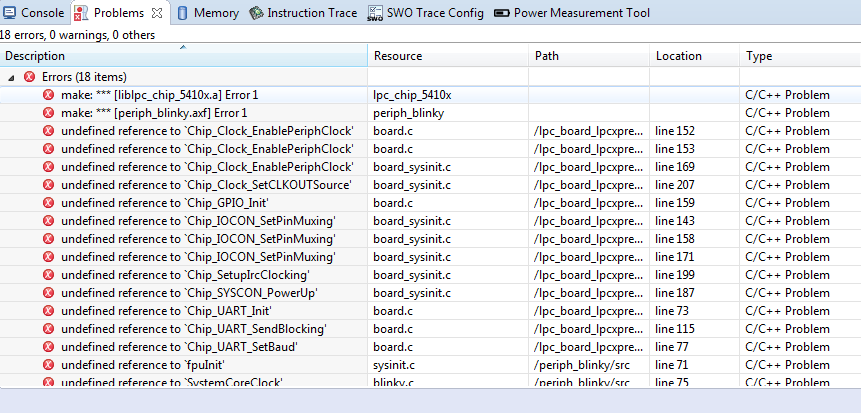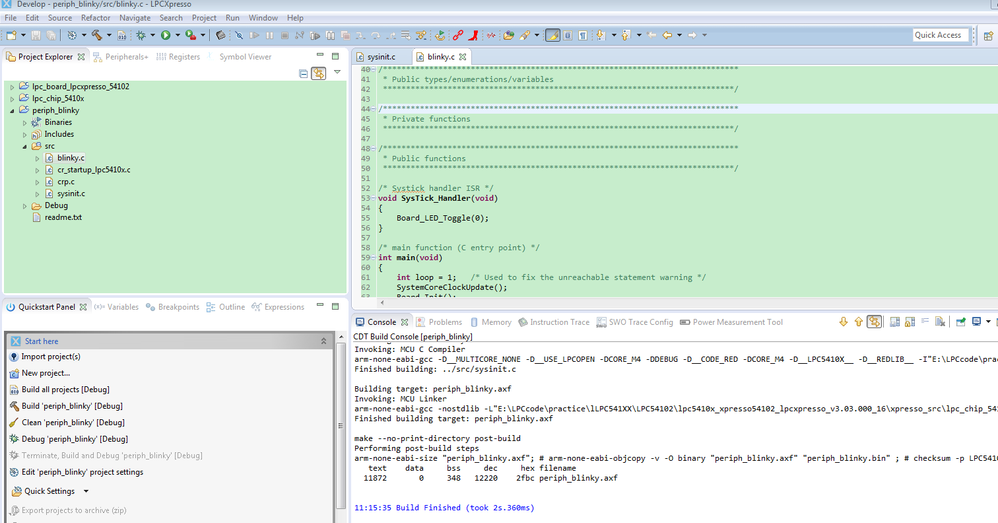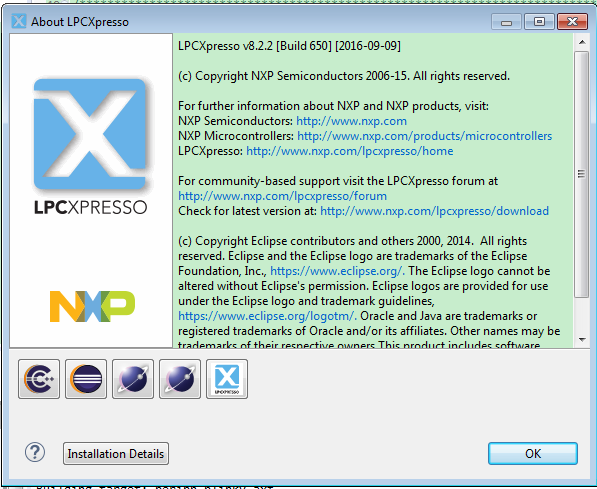- Forums
- Product Forums
- General Purpose MicrocontrollersGeneral Purpose Microcontrollers
- i.MX Forumsi.MX Forums
- QorIQ Processing PlatformsQorIQ Processing Platforms
- Identification and SecurityIdentification and Security
- Power ManagementPower Management
- Wireless ConnectivityWireless Connectivity
- RFID / NFCRFID / NFC
- Advanced AnalogAdvanced Analog
- MCX Microcontrollers
- S32G
- S32K
- S32V
- MPC5xxx
- Other NXP Products
- S12 / MagniV Microcontrollers
- Powertrain and Electrification Analog Drivers
- Sensors
- Vybrid Processors
- Digital Signal Controllers
- 8-bit Microcontrollers
- ColdFire/68K Microcontrollers and Processors
- PowerQUICC Processors
- OSBDM and TBDML
- S32M
- S32Z/E
-
- Solution Forums
- Software Forums
- MCUXpresso Software and ToolsMCUXpresso Software and Tools
- CodeWarriorCodeWarrior
- MQX Software SolutionsMQX Software Solutions
- Model-Based Design Toolbox (MBDT)Model-Based Design Toolbox (MBDT)
- FreeMASTER
- eIQ Machine Learning Software
- Embedded Software and Tools Clinic
- S32 SDK
- S32 Design Studio
- GUI Guider
- Zephyr Project
- Voice Technology
- Application Software Packs
- Secure Provisioning SDK (SPSDK)
- Processor Expert Software
- Generative AI & LLMs
-
- Topics
- Mobile Robotics - Drones and RoversMobile Robotics - Drones and Rovers
- NXP Training ContentNXP Training Content
- University ProgramsUniversity Programs
- Rapid IoT
- NXP Designs
- SafeAssure-Community
- OSS Security & Maintenance
- Using Our Community
-
- Cloud Lab Forums
-
- Knowledge Bases
- ARM Microcontrollers
- i.MX Processors
- Identification and Security
- Model-Based Design Toolbox (MBDT)
- QorIQ Processing Platforms
- S32 Automotive Processing Platform
- Wireless Connectivity
- CodeWarrior
- MCUXpresso Suite of Software and Tools
- MQX Software Solutions
- RFID / NFC
- Advanced Analog
-
- NXP Tech Blogs
- Home
- :
- General Purpose Microcontrollers
- :
- LPC Microcontrollers
- :
- Example project importing problem
Example project importing problem
- Subscribe to RSS Feed
- Mark Topic as New
- Mark Topic as Read
- Float this Topic for Current User
- Bookmark
- Subscribe
- Mute
- Printer Friendly Page
Example project importing problem
- Mark as New
- Bookmark
- Subscribe
- Mute
- Subscribe to RSS Feed
- Permalink
- Report Inappropriate Content
Hi,
I am using LPC54102 development board
I have installed LPCXpresso_8.1.0_597 on my PC (Windows 7 with 64 bit OS) and imported example project. When i clean and build the project it creates the issue like below
Imported projects list
1.lpc_board_lpcxpresso_54102
2.lpc_chip_5410x
3.periph_blinky
I have previously done all those things but currently i have formatted my PC and re-installed LPCXpresso, then it is giving this error.
Can you give me your suggestion to solve this problem
- Mark as New
- Bookmark
- Subscribe
- Mute
- Subscribe to RSS Feed
- Permalink
- Report Inappropriate Content
Hello Ratheesh T,
You don't tell me what the code you are using? LPCopen? or SDK2.2?
If you are using the LPCopen, tell me the version.
It seems you are using the lpcopen code.
I have tried lpc5410x_xpresso54102_lpcxpresso_v3.03.000_16 which is downloaded from this link:
http://www.nxp.com/downloads/en/software/lpc5410x_xpresso54102_lpcxpresso_v3.03.000_16.zip
After build the lpc board and lpc chip library, then build the blinky, no error on my side.
Besides, my lpcxpresso IDE version is:
You need to download the latest lpcxpresso IDE:
Have a great day,
Kerry
-----------------------------------------------------------------------------------------------------------------------
Note: If this post answers your question, please click the Correct Answer button. Thank you!
-----------------------------------------------------------------------------------------------------------------------
- Mark as New
- Bookmark
- Subscribe
- Mute
- Subscribe to RSS Feed
- Permalink
- Report Inappropriate Content
Hi Kerry,
Thanks for your immediate response
I am using LPCopen ,version " lpc5410x_lpcxpresso_54102_lpcxpresso_3.01a" which is available as default in the installation directory and it is working now . I tried in lot of ways like retart of my PC and installing of latest .network framework4.6 (it was asked by PC as i have formatted my PC and did n't asked by LPCXpresso IDE) .
But i am not able to understand what was the problem anyway thanks.
- Mark as New
- Bookmark
- Subscribe
- Mute
- Subscribe to RSS Feed
- Permalink
- Report Inappropriate Content
Hi Ratheesh T,
Thank you for your updated information.
When you build the project, you must build the two libraries at first.
Besides, actually, you also can use our sdk sample code for lpc5410x, which can be downloaded from this link:
Welcome to MCUXpresso | MCUXpresso Config Tools
SDK builder, then choose the board as LPCXpresso lpc54102, then generate the according IDE project, and download it.
Have a great day,
Kerry
-----------------------------------------------------------------------------------------------------------------------
Note: If this post answers your question, please click the Correct Answer button. Thank you!
-----------------------------------------------------------------------------------------------------------------------