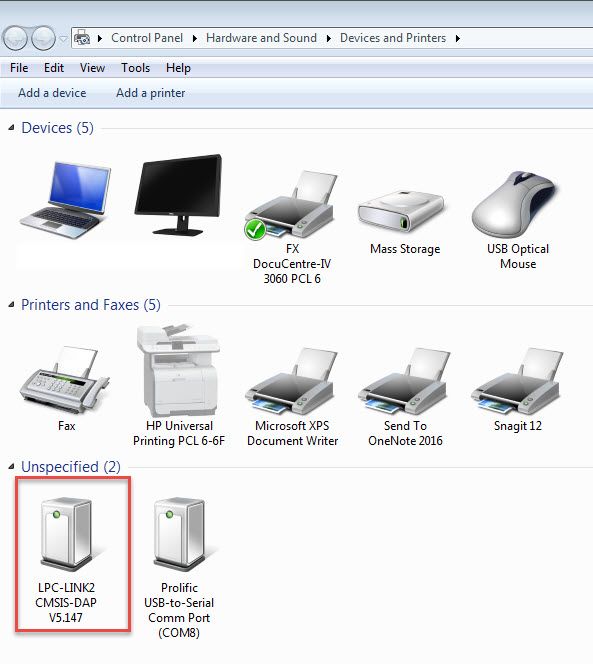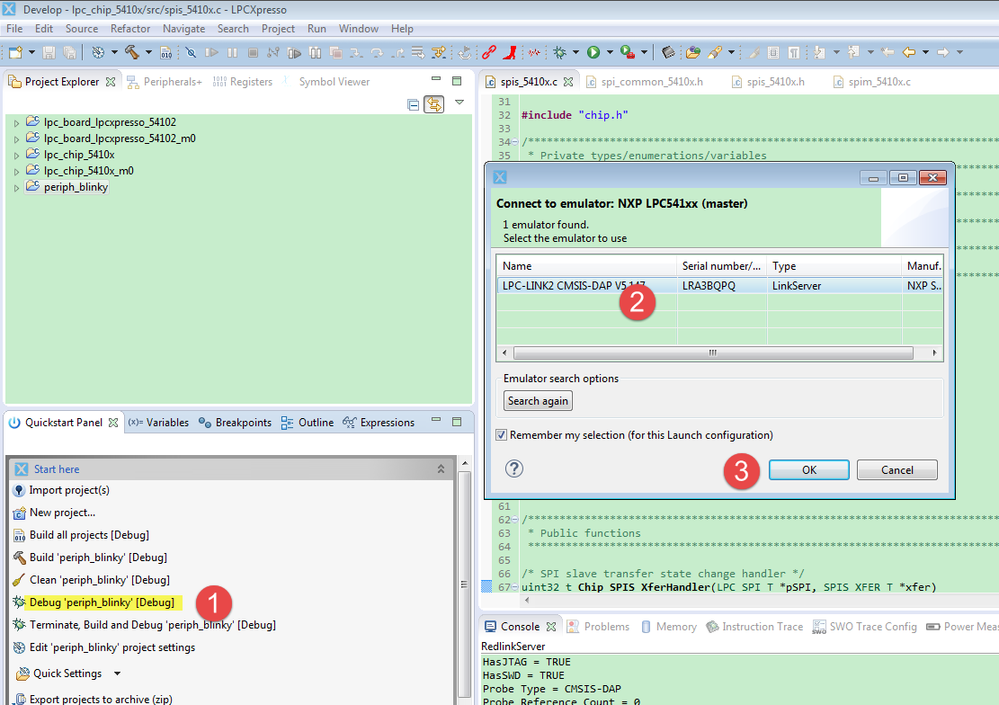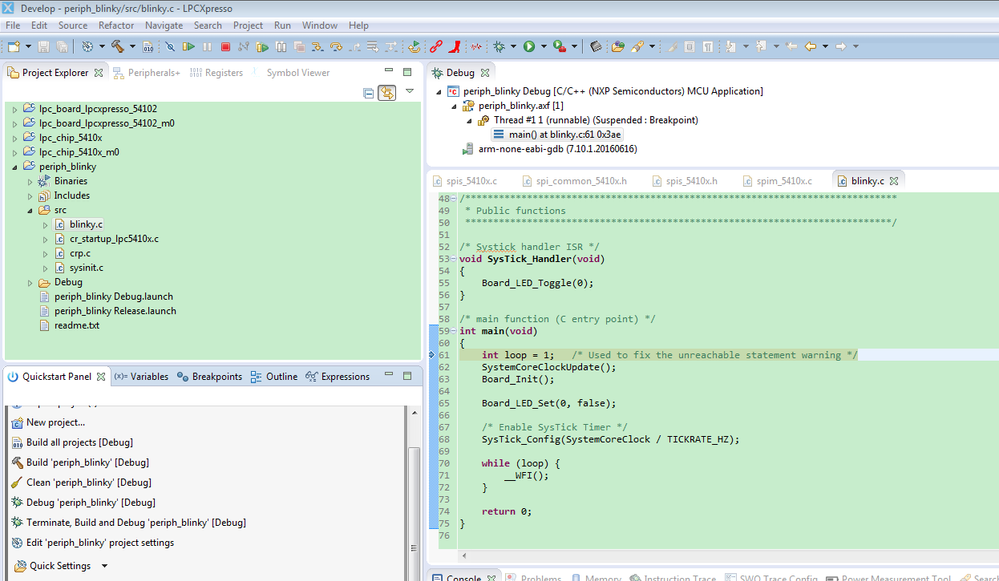- Forums
- Product Forums
- General Purpose MicrocontrollersGeneral Purpose Microcontrollers
- i.MX Forumsi.MX Forums
- QorIQ Processing PlatformsQorIQ Processing Platforms
- Identification and SecurityIdentification and Security
- Power ManagementPower Management
- Wireless ConnectivityWireless Connectivity
- RFID / NFCRFID / NFC
- Advanced AnalogAdvanced Analog
- MCX Microcontrollers
- S32G
- S32K
- S32V
- MPC5xxx
- Other NXP Products
- S12 / MagniV Microcontrollers
- Powertrain and Electrification Analog Drivers
- Sensors
- Vybrid Processors
- Digital Signal Controllers
- 8-bit Microcontrollers
- ColdFire/68K Microcontrollers and Processors
- PowerQUICC Processors
- OSBDM and TBDML
- S32M
- S32Z/E
-
- Solution Forums
- Software Forums
- MCUXpresso Software and ToolsMCUXpresso Software and Tools
- CodeWarriorCodeWarrior
- MQX Software SolutionsMQX Software Solutions
- Model-Based Design Toolbox (MBDT)Model-Based Design Toolbox (MBDT)
- FreeMASTER
- eIQ Machine Learning Software
- Embedded Software and Tools Clinic
- S32 SDK
- S32 Design Studio
- GUI Guider
- Zephyr Project
- Voice Technology
- Application Software Packs
- Secure Provisioning SDK (SPSDK)
- Processor Expert Software
- Generative AI & LLMs
-
- Topics
- Mobile Robotics - Drones and RoversMobile Robotics - Drones and Rovers
- NXP Training ContentNXP Training Content
- University ProgramsUniversity Programs
- Rapid IoT
- NXP Designs
- SafeAssure-Community
- OSS Security & Maintenance
- Using Our Community
-
- Cloud Lab Forums
-
- Knowledge Bases
- ARM Microcontrollers
- i.MX Processors
- Identification and Security
- Model-Based Design Toolbox (MBDT)
- QorIQ Processing Platforms
- S32 Automotive Processing Platform
- Wireless Connectivity
- CodeWarrior
- MCUXpresso Suite of Software and Tools
- MQX Software Solutions
- RFID / NFC
- Advanced Analog
-
- NXP Tech Blogs
- Home
- :
- General Purpose Microcontrollers
- :
- LPC Microcontrollers
- :
- Re: Debug issue for LPC54102
Debug issue for LPC54102
- Subscribe to RSS Feed
- Mark Topic as New
- Mark Topic as Read
- Float this Topic for Current User
- Bookmark
- Subscribe
- Mute
- Printer Friendly Page
Debug issue for LPC54102
- Mark as New
- Bookmark
- Subscribe
- Mute
- Subscribe to RSS Feed
- Permalink
- Report Inappropriate Content
HI,
I have LPCXpresso54102 LQFP64 Rev A (OM13077) board and installed IDE LPCXpresso_8.1.0_597 on windows 7 64 bit OS.
To start work with this LPC54102 , i have imported the below projects from archive for blinking the LEDS
Imported projects :
lpc_board_lpcxpresso_54102,
lpc_chip_5410x ,
periph_blinky
But i cannot start debug and it is showing errors as "No source available for "0x30002da" and attached the image file also for reference. I cannot guess what type of error . please help me to proceed further
- Mark as New
- Bookmark
- Subscribe
- Mute
- Subscribe to RSS Feed
- Permalink
- Report Inappropriate Content
Are you debugging a Debug or Release build? Debug information is often not generated for Release builds. You'll need to check the project Debug level. Project Properties -> C/C++ Build -> Settings-> Debugging.
Second, it would appear LPCXpresso thinks there are multiple periph_blinky connections active. There should be one. This is an indication you may have a rogue (or multiple) redlinkserv or crt_emu_cm_redlink processes active. Terminate and Remove these connections, then check your process list for rogue processes I mentioned and kill them off. Then restart.
Thanks and regards,
LPCXpresso Support
- Mark as New
- Bookmark
- Subscribe
- Mute
- Subscribe to RSS Feed
- Permalink
- Report Inappropriate Content
I had checked both things you have commented, however, after resetting and toggling JP5 I am not getting the error anymore.
Thank you,
Pedro
- Mark as New
- Bookmark
- Subscribe
- Mute
- Subscribe to RSS Feed
- Permalink
- Report Inappropriate Content
Hi Ratheesh T,
1. Please check the device and printers, whether it is the CMSIS-DAP debugger after you connect the on board J6 interface to the PC.
2.open the LPXpresso IDE, and add the board, chip lib and bliky project.
Build the lpc_board_lpcxpresso_54102 and lpc_chip_5410x at first, then build the periph_blinky project.
Now, click debug button in the following picture:
click OK at last
4. you will enter the blinky project
Please follow my step, and try again.
Wish it helps you!
If you still have question, please let me know!
Have a great day,
Kerry
-----------------------------------------------------------------------------------------------------------------------
Note: If this post answers your question, please click the Correct Answer button. Thank you!
-----------------------------------------------------------------------------------------------------------------------
- Mark as New
- Bookmark
- Subscribe
- Mute
- Subscribe to RSS Feed
- Permalink
- Report Inappropriate Content
Hi Kerry,
Thank you for your response
- Mark as New
- Bookmark
- Subscribe
- Mute
- Subscribe to RSS Feed
- Permalink
- Report Inappropriate Content
Hi Ratheesh T,
Did you solve the problem on your side?
If you still have problem, please let me know!
If your question is solved, please mark the correct answer to close this question, thank you!
Have a great day,
Kerry
-----------------------------------------------------------------------------------------------------------------------
Note: If this post answers your question, please click the Correct Answer button. Thank you!
-----------------------------------------------------------------------------------------------------------------------
- Mark as New
- Bookmark
- Subscribe
- Mute
- Subscribe to RSS Feed
- Permalink
- Report Inappropriate Content
I do have the same issue not only with periph_blinky but also with multicore_m4master_blinky project, which I'm trying to set up as explained in this tutorial.
I have followed your steps and I still get the same error: "No source available for "0x30002da", both for periph and multicore projects.
- I'm running LPXpresso 8.2.2 with the OM13077 Evaluation board, which is "recognized" by Windows 10 as shown in the image below.
- LCPopen package for LPCXpresso54102 is 3.03
- The emulator is found
- All debug sessions are terminated
- I've tried all USB ports in my laptop to J6
- JP1 is open where the Target SWD is connected to either the on-board Link2 debug probe
- JP5 is shunted to use the LPCXpresso IDE with Redlink protocol
- I have checked under my debug configuration that Build configuration is set to Debug
Thank you in advance for the help,
Pedro