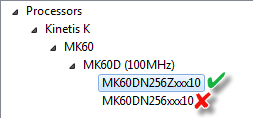- NXP Forums
- Product Forums
- General Purpose MicrocontrollersGeneral Purpose Microcontrollers
- i.MX Forumsi.MX Forums
- QorIQ Processing PlatformsQorIQ Processing Platforms
- Identification and SecurityIdentification and Security
- Power ManagementPower Management
- MCX Microcontrollers
- S32G
- S32K
- S32V
- MPC5xxx
- Other NXP Products
- Wireless Connectivity
- S12 / MagniV Microcontrollers
- Powertrain and Electrification Analog Drivers
- Sensors
- Vybrid Processors
- Digital Signal Controllers
- 8-bit Microcontrollers
- ColdFire/68K Microcontrollers and Processors
- PowerQUICC Processors
- OSBDM and TBDML
-
- Solution Forums
- Software Forums
- MCUXpresso Software and ToolsMCUXpresso Software and Tools
- CodeWarriorCodeWarrior
- MQX Software SolutionsMQX Software Solutions
- Model-Based Design Toolbox (MBDT)Model-Based Design Toolbox (MBDT)
- FreeMASTER
- eIQ Machine Learning Software
- Embedded Software and Tools Clinic
- S32 SDK
- S32 Design Studio
- GUI Guider
- Zephyr Project
- Voice Technology
- Application Software Packs
- Secure Provisioning SDK (SPSDK)
- Processor Expert Software
-
- Topics
- Mobile Robotics - Drones and RoversMobile Robotics - Drones and Rovers
- NXP Training ContentNXP Training Content
- University ProgramsUniversity Programs
- Rapid IoT
- NXP Designs
- SafeAssure-Community
- OSS Security & Maintenance
- Using Our Community
-
- Cloud Lab Forums
-
- Home
- :
- MCUXpressoソフトウェアとツール
- :
- Kinetisソフトウェア開発キット
- :
- Re: The Debugger hangs in startup_MK60D10.S, line "b DefaultISR"
The Debugger hangs in startup_MK60D10.S, line "b DefaultISR"
- RSS フィードを購読する
- トピックを新着としてマーク
- トピックを既読としてマーク
- このトピックを現在のユーザーにフロートします
- ブックマーク
- 購読
- ミュート
- 印刷用ページ
- 新着としてマーク
- ブックマーク
- 購読
- ミュート
- RSS フィードを購読する
- ハイライト
- 印刷
- 不適切なコンテンツを報告
I want to start a project with LED toggling and could build the PE Code and binary files without errors/warning.
But when i start the debugger the main() never gets reached. The debugger shows that the processor hangs in startup_MK60D10.S, line "b DefaultISR".
What may be the reason?
Is the hardware damaged or misconfigured and it yes, how can i find the error(s)?
解決済! 解決策の投稿を見る。
- 新着としてマーク
- ブックマーク
- 購読
- ミュート
- RSS フィードを購読する
- ハイライト
- 印刷
- 不適切なコンテンツを報告
Hello Rolf Freitag:
By reading your other post it is clear that your project is targeted for an old silicon mask revision of K60_100 MHz and that is the cause of the code getting stuck in DefaultISR. To have a better understanding of this give a check to the next application note:
http://cache.freescale.com/files/32bit/doc/app_note/AN4445.pdf
In short, the enablement for MK60DN256VLL10 is not transparent/suitable for the MK60DN256ZVLL10. You may try to tweak the libraries and startup code, but that might be a major effort. Instead, I recommend you one of these approaches:
1) Get samples or a batch of the latest silicon for MK60DN256VLL10.
2) Create a project for MK60DN256ZVLL10:
In the next window you can select "Processor Expert" or not, just notice that KSDK will be disabled.
Regards!
Jorge Gonzalez
- 新着としてマーク
- ブックマーク
- 購読
- ミュート
- RSS フィードを購読する
- ハイライト
- 印刷
- 不適切なコンテンツを報告
This happened to me as well, but in my case, I was trying to set GPIO in a pin of PORTC, but the clock of PORTC was not enabled...
- 新着としてマーク
- ブックマーク
- 購読
- ミュート
- RSS フィードを購読する
- ハイライト
- 印刷
- 不適切なコンテンツを報告
Hello Rolf Freitag:
By reading your other post it is clear that your project is targeted for an old silicon mask revision of K60_100 MHz and that is the cause of the code getting stuck in DefaultISR. To have a better understanding of this give a check to the next application note:
http://cache.freescale.com/files/32bit/doc/app_note/AN4445.pdf
In short, the enablement for MK60DN256VLL10 is not transparent/suitable for the MK60DN256ZVLL10. You may try to tweak the libraries and startup code, but that might be a major effort. Instead, I recommend you one of these approaches:
1) Get samples or a batch of the latest silicon for MK60DN256VLL10.
2) Create a project for MK60DN256ZVLL10:
In the next window you can select "Processor Expert" or not, just notice that KSDK will be disabled.
Regards!
Jorge Gonzalez
- 新着としてマーク
- ブックマーク
- 購読
- ミュート
- RSS フィードを購読する
- ハイライト
- 印刷
- 不適切なコンテンツを報告
Ok, thanks.
- 新着としてマーク
- ブックマーク
- 購読
- ミュート
- RSS フィードを購読する
- ハイライト
- 印刷
- 不適切なコンテンツを報告
As David I think you do not have peripheral clocks enabled. But if you are using Processor Expert, this is done automatically. Otherwise, do you have the watchdog enabled? I recommend you step through your code to see where it happens.
Maybe you do not have enough heap memory allocated? If this is the case, it will cause an exception in the ANSI/GNU libraries during startup.
I hope this helps,
Erich
- 新着としてマーク
- ブックマーク
- 購読
- ミュート
- RSS フィードを購読する
- ハイライト
- 印刷
- 不適切なコンテンツを報告
Hi Rolf,
If you are creating a new project, please post it.
If you are using existing project in KSDK please let us know which one.
In general if exception is occurring like that, often the peripheral clock has not been enabled. Did you enable the GPIO port clock?
Regards,
David