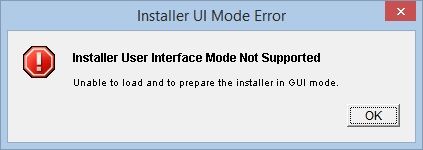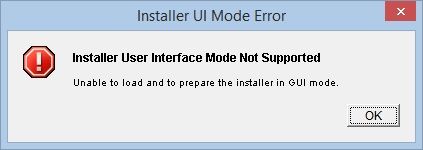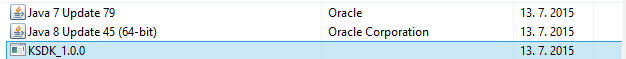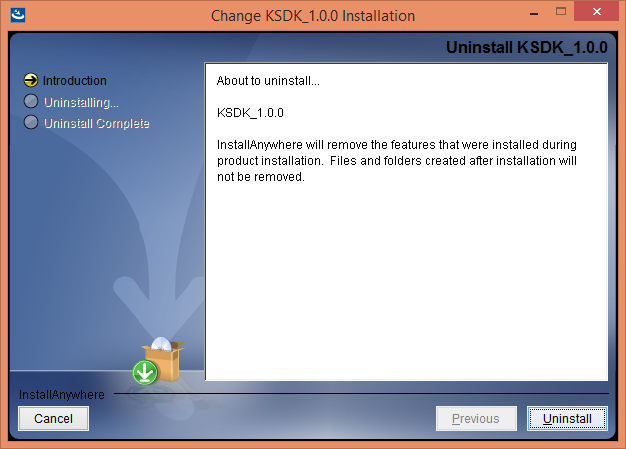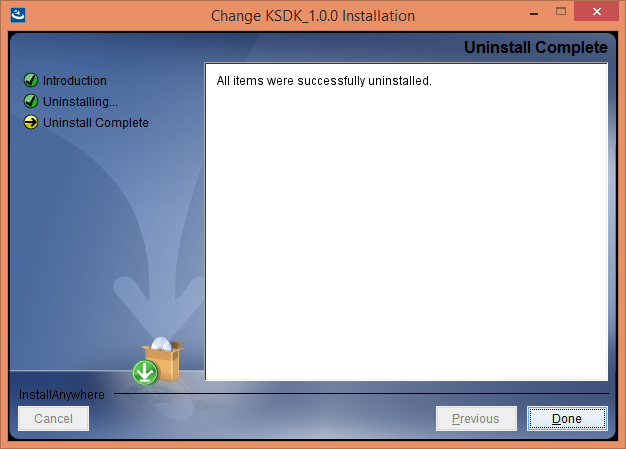- Forums
- Product Forums
- General Purpose MicrocontrollersGeneral Purpose Microcontrollers
- i.MX Forumsi.MX Forums
- QorIQ Processing PlatformsQorIQ Processing Platforms
- Identification and SecurityIdentification and Security
- Power ManagementPower Management
- MCX Microcontrollers
- S32G
- S32K
- S32V
- MPC5xxx
- Other NXP Products
- Wireless Connectivity
- S12 / MagniV Microcontrollers
- Powertrain and Electrification Analog Drivers
- Sensors
- Vybrid Processors
- Digital Signal Controllers
- 8-bit Microcontrollers
- ColdFire/68K Microcontrollers and Processors
- PowerQUICC Processors
- OSBDM and TBDML
-
- Solution Forums
- Software Forums
- MCUXpresso Software and ToolsMCUXpresso Software and Tools
- CodeWarriorCodeWarrior
- MQX Software SolutionsMQX Software Solutions
- Model-Based Design Toolbox (MBDT)Model-Based Design Toolbox (MBDT)
- FreeMASTER
- eIQ Machine Learning Software
- Embedded Software and Tools Clinic
- S32 SDK
- S32 Design Studio
- GUI Guider
- Zephyr Project
- Voice Technology
- Application Software Packs
- Secure Provisioning SDK (SPSDK)
- Processor Expert Software
- MCUXpresso Training Hub
-
- Topics
- Mobile Robotics - Drones and RoversMobile Robotics - Drones and Rovers
- NXP Training ContentNXP Training Content
- University ProgramsUniversity Programs
- Rapid IoT
- NXP Designs
- SafeAssure-Community
- OSS Security & Maintenance
- Using Our Community
-
- Cloud Lab Forums
-
- Knowledge Bases
- Home
- :
- MCUXpressoソフトウェアとツール
- :
- Kinetisソフトウェア開発キット
- :
- Problem uninstalling KSDK 1.0.0
Problem uninstalling KSDK 1.0.0
- RSS フィードを購読する
- トピックを新着としてマーク
- トピックを既読としてマーク
- このトピックを現在のユーザーにフロートします
- ブックマーク
- 購読
- ミュート
- 印刷用ページ
Problem uninstalling KSDK 1.0.0
- 新着としてマーク
- ブックマーク
- 購読
- ミュート
- RSS フィードを購読する
- ハイライト
- 印刷
- 不適切なコンテンツを報告
In my chores to upgrade the tool set for Kinetis development I installed KSDK 1.2.0, migrated my important projects and went to the install of KSDK 1.0.0.
However, I got the following message from the uninstaller (first called from the Windows panel, then directly from the folder where it is intalled):
My platform is Windows 64 bit version 8.1.
The Java version is 1.70_25:
Java(TM) SE Runtime Environment (build 1.7.0_25-b17)
Java HotSpot(TM) 64-Bit Server VM (build 23.25-b01, mixed mode)
How can I manage to have this uninstall to work?
I wouldn't like to have the KSDK_1.0.0 directory tree just deleted as I would start to have dangling entries in the Program Panel of Windows.
TIA
--
Cesar Rabak
- 新着としてマーク
- ブックマーク
- 購読
- ミュート
- RSS フィードを購読する
- ハイライト
- 印刷
- 不適切なコンテンツを報告
Hello Cesar Rabak,
I tested on my side, Windows 8.1, KSDK 1.0 and Java versions 1.7.0_79-b15, JRE 8 Update 45.
And uninstall was successful.
This error message is very strange because it is typical for Installation, no Uninstall.
If you face the issue during any installation is possible to avoid it by right click on installation icon -> Properties and choose Compatibility
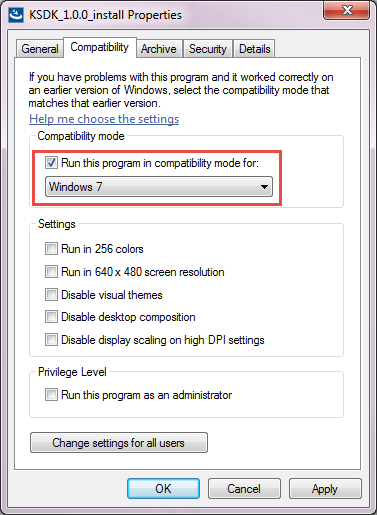
Please, try also upgrade your Java versions.
You can also check your Java version here Java Checker
Please, let me know if these tips help you.
I hope it helps you,
Iva
- 新着としてマーク
- ブックマーク
- 購読
- ミュート
- RSS フィードを購読する
- ハイライト
- 印刷
- 不適切なコンテンツを報告
Hello Cesar,
thank you for you feedback, I´m going to try it and tell you result on my side.
Best Regards,
Iva