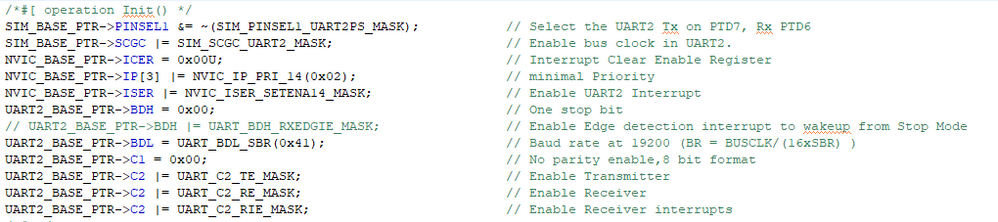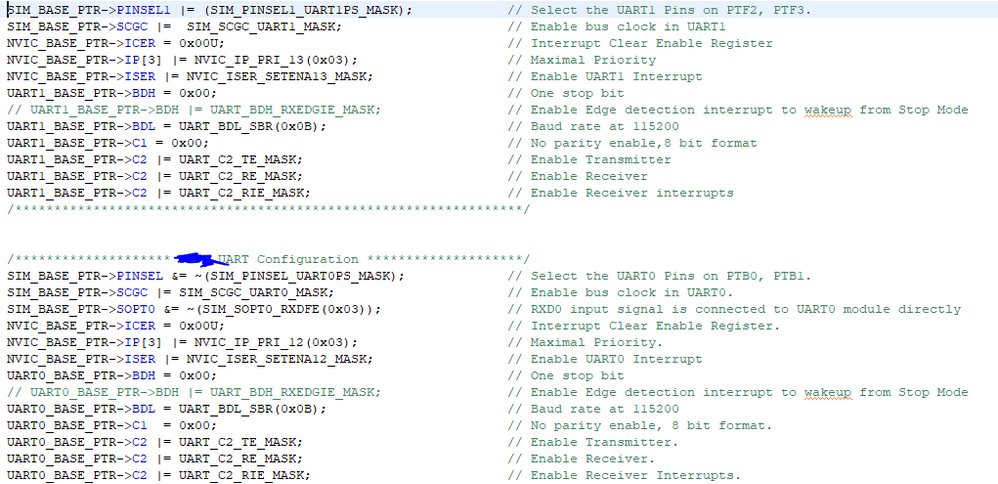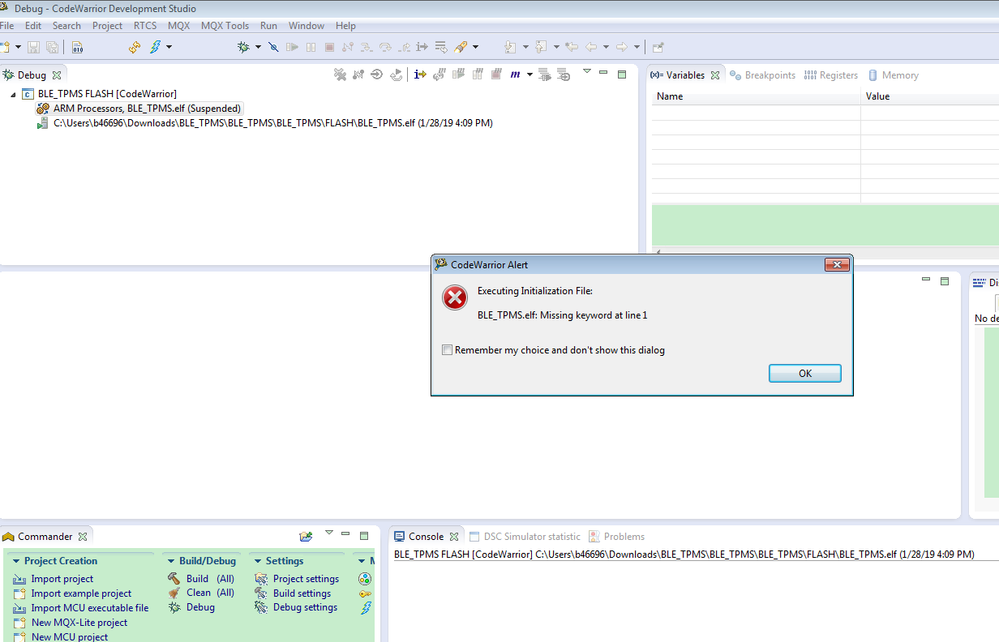- Forums
- Product Forums
- General Purpose MicrocontrollersGeneral Purpose Microcontrollers
- i.MX Forumsi.MX Forums
- QorIQ Processing PlatformsQorIQ Processing Platforms
- Identification and SecurityIdentification and Security
- Power ManagementPower Management
- Wireless ConnectivityWireless Connectivity
- RFID / NFCRFID / NFC
- Advanced AnalogAdvanced Analog
- MCX Microcontrollers
- S32G
- S32K
- S32V
- MPC5xxx
- Other NXP Products
- S12 / MagniV Microcontrollers
- Powertrain and Electrification Analog Drivers
- Sensors
- Vybrid Processors
- Digital Signal Controllers
- 8-bit Microcontrollers
- ColdFire/68K Microcontrollers and Processors
- PowerQUICC Processors
- OSBDM and TBDML
- S32M
- S32Z/E
-
- Solution Forums
- Software Forums
- MCUXpresso Software and ToolsMCUXpresso Software and Tools
- CodeWarriorCodeWarrior
- MQX Software SolutionsMQX Software Solutions
- Model-Based Design Toolbox (MBDT)Model-Based Design Toolbox (MBDT)
- FreeMASTER
- eIQ Machine Learning Software
- Embedded Software and Tools Clinic
- S32 SDK
- S32 Design Studio
- GUI Guider
- Zephyr Project
- Voice Technology
- Application Software Packs
- Secure Provisioning SDK (SPSDK)
- Processor Expert Software
- Generative AI & LLMs
-
- Topics
- Mobile Robotics - Drones and RoversMobile Robotics - Drones and Rovers
- NXP Training ContentNXP Training Content
- University ProgramsUniversity Programs
- Rapid IoT
- NXP Designs
- SafeAssure-Community
- OSS Security & Maintenance
- Using Our Community
-
- Cloud Lab Forums
-
- Knowledge Bases
- ARM Microcontrollers
- i.MX Processors
- Identification and Security
- Model-Based Design Toolbox (MBDT)
- QorIQ Processing Platforms
- S32 Automotive Processing Platform
- Wireless Connectivity
- CodeWarrior
- MCUXpresso Suite of Software and Tools
- MQX Software Solutions
- RFID / NFC
- Advanced Analog
-
- NXP Tech Blogs
- Home
- :
- 通用微控制器
- :
- Kinetis微控制器
- :
- UART2 in KEAZ128 is causing problems
UART2 in KEAZ128 is causing problems
UART2 in KEAZ128 is causing problems
Hello I have to use the 3 uarts that I have available, using UART0 and UART1 are working fine once I add UART2 i cannot run my application ( but I can debug it without any problem ).
UART2 initialization
UART0 and UART1
The only difference is the baudrate, but everything else is the same, but when I call UART2 I cannot run my application only if I am in debug mode.
I have seen something weird each time I change the priority back and forward I can run the application 1 time but after the first time it stops working again
Hi Hugo Moran,
I create a cw KEA128 project, which based on PE, and contains 3 UARTs.
UART0:PTAA2,PTA3, send out 0XAA
UART1:PTF2,PTF3, send out 0X11
UART2: PTD6,PTD7 , send out 0X22
LED pin:PTC0, will always blink.
My test platform is TRK-KEA128 revD board.
All the 3 uart works OK on my side.
So, I think you can check my project and test it on your side directly.
Please find the project from the attachment.
Wish it helps you!
After you test my project, please let me know the test result.
Just make sure whether the 3 uart can works OK together on your side.
Have a great day,
Kerry
-----------------------------------------------------------------------------------------------------------------------
Note: If this post answers your question, please click the Correct Answer button. Thank you!
-----------------------------------------------------------------------------------------------------------------------
Hi Hugo,
From your description, I think the problem still in the software side.
You said if you are using debug mode, it works OK, could you also share your project, and tell me what the IDE you are using? I will help you to check it.
When you just download it to your chip, you said it can't work, how you judge it?
If you comment UART0 and UART1, just leave UART2, whether it works OK without the debug mode?
It's better to share your code, you can delete all other code which is important to you, just leave the three UART which can reproduce the problem.
You said: I change the priority back and forward I can run the application 1 time but after the first time it stops working again.
Please give me more details, eg, how you modify the code.
Have a great day,
Kerry
-----------------------------------------------------------------------------------------------------------------------
Note: If this post answers your question, please click the Correct Answer button. Thank you!
-----------------------------------------------------------------------------------------------------------------------
Yes, I think is software side but I don't know what could it be.
I am using Codewarrior, I will attach the project so you can check it.
I was able to judge it because I have an LED that blinks when I am reseting my other devices that are connected to the microcontroller but when I add UART2 it gets stuck and y does not blink anymore, once I remove UART2 init everything works fine again.
I already tried just using UART2 but it did not work.
I was changing the priority manually with codewarrior and then I was trying to test back again.
Hi Hugo,
Where is your main function? In which file?
Can your simplify your project, just leave the three UART and the LED code, then I will be easy to reproduce your problem, and check the details.
Have a great day,
Kerry
-----------------------------------------------------------------------------------------------------------------------
Note: If this post answers your question, please click the Correct Answer button. Thank you!
-----------------------------------------------------------------------------------------------------------------------
Hello,
TargetMain_Main is my main, that project should run if you click yes, because that's my main.
I cannot simplify the project it has a lot of callbacks to different files to make it work, I will send you the path to the UART configuration and LED.
If i simply the code it wont be possible to compile it
TargetMain.c Function
BLE_TPMS\BLE_TPMS\Sources\PlatformPackage\ActualPackage
UAR.c
BLE_TPMS\BLE_TPMS\Sources\PlatformPackage\ActualPackage\HalPackage
GPIO.c is for LED
BLE_TPMS\BLE_TPMS\Sources\PlatformPackage\ActualPackage\HalPackage
Lin.c has the configuariton for UART2, the one that does not work
BLE_TPMS\BLE_TPMS\Sources\PlatformPackage\ActualPackage\HalPackage
Hi Hugo Moran,
This is the click the yes result:
I will create a new project which use the 3 uart, then send it to you.
Have a great day,
Kerry
-----------------------------------------------------------------------------------------------------------------------
Note: If this post answers your question, please click the Correct Answer button. Thank you!
-----------------------------------------------------------------------------------------------------------------------