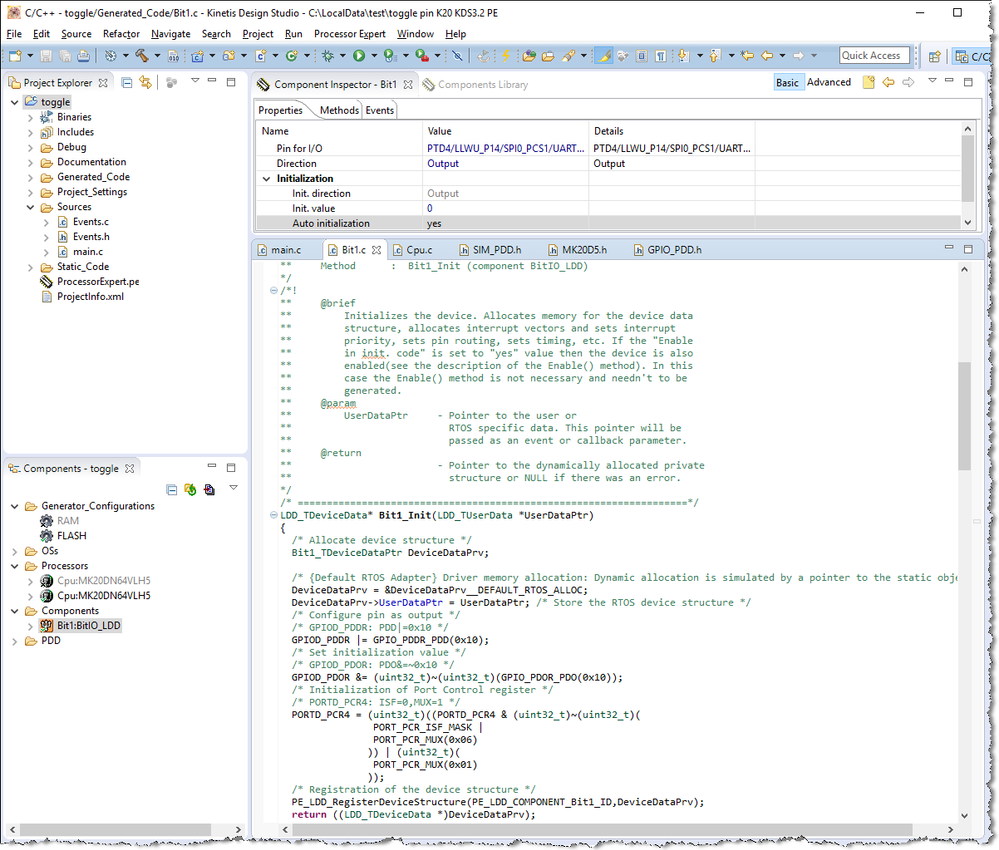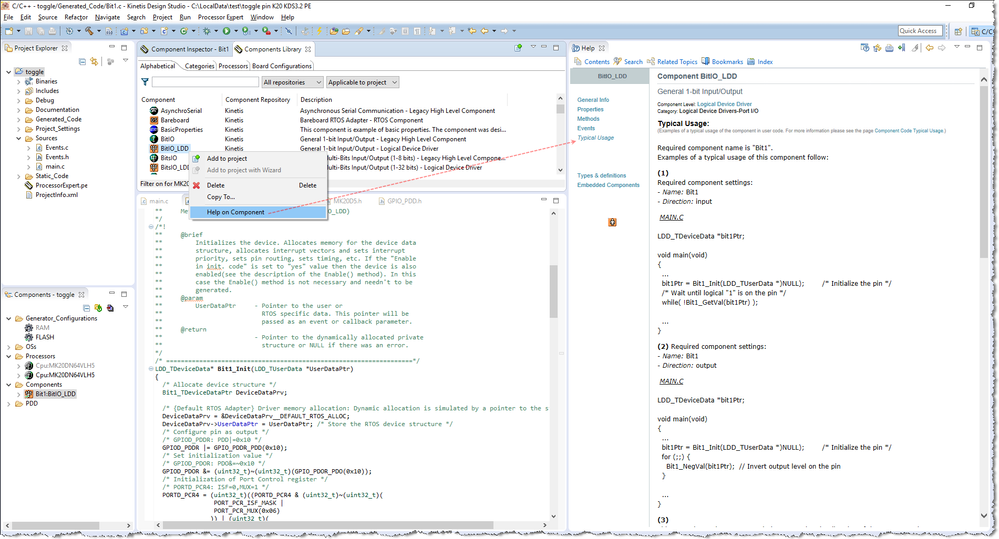- NXP Forums
- Product Forums
- General Purpose MicrocontrollersGeneral Purpose Microcontrollers
- i.MX Forumsi.MX Forums
- QorIQ Processing PlatformsQorIQ Processing Platforms
- Identification and SecurityIdentification and Security
- Power ManagementPower Management
- MCX Microcontrollers
- S32G
- S32K
- S32V
- MPC5xxx
- Other NXP Products
- Wireless Connectivity
- S12 / MagniV Microcontrollers
- Powertrain and Electrification Analog Drivers
- Sensors
- Vybrid Processors
- Digital Signal Controllers
- 8-bit Microcontrollers
- ColdFire/68K Microcontrollers and Processors
- PowerQUICC Processors
- OSBDM and TBDML
-
- Solution Forums
- Software Forums
- MCUXpresso Software and ToolsMCUXpresso Software and Tools
- CodeWarriorCodeWarrior
- MQX Software SolutionsMQX Software Solutions
- Model-Based Design Toolbox (MBDT)Model-Based Design Toolbox (MBDT)
- FreeMASTER
- eIQ Machine Learning Software
- Embedded Software and Tools Clinic
- S32 SDK
- S32 Design Studio
- Vigiles
- GUI Guider
- Zephyr Project
- Voice Technology
- Application Software Packs
- Secure Provisioning SDK (SPSDK)
- Processor Expert Software
-
- Topics
- Mobile Robotics - Drones and RoversMobile Robotics - Drones and Rovers
- NXP Training ContentNXP Training Content
- University ProgramsUniversity Programs
- Rapid IoT
- NXP Designs
- SafeAssure-Community
- OSS Security & Maintenance
- Using Our Community
-
- Cloud Lab Forums
-
- Home
- :
- General Purpose Microcontrollers
- :
- Kinetis Microcontrollers
- :
- Re: Toggling a Port Pin on MK20DN64
Toggling a Port Pin on MK20DN64
- Subscribe to RSS Feed
- Mark Topic as New
- Mark Topic as Read
- Float this Topic for Current User
- Bookmark
- Subscribe
- Mute
- Printer Friendly Page
Toggling a Port Pin on MK20DN64
- Mark as New
- Bookmark
- Subscribe
- Mute
- Subscribe to RSS Feed
- Permalink
- Report Inappropriate Content
I made a KDS project for the MK20DN64 using Processor Expert. I'm simply trying to configure PTD4/LLWU_P14 as a GPIO and toggle the pin. I am able to debug the project, but I do not see the pin being driven. The pin just floats. What is missing? I'm using GPIO_PDD_SetPortOutputDirectionMask and GPIO_PDD_SetPortDataOutput. Here is my main function:
int main(void)
/*lint -restore Enable MISRA rule (6.3) checking. */
{
/* Write your local variable definition here */
long int test;
/*** Processor Expert internal initialization. DON'T REMOVE THIS CODE!!! ***/
PE_low_level_init();
/*** End of Processor Expert internal initialization. ***/
/* Write your code here */
/* For example: for(;;) { } */
GPIO_PDD_SetPortOutputDirectionMask((GPIO_MemMapPtr)0x4004C000u, 0x4000);
GPIO_PDD_SetPortDataOutput((GPIO_MemMapPtr)0x4004C000u, 0x4000);
/*** Don't write any code pass this line, or it will be deleted during code generation. ***/
/*** RTOS startup code. Macro PEX_RTOS_START is defined by the RTOS component. DON'T MODIFY THIS CODE!!! ***/
#ifdef PEX_RTOS_START
PEX_RTOS_START(); /* Startup of the selected RTOS. Macro is defined by the RTOS component. */
#endif
/*** End of RTOS startup code. ***/
/*** Processor Expert end of main routine. DON'T MODIFY THIS CODE!!! ***/
for(;;){}
/*** Processor Expert end of main routine. DON'T WRITE CODE BELOW!!! ***/
} /*** End of main routine. DO NOT MODIFY THIS TEXT!!! ***/
- Mark as New
- Bookmark
- Subscribe
- Mute
- Subscribe to RSS Feed
- Permalink
- Report Inappropriate Content
Hi Ryan Pearson,
Please try the codes show below:
/* Enable clock gate for ports to enable pin routing */
SIM_PDD_SetClockGate(SIM_BASE_PTR, SIM_PDD_CLOCK_GATE_PORTD, PDD_ENABLE);/* Configure pin as output */
GPIO_PDD_SetPortDirection(PTA_BASE_PTRPTD_BASE_PTR,GPIO_PDD_PIN_4);
/* Set initialization value */
GPIO_PDD_SetPortDataOutput(PTA_BASE_PTRPTD_BASE_PTR, GPIO_PDD_PIN_4);/* Initialization of Port Control register */
PORT_PDD_SetPinMuxControl(PORTD_BASE_PTR, 4, PORT_PDD_MUX_CONTROL_ALT1);/* Toggle the output of PTD4 */
GPIO_PDD_TogglePortDataOutputMask(PTA_BASE_PTRPTD_BASE_PTR,GPIO_PDD_PIN_4);
You can also use other components, for example: BitIO_LDD
Best Regards,
Robin
-----------------------------------------------------------------------------------------------------------------------
Note: If this post answers your question, please click the Correct Answer button. Thank you!
-----------------------------------------------------------------------------------------------------------------------
- Mark as New
- Bookmark
- Subscribe
- Mute
- Subscribe to RSS Feed
- Permalink
- Report Inappropriate Content
Thanks Robin! It worked after I changed "PTA_BASE_PTR" to "PTD_BASE_PTR".
- Mark as New
- Bookmark
- Subscribe
- Mute
- Subscribe to RSS Feed
- Permalink
- Report Inappropriate Content
Thanks for reminding!
fixed
- Mark as New
- Bookmark
- Subscribe
- Mute
- Subscribe to RSS Feed
- Permalink
- Report Inappropriate Content
Hi
There could be two things going wrong:
- PTD4 is disabled by default and so needs to be configured to a GPIO function (with specific drive current and slew rate characteristics) before it can be used (its clocks also need to be enabled to it but I assume that the project generate just enables all port clocks as default somewhere)
- PTD4 is probably referenced to as 0x0010 and not 0x4000
If you want to do it easier and more efficiently download the uTasker project from GITHUB which has a K20DN target and allows you to simulate the chip (to avoid needing to debug on the target).
To configure the port and drive it to '1' you just do
_CONFIG_DRIVE_PORT_OUTPUT_VALUE(D, (PORTD_BIT4), (PORTD_BIT4), (PORT_SRE_SLOW | PORT_DSE_HIGH));
The port macros (compatible across all parts) are here:
http://www.utasker.com/forum/index.php?topic=1875.0
Regards
Mark