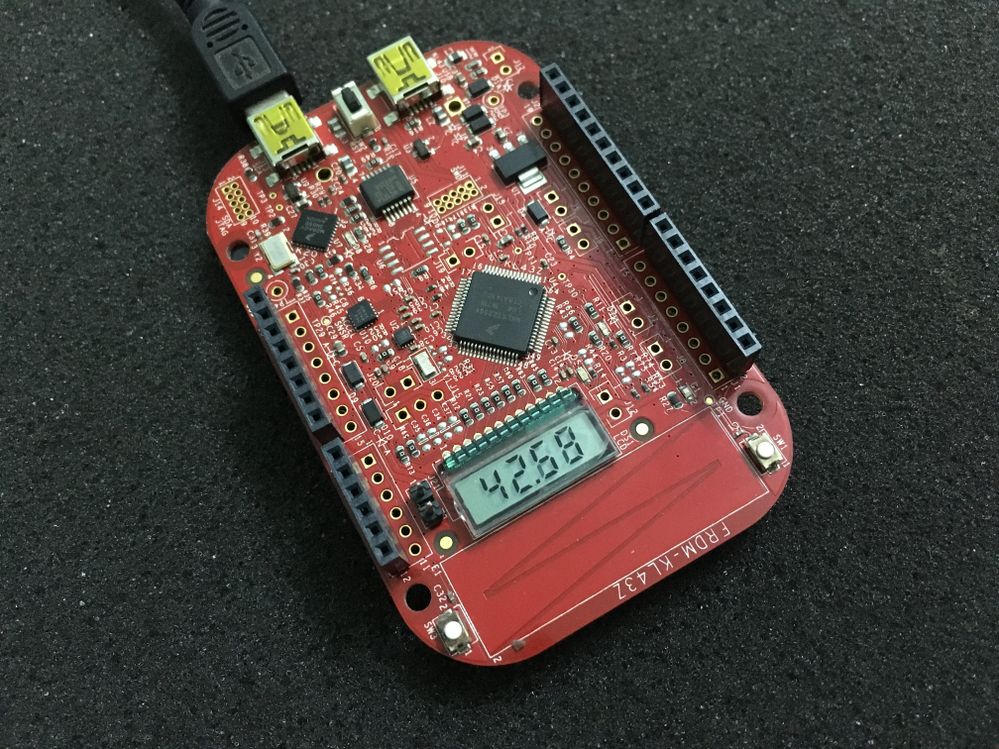- Forums
- Product Forums
- General Purpose MicrocontrollersGeneral Purpose Microcontrollers
- i.MX Forumsi.MX Forums
- QorIQ Processing PlatformsQorIQ Processing Platforms
- Identification and SecurityIdentification and Security
- Power ManagementPower Management
- Wireless ConnectivityWireless Connectivity
- RFID / NFCRFID / NFC
- Advanced AnalogAdvanced Analog
- MCX Microcontrollers
- S32G
- S32K
- S32V
- MPC5xxx
- Other NXP Products
- S12 / MagniV Microcontrollers
- Powertrain and Electrification Analog Drivers
- Sensors
- Vybrid Processors
- Digital Signal Controllers
- 8-bit Microcontrollers
- ColdFire/68K Microcontrollers and Processors
- PowerQUICC Processors
- OSBDM and TBDML
- S32M
- S32Z/E
-
- Solution Forums
- Software Forums
- MCUXpresso Software and ToolsMCUXpresso Software and Tools
- CodeWarriorCodeWarrior
- MQX Software SolutionsMQX Software Solutions
- Model-Based Design Toolbox (MBDT)Model-Based Design Toolbox (MBDT)
- FreeMASTER
- eIQ Machine Learning Software
- Embedded Software and Tools Clinic
- S32 SDK
- S32 Design Studio
- GUI Guider
- Zephyr Project
- Voice Technology
- Application Software Packs
- Secure Provisioning SDK (SPSDK)
- Processor Expert Software
- Generative AI & LLMs
-
- Topics
- Mobile Robotics - Drones and RoversMobile Robotics - Drones and Rovers
- NXP Training ContentNXP Training Content
- University ProgramsUniversity Programs
- Rapid IoT
- NXP Designs
- SafeAssure-Community
- OSS Security & Maintenance
- Using Our Community
-
- Cloud Lab Forums
-
- Knowledge Bases
- ARM Microcontrollers
- i.MX Processors
- Identification and Security
- Model-Based Design Toolbox (MBDT)
- QorIQ Processing Platforms
- S32 Automotive Processing Platform
- Wireless Connectivity
- CodeWarrior
- MCUXpresso Suite of Software and Tools
- MQX Software Solutions
- RFID / NFC
- Advanced Analog
-
- NXP Tech Blogs
- Home
- :
- 汎用マイクロコントローラ
- :
- Kinetisマイクロコントローラ
- :
- Stopwatch Timer using FRDM-KL43Z
Stopwatch Timer using FRDM-KL43Z
- RSS フィードを購読する
- トピックを新着としてマーク
- トピックを既読としてマーク
- このトピックを現在のユーザーにフロートします
- ブックマーク
- 購読
- ミュート
- 印刷用ページ
Stopwatch Timer using FRDM-KL43Z
- 新着としてマーク
- ブックマーク
- 購読
- ミュート
- RSS フィードを購読する
- ハイライト
- 印刷
- 不適切なコンテンツを報告
This tutorial explain the implementation of simple stopwatch timer using FRDM-KL43Z board. FRDM-KL43Z comes with segment LCD display. we going to use this SLCD to display the time (4 digits, 0-99 sec). Project is based on the MCUXpresso IDE with SDK 2.3.0 version (SDK_2.3.0_FRDM-KL43Z.zip)
I have configured PIT module to generate system ticks for every 10ms.
/* Set timer period for channel 0 */
PIT_SetTimerPeriod(PIT, kPIT_Chnl_0, USEC_TO_COUNT(10000U, PIT_SOURCE_CLOCK));
The value of the system ticks will be displayed on the slcd screen
setFloat4Digit(SysTickCount,1);
SW1 button is used for Start/Stop the timer
SW3 button is used for Reset the timer
Download the source attached in this post
- 新着としてマーク
- ブックマーク
- 購読
- ミュート
- RSS フィードを購読する
- ハイライト
- 印刷
- 不適切なコンテンツを報告
Hello Ashok
There is a stopwatch in the uTasker project (also works on FRDM-KL43Z).
I have attached a video showing it operating in the uTasker FRDM-KL43Z simulator and also a binary file that can be loaded to the board. The second button is used to freeze the time and when pressed again it allows the counter to be shown again (lap timing)
It runs in the 10ms tick interrupt and the code is as below (it does minimum switch de-bouncing and the generic SLCD interface [for all Kinetsi boards with SLCD] is fnTimeDisplay()).
Regards
Mark
// Called at 10ms intervals from the tick interrupt
//
extern void fnStopWatchApplication(void)
{
static int iTimerState = 0;
static unsigned char ulCount_ms = 0;
static unsigned char ulCount_s = 0;
int iStopKeyState = (_READ_PORT_MASK(A, SWITCH_1) == 0);
if (_READ_PORT_MASK(C, SWITCH_3) == 0) { // start key pressed
// Start counting
//
if (1 != iTimerState) { // if not running
ulCount_ms = ulCount_s = 0; // reset
iTimerState = 1; // start running
}
}
switch (iTimerState) {
case 0:
break;
case 4:
if (0 == iStopKeyState) {
iTimerState = 1;
}
// Fall through intentionally
//
case 1: // stop watch running
fnTimeDisplay(ulCount_s, ulCount_ms, 0);
if ((1 == iTimerState) && (1 == iStopKeyState)) { // if stop is pressed
iTimerState = 2;
}
// Fall through intentionally
//
case 2: // stopped
if ((2 == iTimerState) && (0 == iStopKeyState)) { // if stop is released again
iTimerState = 3;
}
// Fall through intentionally
//
case 3:
if ((3 == iTimerState) && (0 != iStopKeyState)) { // if stop is pressed again
iTimerState = 4;
}
if (++ulCount_ms > 99) { // keep running in background
ulCount_ms = 0;
if (++ulCount_s > 99) {
iTimerState = 2; // freeze at maximum value
}
}
break;
}
}Kinetis: http://www.utasker.com/kinetis.html
Kinetis KL43:
- http://www.utasker.com/kinetis/FRDM-KL43Z.html
- http://www.utasker.com/kinetis/TWR-KL43Z48M.html
SLCD: http://www.utasker.com/docs/uTasker/uTasker_SLCD.pdf
Free Open Source solution: https://github.com/uTasker/uTasker-Kinetis
Working project in 15 minutes video: https://youtu.be/K8ScSgpgQ6M
Professional Kinetis support, one-on-one training and complete fast-track project solutions: http://www.utasker.com/support.html