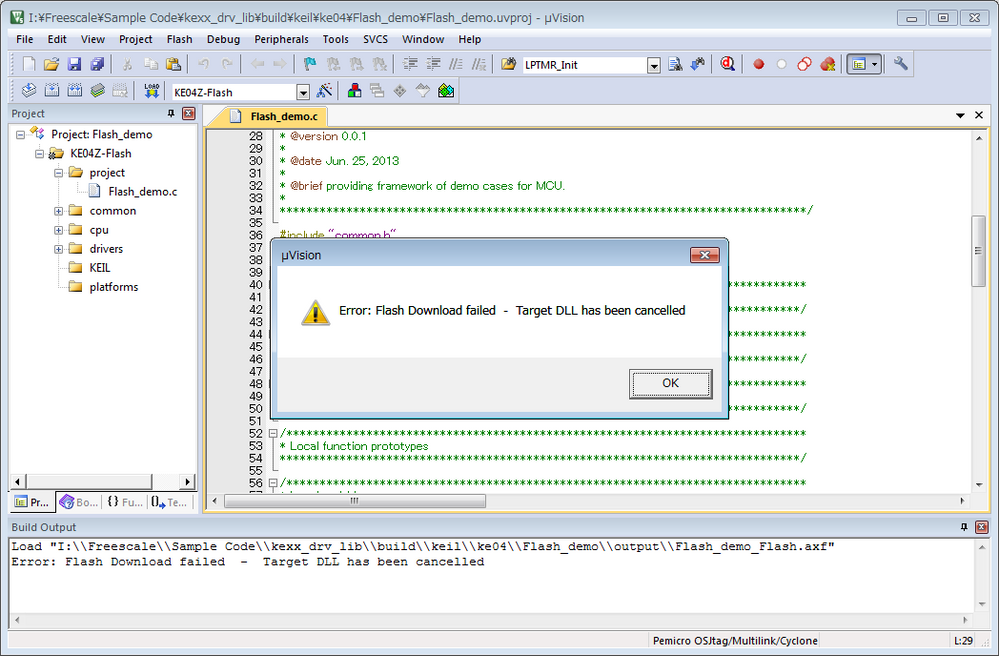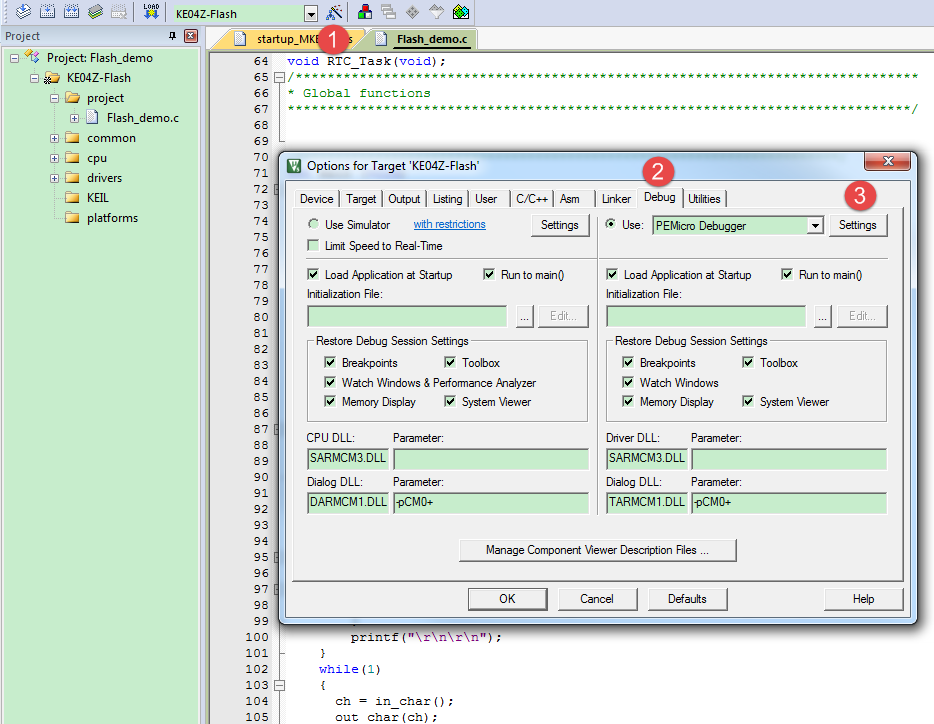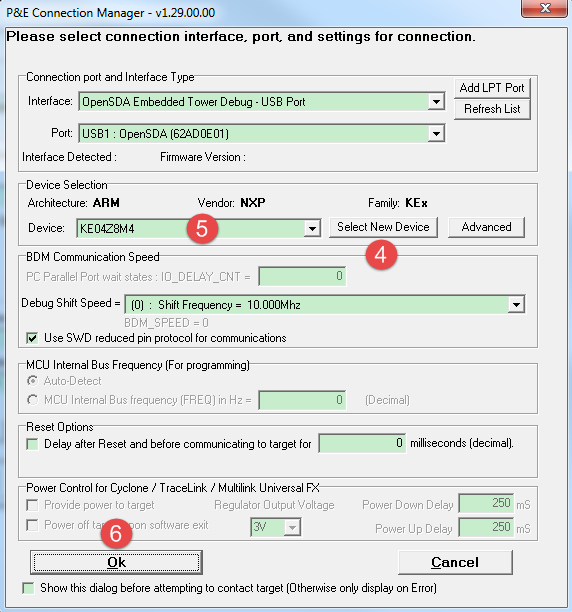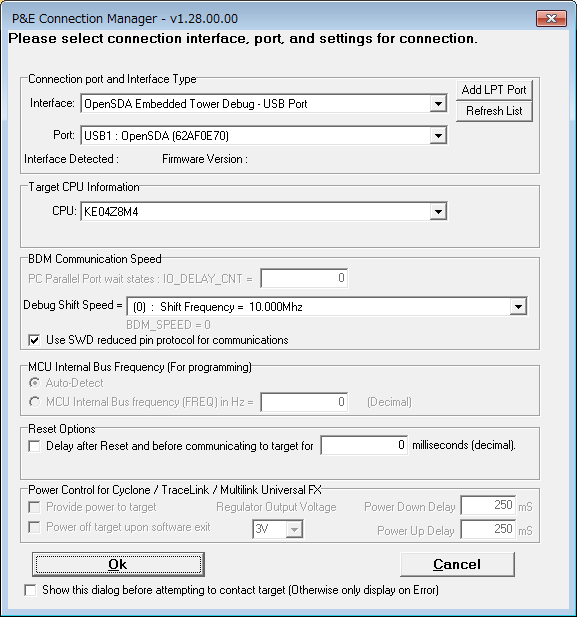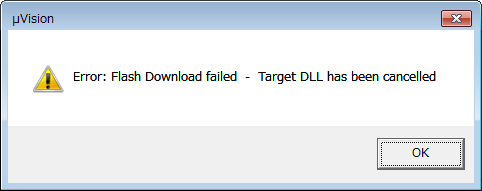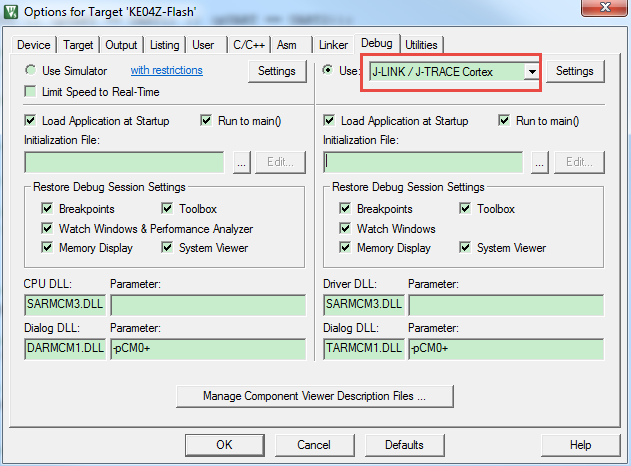- NXP Forums
- Product Forums
- General Purpose MicrocontrollersGeneral Purpose Microcontrollers
- i.MX Forumsi.MX Forums
- QorIQ Processing PlatformsQorIQ Processing Platforms
- Identification and SecurityIdentification and Security
- Power ManagementPower Management
- MCX Microcontrollers
- S32G
- S32K
- S32V
- MPC5xxx
- Other NXP Products
- Wireless Connectivity
- S12 / MagniV Microcontrollers
- Powertrain and Electrification Analog Drivers
- Sensors
- Vybrid Processors
- Digital Signal Controllers
- 8-bit Microcontrollers
- ColdFire/68K Microcontrollers and Processors
- PowerQUICC Processors
- OSBDM and TBDML
-
- Solution Forums
- Software Forums
- MCUXpresso Software and ToolsMCUXpresso Software and Tools
- CodeWarriorCodeWarrior
- MQX Software SolutionsMQX Software Solutions
- Model-Based Design Toolbox (MBDT)Model-Based Design Toolbox (MBDT)
- FreeMASTER
- eIQ Machine Learning Software
- Embedded Software and Tools Clinic
- S32 SDK
- S32 Design Studio
- Vigiles
- GUI Guider
- Zephyr Project
- Voice Technology
- Application Software Packs
- Secure Provisioning SDK (SPSDK)
- Processor Expert Software
-
- Topics
- Mobile Robotics - Drones and RoversMobile Robotics - Drones and Rovers
- NXP Training ContentNXP Training Content
- University ProgramsUniversity Programs
- Rapid IoT
- NXP Designs
- SafeAssure-Community
- OSS Security & Maintenance
- Using Our Community
-
- Cloud Lab Forums
-
- Home
- :
- 汎用マイクロコントローラ
- :
- Kinetisマイクロコントローラ
- :
- MDK-ARM could not flash download to FRDM-KE04Z
MDK-ARM could not flash download to FRDM-KE04Z
- RSS フィードを購読する
- トピックを新着としてマーク
- トピックを既読としてマーク
- このトピックを現在のユーザーにフロートします
- ブックマーク
- 購読
- ミュート
- 印刷用ページ
MDK-ARM could not flash download to FRDM-KE04Z
- 新着としてマーク
- ブックマーク
- 購読
- ミュート
- RSS フィードを購読する
- ハイライト
- 印刷
- 不適切なコンテンツを報告
We will start develop our system using the MKE04Z8VFK4.
Currently we started evaluation using the FRDM-KE04Z and FRDM-KEXX Driver Library Package (REV 1.2.1), but we cannot flash download to the FRDM-KE04Z.
We have the following error message after click "Load" icon in spite of complete build without error.
Load "I:\\Freescale\\Sample Code\\kexx_drv_lib\\build\\keil\\ke04\\Flash_demo\\output\\Flash_demo_Flash.axf"
Error: Flash Download failed - Target DLL has been cancelled
Flash Load finished at 16:32:33
Here is screen shot.
We checked and fixed some settings, but we cannot solve this issue.
If we use IAR EWARM, we can download and debugging correctly.
Therefore, we believe MDK settings are correct.
We uploaded our whole project into below file exchange system.
Project Name: KE0x Flash Download Failed
Expire Date: 2016/12/25
Account ID: TMP00067615A
Password: IYpaxHKdFk
Could you please advise to solve this issue.
Best regards,
Takashima
- 新着としてマーク
- ブックマーク
- 購読
- ミュート
- RSS フィードを購読する
- ハイライト
- 印刷
- 不適切なコンテンツを報告
Hi Takashima,
Please following the process flow to fix the issue.
Hope it helps.
Have a great day,
Ping
-----------------------------------------------------------------------------------------------------------------------
Note: If this post answers your question, please click the Correct Answer button. Thank you!
-----------------------------------------------------------------------------------------------------------------------
- 新着としてマーク
- ブックマーク
- 購読
- ミュート
- RSS フィードを購読する
- ハイライト
- 印刷
- 不適切なコンテンツを報告
Dear jeremyzhou,
Thank you for your reply.
I already setup the connection interface, port and settings for connection as below.
But I still have the following error.
Please advise to solve this issue as soon as possible.
Best regards,
Takashima
- 新着としてマーク
- ブックマーク
- 購読
- ミュート
- RSS フィードを購読する
- ハイライト
- 印刷
- 不適切なコンテンツを報告
Hi,
Thanks for your reply.
I've done the more tests, it works well on my site.
So I'd highly recommend you to update the OpenSDA interface with the Segger Jlink firmware application, then select the J-Link instead of the PEMicro Debugger, see the Fig 1.
I've also attached the Jlink firmware.
Fig 1
Have a great day,
Ping
-----------------------------------------------------------------------------------------------------------------------
Note: If this post answers your question, please click the Correct Answer button. Thank you!
-----------------------------------------------------------------------------------------------------------------------