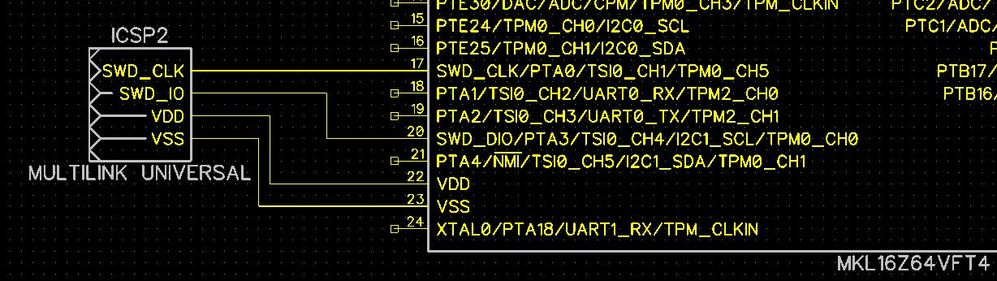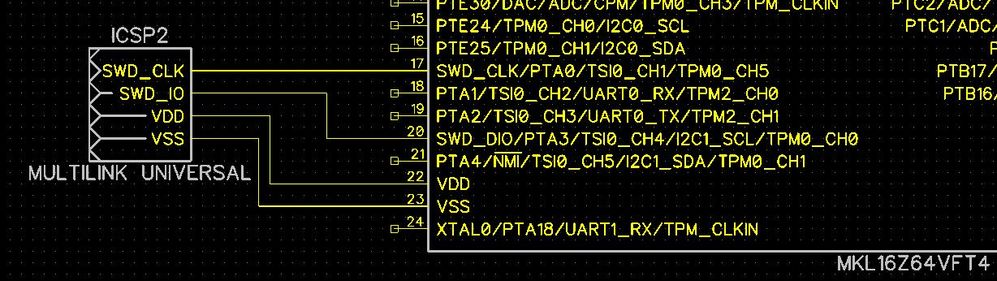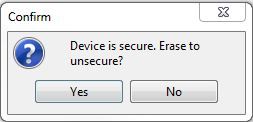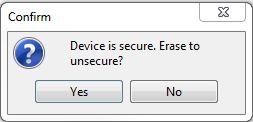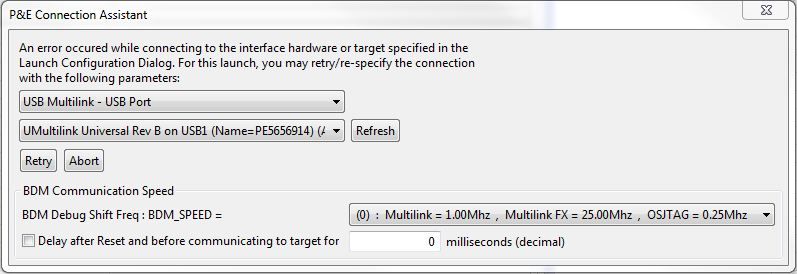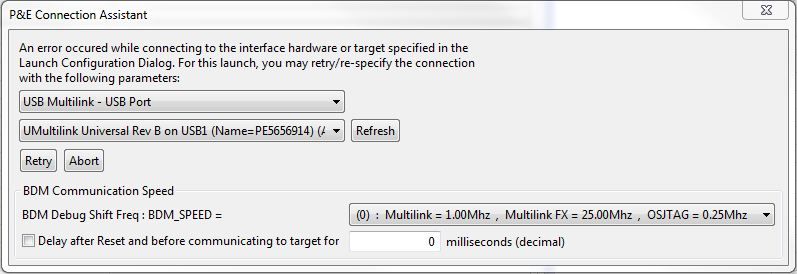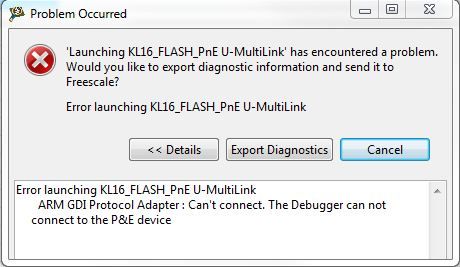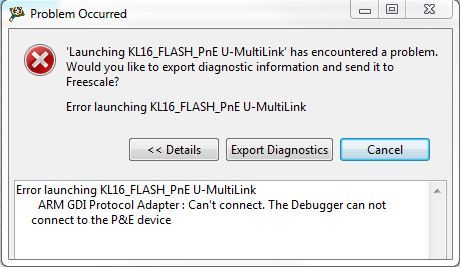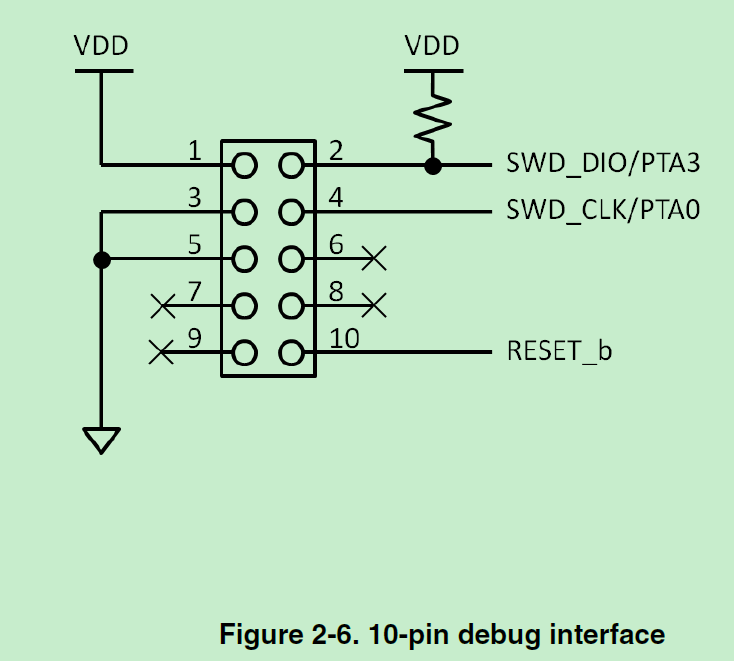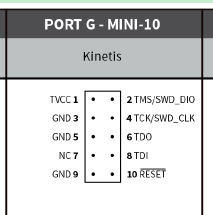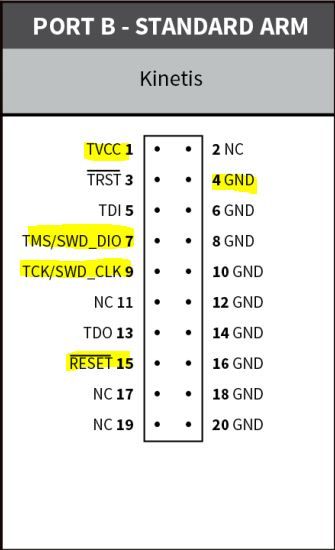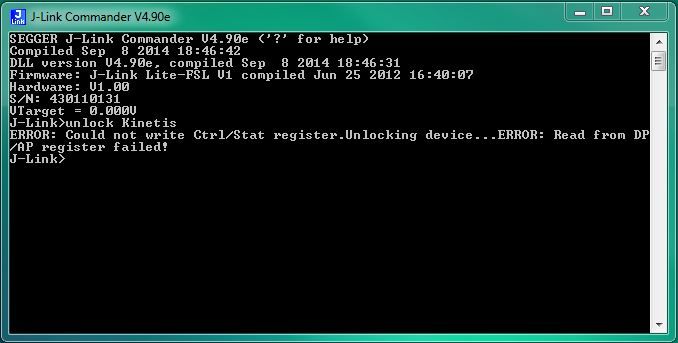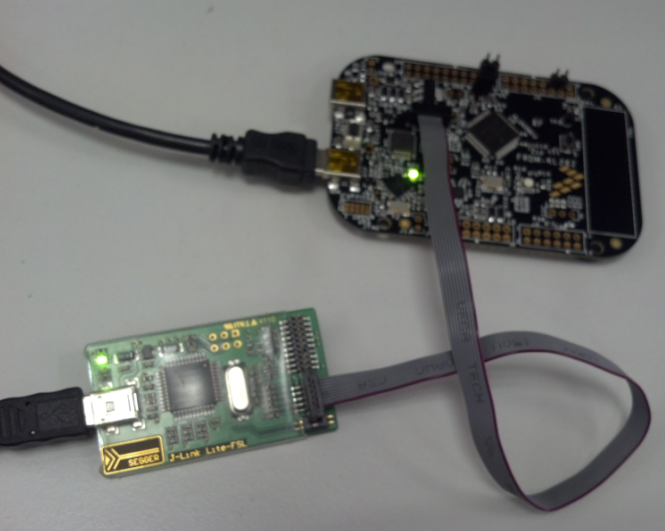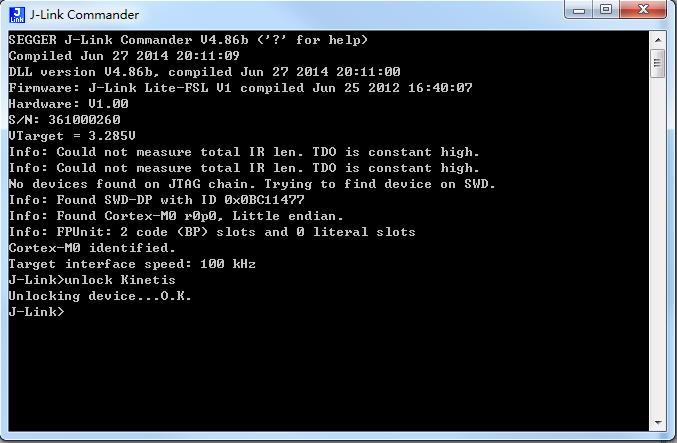- Forums
- Product Forums
- General Purpose MicrocontrollersGeneral Purpose Microcontrollers
- i.MX Forumsi.MX Forums
- QorIQ Processing PlatformsQorIQ Processing Platforms
- Identification and SecurityIdentification and Security
- Power ManagementPower Management
- Wireless ConnectivityWireless Connectivity
- RFID / NFCRFID / NFC
- Advanced AnalogAdvanced Analog
- MCX Microcontrollers
- S32G
- S32K
- S32V
- MPC5xxx
- Other NXP Products
- S12 / MagniV Microcontrollers
- Powertrain and Electrification Analog Drivers
- Sensors
- Vybrid Processors
- Digital Signal Controllers
- 8-bit Microcontrollers
- ColdFire/68K Microcontrollers and Processors
- PowerQUICC Processors
- OSBDM and TBDML
- S32M
- S32Z/E
-
- Solution Forums
- Software Forums
- MCUXpresso Software and ToolsMCUXpresso Software and Tools
- CodeWarriorCodeWarrior
- MQX Software SolutionsMQX Software Solutions
- Model-Based Design Toolbox (MBDT)Model-Based Design Toolbox (MBDT)
- FreeMASTER
- eIQ Machine Learning Software
- Embedded Software and Tools Clinic
- S32 SDK
- S32 Design Studio
- GUI Guider
- Zephyr Project
- Voice Technology
- Application Software Packs
- Secure Provisioning SDK (SPSDK)
- Processor Expert Software
- Generative AI & LLMs
-
- Topics
- Mobile Robotics - Drones and RoversMobile Robotics - Drones and Rovers
- NXP Training ContentNXP Training Content
- University ProgramsUniversity Programs
- Rapid IoT
- NXP Designs
- SafeAssure-Community
- OSS Security & Maintenance
- Using Our Community
-
- Cloud Lab Forums
-
- Knowledge Bases
- ARM Microcontrollers
- i.MX Processors
- Identification and Security
- Model-Based Design Toolbox (MBDT)
- QorIQ Processing Platforms
- S32 Automotive Processing Platform
- Wireless Connectivity
- CodeWarrior
- MCUXpresso Suite of Software and Tools
- MQX Software Solutions
- RFID / NFC
- Advanced Analog
-
- NXP Tech Blogs
- Home
- :
- General Purpose Microcontrollers
- :
- Kinetis Microcontrollers
- :
- Re: KL16 Debug/Erase Problem
KL16 Debug/Erase Problem
- Subscribe to RSS Feed
- Mark Topic as New
- Mark Topic as Read
- Float this Topic for Current User
- Bookmark
- Subscribe
- Mute
- Printer Friendly Page
KL16 Debug/Erase Problem
- Mark as New
- Bookmark
- Subscribe
- Mute
- Subscribe to RSS Feed
- Permalink
- Report Inappropriate Content
Hi All,
I'm having a problem with the debugging a KL16 at CW 10.6 through P&E Micro Multilink Universal.
The target is on my custom board, and the program circuit connects the SWD_IO and SWD_CLK direct to the correspondent pins at MCU. The board has your own power supply.
So, when I try to connect to the target the error message below are shown 2 times:
After this, the below message are shown:
After a lot of tries I've just clicked at Abort, so I get the message:
The project with this error are attached.
Someone can help?
Regards
Original Attachment has been moved to: Error-Project.zip
- Mark as New
- Bookmark
- Subscribe
- Mute
- Subscribe to RSS Feed
- Permalink
- Report Inappropriate Content
Hello everyone,
I had the exactly same problem with some KL05 samples.
I tried everything, made new PCBs, changed the schematics and added the resistors to SW_IO and SW_CLK.
Just like Eric Hung said, some pieces were able to program and debug for a couple of times, but the secure problem happened again.
Finally I bought 10 pieces from Mouser. All of them was working fine !
There was no problem with my project or my Multilink.
I sent some of these parts with this "problem" to the guys from brazilian Freescale to check what happened but I'm still waiting for a response.
Try to ask for a couple of samples and try again. (This is better than burn your brain about it:smileyconfused:)
I hope this is really a connection problem otherwise you will never know why your project is not working.
best regards,
Artur
- Mark as New
- Bookmark
- Subscribe
- Mute
- Subscribe to RSS Feed
- Permalink
- Report Inappropriate Content
Hi all,
I get it to work with the J-link programmer. The only problem is which my J-link isn't providing power to MCU.
After get it with J-link, I've retried to download the algorithm trough Multilink, but without success.
It's weird, because I can program, without problems, the KL05 target, even with Multilink. arturlazarini, I have a pull-up on NMI pin, and 100nF capacitors at this and the RESET pin. Maybe it can help you(?)
I will do more tests, but now I think that my problem is on Multilink Programmer. Maybe my Multilink is broken.. I do not have another one to test it, so I really don't know.
To test the connection from J-link to the target MCU, I suggest you to try, at J-link Commander, an "unlock kinetis" instruction. After powered the target and connect the J-link, it should work fine.
Thanks everyone, It's really cool to share experiences.
Best regards
Wenderson Oliveira
- Mark as New
- Bookmark
- Subscribe
- Mute
- Subscribe to RSS Feed
- Permalink
- Report Inappropriate Content
Hi Wenderson,
I tried the pull-up on NMI and a 100 nF capacitor between th Reset pin but in my case it was the same thing.
Maybe my samples had some problem.
I will adquire a J-link to see if that may work with this KL05 batch.
Thank you for your advices.
Best regards,
Artur
- Mark as New
- Bookmark
- Subscribe
- Mute
- Subscribe to RSS Feed
- Permalink
- Report Inappropriate Content
Hi All :
I use j-link to test new KL16 IC is link or not . Fisrt I can get some response . It means you can program for it. Even use the "unock kinetis" command.
You also use j-link command "hwinfo" to get some infomation about the linking.
But I problem is when I program to KL16 sometimes it fail. Can't link multilink or j-lnk again.
I try to find freescale FAE for help. But need some time to get response.
My KL16 package is QFN48 . Is every one used the same package? I think some samples is not good soldering . But most of it is fine.
Or another fail reason is Codewarrier setting debug config something wrong ? I can't resolve my problem till now.
Best regards,
Eric
- Mark as New
- Bookmark
- Subscribe
- Mute
- Subscribe to RSS Feed
- Permalink
- Report Inappropriate Content
HI,
Please try Freescale recommend SWD debug interface for KL series product.
Customer also can download FRDM-KL26Z board schematics from below link as a reference.
http://cache.freescale.com/files/soft_dev_tools/hardware_tools/schematics/FRDM-KL26Z_SCH_REV_B.pdf
Wish it helps.
best regards
Ma Hui
-----------------------------------------------------------------------------------------------------------------------
Note: If this post answers your question, please click the Correct Answer button. Thank you!
-----------------------------------------------------------------------------------------------------------------------
- Mark as New
- Bookmark
- Subscribe
- Mute
- Subscribe to RSS Feed
- Permalink
- Report Inappropriate Content
Hi, Ma Hui
Now I have the RESET pin connected to Debugger, but I still having this problem. I don't know if this is a PCB design problem, because it's the first time that I'm using QNF package.
I did some tests to know if has some problem trough the wired connection: By cutting the SWD_IO wire, the "Device is secure.." message aren't shown. So, I restore this connection and cut the SWD_CLK, which give me the same result. Based on that results I think which I haven't problems at PCB connection from Multilink to IO and CLK pins.
The Yellow led of Multilink is always on, what tell me that I have power on the target.
My last try was put pull up at SWD_IO and pull down at SWD_CLK. And again, with the same error.
Any other possibility?
Thanks a lot. Regards
- Mark as New
- Bookmark
- Subscribe
- Mute
- Subscribe to RSS Feed
- Permalink
- Report Inappropriate Content
Sorry for the delay reply.
I checked P&E Multilink Universal with below SWD debugger interface setting for Kinetis L series product.
So, please try to connect /RESET pin with KL16's PTA20 pin as FRDM-KL26Z board shows.
Wish it helps.
Best regards,
Ma Hui
- Mark as New
- Bookmark
- Subscribe
- Mute
- Subscribe to RSS Feed
- Permalink
- Report Inappropriate Content
Hi Ma,
Maybe I wasn't clear. I already done this, the RESET pin is connected to PTA20.
I haven't the PORT G - Mini cable, so I'm using the PORT B with the highlights pins:
It's correct?
Regards
- Mark as New
- Bookmark
- Subscribe
- Mute
- Subscribe to RSS Feed
- Permalink
- Report Inappropriate Content
Hi,
From your attached picture, it should be correct.
In general, the Kinetis L boards is using Mini-10 interface, such as PORT G interface for Kinetis L series product board.
I think you select to use PORT B also should work. While, we don't have checked with Kinetis L board yet.
Could you scope measure the RESET pin status during the debug phase? If it always in Reset status (always in low voltage)?
Or you could try to reduce the RESET pin related capacitor value and try if it could work.
Wish it helps.
best regards
Ma Hui
-----------------------------------------------------------------------------------------------------------------------
Note: If this post answers your question, please click the Correct Answer button. Thank you!
-----------------------------------------------------------------------------------------------------------------------
- Mark as New
- Bookmark
- Subscribe
- Mute
- Subscribe to RSS Feed
- Permalink
- Report Inappropriate Content
Hi Ma,
I already checked the RESET pin status. During the debug try (connect try) it's always low. Before start the Debug and after the error occurs, the RESET pin have a lot of oscillation, coming to High state for a little period and returns to low.
Have you any suggestion?
Best regards
- Mark as New
- Bookmark
- Subscribe
- Mute
- Subscribe to RSS Feed
- Permalink
- Report Inappropriate Content
Hi,
Do you have tried to add a pull-up resistor (4.7Kohm or 10Kohm) with KL16 reset pin?
And if you remove the P&E Multilink Universal tool connection with KL16 board, how about the reset pin voltage? If there with an oscillation signal on reset pin?
In fact, if you using a pull up resistor with KL16 reset pin, we hope the reset pin voltage could be 1.2V or above.
And if you have J-Link tool on hand, you also could use J-Link Commander tool to run "unlock Kinetis" command to unlock the KL16 chip.
Wish it helps.
best regards
Ma Hui
-----------------------------------------------------------------------------------------------------------------------
Note: If this post answers your question, please click the Correct Answer button. Thank you!
-----------------------------------------------------------------------------------------------------------------------
- Mark as New
- Bookmark
- Subscribe
- Mute
- Subscribe to RSS Feed
- Permalink
- Report Inappropriate Content
Hi Ma,
I have a 10Kohm pull-up attached to RESET pin. His voltage is about 3V.
I've tried to unlock Kinetis at J-link commander. But, this appears to me:
This is a common problem?
Regards
- Mark as New
- Bookmark
- Subscribe
- Mute
- Subscribe to RSS Feed
- Permalink
- Report Inappropriate Content
Hi,
I do a test with FRDM-KL26Z board and J-Link Lite with below connection:
The J-Link Commander with below info, it shows the unlock command run normally.
From your J-Link Commander window, the VTarget power is 0V, which shows there is no power on KL16 chip.
Wish it helps.
best regards
Ma Hui
-----------------------------------------------------------------------------------------------------------------------
Note: If this post answers your question, please click the Correct Answer button. Thank you!
-----------------------------------------------------------------------------------------------------------------------
- Mark as New
- Bookmark
- Subscribe
- Mute
- Subscribe to RSS Feed
- Permalink
- Report Inappropriate Content
Hi :
I used the same package for KL16 on the same problem. I try 10 pcs KL16 only one pcs can work fine .Some KL16 I try it for 2 times erase/program
the chip can not erase again any more. Some KL16 event can not program.
If KL16 can program one time . The reset pin level on power on is hi. Otherwise is reset pin is like triangle osc wave.
So I think this problem is not on multilink. ( I use the same PORT-B to program ). Must be somthing else.
I need your some advise.
best regards
Eric Hung