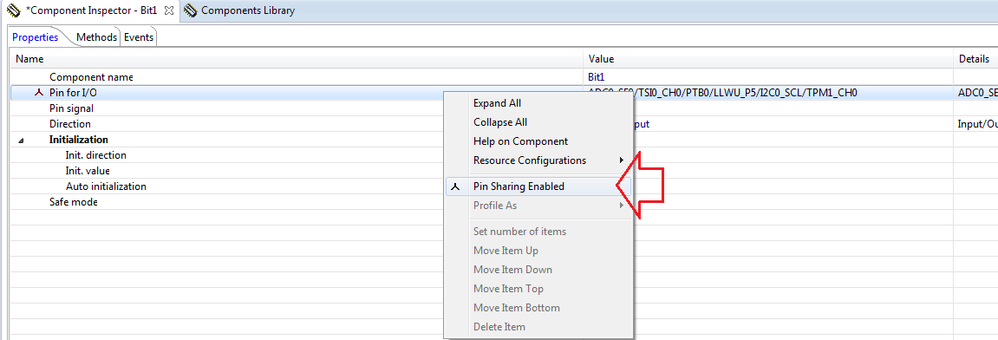- NXP Forums
- Product Forums
- General Purpose MicrocontrollersGeneral Purpose Microcontrollers
- i.MX Forumsi.MX Forums
- QorIQ Processing PlatformsQorIQ Processing Platforms
- Identification and SecurityIdentification and Security
- Power ManagementPower Management
- MCX Microcontrollers
- S32G
- S32K
- S32V
- MPC5xxx
- Other NXP Products
- Wireless Connectivity
- S12 / MagniV Microcontrollers
- Powertrain and Electrification Analog Drivers
- Sensors
- Vybrid Processors
- Digital Signal Controllers
- 8-bit Microcontrollers
- ColdFire/68K Microcontrollers and Processors
- PowerQUICC Processors
- OSBDM and TBDML
-
- Solution Forums
- Software Forums
- MCUXpresso Software and ToolsMCUXpresso Software and Tools
- CodeWarriorCodeWarrior
- MQX Software SolutionsMQX Software Solutions
- Model-Based Design Toolbox (MBDT)Model-Based Design Toolbox (MBDT)
- FreeMASTER
- eIQ Machine Learning Software
- Embedded Software and Tools Clinic
- S32 SDK
- S32 Design Studio
- Vigiles
- GUI Guider
- Zephyr Project
- Voice Technology
- Application Software Packs
- Secure Provisioning SDK (SPSDK)
- Processor Expert Software
-
- Topics
- Mobile Robotics - Drones and RoversMobile Robotics - Drones and Rovers
- NXP Training ContentNXP Training Content
- University ProgramsUniversity Programs
- Rapid IoT
- NXP Designs
- SafeAssure-Community
- OSS Security & Maintenance
- Using Our Community
-
- Cloud Lab Forums
-
- Home
- :
- 通用微控制器
- :
- Kinetis微控制器
- :
- How to configure a pin as both a GPIO and LLWU wakeup source in PE
How to configure a pin as both a GPIO and LLWU wakeup source in PE
How to configure a pin as both a GPIO and LLWU wakeup source in PE
I'm using a Kinetis L25 device, and I need a port pin to operate as an LLWU wakeup source in LLS, and as a regular GPIO in Run mode. PE flags this as illegal, since the same pin is configured for two different operations. However, this is not really illegal since the two functionalities operate in different power modes. PE forces me to configure the pin manually, which works fine. Is there any way to achieve the same functionality using pure PE configuration?
Hi,
You need to activate the Pin Sharing function in Processor Expert. You can do this in the Component inspector of the BitIO_LDD component, please refer to the picture below. You just need to right click on the Pin for I/O filed and select pin sharing.
I hope this information can help you.
Regards,
-----------------------------------------------------------------------------------------------------------------------
Note: If this post answers your question, please click the Correct Answer button. It would be nice!
-----------------------------------------------------------------------------------------------------------------------