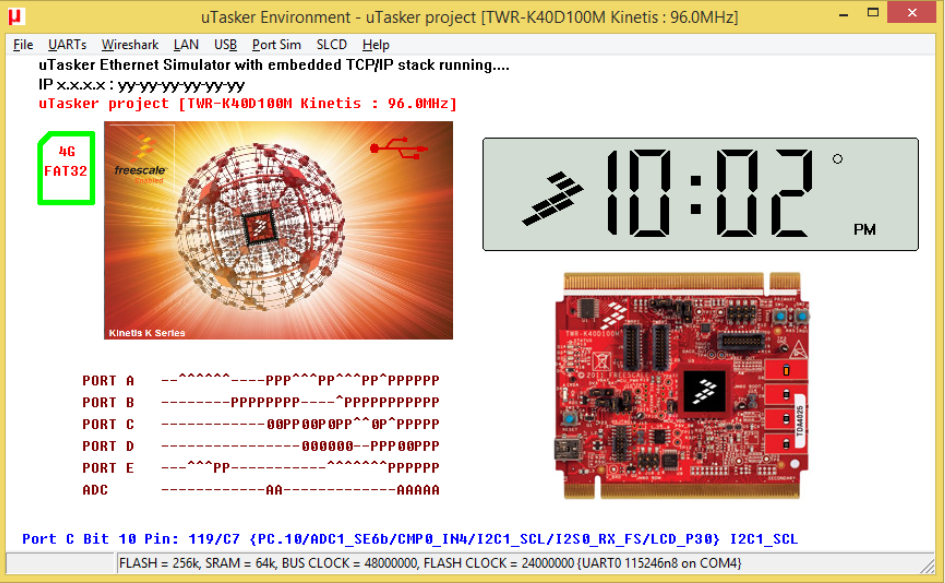- Forums
- Product Forums
- General Purpose MicrocontrollersGeneral Purpose Microcontrollers
- i.MX Forumsi.MX Forums
- QorIQ Processing PlatformsQorIQ Processing Platforms
- Identification and SecurityIdentification and Security
- Power ManagementPower Management
- MCX Microcontrollers
- S32G
- S32K
- S32V
- MPC5xxx
- Other NXP Products
- Wireless Connectivity
- S12 / MagniV Microcontrollers
- Powertrain and Electrification Analog Drivers
- Sensors
- Vybrid Processors
- Digital Signal Controllers
- 8-bit Microcontrollers
- ColdFire/68K Microcontrollers and Processors
- PowerQUICC Processors
- OSBDM and TBDML
-
- Solution Forums
- Software Forums
- MCUXpresso Software and ToolsMCUXpresso Software and Tools
- CodeWarriorCodeWarrior
- MQX Software SolutionsMQX Software Solutions
- Model-Based Design Toolbox (MBDT)Model-Based Design Toolbox (MBDT)
- FreeMASTER
- eIQ Machine Learning Software
- Embedded Software and Tools Clinic
- S32 SDK
- S32 Design Studio
- GUI Guider
- Zephyr Project
- Voice Technology
- Application Software Packs
- Secure Provisioning SDK (SPSDK)
- Processor Expert Software
- MCUXpresso Training Hub
-
- Topics
- Mobile Robotics - Drones and RoversMobile Robotics - Drones and Rovers
- NXP Training ContentNXP Training Content
- University ProgramsUniversity Programs
- Rapid IoT
- NXP Designs
- SafeAssure-Community
- OSS Security & Maintenance
- Using Our Community
-
- Cloud Lab Forums
-
- Knowledge Bases
- Home
- :
- 汎用マイクロコントローラ
- :
- Kinetisマイクロコントローラ
- :
- Getting started with the TWR-K40D100M
Getting started with the TWR-K40D100M
- RSS フィードを購読する
- トピックを新着としてマーク
- トピックを既読としてマーク
- このトピックを現在のユーザーにフロートします
- ブックマーク
- 購読
- ミュート
- 印刷用ページ
Getting started with the TWR-K40D100M
- 新着としてマーク
- ブックマーク
- 購読
- ミュート
- RSS フィードを購読する
- ハイライト
- 印刷
- 不適切なコンテンツを報告
Hello !
I am working with the TWR-K40D100M. This is my first experience with microchips so far.
Before I even start to use it for its intended purpose, I'd like to understand how this board works. I found no SDK for this board, so I took the one for the MK40DX256VMD10 MCU.
So, my goal now is to make the red LED D8 blink.
Just that.
And I don't find anywhere a PIN usage table/chart.
Do you know where I could find this please ?
Thanks a lot for your time,
- 新着としてマーク
- ブックマーク
- 購読
- ミュート
- RSS フィードを購読する
- ハイライト
- 印刷
- 不適切なコンテンツを報告
Hi Thomas Gaspard,
Yes. There is no SDK for TWR-K40D100M board yet. Seems that you have download the SDK_2.2.0_MK40DX256xxx10.
There is no PIN usage table/chart for for TWR-K40D100M. You may have to check the schematic which can be download here(Tower K40D100M schematics(REV A)).
The LED D8 is connect to PTC7 of K40DX256VMD10. If you want to make the red LED D8 blink, please toggle the PTC7 pin. Please refer the gpio led_output example of SDK_2.2.0_MK40DX256xxx10(...\SDK_2.2.0_MK40DX256xxx10.zip\boards\twrk60d100m\driver_examples\gpio\led_output).
Due to there is no SDK for TWR-K40D100M, you may need to use Pins tool and Clocks tool generate board related configuration by yourself. About the Pins tool and Clocks tool, you can refer: Eclipse MCUXpresso IDE 10.1 with integrated MCUXpresso Configuration Tools
Best Regards,
Robin
-----------------------------------------------------------------------------------------------------------------------
Note: If this post answers your question, please click the Correct Answer button. Thank you!
-----------------------------------------------------------------------------------------------------------------------
- 新着としてマーク
- ブックマーク
- 購読
- ミュート
- RSS フィードを購読する
- ハイライト
- 印刷
- 不適切なコンテンツを報告
Hi Thomas
Try:
http://www.utasker.com/kinetis/TWR-K40D100M.html
Free open source uTasker [K40] project on GITHUB (with supported version option for professional requirements).
Simulates the chip and allows applications to be created that then run on virtually all other Kinetis part without any porting effort (or different libraries).
Works in KDS, CW, MCUXpresso, IAR, Keil, Green Hills, Atollic, Rowley Crossworks, GCC, Visual Studio, so no restrictions and lack of support due to it being dropped in newer IDEs as it is an older part.
Get the pin usage table from the user's manual and use the simulation to also see them and verify that configuration is correct.
To blink LED D8 do the following:
1. Choose board in config.h
2. Select the project option BLINKY
3. Build with IDE of choice, load and run (it just so happens that this config already uses your LED)
4. Or do the same in Visual Studio and see the simulation of the board blinking the LED.
5. Examine the code and step it in the simulation to learn details. Then add your own code (making use of its USB and LCD support) to do more interesting things. (Also just remove BLINKY define to generate a much more powerful K40 project reference).
In case of doubt reference some videos, such as:
https://www.youtube.com/watch?v=K8ScSgpgQ6M
and the playlist: https://www.youtube.com/watch?v=kWNlsAoMly4&list=PLWKlVb_MqDQFZAulrUywU30v869JBYi9Q
Regards
Mark
Complete K40 solutions, training and support:http://www.utasker.com/kinetis.html
Kinetis K40:
http://www.utasker.com/kinetis/KWIKSTIK.html
http://www.utasker.com/kinetis/TWR-K40X256.html
http://www.utasker.com/kinetis/TWR-K40D100M.html