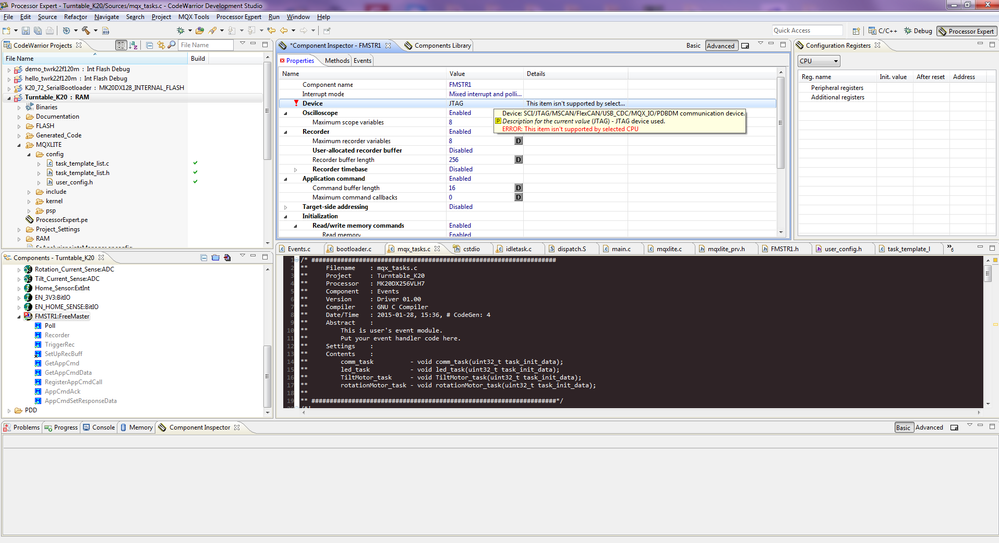- Forums
- Product Forums
- General Purpose MicrocontrollersGeneral Purpose Microcontrollers
- i.MX Forumsi.MX Forums
- QorIQ Processing PlatformsQorIQ Processing Platforms
- Identification and SecurityIdentification and Security
- Power ManagementPower Management
- Wireless ConnectivityWireless Connectivity
- RFID / NFCRFID / NFC
- Advanced AnalogAdvanced Analog
- MCX Microcontrollers
- S32G
- S32K
- S32V
- MPC5xxx
- Other NXP Products
- S12 / MagniV Microcontrollers
- Powertrain and Electrification Analog Drivers
- Sensors
- Vybrid Processors
- Digital Signal Controllers
- 8-bit Microcontrollers
- ColdFire/68K Microcontrollers and Processors
- PowerQUICC Processors
- OSBDM and TBDML
- S32M
- S32Z/E
-
- Solution Forums
- Software Forums
- MCUXpresso Software and ToolsMCUXpresso Software and Tools
- CodeWarriorCodeWarrior
- MQX Software SolutionsMQX Software Solutions
- Model-Based Design Toolbox (MBDT)Model-Based Design Toolbox (MBDT)
- FreeMASTER
- eIQ Machine Learning Software
- Embedded Software and Tools Clinic
- S32 SDK
- S32 Design Studio
- GUI Guider
- Zephyr Project
- Voice Technology
- Application Software Packs
- Secure Provisioning SDK (SPSDK)
- Processor Expert Software
- Generative AI & LLMs
-
- Topics
- Mobile Robotics - Drones and RoversMobile Robotics - Drones and Rovers
- NXP Training ContentNXP Training Content
- University ProgramsUniversity Programs
- Rapid IoT
- NXP Designs
- SafeAssure-Community
- OSS Security & Maintenance
- Using Our Community
-
- Cloud Lab Forums
-
- Knowledge Bases
- ARM Microcontrollers
- i.MX Processors
- Identification and Security
- Model-Based Design Toolbox (MBDT)
- QorIQ Processing Platforms
- S32 Automotive Processing Platform
- Wireless Connectivity
- CodeWarrior
- MCUXpresso Suite of Software and Tools
- MQX Software Solutions
- RFID / NFC
- Advanced Analog
-
- NXP Tech Blogs
- Home
- :
- General Purpose Microcontrollers
- :
- Kinetis Microcontrollers
- :
- Freemaster with K20 72MHz
Freemaster with K20 72MHz
- Subscribe to RSS Feed
- Mark Topic as New
- Mark Topic as Read
- Float this Topic for Current User
- Bookmark
- Subscribe
- Mute
- Printer Friendly Page
Freemaster with K20 72MHz
- Mark as New
- Bookmark
- Subscribe
- Mute
- Subscribe to RSS Feed
- Permalink
- Report Inappropriate Content
Hi,
I setup freemaster via UART1 on a K20 72MHz processor and it's awesome. I followed the following tutorial:
http://mcuoneclipse.com/2013/08/24/tutorial-freemaster-visualization-and-run-time-debugging/
I would now like to try it with JTAG (since I use UART in my application). Is this possible? I currently get the following error when I select JTAG as the device in the FMSTR1 freeMaster component.
Error: This item is not supported by selected CPU.
Not sure if it is not supported or I need to enable some define somewhere. I do have JTAG on this CPU and am using it successfully.
Thanks
- Mark as New
- Bookmark
- Subscribe
- Mute
- Subscribe to RSS Feed
- Permalink
- Report Inappropriate Content
- Mark as New
- Bookmark
- Subscribe
- Mute
- Subscribe to RSS Feed
- Permalink
- Report Inappropriate Content
Hi Fang,
Thanks for getting back to me.
The problem isn't on the Host side, it is on the device side. When I try to select JTAG on processor expert freemaster component I get a message saying ERROR: This item isn't supported by selected CPU. Please see the image below
I also have a related question. I attempted to add the freemaster component on my mqxlite application via UART0 but that did not work either. I added the component as per the link below and then added the following methods to one of my tasks:
void free_master_task(uint32_t task_init_data)
{
int counter = 0;
while(1) {
counter++;
FMSTR1_Poll();
FMSTR1_Recorder();
_time_delay_ticks(10);
/* Write your code here ... */
}
}
Tutorial: FreeMASTER Visualization and Run-Time Debugging | MCU on Eclipse
Note: If I create a project that is not an MQX lite project, I able to graph data correctly using freemaster using UART0.
Appreciate the help,
Abid