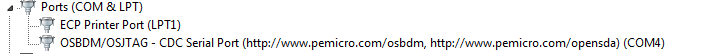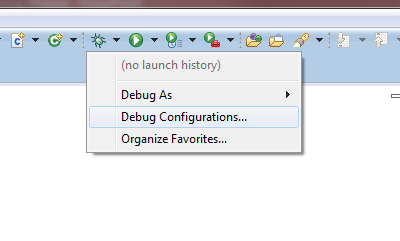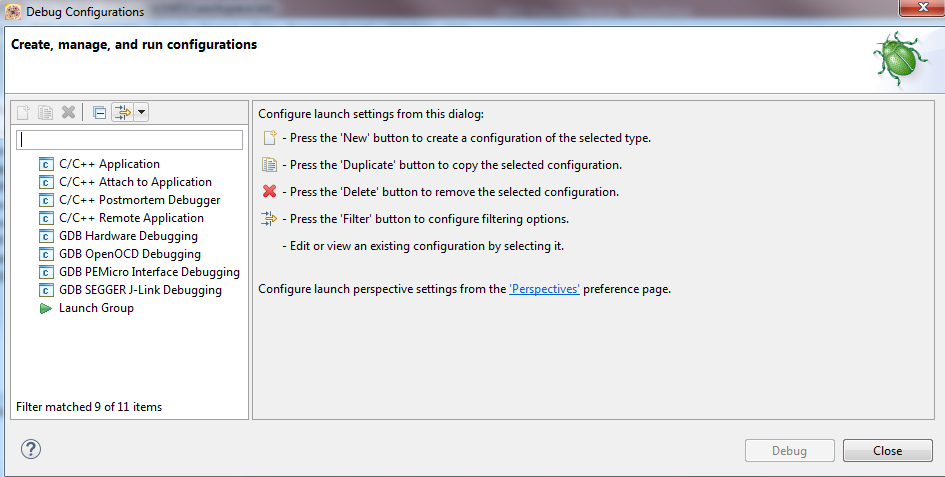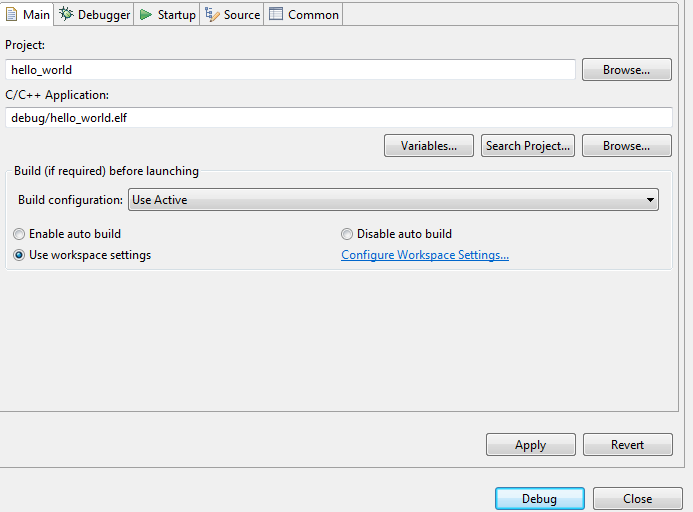- Forums
- Product Forums
- General Purpose MicrocontrollersGeneral Purpose Microcontrollers
- i.MX Forumsi.MX Forums
- QorIQ Processing PlatformsQorIQ Processing Platforms
- Identification and SecurityIdentification and Security
- Power ManagementPower Management
- Wireless ConnectivityWireless Connectivity
- RFID / NFCRFID / NFC
- Advanced AnalogAdvanced Analog
- MCX Microcontrollers
- S32G
- S32K
- S32V
- MPC5xxx
- Other NXP Products
- S12 / MagniV Microcontrollers
- Powertrain and Electrification Analog Drivers
- Sensors
- Vybrid Processors
- Digital Signal Controllers
- 8-bit Microcontrollers
- ColdFire/68K Microcontrollers and Processors
- PowerQUICC Processors
- OSBDM and TBDML
- S32M
- S32Z/E
-
- Solution Forums
- Software Forums
- MCUXpresso Software and ToolsMCUXpresso Software and Tools
- CodeWarriorCodeWarrior
- MQX Software SolutionsMQX Software Solutions
- Model-Based Design Toolbox (MBDT)Model-Based Design Toolbox (MBDT)
- FreeMASTER
- eIQ Machine Learning Software
- Embedded Software and Tools Clinic
- S32 SDK
- S32 Design Studio
- GUI Guider
- Zephyr Project
- Voice Technology
- Application Software Packs
- Secure Provisioning SDK (SPSDK)
- Processor Expert Software
- Generative AI & LLMs
-
- Topics
- Mobile Robotics - Drones and RoversMobile Robotics - Drones and Rovers
- NXP Training ContentNXP Training Content
- University ProgramsUniversity Programs
- Rapid IoT
- NXP Designs
- SafeAssure-Community
- OSS Security & Maintenance
- Using Our Community
-
- Cloud Lab Forums
-
- Knowledge Bases
- ARM Microcontrollers
- i.MX Processors
- Identification and Security
- Model-Based Design Toolbox (MBDT)
- QorIQ Processing Platforms
- S32 Automotive Processing Platform
- Wireless Connectivity
- CodeWarrior
- MCUXpresso Suite of Software and Tools
- MQX Software Solutions
- RFID / NFC
- Advanced Analog
-
- NXP Tech Blogs
- Home
- :
- General Purpose Microcontrollers
- :
- Kinetis Microcontrollers
- :
- Flashing/debugging TWR-K21F120M
Flashing/debugging TWR-K21F120M
- Subscribe to RSS Feed
- Mark Topic as New
- Mark Topic as Read
- Float this Topic for Current User
- Bookmark
- Subscribe
- Mute
- Printer Friendly Page
Flashing/debugging TWR-K21F120M
- Mark as New
- Bookmark
- Subscribe
- Mute
- Subscribe to RSS Feed
- Permalink
- Report Inappropriate Content
I am not able to connect to my TWR-K21F120M kit. Previously, I have used it from Kintetis Desing Studio with the built in PNE interface but all of a sudden this does not show pop-up as an option when pressing the Debug Button.
Here, only OpenOCD and Segger are available.
Trying to use J-trace also gives me an error message, and when trying to connect with J-Flash I get the error message "Kinetis (connect): Communication error while accessing AHB-AP."
How can I connect to my TWR-K21F120M kit again?
- Mark as New
- Bookmark
- Subscribe
- Mute
- Subscribe to RSS Feed
- Permalink
- Report Inappropriate Content
Hello Marte, first of all I apologize for the delay, What I understood from your problem is that you dont find the debug configuration.
- connect your MCU to your PC.
- in the Device Manager check how the computer recognize it for example
- in my case as OSJTAG
- in my case as OSJTAG
- then go to KDS to the debug icon > debug configuration.
- In this window please double click on the configuration you have for example my device was recognized as JTAG so ill double click on the Jlink debugging
- the browse for your project location. and the application (.elf) to be uploaded to the MCU. on your project folder go to debug folder and when you build it will generate a .elf file with the name of the project like this
- apply and debug or apply and close
- now you will have a configuration for your MCU and you should be able to debug it.
Please let me know if you have more questions, if this did not solved the problem please give me more information to have a better understanding of your problem.
have a great day !
Jonathan