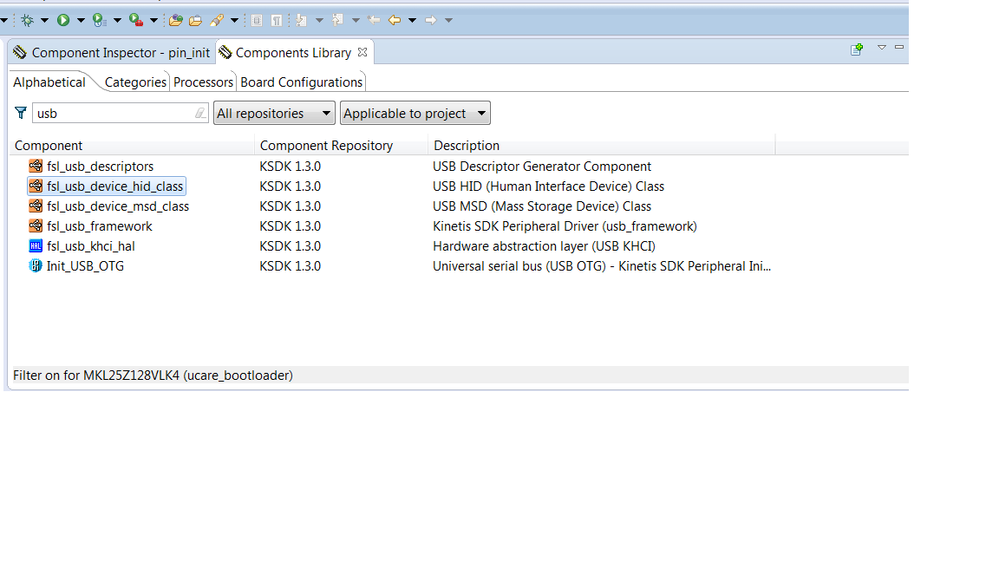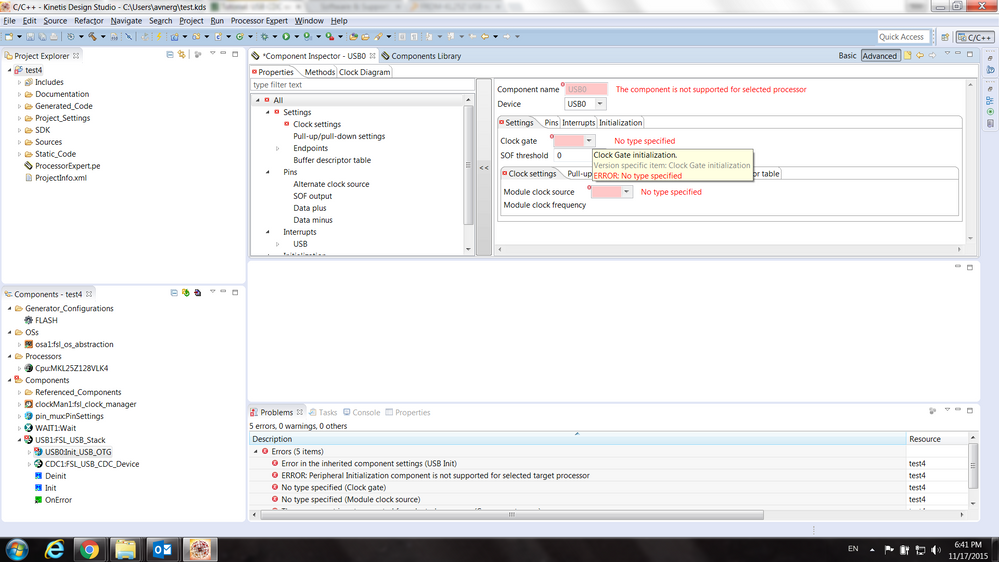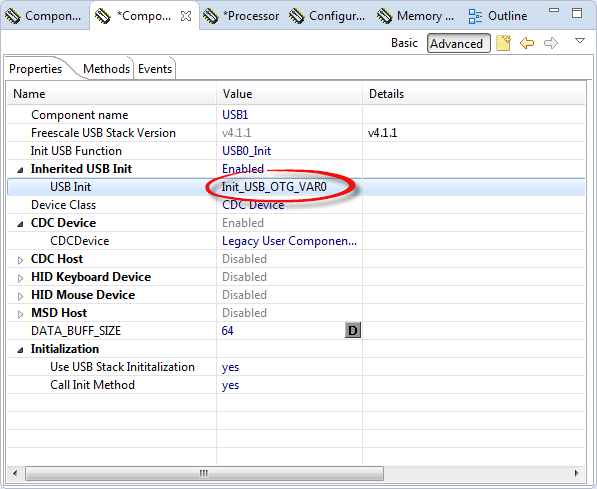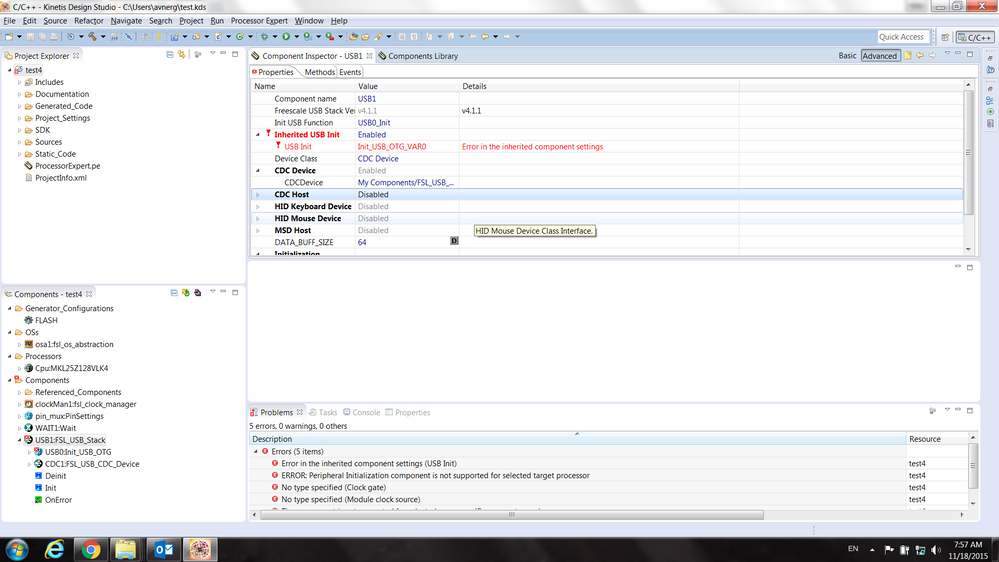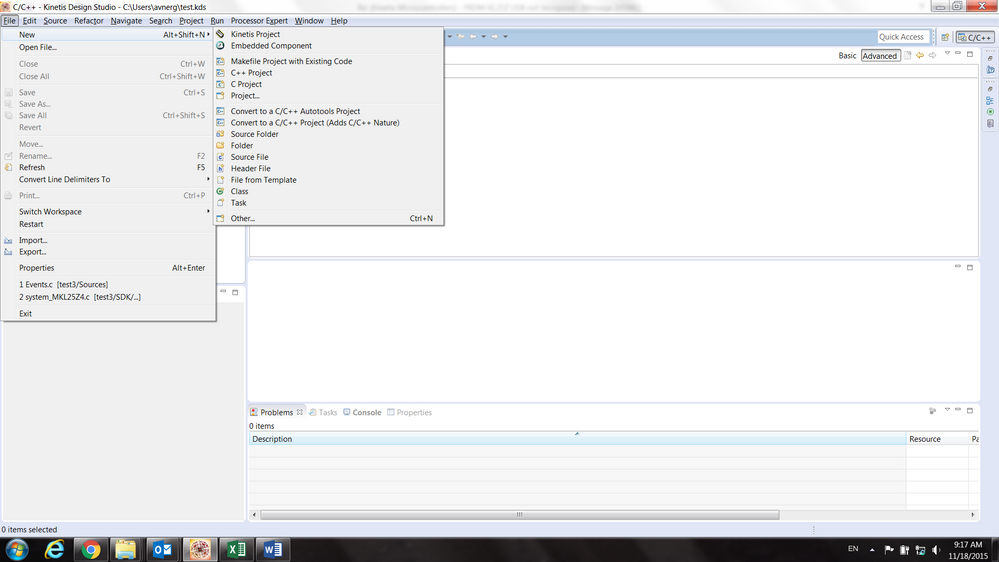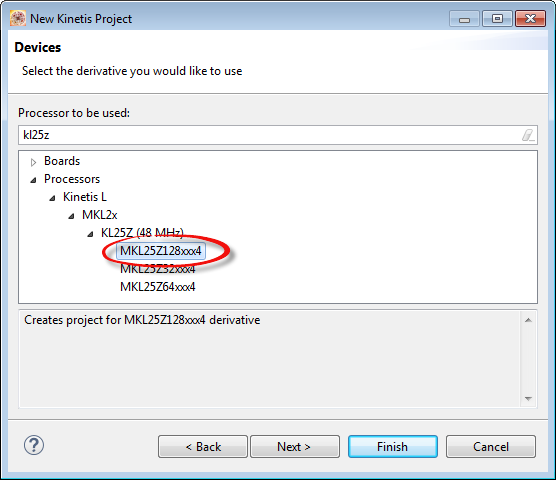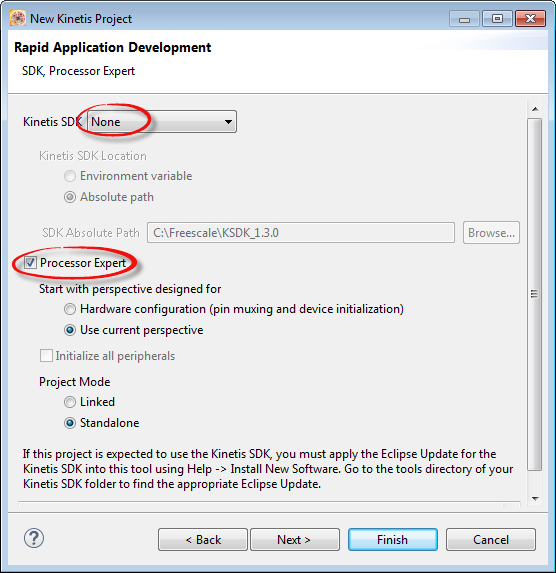- Forums
- Product Forums
- General Purpose MicrocontrollersGeneral Purpose Microcontrollers
- i.MX Forumsi.MX Forums
- QorIQ Processing PlatformsQorIQ Processing Platforms
- Identification and SecurityIdentification and Security
- Power ManagementPower Management
- Wireless ConnectivityWireless Connectivity
- RFID / NFCRFID / NFC
- Advanced AnalogAdvanced Analog
- MCX Microcontrollers
- S32G
- S32K
- S32V
- MPC5xxx
- Other NXP Products
- S12 / MagniV Microcontrollers
- Powertrain and Electrification Analog Drivers
- Sensors
- Vybrid Processors
- Digital Signal Controllers
- 8-bit Microcontrollers
- ColdFire/68K Microcontrollers and Processors
- PowerQUICC Processors
- OSBDM and TBDML
- S32M
- S32Z/E
-
- Solution Forums
- Software Forums
- MCUXpresso Software and ToolsMCUXpresso Software and Tools
- CodeWarriorCodeWarrior
- MQX Software SolutionsMQX Software Solutions
- Model-Based Design Toolbox (MBDT)Model-Based Design Toolbox (MBDT)
- FreeMASTER
- eIQ Machine Learning Software
- Embedded Software and Tools Clinic
- S32 SDK
- S32 Design Studio
- GUI Guider
- Zephyr Project
- Voice Technology
- Application Software Packs
- Secure Provisioning SDK (SPSDK)
- Processor Expert Software
- Generative AI & LLMs
-
- Topics
- Mobile Robotics - Drones and RoversMobile Robotics - Drones and Rovers
- NXP Training ContentNXP Training Content
- University ProgramsUniversity Programs
- Rapid IoT
- NXP Designs
- SafeAssure-Community
- OSS Security & Maintenance
- Using Our Community
-
- Cloud Lab Forums
-
- Knowledge Bases
- ARM Microcontrollers
- i.MX Processors
- Identification and Security
- Model-Based Design Toolbox (MBDT)
- QorIQ Processing Platforms
- S32 Automotive Processing Platform
- Wireless Connectivity
- CodeWarrior
- MCUXpresso Suite of Software and Tools
- MQX Software Solutions
- RFID / NFC
- Advanced Analog
-
- NXP Tech Blogs
- Home
- :
- 汎用マイクロコントローラ
- :
- Kinetisマイクロコントローラ
- :
- Re: FRDM-KL25Z USB not recogized
FRDM-KL25Z USB not recogized
- RSS フィードを購読する
- トピックを新着としてマーク
- トピックを既読としてマーク
- このトピックを現在のユーザーにフロートします
- ブックマーク
- 購読
- ミュート
- 印刷用ページ
- 新着としてマーク
- ブックマーク
- 購読
- ミュート
- RSS フィードを購読する
- ハイライト
- 印刷
- 不適切なコンテンツを報告
Hi,
I have the FRDM-KL25Z board and I want to use the DFU-Demo to write a bootloader to the device flash using the KL25Z usb connection (not the openSDA).
when I try to connect the board to the computer, the computer does not seem to detect the board as it does in the openSDA usb conector.
Is it a problem of the KL25Z USB connector not being an On-The-Go USB connector?
how can I make my computer detect and recognize the board?
I can connect to the board using the PnE micro Multilink debugger if it can help.
Thanks in advance,
Avner
解決済! 解決策の投稿を見る。
- 新着としてマーク
- ブックマーク
- 購読
- ミュート
- RSS フィードを購読する
- ハイライト
- 印刷
- 不適切なコンテンツを報告
Hi Avner,
if you want to use the micrcocontroller through the other (non-debug) connector, you need to run a USB stack on it (e.g. http://mcuoneclipse.com/2012/10/07/tutorial-usb-cdc-with-the-kl25z-freedom-board/ ).
I hope this helps,
Erich
- 新着としてマーク
- ブックマーク
- 購読
- ミュート
- RSS フィードを購読する
- ハイライト
- 印刷
- 不適切なコンテンツを報告
Hello,
Are you working with W7,W8 or W10? The first time I have tried to use my FRDM-KL25Z with W10, my board was not recognize properly. I have to program the last bootloader and driver under W7.
Michel
- 新着としてマーク
- ブックマーク
- 購読
- ミュート
- RSS フィードを購読する
- ハイライト
- 印刷
- 不適切なコンテンツを報告
Hi Michel,
I am using the windows 7, and manged to define the board using the OpenSDA USB connector, but I want to connect to the board using the other USB connection (the KL25z connector). it seems to power up the board, but not to make it detectable for the computer...
Were you able to connect to the board using this connector?
Thanks,
Avner
- 新着としてマーク
- ブックマーク
- 購読
- ミュート
- RSS フィードを購読する
- ハイライト
- 印刷
- 不適切なコンテンツを報告
Hi Avner,
if you want to use the micrcocontroller through the other (non-debug) connector, you need to run a USB stack on it (e.g. http://mcuoneclipse.com/2012/10/07/tutorial-usb-cdc-with-the-kl25z-freedom-board/ ).
I hope this helps,
Erich
- 新着としてマーク
- ブックマーク
- 購読
- ミュート
- RSS フィードを購読する
- ハイライト
- 印刷
- 不適切なコンテンツを報告
Hi Erich,
Looks good! I saw the tutorial is using the CodeWarrior. is it possible to do it using the KDS( it has no code limitations in the free version)?
Thanks,
Avner
- 新着としてマーク
- ブックマーク
- 購読
- ミュート
- RSS フィードを購読する
- ハイライト
- 印刷
- 不適切なコンテンツを報告
CodeWarrior and KDS are very similar, and yes, the same tutorial (with a few simple changes) is applicable for KDS too.
You might check out the following examples for KDS on GitHub:
mcuoneclipse/Examples/KDS at master · GitHub
The USB CDC for KL25Z is here:
mcuoneclipse/Examples/KDS/FRDM-KL25Z/FRDM-KL25Z_USB_CDC at master · GitHub
I hope this helps,
Erich
- 新着としてマーク
- ブックマーク
- 購読
- ミュート
- RSS フィードを購読する
- ハイライト
- 印刷
- 不適切なコンテンツを報告
I tried what the tutorial explained and I got stuck rather fast...
I tried searching for the FSL_USB_Stack and the Wait and did not find it...
those are the options I get when I search processor expert related to usb:
I tried the various options and got some errors I wasn't sure how to solve (the same thing happens in the CodeWrrior).
can you please guide me a little bit more?
Thanks a lot!
Avner
- 新着としてマーク
- ブックマーク
- 購読
- ミュート
- RSS フィードを購読する
- ハイライト
- 印刷
- 不適切なコンテンツを報告
Avner,
They are on SourceForge: McuOnEclipse - Browse /PEx Components at SourceForge.net
see McuOnEclipse Releases on SourceForge | MCU on Eclipse
Erich
- 新着としてマーク
- ブックマーク
- 購読
- ミュート
- RSS フィードを購読する
- ハイライト
- 印刷
- 不適切なコンテンツを報告
I now get the following:
and there is no options to define in the clock gate and all the other red blanks.
what am I doing wrong?
- 新着としてマーク
- ブックマーク
- 購読
- ミュート
- RSS フィードを購読する
- ハイライト
- 印刷
- 不適切なコンテンツを報告
I believe you have set the wrong Init component for USB. It should be the Init_USB_OTG_VAR0 one:
PS: best if you switch to the 'no-tabs' view, see Switching between ‘tabs’ and ‘no-tabs’ UI in Processor Expert | MCU on Eclipse
- 新着としてマーク
- ブックマーク
- 購読
- ミュート
- RSS フィードを購読する
- ハイライト
- 印刷
- 不適切なコンテンツを報告
I switched to no tabs (I was actually searched for it) and I checked the Init component and it is the right one:
is there something else that may cause this?
If it helps, when I create a new Init_USB_OTG component it does enable me to change those settings...
- 新着としてマーク
- ブックマーク
- 購読
- ミュート
- RSS フィードを購読する
- ハイライト
- 印刷
- 不適切なコンテンツを報告
Ah, I see it now: you are using a Kinetis SDK project. The Kinetis SDK is not compatible with these components.
You need to create a project without the SDK enabled.
Erich
- 新着としてマーク
- ブックマーク
- 購読
- ミュート
- RSS フィードを購読する
- ハイライト
- 印刷
- 不適切なコンテンツを報告
Not sure what kind of project to open (sorry I'm such a Novice:smileyblush:)
The tutorial said: "To create a new project, I select the menu File > New > Bareboard Project" . Those are my options:
what should I choose?
- 新着としてマーク
- ブックマーク
- 購読
- ミュート
- RSS フィードを購読する
- ハイライト
- 印刷
- 不適切なコンテンツを報告
Select KL25Z128xxx4:
Erich
- 新着としてマーク
- ブックマーク
- 購読
- ミュート
- RSS フィードを購読する
- ハイライト
- 印刷
- 不適切なコンテンツを報告
Hi Erich,
Thanks for all the help!
I made it eventually.
Avner
- 新着としてマーク
- ブックマーク
- 購読
- ミュート
- RSS フィードを購読する
- ハイライト
- 印刷
- 不適切なコンテンツを報告
Hi Avner
The AN4370 SW does include a KL25 target but it doesn't say which board the KL25 is on. The only thing that I have seen is a note stating that for USB functionality J17: P5V_K25_USB should be set. There is no J17 on the FRDM-KL25Z so I expect that the software was developed for a different board (although there is also no J17 with this connection on either the TWR-KL25 or the TWR-SER board).
I would however ask whether you really want/need to use USB-DFU since it is an immensly complicated method to do firmware upgrades due to the fact that it requires you to develop/customise a PC application (usually multiple such developments if you want MAC and Linux users to be able to do it too), a boot loader software supporting DFU and 'also' develop DFU support in the application that you are updating if you want to do it right according to the class. Personally I don't see the attraction for typical usage but only for maybe a company like Logitec who can invest several months of development and personalisation so that they can give a slick and cool firmware updating experience for their users (since the sell enough such devices to make it worth while and they need to keep their image highly polished).
For "standard" firmware updating Freescale offers their Kboot (with a USB-HID application) or you can use USB-MSD (the most popular method which requires absolutely no PC software to be installed on any OSs) or plug in a memory stick (USB-host).
You can try USB-MSD and Kboot USB with the binary at http://www.utasker.com/kinetis/FRDM-KL25Z.html
and verify that your FRDM-KL25Z HW is operational in the process.
It is possible to use USB-MSD, USB-KBOOT and USB-Host (memory stick) at the same time if desired and you can avoid any software development if your goal is not specifically to learn building such loaders for educational reasons.
Regards
Mark
- 新着としてマーク
- ブックマーク
- 購読
- ミュート
- RSS フィードを購読する
- ハイライト
- 印刷
- 不適切なコンテンツを報告
Hi Mark,
First of all thanks for the detailed answer.
I will be very glad to use the USB-MSD or memory stick but I can't seem to make the USB to be detectable... I thought maybe some kind of switch between the two USB connections?
another question regarding it is how to prevent unauthorized people from using it to load some other program on it?
Thanks again!
Avner
- 新着としてマーク
- ブックマーク
- 購読
- ミュート
- RSS フィードを購読する
- ハイライト
- 印刷
- 不適切なコンテンツを報告
Avner
Have you tried the binary to verify that yout FRDM-KL25Z is operational?
Memory stick loading has an encrypted/authentication option so can only be used by authorised people - it will ignore other data. USB-MSD loading protects code by password-protecting it.
Regards
Mark
You can also see a guide at uTasker Bootloader Porting Guide