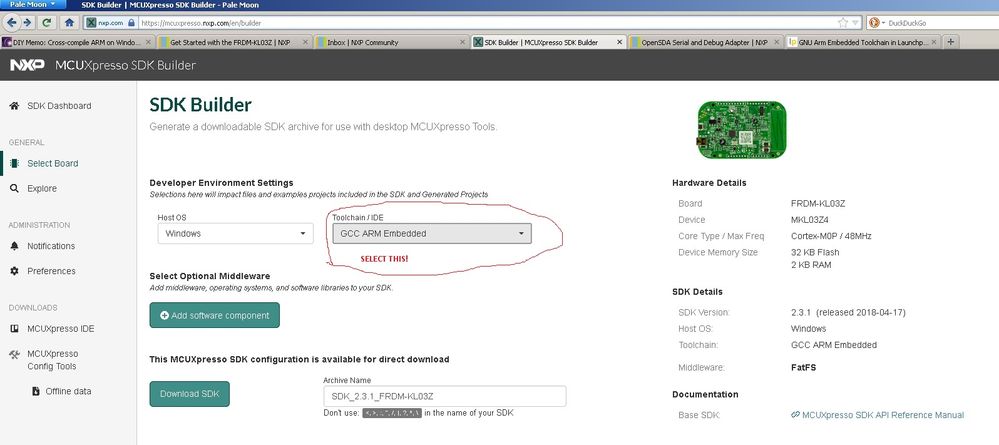- Forums
- Product Forums
- General Purpose MicrocontrollersGeneral Purpose Microcontrollers
- i.MX Forumsi.MX Forums
- QorIQ Processing PlatformsQorIQ Processing Platforms
- Identification and SecurityIdentification and Security
- Power ManagementPower Management
- Wireless ConnectivityWireless Connectivity
- RFID / NFCRFID / NFC
- Advanced AnalogAdvanced Analog
- MCX Microcontrollers
- S32G
- S32K
- S32V
- MPC5xxx
- Other NXP Products
- S12 / MagniV Microcontrollers
- Powertrain and Electrification Analog Drivers
- Sensors
- Vybrid Processors
- Digital Signal Controllers
- 8-bit Microcontrollers
- ColdFire/68K Microcontrollers and Processors
- PowerQUICC Processors
- OSBDM and TBDML
- S32M
- S32Z/E
-
- Solution Forums
- Software Forums
- MCUXpresso Software and ToolsMCUXpresso Software and Tools
- CodeWarriorCodeWarrior
- MQX Software SolutionsMQX Software Solutions
- Model-Based Design Toolbox (MBDT)Model-Based Design Toolbox (MBDT)
- FreeMASTER
- eIQ Machine Learning Software
- Embedded Software and Tools Clinic
- S32 SDK
- S32 Design Studio
- GUI Guider
- Zephyr Project
- Voice Technology
- Application Software Packs
- Secure Provisioning SDK (SPSDK)
- Processor Expert Software
- Generative AI & LLMs
-
- Topics
- Mobile Robotics - Drones and RoversMobile Robotics - Drones and Rovers
- NXP Training ContentNXP Training Content
- University ProgramsUniversity Programs
- Rapid IoT
- NXP Designs
- SafeAssure-Community
- OSS Security & Maintenance
- Using Our Community
-
- Cloud Lab Forums
-
- Knowledge Bases
- ARM Microcontrollers
- i.MX Processors
- Identification and Security
- Model-Based Design Toolbox (MBDT)
- QorIQ Processing Platforms
- S32 Automotive Processing Platform
- Wireless Connectivity
- CodeWarrior
- MCUXpresso Suite of Software and Tools
- MQX Software Solutions
- RFID / NFC
- Advanced Analog
-
- NXP Tech Blogs
- Home
- :
- General Purpose Microcontrollers
- :
- Kinetis Microcontrollers
- :
- Re: FRDM-KL03Z...Problem setting up ARM GCC toolchain
FRDM-KL03Z...Problem setting up ARM GCC toolchain
- Subscribe to RSS Feed
- Mark Topic as New
- Mark Topic as Read
- Float this Topic for Current User
- Bookmark
- Subscribe
- Mute
- Printer Friendly Page
- Mark as New
- Bookmark
- Subscribe
- Mute
- Subscribe to RSS Feed
- Permalink
- Report Inappropriate Content
Hi. I have purchased a FRDM-KL03Z development board and wish to learn how to build and debug the Hello World example application using the ARM GCC toolchain. I have accessed a set of software installation instructions for this by clicking on the "Use ARM GCC" button at
https://www.nxp.com/document/guide/get-started-with-the-frdm-kl03z:NGS-FRDM-KL03Z#title3.2
My operating system is Windows 7 (32-bit)
I've downloaded and installed the following programs:
- Kinetis SDK 1.3.0 Mainline - Windows.exe [Source:1]
- gcc-arm-none-eabi-8-2019-q3-update-win32-sha2.exe [2]
- mingw-get-setup.exe [3] (Selected "mingw32-base" and "msys-base" for installation. Appended C:\MinGW\bin to Path)
- cmake-3.15.2-win32-x86.msi [4]
I added new system variable using Windows 7 Control Panel
Variable name: ARMGCC_DIR
Variable value: C:\Program Files\GNU Tools ARM Embedded\8 2019-q3-update
I then rebooted and tried to run the following from the Windows command line
C:\Freescale\KSDK_1.3.0\examples\frdmkl03z\demo_apps\hello_world\armgcc\build_debug.bat
I received a number of errors and the build failed. I have attached the system output as a text file.
Please can someone assist?
Solved! Go to Solution.
- Mark as New
- Bookmark
- Subscribe
- Mute
- Subscribe to RSS Feed
- Permalink
- Report Inappropriate Content
Hi Den Bigh ,
The example code you are referring is really very old, please go to this link download the newest SDK2.x for your FRDM-KL03 board:
Welcome | MCUXpresso SDK Builder
After you download the SDK code, you can find some document will tell you how to run the code in GCC, please check this SDK folder:
SDK_2.3.1_FRDM-KL03Z\docs
If you still have questions about it, please kinldy let me know.
Wish it helps you!
Have a great day,
Kerry
-------------------------------------------------------------------------------
Note:
- If this post answers your question, please click the "Mark Correct" button. Thank you!
- We are following threads for 7 weeks after the last post, later replies are ignored
Please open a new thread and refer to the closed one, if you have a related question at a later point in time.
-------------------------------------------------------------------------------
- Mark as New
- Bookmark
- Subscribe
- Mute
- Subscribe to RSS Feed
- Permalink
- Report Inappropriate Content
Hi Den Bigh ,
The example code you are referring is really very old, please go to this link download the newest SDK2.x for your FRDM-KL03 board:
Welcome | MCUXpresso SDK Builder
After you download the SDK code, you can find some document will tell you how to run the code in GCC, please check this SDK folder:
SDK_2.3.1_FRDM-KL03Z\docs
If you still have questions about it, please kinldy let me know.
Wish it helps you!
Have a great day,
Kerry
-------------------------------------------------------------------------------
Note:
- If this post answers your question, please click the "Mark Correct" button. Thank you!
- We are following threads for 7 weeks after the last post, later replies are ignored
Please open a new thread and refer to the closed one, if you have a related question at a later point in time.
-------------------------------------------------------------------------------
- Mark as New
- Bookmark
- Subscribe
- Mute
- Subscribe to RSS Feed
- Permalink
- Report Inappropriate Content
Thank you Kerry! I have managed to build the file now.
For anyone else with the same problem, I downloaded the software from https://mcuxpresso.nxp.com/en/builder and chose the GCC ARM option (screenshot below)
- Mark as New
- Bookmark
- Subscribe
- Mute
- Subscribe to RSS Feed
- Permalink
- Report Inappropriate Content
You are right! Toolchain/IDE used to select the specific IDE project.
On my side, I normally select all the toolchain.
If you still have questions about it, please kinldy let me know.
Wish it helps you!
Have a great day,
Kerry
-------------------------------------------------------------------------------
Note:
- If this post answers your question, please click the "Mark Correct" button. Thank you!
- We are following threads for 7 weeks after the last post, later replies are ignored
Please open a new thread and refer to the closed one, if you have a related question at a later point in time.
-------------------------------------------------------------------------------
- Mark as New
- Bookmark
- Subscribe
- Mute
- Subscribe to RSS Feed
- Permalink
- Report Inappropriate Content
By the way, the content of your build_debug.bat file is:
cmake -DCMAKE_TOOLCHAIN_FILE="../../../../../tools/cmake_toolchain_files/armgcc.cmake" -G "MinGW Makefiles" -DCMAKE_BUILD_TYPE=Debug .
mingw32-make -j4
pause