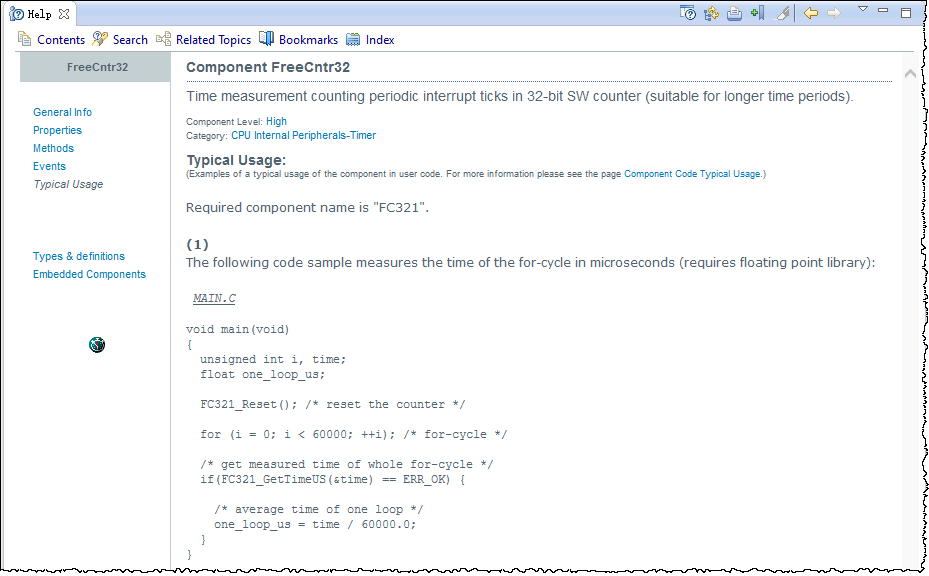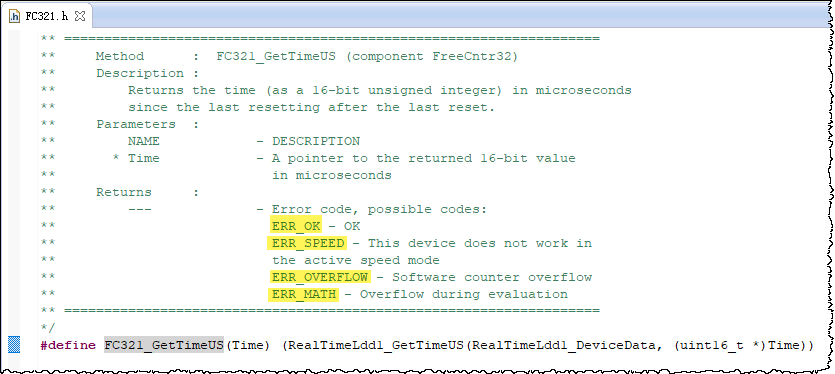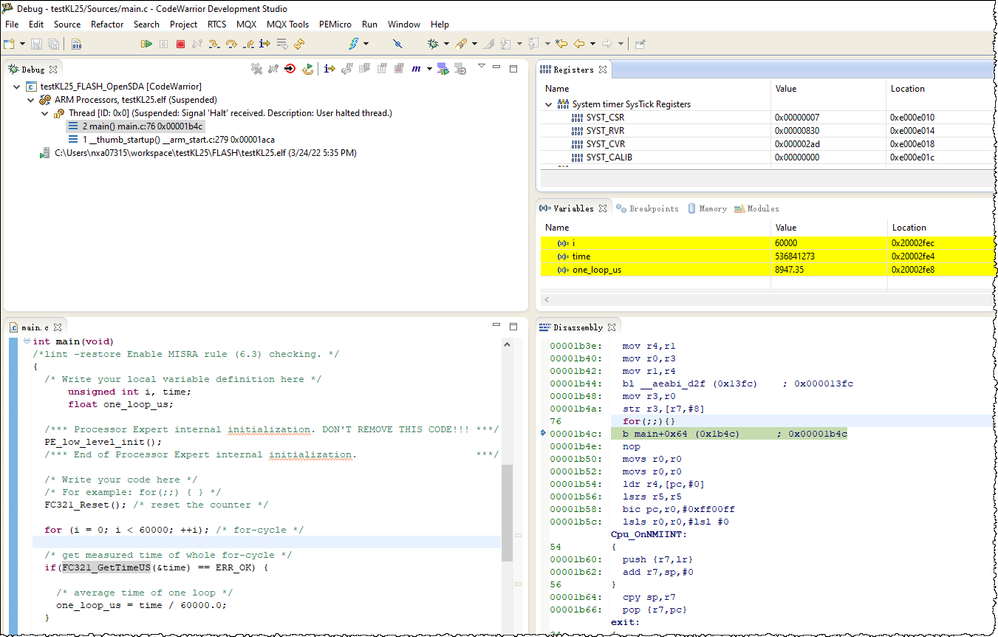- Forums
- Product Forums
- General Purpose MicrocontrollersGeneral Purpose Microcontrollers
- i.MX Forumsi.MX Forums
- QorIQ Processing PlatformsQorIQ Processing Platforms
- Identification and SecurityIdentification and Security
- Power ManagementPower Management
- Wireless ConnectivityWireless Connectivity
- RFID / NFCRFID / NFC
- Advanced AnalogAdvanced Analog
- MCX Microcontrollers
- S32G
- S32K
- S32V
- MPC5xxx
- Other NXP Products
- S12 / MagniV Microcontrollers
- Powertrain and Electrification Analog Drivers
- Sensors
- Vybrid Processors
- Digital Signal Controllers
- 8-bit Microcontrollers
- ColdFire/68K Microcontrollers and Processors
- PowerQUICC Processors
- OSBDM and TBDML
- S32M
- S32Z/E
-
- Solution Forums
- Software Forums
- MCUXpresso Software and ToolsMCUXpresso Software and Tools
- CodeWarriorCodeWarrior
- MQX Software SolutionsMQX Software Solutions
- Model-Based Design Toolbox (MBDT)Model-Based Design Toolbox (MBDT)
- FreeMASTER
- eIQ Machine Learning Software
- Embedded Software and Tools Clinic
- S32 SDK
- S32 Design Studio
- GUI Guider
- Zephyr Project
- Voice Technology
- Application Software Packs
- Secure Provisioning SDK (SPSDK)
- Processor Expert Software
- Generative AI & LLMs
-
- Topics
- Mobile Robotics - Drones and RoversMobile Robotics - Drones and Rovers
- NXP Training ContentNXP Training Content
- University ProgramsUniversity Programs
- Rapid IoT
- NXP Designs
- SafeAssure-Community
- OSS Security & Maintenance
- Using Our Community
-
- Cloud Lab Forums
-
- Knowledge Bases
- ARM Microcontrollers
- i.MX Processors
- Identification and Security
- Model-Based Design Toolbox (MBDT)
- QorIQ Processing Platforms
- S32 Automotive Processing Platform
- Wireless Connectivity
- CodeWarrior
- MCUXpresso Suite of Software and Tools
- MQX Software Solutions
- RFID / NFC
- Advanced Analog
-
- NXP Tech Blogs
- Home
- :
- 汎用マイクロコントローラ
- :
- Kinetisマイクロコントローラ
- :
- Re: FC321_GetTimeUS function always returns zero
FC321_GetTimeUS function always returns zero
- RSS フィードを購読する
- トピックを新着としてマーク
- トピックを既読としてマーク
- このトピックを現在のユーザーにフロートします
- ブックマーク
- 購読
- ミュート
- 印刷用ページ
- 新着としてマーク
- ブックマーク
- 購読
- ミュート
- RSS フィードを購読する
- ハイライト
- 印刷
- 不適切なコンテンツを報告
Hi there!
I'm using the Kinetis MKE02Z16VFM4, and I’m trying to use a free count (32 b) generated by Processor Expert. But I’m not getting the value. In my code I have:
uint16_t t0 = 0; //definition
//… some code...
FC321_GetTimeMS( &t0 );
//t0 always zero :$
//…
I put a break point in the line with the function “FC321_GetTimeMS”, and run step by step in CodeWarrior… the function always return “no error”, but my variable (t0) never changes.
Obs.1: In the Clock settings, I’m using Internal oscillator.
Obs.2: Please find attached the screenshot of the SysTick free count (Processor Expert) attached.
Do you have any idea of what I’m missing?
解決済! 解決策の投稿を見る。
- 新着としてマーク
- ブックマーク
- 購読
- ミュート
- RSS フィードを購読する
- ハイライト
- 印刷
- 不適切なコンテンツを報告
Thank you for your reply!
Have you checked the “.zip” file that I attached at about a week ago?
I was checking it again, and I found an error in the settings of the microcontroller in the process expert. After I changed it the timer worked normal.
Thanks for the support.
- 新着としてマーク
- ブックマーク
- 購読
- ミュート
- RSS フィードを購読する
- ハイライト
- 印刷
- 不適切なコンテンツを報告
Putting 32 bit result into 16 bit variable?
Is the clock source enabled?
Interrupt priority levels are always best to be avoided.
Run everything at the same level unless some extrema reason not to do so.
- 新着としてマーク
- ブックマーク
- 購読
- ミュート
- RSS フィードを購読する
- ハイライト
- 印刷
- 不適切なコンテンツを報告
Hi, thank you for your reply!
Yeah, the function is for a 16 bit variable as you can see in the automatically generated function:
/*
** ===================================================================
** Method : FC321_GetTimeMS (component FreeCntr32)
** Description :
** Returns the time (as a 16-bit unsigned integer) in milliseconds
** since the last resetting after the last reset.
** Parameters :
** NAME - DESCRIPTION
** * Time - A pointer to the returned 16-bit value
** in milliseconds
** Returns :
** --- - Error code, possible codes:
** ERR_OK - OK
** ERR_SPEED - This device does not work in
** the active speed mode
** ERR_OVERFLOW - Software counter overflow
** ERR_MATH - Overflow during evaluation
** ===================================================================
*/
#define FC321_GetTimeMS(Time) (RealTimeLdd1_GetTimeMS(RealTimeLdd1_DeviceData, (uint16_t *)Time))
Yes, the Clock is enable, but it is not possible to disable the Interrupt service in the options (for this FreeCntr32).
- 新着としてマーク
- ブックマーク
- 購読
- ミュート
- RSS フィードを購読する
- ハイライト
- 印刷
- 不適切なコンテンツを報告
Hi
Have you test the Typical Usage of FreeCntr32?
void main(void)
{
unsigned int i, time;
float one_loop_us;
FC321_Reset(); /* reset the counter */
for (i = 0; i < 60000; ++i); /* for-cycle */
/* get measured time of whole for-cycle */
if(FC321_GetTimeUS(&time) == ERR_OK) {
/* average time of one loop */
one_loop_us = time / 60000.0;
}
}
I don't have the FRDM-KE02Z40M board, so I can't debug it. If still not work, have you try to select other timer?(for example: PIT or FTM)
Best Regards,
Robin
-------------------------------------------------------------------------------
Note:
- If this post answers your question, please click the "Mark Correct" button. Thank you!
- We are following threads for 7 weeks after the last post, later replies are ignored
Please open a new thread and refer to the closed one, if you have a related question at a later point in time.
-------------------------------------------------------------------------------
- 新着としてマーク
- ブックマーク
- 購読
- ミュート
- RSS フィードを購読する
- ハイライト
- 印刷
- 不適切なコンテンツを報告
Hi! Thank you for your reply!
I tested the Typical Usage, but I get the same problem as before… the variables “time” and “one_loop_us” are always zero. I also tried with PIT and FTM, but the problem remains.
I’m using the internal oscillator is it fine to use it when using the FreeCntr32?
- 新着としてマーク
- ブックマーク
- 購読
- ミュート
- RSS フィードを購読する
- ハイライト
- 印刷
- 不適切なコンテンツを報告
Sorry for my delay!
Please check the Error code of FC321_GetTimeUS:
LDD_TError Error;
Error = FC321_GetTimeUS(&time);
About the time=0, it seems that the delay is too large, you can try to make it smaller:
for (i = 0; i < 30000; ++i); /* for-cycle */ |
- 新着としてマーク
- ブックマーク
- 購読
- ミュート
- RSS フィードを購読する
- ハイライト
- 印刷
- 不適切なコンテンツを報告
Thank you for your reply!
Have you checked the “.zip” file that I attached at about a week ago?
I was checking it again, and I found an error in the settings of the microcontroller in the process expert. After I changed it the timer worked normal.
Thanks for the support.
- 新着としてマーク
- ブックマーク
- 購読
- ミュート
- RSS フィードを購読する
- ハイライト
- 印刷
- 不適切なコンテンツを報告
It works on FRDM-KL25Z board. Maybe you can compare the register of Systick.
- 新着としてマーク
- ブックマーク
- 購読
- ミュート
- RSS フィードを購読する
- ハイライト
- 印刷
- 不適切なコンテンツを報告
Hi! Thank you for your reply!
I created a new project using only the FreeCntr32. I ran the code and the “SYST_CVR” register is ticking down… but “time” and “one_loop_us” variables are always zero AFTER the “FC321_GetTimeUS” calling. It is also zero even if I use the function “FC321_GetTimeMS”, as showed in the attached screenshot.
(Obs. 1: If I do not initialize the “time” and “one_loop_us”, sometimes I get some random weird number as in your screenshot.)
(Obs. 2: The GetCounterValue function, in the TU1:TimerUnit_LDD, in the Referenced_Components is working).
I attached the .zip of the project… I think it is some silly think that I may be missing
could you please take a look at it?