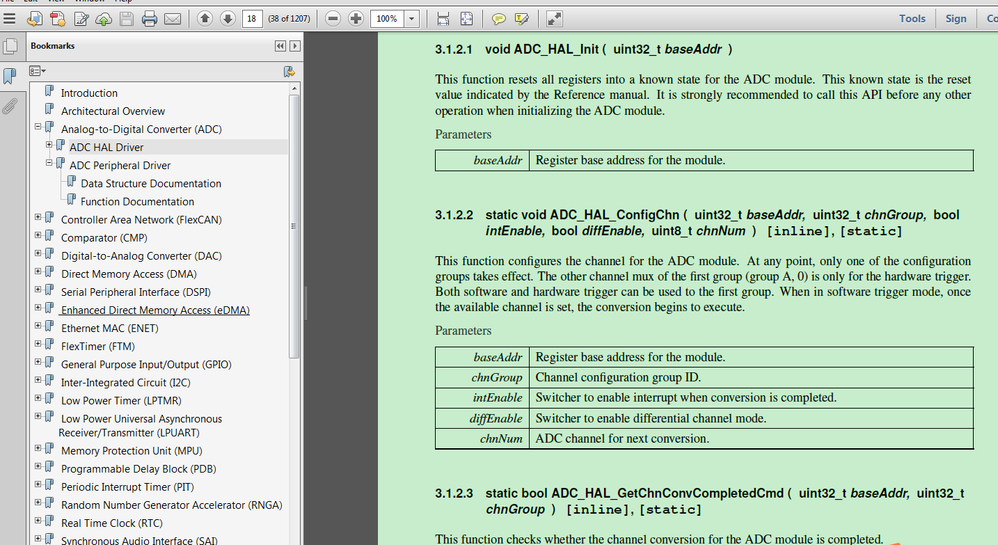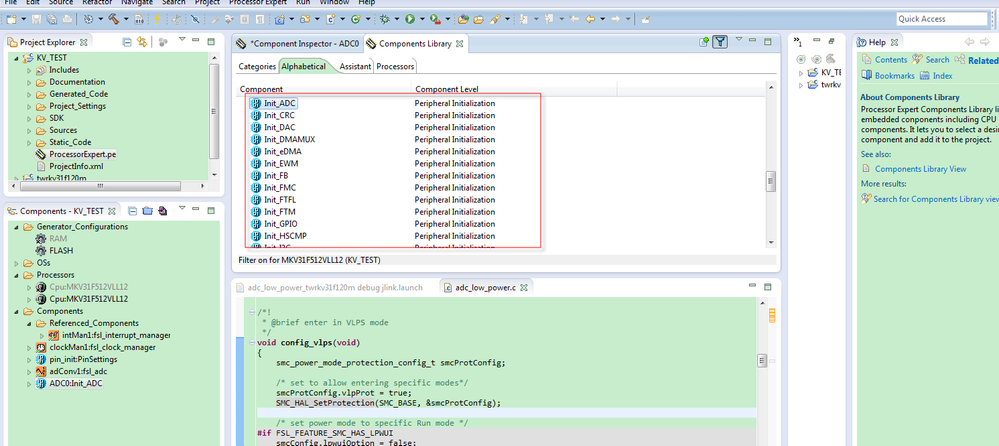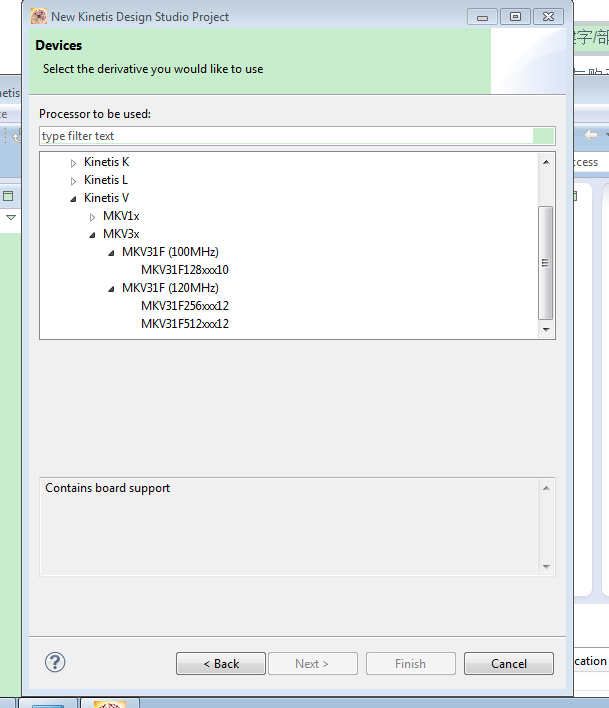- Forums
- Product Forums
- General Purpose MicrocontrollersGeneral Purpose Microcontrollers
- i.MX Forumsi.MX Forums
- QorIQ Processing PlatformsQorIQ Processing Platforms
- Identification and SecurityIdentification and Security
- Power ManagementPower Management
- Wireless ConnectivityWireless Connectivity
- RFID / NFCRFID / NFC
- Advanced AnalogAdvanced Analog
- MCX Microcontrollers
- S32G
- S32K
- S32V
- MPC5xxx
- Other NXP Products
- S12 / MagniV Microcontrollers
- Powertrain and Electrification Analog Drivers
- Sensors
- Vybrid Processors
- Digital Signal Controllers
- 8-bit Microcontrollers
- ColdFire/68K Microcontrollers and Processors
- PowerQUICC Processors
- OSBDM and TBDML
- S32M
- S32Z/E
-
- Solution Forums
- Software Forums
- MCUXpresso Software and ToolsMCUXpresso Software and Tools
- CodeWarriorCodeWarrior
- MQX Software SolutionsMQX Software Solutions
- Model-Based Design Toolbox (MBDT)Model-Based Design Toolbox (MBDT)
- FreeMASTER
- eIQ Machine Learning Software
- Embedded Software and Tools Clinic
- S32 SDK
- S32 Design Studio
- GUI Guider
- Zephyr Project
- Voice Technology
- Application Software Packs
- Secure Provisioning SDK (SPSDK)
- Processor Expert Software
- Generative AI & LLMs
-
- Topics
- Mobile Robotics - Drones and RoversMobile Robotics - Drones and Rovers
- NXP Training ContentNXP Training Content
- University ProgramsUniversity Programs
- Rapid IoT
- NXP Designs
- SafeAssure-Community
- OSS Security & Maintenance
- Using Our Community
-
- Cloud Lab Forums
-
- Knowledge Bases
- ARM Microcontrollers
- i.MX Processors
- Identification and Security
- Model-Based Design Toolbox (MBDT)
- QorIQ Processing Platforms
- S32 Automotive Processing Platform
- Wireless Connectivity
- CodeWarrior
- MCUXpresso Suite of Software and Tools
- MQX Software Solutions
- RFID / NFC
- Advanced Analog
-
- NXP Tech Blogs
- Home
- :
- 汎用マイクロコントローラ
- :
- Kinetisマイクロコントローラ
- :
- Documentation for KSDK functions
Documentation for KSDK functions
- RSS フィードを購読する
- トピックを新着としてマーク
- トピックを既読としてマーク
- このトピックを現在のユーザーにフロートします
- ブックマーク
- 購読
- ミュート
- 印刷用ページ
- 新着としてマーク
- ブックマーク
- 購読
- ミュート
- RSS フィードを購読する
- ハイライト
- 印刷
- 不適切なコンテンツを報告
I'm working on a project using the TWR-KV31F120M. It seems that the processor and/or board are only currently supported with the KSDK, unlike the KV10 TWR board, which means that I'm stuck using the fsl Components in Processor Expert. So far the documentation I've been able to find on the fsl Components is far more limited in scope than the documentation available for "native" PEx Components. In particular, the documentation available for the PEx ADC component, particularly the usage examples, is far more helpful than the documentation for fsl_adc. The functions exposed by the "native" Components are also much more useful in getting things up and running quickly.
So far the only resource I've found for the fsl components are the html pages loaded by right-clicking on the Component and selecting "Help on Component". The code examples I've encountered all seem to ignore the fsl libraries, or are at least wrapping them in a higher level API if they are, in fact, depending on them.
Are there other resources available that will help me in this endeavor?
Also, is the lack of "native" PEx support a result of the age of this chip? Should I expect it to have similar support to the KV10 in the future? If so, how far away is that future?
解決済! 解決策の投稿を見る。
- 新着としてマーク
- ブックマーク
- 購読
- ミュート
- RSS フィードを購読する
- ハイライト
- 印刷
- 不適切なコンテンツを報告
Hi Lee shaver,
My screenshotted is from KDS(Knietis design studio), actually KSDK is like the sample code driver, you can call the API function directly, you don't need to write the bottom driver by youself.
You mentioned fsl_adc, that is still from our KSDK, it is API function lib, you just need to call it directly.
Every function meaning in the module, you can refer to our Kinetis SDK API reference manual.pdf, just like the following picture:
After you install our KSDK, you will find the document in the path:C:\Freescale\KSDK_1.0.0\doc.
All the component from KSDK is high level, if you want to see how to use it , you can refer to the example in this path:C:\Freescale\KSDK_1.0.0\demos
if you want to see the bottom code, you can use the peripheral initialization compnent in the KDS:
these components have the detail informtaion in the help on component.
Wish my answer helps you!
If you still have question, please let me know~
Have a great day,
jingjing
-----------------------------------------------------------------------------------------------------------------------
Note: If this post answers your question, please click the Correct Answer button. Thank you!
-----------------------------------------------------------------------------------------------------------------------
- 新着としてマーク
- ブックマーク
- 購読
- ミュート
- RSS フィードを購読する
- ハイライト
- 印刷
- 不適切なコンテンツを報告
Hi Lee shaver,
Thank you for your interest in our kinetis product.
Yes, the PE in our Coderwarrior and KDS is still not support the KV31 board now.
But except the KSDK support the TWR-KV31F120M, there still have some bareboard sample code for your reference, it is based on IAR IDE.
The KV31 sample code download link is :
I think PE will support our KV31 chip in the near future, but about the time, I need to check with PE department, it may need time to get feedback. If they reply me, I will tell you!
So, please wait patiently.
Thanks a lot for your understanding.
Regards,
Jingjing
- 新着としてマーク
- ブックマーク
- 購読
- ミュート
- RSS フィードを購読する
- ハイライト
- 印刷
- 不適切なコンテンツを報告
Jingjing,
Thank you for looking into this. Support for the KV31 board is very important to me as well.
Regards,
Ryan Calder
- 新着としてマーク
- ブックマーク
- 購読
- ミュート
- RSS フィードを購読する
- ハイライト
- 印刷
- 不適切なコンテンツを報告
Hi Ryan Calder,
I find our new lunched KDS 1.1.0 is supporting the KV31 now, you can try it,
the download link is : http://www.freescale.com/zh-Hans/webapp/sps/site/prod_summary.jsp?code=KDS_IDE&fpsp=1&tab=Design_Too...
please downloader the new soft.
If you still have question , please let me know!
Have a great day,
(my name)
-----------------------------------------------------------------------------------------------------------------------
Note: If this post answers your question, please click the Correct Answer button. Thank you!
-----------------------------------------------------------------------------------------------------------------------
- 新着としてマーク
- ブックマーク
- 購読
- ミュート
- RSS フィードを購読する
- ハイライト
- 印刷
- 不適切なコンテンツを報告
Jingjing,
That support you screenshotted is from the KSDK and only has fsl Components available, as mentioned in my original post.
Are you aware of any code samples that use the fsl components, if documentation is unavailable?
- 新着としてマーク
- ブックマーク
- 購読
- ミュート
- RSS フィードを購読する
- ハイライト
- 印刷
- 不適切なコンテンツを報告
Hi Lee shaver,
My screenshotted is from KDS(Knietis design studio), actually KSDK is like the sample code driver, you can call the API function directly, you don't need to write the bottom driver by youself.
You mentioned fsl_adc, that is still from our KSDK, it is API function lib, you just need to call it directly.
Every function meaning in the module, you can refer to our Kinetis SDK API reference manual.pdf, just like the following picture:
After you install our KSDK, you will find the document in the path:C:\Freescale\KSDK_1.0.0\doc.
All the component from KSDK is high level, if you want to see how to use it , you can refer to the example in this path:C:\Freescale\KSDK_1.0.0\demos
if you want to see the bottom code, you can use the peripheral initialization compnent in the KDS:
these components have the detail informtaion in the help on component.
Wish my answer helps you!
If you still have question, please let me know~
Have a great day,
jingjing
-----------------------------------------------------------------------------------------------------------------------
Note: If this post answers your question, please click the Correct Answer button. Thank you!
-----------------------------------------------------------------------------------------------------------------------
- 新着としてマーク
- ブックマーク
- 購読
- ミュート
- RSS フィードを購読する
- ハイライト
- 印刷
- 不適切なコンテンツを報告
Hi Jingjing,
KDS alone (without the KSDK installed) does not support the TWR board, which was what I was trying to communicate. Once you install the KSDK to KDS it adds the board to the list that you screenshotted. While there is still a high level API exposed, it is fairly different from the KDS/PEx API that was available for the KV10.
Thank you for pointing out where the documentation for the KSDK is stored - it seems to be what I was looking for.
- 新着としてマーク
- ブックマーク
- 購読
- ミュート
- RSS フィードを購読する
- ハイライト
- 印刷
- 不適切なコンテンツを報告
Hi Lee shaver,
KDS alone is supporting the KV31F512VLL12 now, and KV31F512VLL12 is the MCU in the TWRKV31,you still can create a KDS project for it. You can just choose the peripheral initialization compnent which I already mentioned, that is not the high level.
But about other components, it is really different from the KDS that was available for the KV10, you should use the SDK components instead.
SDK is the design trend for our new kinetis.
About the document, just refer to the Kinetis SDK API reference manual.pdf.
SDK also have some KDS examples for your reference.
Wish it help you!
Regards,
Jingjing